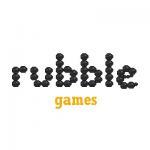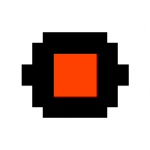-
Posts
370 -
Joined
-
Last visited
-
Days Won
1
MichaelD last won the day on April 28 2015
MichaelD had the most liked content!
Contact Methods
-
Website URL
http://www.netgfx.com
-
Twitter
netgfx
Profile Information
-
Gender
Male
-
Location
Greece
Recent Profile Visitors
3,790 profile views
MichaelD's Achievements
-
 MichaelD reacted to a post in a topic:
TileSprite for Parallax
MichaelD reacted to a post in a topic:
TileSprite for Parallax
-
 MichaelD reacted to a post in a topic:
VR touch controllers Emulator
MichaelD reacted to a post in a topic:
VR touch controllers Emulator
-
I think what he is asking (and would like to know my self as well) is how can we emulate the controller events without actually having any physical controllers or VR-Set (if possible).
-
 MichaelD reacted to a post in a topic:
Change edges of decahedron
MichaelD reacted to a post in a topic:
Change edges of decahedron
-
 Wingnut reacted to a post in a topic:
Change edges of decahedron
Wingnut reacted to a post in a topic:
Change edges of decahedron
-
Hello, thanks for this, it really helps. I was stuck on how to change anything `at all`....
-
 MichaelD reacted to a post in a topic:
Change edges of decahedron
MichaelD reacted to a post in a topic:
Change edges of decahedron
-
Hello, I'm trying to increase the sizeY of a decahedron (Type 11 of polyhedra) like the one here http://www.babylonjs-playground.com/#AFXASF to make it more like type (10 - Triangular Dipyramid (J12)) but with 10 faces (in general make it look more like a rombus/diamond/etc, more pointy at Y). Is there a way? Types are from here: https://babylonjsguide.github.io/intermediate/Polyhedra_Shapes.html Thanks.
-
 MichaelD reacted to a post in a topic:
Converting shaders from ThreeJS or Shadertoy
MichaelD reacted to a post in a topic:
Converting shaders from ThreeJS or Shadertoy
-
 MichaelD reacted to a post in a topic:
Converting shaders from ThreeJS or Shadertoy
MichaelD reacted to a post in a topic:
Converting shaders from ThreeJS or Shadertoy
-
 JackFalcon reacted to a post in a topic:
Converting shaders from ThreeJS or Shadertoy
JackFalcon reacted to a post in a topic:
Converting shaders from ThreeJS or Shadertoy
-

Converting shaders from ThreeJS or Shadertoy
MichaelD replied to MichaelD's topic in Questions & Answers
What do you have in mind?- 11 replies
-
- convert shaders
- shaders
-
(and 1 more)
Tagged with:
-

Converting shaders from ThreeJS or Shadertoy
MichaelD replied to MichaelD's topic in Questions & Answers
Thank you very much! I will study this and try to port one my self!- 11 replies
-
- convert shaders
- shaders
-
(and 1 more)
Tagged with:
-
 MichaelD reacted to a post in a topic:
Converting shaders from ThreeJS or Shadertoy
MichaelD reacted to a post in a topic:
Converting shaders from ThreeJS or Shadertoy
-
is this still maintained?
-
Hello, Is there a guide or some documentation on how to convert shaders from ThreeJS or shadertoy? I see that each one uses different uniforms and it a bit confusing. For example I wanted to convert this shader from shadertoy: https://www.shadertoy.com/view/lsK3Dm I added the code to CYOS on the fragment shader box but got many errors mostly due to the lack of uniforms that shadertoy uses by default. It would be nice if a list of equivalents existed that would make the convertion easier from one tool to another since all use GLSL And this is the ThreeJS example that I tried to convert and also failed: Thanks in advance. I know this is a complicated issue and not so difficult for people with abundant knowledge with shaders, but we all have to start somewhere
- 11 replies
-
- convert shaders
- shaders
-
(and 1 more)
Tagged with:
-

Move DOM objects position relative to 3D Objects
MichaelD replied to MichaelD's topic in Questions & Answers
Thanks this is where I have reached also, but the offsets are giving me trouble, especially when the window resizes, I tried multiplying with a percentage but still its not perfect, on extreme scaling it goes way off. -
Hello, Is there a way to get the size of an object after the window has been resized? (Whole scene gets scaled down/up). planet2.getBoundingInfo().boundingBox.vectorsWorld; but it only displays 1.25 no matter how much I resize my browser window
-

Move DOM objects position relative to 3D Objects
MichaelD replied to MichaelD's topic in Questions & Answers
hm not exactly what I'm after, I'm looking to keep both canvas (for 3D) and plain HTML on the same page, I just need a way to properly read 3D objects sizes and positions according to screen. Something like what is doing here: http://www.space-advisor.ca/en/?experience -

Move DOM objects position relative to 3D Objects
MichaelD replied to MichaelD's topic in Questions & Answers
To be honest I'm not trying to insert DOM elements inside the canvas. I'm trying to determine a mesh position (in pixels) and its size (in pixels) again. But it is difficult because a) the mesh is rotating and many values change, b ) On window resize the sphere gets scaled up/down and cannot find a good way of determining its size when that happens. The site is a mix of simple HTML elements and Babylonjs -
 MichaelD reacted to a post in a topic:
Move DOM objects position relative to 3D Objects
MichaelD reacted to a post in a topic:
Move DOM objects position relative to 3D Objects
-
 MichaelD reacted to a post in a topic:
Move DOM objects position relative to 3D Objects
MichaelD reacted to a post in a topic:
Move DOM objects position relative to 3D Objects
-
 JohnK reacted to a post in a topic:
Multiple Textures on same Geom
JohnK reacted to a post in a topic:
Multiple Textures on same Geom
-
Hello, I have some UI elements on the DOM that I want to move relative to the 3D objects, I searched this forum and generally and the best I could find was: scene.afterRender = function() { var worldMatrix = planet2.getWorldMatrix(); var transformMatrix = scene.getTransformMatrix(true); var position = planet2.position; var viewport = scene.activeCamera.viewport; var coordinates = BABYLON.Vector3.Project(position, worldMatrix, transformMatrix, viewport); console.log(coordinates, window.innerWidth * coordinates.x); }; but unfortunately the coordinates keep changing because the object is rotating, so is there another way to track the object absolute position and convert that to screen position so I can use it the the `window` gets resized or when the camera changes angle?
-
 MichaelD reacted to a post in a topic:
Multiple Textures on same Geom
MichaelD reacted to a post in a topic:
Multiple Textures on same Geom
-
I made it, thanks for all your help http://www.babylonjs-playground.com/#YDO1F#26
- 7 replies
-
- multi textures
- clouds
-
(and 1 more)
Tagged with:
-
and will the clouds (attached) be transparent (between the clouds) allowing the underlying sphere to show? Do I need to set a specific property?
- 7 replies
-
- multi textures
- clouds
-
(and 1 more)
Tagged with:
-
Hello, I'm working on creating a site with BabylonJS and I need to make a planet, I have setup most of the look and feel about it but the only thing I'm missing are the clouds, so I want to add clouds similar to this site (earth) http://www.space-advisor.ca/en/?experience But don't know where to start, I haven't found anything explaining how can I add two or more materials/textures to the same Sphere for example. Any help is appreciated!
- 7 replies
-
- multi textures
- clouds
-
(and 1 more)
Tagged with: