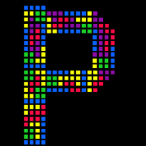NokFrt
Members-
Posts
75 -
Joined
-
Last visited
-
Days Won
1
NokFrt last won the day on July 5 2014
NokFrt had the most liked content!
Contact Methods
-
Website URL
http://1-easysoft.com/
-
Skype
easysoft1st
Profile Information
-
Gender
Male
-
Location
Czech Republic
Recent Profile Visitors
1,844 profile views
NokFrt's Achievements
Newbie (1/14)
6
Reputation
-
Is there a way how to find out that a file failed to load? There are "complete", "filecomplete", "fileprogress", … events but non of them tells me that the loading failed. Also I found out that loader doesn't emit "complete" event if any of files failed to load and if this happens in scene.preload(), the scene.create() and scene.update() won't be called.
-
You can listen to animation events on a children of GameObject class. For example mySprite.on("animationcomplete", this.handleAnimationComplete, this);
-
Yes, without loading the game works and the file path is correct. I can't debug the HTML5 game because it runs in a webview in a native Android App but I can see console output. I digged through the Phaser loader code and I found out that the XHtmlRequest calls Phaser.Loader.File.onLoad(xhr, event) with event.target.status = 0 instead of 200.
-
Yes, the game works without a problem from a server. The problem is only in the native app. If I try to load a file in scene.preload() the game will never reach scene.create() and scene.update() and no error is shown in the console.
-
Hi, I'm making HTML games in Phaser for a company which has a native Anroid/iOS app. They run HTML5 games in this app in a webview. They download HTML5 games from a server as a zip file, unpack them and run them locally. All Phaser 2 games work without a problem unfortunatelly a Phaser 3 game does not. The phaser 3 game is unable to load any assets. It looks like Phaser 3 loader is unable to load a file from a local placement. For example if my scene looks like this: export class SceneA extends Phaser.Scene { preload(): void { this.load.atlas("ATLAS", "assets/atlas0.png", "assets/atlas0.json"); } create(): void { console.log("scene.create()"); } update(): void { } } (the code is in Typescript) The create() and update() is never reached because the loader never finish loading of atlas0.png/json. Does anyone know about a solution for this problem? Thanks.
-
Hello, In Phaser 2 Sprite/Image/... has update() function which is called each step. In Phaser 3 GameObjects also have update() function but this function is never called. I use Typescript. I create a new class which extends Phaser.GameObject.Sprite and I implement my own update() method in the new class. I add an object created from the class to a scene with this.add.existing(mySprite);. Does anybody know where's the problem?
-
I've just solved it!!! I use new PIXI.Texture for every image and this PIXI.Texture use the same baseTexture as the BitmapData object. Now I can change cropCrect in every image and it works.
-
I have a BitmapData object. This object is used as a texture for several Images (Phaser.Image). Every image is on a different position in the world and every image should show only a specified part of the BitmapData. I thought I can achieve that by settings a different cropRect for each image, but that doesn't work. If I do this: img1.cropRect.set(0, 0, 100, 100); img1.updateCrop(); img2.cropRect.set(200, 0, 100, 100); img2.updateCrop(); then the img1 shows exactly the same thing as the img2 and completely ignores its own cropRect. The BitmapData object is dynamically updated every step so I can't generate different texture for each image. I also tried using frames but the results is still the same: let frame1 = new Phaser.Frame(0, 0, 0, 100, 100, "topLeft"); let frame2 = new Phaser.Frame(1, 100, 0, 100, 100, "topRight"); bmd.frameData.addFrame(frame1); bmd.frameData.addFrame(frame1); img1.setFrame(frame1); img2.setFrame(frame2);
-
Thanks for playing. I've never registered the problem with controls you mentioned (I know about a little bit different problem with controls, but that can occur only in level 4 and above). Does anyone else have the problem with controls? Yes, the game is inspired by Lode Runner.
- 2 replies
-
- Lode runner
- platformer
-
(and 1 more)
Tagged with:
-
Hello, I'd like to introduce you my new game Gold'n'Zombies. The basic goal is to collect all gold nuggets, find hidden treasures and don't die. It's a platformer game with platforms, ladders, ropes, elevators, teleports, zombies, etc. but with one exception - you can't jump. Instead of jumping you are able to dig holes. You can fall through those holes or you can use them as traps for zombies which are trying to catch you. Everyone who is interested can try a demo here: http://games.1-easysoft.com/GoldNZombies/
- 2 replies
-
- Lode runner
- platformer
-
(and 1 more)
Tagged with:
-
GM: Studio - Are your games still loading on desktop browsers?
NokFrt replied to -AAG-'s topic in General Talk
You can solve the problem by replacing all createGainNode with createGain. This helps if you don't use sound effects in your games. Yoyo use a deprecated function/s and now they blame Google because Google removed it from their api. -
Touch freezes the game on S2/S3 mini in the default browser
NokFrt replied to NokFrt's topic in Coding and Game Design
Thanks for pointing me the right direction. -
I don't know what is or what isn't much for HTML5 sponsors. But from my point of view 10 MB is ok if you don't load everything at the beginning of your game.