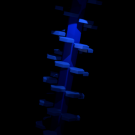Search the Community
Showing results for tags 'z-fighting'.
-
Hello guys! First of all I would like to thank you for all your valuable comments on this forum. I’ve found basically all answers to my questions digging up this forum. I’m trying to make a simulation/rpg like game with Babylon and I'm experimenting with procedural generation and content streaming. I need help on two (probably related) questions: https://playground.babylonjs.com/#SCV25U#6 1 Z-Fighting / Flickering on Mobile. I’ve noticed that some meshes are flickering on mobile (especially the ones who are generated on click). I thought could be some Z-Fighting problem and I moved the ground generation before the trees generation, doing this has solved the issue only on the meshes who are generated on load, not on the meshes generated on con click. I’ve also tried various ways of click picking / invisible mesh combination but nothing changed apparently. I need to try with no overlapping visible meshes, but I still need an overlapping invisible plane to detect the click. 2 Merging / Instancing doubts. Merging a big group of boxes has really amazing FPS performance (even on mobile with a large world), but freezes the browser. So I’ve splitted and delayed the merging execution, still freezing but it looks better. I’ve tried with ribbons, amazing performance and results if you need something like Transport Tycoon, but isn’t what I was looking for. Instancing a big group of boxes has no freezing at all but really low FPS rate, I need to try to use a box without 2 useless faces, but I suppose the FPS rate will be much the same. Clues on solving this or ideas about different approaches will be really appreciated. Thanks, Marco.
- 3 replies
-
- z-fighting
- merging
-
(and 2 more)
Tagged with:
-
This is scene is arranged into separate blocks, each block is a SolidParticleSystem. (Like this, and like this.) Each particle is touching right on the edge (see attached image), or click here. There are some black pixels that flicker in and out on these edges. These are z-fighting artifacts on the edges (I think ). I tried just increasing the scale of the particles slightly so they overlap with each other but this doesn't fix it. What can I do to remove these artifacts? Is there a simple way without adding more geometry to every particle? I'm not afraid to modify shaders if I have to.