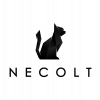Search the Community
Showing results for tags 'windows phone'.
-
Hello, friends. Here's some data for you I collected during my research. I think it may be useful for somebody who's like me trying to create truly crossplatform/crossbrowser html5 game and (unluckily?) chose Phaser engine. My game can be described like this: Size of the entire game: 3 mb Resolution: 640*960, up to 10 small sprites on the screen, 1 background sprite - that's all. ARCADE physics to process collisions between those 10 sprites. Not bitmap fonts - 2 text labels on the screen. Here's the stats I collected so far: Game works fine on Iphone 5/6 when I use CANVAS. Game works fine on modern android devices with chrome. Some devices fail when I use CANVAS - they prefer WEBGL. I got stable 60 fps and I am happy. But what about stock browsers? What about windows phones? Here the results for CANVAS on Lumia 930: Phaser v2.0.7, Pixi 1.6.1 - Works perfectly on Lumia. 60 fps, buttons work, scaling works. Phaser v2.5.0, Pixi.js - Extremly SLOW. Everything works fine, but with 10-15 fps. Phaser v2.4.1, Pixi.js v2.2.8 - Extremly SLOW, buttons don't work. Phaser v2.3.0, Pixi.js v2.2.8 - Extremly SLOW, buttons don't work. Phaser v2.2.2, Pixi.js v2.2.0 - Extremly SLOW, buttons don't work. Phaser v2.2.1, Pixi.js v2.2.0 - Extremly SLOW, buttons don't work. Phaser v2.1.3, Pixi.js v2.0.0 - The game didn't launch. // That's fine, I suppose API changed a little. Phaser v2.1.0, Pixi.js v1.6.1 - Extremly SLOW, buttons don't work, scaling broken. I prefer to use the latest versions of Phaser. But with v2.5.0 game gives me 10-15 fps as max. v2.0.7 works perfectly giving 60 fps. So, friends, do you have any idea what happened with Phaser between 2.0.7 and 2.1.0? After the 2.0.7 version this engine gives pretty poor performance on this device.
- 1 reply
-
- windows phone
- windows
-
(and 3 more)
Tagged with:
-
Hi, I am new to phaser, node.js, ... Actually i am a desktop developer, i just jumped into this new area of what you guys call it HTML5 stuff, so i wondered for my project, combination of Phaser.js, Node.js, Facebook API would work on web and mobile? ( would work great on web as i know, but what about mobile phones?!) and how to port it to mobile?! would it cause a CPU/RAM (resources) bottleneck because of javascript in comparison of Native app programming?! Thanks in advance for answering
-
Hey I'm having some issues with pointer events on windows phone 8.1 with internet explorer 11, and I'm looking for a workaround . After touching the screen and not moving your pointer/finger, you get after about 1 second a pointerup and pointerout Event, although the pointer/finger is still down - touching the screen. When you are moving your pointer immediately after touching the screen everything works fine, no pointer up gets triggered until your pointer is really not touching the screen anymore. The issue is new on wp8.1, wp8 works like expected. to reproduce it, i made a simple example http://jsfiddle.net/d7Lanb5u/ I already filed a bug report https://connect.microsoft.com/IE/Feedback/Details/1085010 & tried to connect with microsoft via twitter but no response so far thx for your help kind regards raphael
-
Does anyone know how to make audio work on Windows Phone? I'm using intel XDK to export my phaser game to android and windows phone. Everything works great on android but on windows phone the loader gets stuck when trying to load the audio assets. I was using mp3s so I tried using mp3s and oggs but it still didn't work. The only way I got the game to get past the loading screen was by not using audio at all. Is there any way to get audio working on Windows Phone?
-
Hi, We just published a simple little game called Bunny Flap. You play as a bunny who knocks down the flappy bird and wants to fly. The game is made using GM Studio, and it is available free and playable on Android, Windows Phone and in browsers off course! Category: Action, Skill Description:Bunny got wings! He wants to flap his wings to the highest heights of the sky. He wants to eat sky carrots too. Beware though! Dangerous spikes get in your way along your mission. How high can you reach? Links to various platforms: HTML5 Android Windows Phone Istvan
- 13 replies
-
Hadron Wars is one of the most sophisticated cross platform MMO RTS games built with HTML5. Game is available on: Android - https://play.google.com/store/apps/details?id=com.hadronwars&hl=en iOS - https://itunes.apple.com/nz/app/hadron-wars/id950699818?mt=8 Windows Phone - http://www.windowsphone.com/en-us/store/app/hadron-wars/c7ed9df6-3454-4959-9dba-e83aa1736942 Windows - http://apps.microsoft.com/windows/en-us/app/hadron-wars/8635cfc7-2eb0-40e0-a4b4-ec952b8c6b6f Facebook - https://apps.facebook.com/479956268770335/?fb_source=search&ref=br_tf Available engines performance was not acceptable for such game, so NECOLT built custom game engine for Hadron Wars. Also we use PixiJS for rendering and CocoonJS for distribution to iOS and Android. We are open to share our experience developing this game, so feel free to ask here. http://hadronwars.com is in beta mode now. Feel free to test it and leave feedback [email protected] !
-
- MMO
- Real Time Strategy
-
(and 8 more)
Tagged with:
-
Flapping Santa Santa Clause made a big mess in the factory and there are presents all over the place. The fact that he’s as fat as ever isn’t helping his reindeer either. It’s Christmas Eve and Santa needs to start delivering gifts for all the boys and girls out there. Help Santa dodge presents so that he can escape the factory and bring joy to children all over the world. Screenshotshttp://cdn.marketplaceimages.windowsphone.com/v8/images/325b2667-746b-4a1d-ac28-672b5250e7ed?imageType=ws_screenshot_large&rotation=0http://cdn.marketplaceimages.windowsphone.com/v8/images/c3339254-3cac-418c-8053-c45bd8c4c531?imageType=ws_screenshot_large&rotation=0http://cdn.marketplaceimages.windowsphone.com/v8/images/553b4abb-9159-4d8b-8dd7-206a10094c5d?imageType=ws_screenshot_large&rotation=0http://cdn.marketplaceimages.windowsphone.com/v8/images/18edece6-7001-4fdc-b0df-a7314100fa77?imageType=ws_screenshot_large&rotation=0http://cdn.marketplaceimages.windowsphone.com/v8/images/18edece6-7001-4fdc-b0df-a7314100fa77?imageType=ws_screenshot_large&rotation=0http://cdn.marketplaceimages.windowsphone.com/v8/images/a5a44396-23cb-4e70-a798-5f50587fa80f?imageType=ws_screenshot_large&rotation=0 You can: Hope you enjoy it, otherwise sorry for wasting your time :Happy Holidays!
-
Hi! This is my first cross-platform project created with Gamemaker Studio. Inspired by Joyride Jetpack Fishy Rush is an extremely addictive and challenging adventure in the underwater world! Collect coins, catch power ups, complete quests and buy upgrades. Enjoy! Features - Endless gameplay with auto-generated quests - Fantastic 3D graphics and sound effects - A lot of upgrades, power-ups and achievements - Multi-language support: English, German, Russian and Turkish Controls Tap to swim up. Release to swim down. Play game (HTML5) - http://fishyrush.com/demo Improved version of Fishy Rush available for mobile markets:
-
I've been testing Phaser on Windows Phone 7/8, and I've run into couple of problems. 1) Phaser doesn't recognize Windows Phone as mobile device on game.device Phaser 1.1.5 recognizes Windows Phone as a desktop device at game.device.desktop. I checked the phaser's online docs for game.device, and there doesn't appear to be any user agent checks for windows phone. There is a check for the existence of 'windows' string that subsequently sets the game.device.desktop value true. According to a stack overflow answer, the safest thing would be to check user agent for the 'windows phone' string. In addition to the normal mobile mode, there's also a desktop mode in some windows phone models, that is missing the 'phone' part on user agent. The desktop mode is trying to mask itself as desktop version, it appears to be pretty hard to distinguish it from real windows 8 machine. 2) Game resizes incorrectly on Windows Phone I'm having problems getting my game to scale properly on windows phone 8, when using 480x320 resolution for the game. I have tried using the full screen mobile template under resources folder, with minor changes, but that doesn't seem to work. I'm testing on Nokia Lumia 920 in mobile mode with screen resolution 1280×768. I thought setting game.stage.scalemode to Phaser.StageScaleMode.SHOW_ALL would have resized the app to fit inside the browser, but as it is, it doesn't do that. SHOW_ALL only sets the width of the app to match the width of the screen when in landscape mode. Due to this the height of the game is almost twice the screen's height. EXACT_FIT and NO_SCALE don't work any better. Is this is the intended functionality, or am I just missing something? I have been testing the game on android tablets as well, but windows phone is the only one where I'm running into this problem. My settings: var game = new Phaser.Game(480, 320, Phaser.AUTO, 'game');game.stage.scaleMode = Phaser.StageScaleMode.SHOW_ALL;game.stage.scale.minWidth = 320;game.stage.scale.minHeight = 240;game.stage.scale.maxWidth = 960;game.stage.scale.maxHeight = 640;game.stage.scale.pageAlignVertically = true;game.stage.scale.pageAlignHorizontally = true;game.stage.scale.forceOrientation(true, false);game.stage.scale.enterIncorrectOrientation.add(this.enterIncorrectOrientation, this)game.stage.scale.leaveIncorrectOrientation.add(this.leaveIncorrectOrientation, this)game.stage.scale.setScreenSize(true); 3) Some Windows Phone models don't trigger game.stage.scale.leaveIncorrectOrientation on orientation switch I'm also having problems with Nokia Lumia 620 (another windows phone) when switching from portrait to landscape. As mentioned above I'm using the full screen mobile template, and i haven't touched the code on this part. The game correctly shows the turn your phone to landscape mode image (from the template) in the portrait mode. When the device is turned to landscape mode, the same image is still visible, only zoomed in to the top left corner of the image. Problem seems to be that game.stage.scale.leaveIncorrectOrientation isn't triggering correctly on the device. The device is able to change from landscape to portrait, so it's no a question of a missing sensor. This problem doesn't appear on Lumia 920, although I've managed to have it happen couple of times with chrome on my laptop when switching browser window size while developer tools are open. Any ideas what could be causing this, or how should I handle this? 4) Using console.log on Windows Phone is a bad idea This last one isn't related to Phaser, just something I realized after trying to debug my app on windows phone, and thought of sharing. Apparently, from time to time, even though Windows Phone's browser doesn't have visible console available. the console in it can crash/close. When it does, it sets the console global undefined. So, if you are getting mysterious crashes when trying to run development code on windows phone, it might be due to your console.log statements. In order to get rid of the problem, you need to create a new console object somewhere in your code, if one doesn't already exist. The code below is from garry-lachman.com. if (typeof console == 'undefined') { var console = new Object(); console.log = function(){} console.error = function(){} console.debug = function(){} console.warn = function(){}}