Search the Community
Showing results for tags 'urgent'.
-
Hi guys, A babylon noobie here ,I am trying to get a simple burst particle effect like this https://phaser.io/examples/v2/particles/click-burst. But sadly i could only do this much .https://www.babylonjs-playground.com/#5EGWMF#51(on colliding with first cube ,i should get the effect like above link).There are so many params for particle system to tweak. Thanks.
-
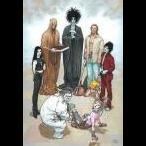
solved How to get optimization info from scene optimizer
Madclaws posted a topic in Questions & Answers
Hi guys, I am making a simple 3D endless game with primitive shapes(5 cubes and 1 sphere).But the game is running on 30 FPS in mid-range phone.When i use scene optimizer with moderate degredation,after some time fps increases to 60.But how do i know what was the issue for game lag,So that i can fix it later. -
Hi guys, I'm facing a problem.I have a leaderboard .The profile pic in those should be rounded masked.So I put mask for all profile pics.But when i scroll leaderboard ,masks are not moving with respect to their sprite.Please help guys.Its urgent
-
Hi everyone So I'm back in to looking at Baylon after having to concentrate on other areas of my project first. I'm at the stage now where I'm loading a .babylon file exported from Blender, I'm attaching camera controls to the active camera (configured in blender to be Arc), and I'm using Pep instead of Hand for the interactions because Hand hates me and I don't deserve nice things. Anyway here's the issue, with the camera controls attached as so: scene.activeCamera.attachControl( canvas, false ); everything works fine in Mac safari 11.0.3 and Chrome 63.0.3239.132, but when in Firefox 58.01 the page scrolls as well as the scene when using the mouse wheel to zoom. I've tried setting that false value to true, but all that did was stop scene scrolling everywhere. The canvas element has the attribute: touch-action="none" set in the html and the similar declaration in CSS. This wouldn't be such a problem if the entire scene was the whole page, but in my case the canvas is only part of the visible page. Can someone shed some light on this please? Cheers
-
Hey, hi. I'm trying to develop a game similar to Mini Militia using eureca.io. I took help from a tanks multiplayer tutorial (http://ezelia.com/2014/tutorial-creating-basic-multiplayer-game-phaser-eureca-io) for the backend. However, I wanted to add the game room functionality in the game and hence made some changes accordingly. Also, I added a tilemap and gravity to the sprites, but the problem is, the player starts neglecting the collision between the ledges and the player and starts falling down till it collides with the world bounds in one window when no input is given. But it detects a collision in the active window. i.e. the window where the player was created. I hope I could explain the issue properly. Could someone look into the code and check what is wrong? And sorry if I am not following standard developer norms. I'm kinda new to posting threads on forums. Thanks in advance! server.js tanks.js index.html
-
Hi, I am making a snake vs block clone.So obviously the snake and block should collide.When blocks falls on snake collision is working(i mean separation is working).But when i drag snake to a block ,there is no separation when collision happens(only overlapping).Please help me.
-
Hi all, I've been banging my head off the desk for days now and can't figure out how to go about accomplishing this. I've gotten to the point of being able to scale or rotate around a random pivot point, but only once, I need to be able to do it multiple times in a row. For example (in the GIF attached); I need to scale the box across the red line as the pivot point, and then scale the box along the blue line as the pivot point and then finally rotate the box around the green dot as the pivot point. I can do each step individually just fine, but the chaining together completely breaks as I can't figure out how to set the pivot point on the already manipulated sprite properly. Does anyone have any ideas on how to accomplish this? I really need to get this working asap and I'm at the end of my rope. Thanks.
-
Hello All, I am absolutely stumped by this one. I have a character running from left to right grabbing items as he goes. I am using physics.overlap to perform a check using the player's sprite against the item group. (code included below) and for some reason the overlap is function is triggering even when the player and the item are nowhere near one another. (Most often the item is several pixels above the player and it still disappears as though it was grabbed.) Here is the code for my classes... Player.js Player = function(game) {this.game = game;this.sprite = null;this.jumpButton = null;} // Boolean to check for crashingvar didCrash = null; Player.prototype = {create: function() {didCrash = false; // Create player spritethis.sprite = this.game.add.sprite(128, this.game.world.height - 160, 'main', 'RUN0'); // Animate player spritethis.sprite.animations.add('run', ['RUN0', 'RUN1'], 6, true);this.sprite.animations.play('run'); this.sprite.body.gravity.y = 600;this.sprite.body.bounce.y = 0.2; // Add spacebar input for jumpingthis.jumpButton = this.game.input.keyboard.addKey(Phaser.Keyboard.SPACEBAR); // Add the listener to end the game if you // beef it!this.sprite.events.onOutOfBounds.add(endGame);console.log('width: ' + this.sprite.width + '\nheight: ' + this.sprite.height); }, collectItem: function(player, item) {if (item.frameName == 'WEED') console.log('success'); item.destroy();}, update: function() {if (!didCrash) {this.game.physics.collide(this.sprite, level.platforms);} // Collect Items this.game.physics.overlap(this.sprite, level.itemManager.items, this.collectItem, null, this); if (this.jumpButton.isDown && this.sprite.body.touching.down) {this.sprite.body.velocity.y = -350;} if (this.sprite.body.touching.right) {didCrash = true;} if (didCrash) {moveIt(this.sprite.body);}}}; Level.js Level = function(game) {this.game = game;this.stars = null;this.platforms = null;this.itemManager = new ItemManager(this);} Level.prototype = {create: function() {// Add background imagethis.game.add.sprite(0, 0, 'main', 'BG'); // Add stars groupthis.stars = this.game.add.group(); // Throw up some starter starsfor (var i = 1; i < 6; i++) {this.stars.create(128 * i - 64, Math.floor(Math.random() * 240), 'main', 'STAR');} // Add platforms groupthis.platforms = this.game.add.group(); // Place initial and second platformthis.platforms.create(64, this.game.world.height - 96, 'main', 'BUILDING'); this.platforms.create(this.platforms.getAt(0).x + 672 + 64, this.game.world.height - (Math.floor(Math.random() * 4 ) * 32 + 32), 'main', 'BUILDING'); this.game.time.events.loop(Phaser.Timer.SECOND, this.tickLoop, this); this.itemManager.create();}, tickLoop: function() {this.stars.create(this.game.world.width, Math.floor(Math.random() * 240), 'main', 'STAR');_timer++;_score += Math.floor(_speed);}, update: function() {if (this.stars.getAt(0).x < -32) {this.stars.getAt(0).destroy();} if (this.platforms.getAt(0).x < -672) {this.platforms.getAt(0).destroy(); if (_speed < SPEED_MAX) {_speed *= 1.05;} if (_dist < DIST_MAX) {_dist += 25;} this.platforms.create(this.platforms.getAt(0).x + 672 + 64 + _dist, this.game.world.height - (Math.floor(Math.random() * 4 ) * 32 + 32), 'main', 'BUILDING'); this.itemManager.addItem();} this.stars.forEach(moveItSlow, this.body, true);this.platforms.forEach(moveIt, this.body, true);this.platforms.setAll('body.immovable', true); this.itemManager.update();}}; ItemManager.js ItemManager = function(level) {this.level = level;this.game = level.game;this.items = null;} ItemManager.prototype = {create: function() {this.items = this.game.add.group(); this.addItem();}, addItem: function() {var item = this.items.create(this.level.platforms.getAt(1).x + Math.floor(Math.random() * 640),this.level.platforms.getAt(1).y - (Math.floor(Math.random() * 3) * 32) - 132, 'main');switch(Math.floor(Math.random() * 4)) {case 0:item.frameName = 'WEED';break;case 1:item.frameName = 'COKE';break;case 2:item.frameName = 'VICODIN';break;case 3:item.frameName = 'HEROIN';break;}item.scale.setTo(2, 2); console.log('width: ' + item.width + '\nheight: ' + item.height); var tweener = item.y;this.game.add.tween(item).to({ y: tweener + 100 }, 1000, Phaser.Easing.Sinusoidal.InOut).to({ y: tweener }, 1000, Phaser.Easing.Sinusoidal.InOut).loop().start();}, update: function() {this.items.forEach(moveIt, this.body);},}; Any help would be greatly appreciated. I am absolutely stumped. =(

