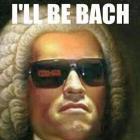Search the Community
Showing results for tags 'sprites'.
-
I'm trying to make a cellular automaton using Pixi.js, and so I want it as fast as possible. Each 2 by 2 square is a unit called a bug that looks like this: (without the outline). The top right and bottom left will always be the same color, so on start I currently create 3 sprites based on a white square, put one that covers the whole bug and then one in the upper and lower corner on top of it, create a new container, put these 3 sprites in it, and run a loop that does this and puts each new container in a 2d array that represents the board. Then on each update cycle, I cycle thru the array and for each bug that needs to change, I get its 3 children by id and change their tint. I am very new to Pixi, and to javascript for that matter. I've read thru the pixi API a lot trying to understand how it all works, but I'm not sure if I'm missing something in my methodology that may make it run faster. Any advice?
-
Hello I have an application where i need to display approximately 1000 elements (with 5 main shapes and dynamic colors). I have think at several different approach : - Using only Graphics but as it is says in the documentation (Using 300 or more graphics objects can be slow, in this instance use sprites, if you can create a texture to share between them.) - Using Sprites from Textures from Graphic (the problem of this approach it that i have elements colored dynamically, and i'm not able to generate a Texture from a Graphic => I don't want to use either @pixi/canvas-graphics) - Using Shaders I don't have any overview regarding shaders performances. Is it better than Sprites ? than Graphics ? I would like to make the right decision in terms of performances and good practices. Thank you in advance. Have a good day !
- 3 replies
-
- performance
- sprites
-
(and 2 more)
Tagged with:
-
Need a basic game made. I have sprites, and some logic which I need integrated. It will eventually use socket.io for a multiplayer game, so bare in mind it needs to be lightweight. I am looking to pay $50-$200 on the 1st of Aug, (I just signed up here, but I have rep on other platforms I can show). It is just a simple game. Please let me know. Thanks
-
Hi all, i'm having some troubles with loader and sprites.... I load all my general purpose sprites at begining without problems, they works fine, the problem appears when i try to load a new sprite when i press a button. I need to load a new "rotating planet skin" when a button is pressed. for my general purpose textures i load them like this.. var ef_circulo = []; var ef_transicion = []; const ef_energia = []; var textura_ef_circulo,textura_ef_transicion,textura_ef_energia; var ef_planeta = []; var textura_ef_planeta; const cargador = new PIXI.Loader(); cargador.add('circulo', 'img/ef_circulo.json') .add('transicion','img/efectos/transic.json') .add('energia','img/efectos/energia2.json') .load(efectos_cargados); function efectos_cargados() { // create an array to store the textures var i; for (i = 0; i < 74; i++) { textura_ef_circulo = PIXI.Texture.from('ef_circulo_' + (i) + '.png'); ef_circulo.push(textura_ef_circulo); } var explosion = capa_flotas.addChild(new PIXI.AnimatedSprite(ef_circulo)); explosion.anchor.set (0.5,0.5); explosion.pivot.set (0.5,0.5); explosion.gotoAndPlay(0); explosion.scale.set(1); explosion.rotation = (90*3.1416)/180; explosion.position.set (175, 35); explosion.animationSpeed = 0.4; for (i = 0; i < 25; i++) { textura_ef_transicion = PIXI.Texture.from('transicion_' + (i) + '.png'); ef_transicion.push(textura_ef_transicion); } transicion = sistemas.addChild(new PIXI.AnimatedSprite(ef_transicion)); transicion.scale.set(1); transicion.width =1024; transicion.height = 200; transicion.animationSpeed = 0.8; transicion.loop = true; // cargo las imagenes del efecto de energia for (i = 123; i > 0; i--) { //textura_ef_energia = PIXI.Texture.from('energia_' + (i) + '.png'); textura_ef_energia = PIXI.Texture.from('energia2_' + (i) + '.png'); ef_energia.push(textura_ef_energia); } } The previous code load some sprite textures for spaceships, stars.... Now i need to load 9 (for 9 planets on that star) new sprites depending on the star button pressed, and i'm trying this but didn`t work at all for (var i = 0; i < sistema_solar.planetas.length; i++){ if(sistema_solar.planetas[i].nom_jug.length != 0){ planetas[i] = new Planeta(...more data here,sistema_solar.planetas[i].img_planeta); } } function Planeta(some variables here,imagen_planeta) { ...more stuff here var loaderNumberNine = new PIXI.Loader(); //loaderNumberNine.add('planeta_g', 'img/sistema/p1.json'); loaderNumberNine.add('planeta_g', imagen_planeta); loaderNumberNine.load(function(loader, resources) { /*thats onload for you*/ var i; for (i = 0; i < 149; i++) { textura_ef_planeta = PIXI.Texture.from('p1_' + (i) + '.png'); ef_planeta.push(textura_ef_planeta); } }); ...more stuff here and i put the new sprite into a container. this.planet = cont_sistema.addChild(new PIXI.AnimatedSprite(ef_planeta)); this.planet.play(); this.planet.animationSpeed = 0.25; ...more stuff here } it works but not as espected... if i use loaderNumberNine.add('planeta_g', 'img/sistema/p1.json'); i alwais have the same planet skin if i use loaderNumberNine.add('planeta_g', imagen_planeta); where imagen_planeta is 'img/sistema/p1.json' or 'img/sistema/p2.json', or 'img/sistema/p3.json'.. it alwais load the first .json on the 9 sprites any help whould be much apreciated Edit: i forgot to mention i'm using PixiJS 5.3.6
- 1 reply
-
- dynamically
- sprites
-
(and 1 more)
Tagged with:
-
I'am trying to create 5 sprites and combine them into 1 sprite only once. Then i create multiple objects and assign that 1 sprite to each one of those objects. My idea is that each object has 5 properties like name, image etc.. and if i create 5 sprites per object then it will cause alot of draw calls and sometimes fps drops if the objects are too many, so iam trying to combine the 5 sprites into 1 sprite then add that sprite to each object and inside the object i want to be able to change the sprites inside the 1 parent sprite for each object while that 1 sprite is acting as if it was actually only 1 sprite, basically without adding the 5 sprites as children to 1 sprite. 1 - I wanna know if this is possible 2- if it is, I want to know how i would do it because iam kinda new to pixi and i dont know what to do i have tried multiple ideas but all of them failed so i came here.
-
Hello community! What my game demands My game is round based and in every round I spawn certain types of powerups that can be picked up by players. In the settings before the game starts it is already decided what types of powerups will spawn, but the server generates on the fly the next powerup that needs to spawn with the following information: time its spawns, the type of powerup, the coordinates where it needs to be rendered. This information is sent to the clients, which then render the next powerup on the screen. To give a concrete example: In a game powerups of 3 different types can spawn, then every few seconds the server sends the command to the clients to render a powerup of type z at position (x, y). If a round goes 3 minutes, it could mean that for example around 60 powerups (new sprites) will spawn. How I solve it currently Each powerup has its own class with a static texture (PIXI.Texture.from(path to svg file)) which loads a .svg file. If the client received the command to spawn a powerup, a new sprite is created (new PIXI.Sprite(powerupClass.texture)) and certain properties of this new sprite are defined (setTransform(x, y), width, height, anchor). Afterwards the sprite is added as a child to the powerup PIXI.Container(). When a powerup is picked up, I loop through the children of the container and remove the correct child based on its id. As you can see I already re-use the texture of each powerup, so multiple new sprites are created from a single texture again and again. My question is if there is any obvious way to optimize this further? Or is this something where I should not invest any effort into optimizing it since any optimization would see almost no performance gains?
-
I tried to find answers to these questions online, but was only partially success-full and most of the info I found was for pixi v3 version. Given that we are now on v5 and few things changed, I decided to ask this here to better understand pixi and webgl in general for optimising big amounts of assets. A small intro to my project I am working on a mobile / web game that relies on images for it's ui / characters / items / backgrounds etc. In some places we are talking high detail, fullscreen graphics for characters, something similar to this: https://www.artstation.com/artwork/n616E that have more graphics on top of them (equipment slot ui / equipment item graphics). As you can imagine to have these appear nice and crisp on retina devices some images can be rather big i.e (1125x2436 for a full screen iphoneX screen). And my game has a lot of these. My current experience with pixi and what I am doing now Right now I am not doing anything crazy. I have a loader that generates sprites for all my textures. I did however ran into an issue where some of the bigger character graphics caused lag when their scene was displayed because they were being uploaded to GPU (I think?). I was able to solve this issue by using renderTextures, what I did was map through all loader resources, created sprites, rendered them on render textures and stored those references for future sprites. I actually had separate question about this here My questions / concerns In general my approach so far has been working good, I see smooth animations and memory usage (at least what I see in XCode when I run app on my phone) looks good. I did start noticing few small hick-ups here and there though further into my development and am concerned that I am loading too many assets now. Furthermore I saw few posts saying that webgl can't handle many textures / big textures and this concerns me. What I want to do now is create separate loaders, so I don't load everything at once and ensure I destroy and recreate my renderTextures as they are needed. I also want to start creating spritesheets to group my assets logically. I have following questions: 1. How big can these sprite-sheets be and how many of them can I have? (My lowest supported target is webgl 1 on safari) 2. Do I actually need to use renderTextures to ensure my graphics are ready to go at a moments notice, or is there a better approach? 3. When I use loader with my sprite sheets and create sprites from those sources, what do I need to destroy to cleanup? Just loader, or also sprites and texture sources? 4. And in general what approaches / practices would you recommend for handling 100's of assets like examples below in a game designed for high density displays? 5. Is pixi even suitable for this kind of project? examples (not from my game, but I guess you can picture how big in terms of pixels these can get and there are many of them) https://www.artstation.com/artwork/n616E https://www.deviantart.com/maumonts/art/ITEM-ART-World-of-Reos-795990267 https://www.deviantart.com/francescabaerald/art/Map-of-Middle-Earth-Lord-of-the-Rings-642266670 https://www.deviantart.com/evil-s/art/Burnblade-UI-516602551
-
I have image in pixijs app. I need to hide it then show it with door open like effect (as seen in attached picture) var pixiapp; var pixiloader = PIXI.Loader.shared; initpixiapp(); function initpixiapp() { pixiapp = new PIXI.Application({ width: 1280, height: 720 }); document.getElementById('canvas-container').appendChild(pixiapp.view); pixiloader.add('images/img1.png').load(handleimagesload); } function handleimagesload() { var img1 = new PIXI.Sprite(pixiloader.resources['images/img1.png'].texture); pixiapp.stage.addChild(img1); // here will the the code to hide and show image in door open effect // var ticker = new PIXI.Ticker(); // ticker.add(() => { // // }) //ticker.start() }
-
Been working with Pixijs for a month of so now and haven't found a good way of identifying sprites or containers in other containers. How do you get or adjust sprites and containers within containers? I'm been looking at: .getChildbyName but what name? And .getChildAt but how do i identify it amongst many other objects that could be returned? is there a design pattern I'm missing here, or a built in id for each created sprite that I can use to lookup or a name that I can assign? Cheers.
- 11 replies
-
- pixi5
- getchildbyname
-
(and 2 more)
Tagged with:
-
Hello gamers and game developers, my name is Remos and I specialize in creating game sprites. I can create animated characters, props, tiles, buildings, etc. Notes - I don't work for free or royalties/shares. - I don't work with Pixel-Art Contact E-mail: [email protected] Portfolio: https://remusprites.carbonmade.com/ Twitter: https://twitter.com/RemosTurcuman I am here offering my services to anyone interested, here are some samples of my work :
-
Hey! I'm Hanna, freelance 2d game artist, creating cool assets, illustrations and UI. I'm currently finalizing work for a game and will be soon available for new commissions. Check out my (quite unique) portfolio-website: habela.github.io Tell me about your project, ask for a quote, let me know about your budget or just say hi - [email protected] some of my work:
-
I am trying to create a click through image gallery for a project in pixi. You can see in my fiddle when you click on the right side of the screen it adds the next image. The problem is when you click on the left to delete the image it will only delete one and not the rest. Can someone please help me with this issue. If you have any more questions, please feel free to ask. If there is a better solution please let me know. https://jsfiddle.net/jacob_truax/5p4n9a8m/2/ const createSprite = function() { imageCreated = true image = new Sprite(resources[images[step]].texture) image.width = 400; image.height = 300; image.x = left app.stage.addChild(image) step += 1 left += 40 } const removeSprite = function() { app.stage.removeChild(image) step -= 1 } loader.load((loader, resources) => { createSprite() }) nextTag.addEventListener("click", function() { console.log("next") createSprite() }) backTag.addEventListener("click", function() { console.log("back") removeSprite() })
- 2 replies
-
- sprites
- remove sprites
-
(and 1 more)
Tagged with:
-
Hi, I'm new with Phaser, I'm wondering how can I create a group of enemies that appears at the side of the screen in a random Y position between 550px and 745 px, after they appear they need to start to fire to my character Right now I have a function to create the bullets and how they will be fired: createBullets:function(laserToFire,track,offsetX, offsetY, bulletDirection,fireRate,bulletSpeed){ weapon = gameSP.add.weapon(10, laserToFire); weapon.bulletKillType = Phaser.Weapon.KILL_WORLD_BOUNDS; weapon.bulletSpeed = bulletSpeed; weapon.fireRate = fireRate; weapon.trackSprite(track, offsetX, offsetY); weapon.fireAngle = bulletDirection;right } So what I'm looking to do is to have each one of my enemies within the group to fire to my character. Thanks in advance.
-
Hi everyone. I wanted to see if there was a good tool for creating bitmap fonts for games. One that can get an image created in Photoshop or Illustrator of a custom stylized font character set and create a sprite based bitmap font. I've used Shoebox for a long time, but it hasn't been updated for a few years and it's made in Adobe Air. Is there a more modern and better alternative that doesn't rely on Adobe Air? I've seen other tools that takes windows fonts and let's you create limited styling on them, but that's not what I'm looking for. Any help would be appreciated.
-
Hi guys, how do you place items(sprites) randomly on your world and ensure that they don't overlap with other already excisting items? Do you check every item or are there functions from the physic engines that support you with that? If there are no built in functions I would do it the following way: 1.) create random placement of sprite 2.) check newly placed items against all excisting items in the world 2.1) No overlapping -> GREAT finish! 2.2) If it overlaps repeat step 1. (abort after X cycles to avoid endless loop and performance spikes if you place them while the game runs) If you do it like this: is there are a global phaser list where I can loop through: a.) all excisting sprites b.) all visible sprites ??? Any other ideas and strategies to place items randomly? Thanks and greetings from a sunny Vienna, Clemens
-
Hello Everyone, I want to share with you my latest pet project, it is a tool to extract images from a spritesheet, it's called SpriteSplitter, all informations are in the github : https://github.com/bmarwane/spriteSplitter . I don't know if i can put links to binaries on the forum but you will find in the repo page some pre compiled ones plus instructions on how to run the project yourself. Instructions : Open the App and load a sprite Make sure that the top left pixel on your image represent an empty area, for example if the space between the frames in a sprite sheet is transparent, the top left sprite neet to be transparent, i will make this configurable some day, but feel free to fork the project and do it if you want. Select frames Save on Disk Here is a screen capture of the app, the selected frames are overlayed with an ugly red ( will definitely change the color ) I created this tool mainly as a learning experience, and also because the only tool that i know that do this is on windows ( see ASU ). SpriteSplitter was created using ElectronJS, so the app is multi plateform, but i tested it only on mac and Linux, can any of you guys confirm to me that it's working on windows ? That's all folk, what do you think ? Thank you.
-
Hello, I have an issue which keeps me stuck and I could not yet figure it out after being stuck for quite some time. I have a simple game in which obstacles ( spirtes of other cars) drop down from the top of the screen and I am trying to avoid those with my own car not to crash into them. The issue is that on some mobile devices the cars drop WAY faster than on my own device, I tested this from several different phones, the velocity differs depending on the phone, on some the obstacles drop faster on some they drop really slow. What oculd cause such an issue? I can provide code if it helps. Thanks,
-
Hello, I'm Emily and I'm a freelance artist looking for paid projects, small or part-time. I'm currently booked up on revenue share projects, so I'm only available for gigs that pay as I work. I specialize in 2D game graphics, including: - UI - backgrounds - 2D animations - illustrations/concept art I'm also open to doing anything else 2D animated or fully illustrated (cover art, comics...) For samples of my portfolio, please visit: http://emilyso.com/portfolio/game-artgraphics/ http://emilyso.com/portfolio/concept-art/ http://emilyso.com/portfolio/2d-animations/ If you feel my style of art would be suitable for your project, please contact me at: [email protected] Otherwise, please feel free to check out/play some games I've worked on: http://emilyso.com/games/ Thank you for your time and consideration. I hope you enjoy my work
-
Hi all, I've recently started a project that I gave myself to learn more about web based applications. I'm working on building character creation menu, (based on NITW by infinite fall), of which the design I had in mind would eventually look something like this: What I have so far is just a test of one of the sprites I put together: mae.mp4 The sprite is made using just one layer, at the moment. Essentially, while I don't think the concept is too difficult to put together, I'm having trouble finding examples of how to implement relevant sections of code using Phaser 3. If you might be able to give me some examples or resources to look into as to how I could build some of the features, I would greatly appreciate that. So, examples/tutorials/advice I'm looking for regards: -Building multiple menus of images, each accessible by clicking on relevant category titles. -Building one specific menu which gives options for choosing your starting sprite. (Will be cat/alligator/dog etc) -Clicking on images in a certain feature menu triggering that image to be layered onto the sprite. (Where only one of each category can be equipped at any one time) -How to tint the colour of the sprite and clothing objects. (I think layering of facial features may be necessary here, so I may have to restructure my sprite sheet? How does layering work in Phaser 3?) Thanks for having a look, hopefully gathering some examples in one place will help the next person trying to make a similar game too.
-
How to quickly rip sprites from pictures? (let's say I have 10 screenshots from Mario Brothers game and would like to extract Mario from each picture then save it as png with transparent background). GIMP has 'foreground select' option but it's far from being perfect, there is also clippingmagic but not free.
-
var game = new Phaser.Game(400, 600, Phaser.AUTO, '', { preload: preload, create: create, update: update }); //creating score value and onscreen text var score = 0; var scoreText; function preload() { // preload assets game.load.image('sky', 'assets/img/sky.png'); game.load.image('ground', 'assets/img/platform.png'); game.load.image('star','assets/img/star.png'); game.load.spritesheet('baddie', 'assets/img/baddie.png', 32, 48); } function create() { // place your assets //enabling Arcade Physics system game.physics.startSystem(Phaser.Physics.ARCADE); //adding a background game.add.sprite(0, 0, 'sky'); //a group containing the ground and platforms to jump on platforms = game.add.group(); //enabling physics for any object in this group platforms.enableBody = true; //creating the ground var ground = platforms.create(0, game.world.height - 64, 'ground'); //scaling to fit the width of the game ground.scale.setTo(2, 2); //stops ground from falling once player jumps on it ground.body.immovable = true; //create five ledges var ledge = platforms.create(-300, 400, 'ground'); ledge.body.immovable = true; ledge = platforms.create(200, 400, 'ground'); ledge.body.immovable = true; ledge = platforms.create(100, 300, 'ground'); ledge.body.immovable = true; ledge = platforms.create(-200, 200, 'ground'); ledge.body.immovable = true; ledge = platforms.create(300, 100, 'ground'); ledge.body.immovable = true; //create the player and its settings player = game.add.sprite(32, game.world.height - 150, 'baddie'); //enabling physics on player game.physics.arcade.enable(player); //giving player a slight bounce player.body.bounce.y = 0.2; player.body.gravity.y = 300; player.body.collideWorldBounds = true; //walking left and right animations player.animations.add('left', [0, 1], 10, true); player.animations.add('right', [2, 3], 10, true); //create group for stars stars = game.add.group(); stars.enableBody = true; //creating 12 stars evenly spaced apart for (var i = 0; i < 12; i++) { //create a star inside of the 'stars' group each 33 px apart var star = stars.create(i * 33, 0, 'star'); //giving it gravity star.body.gravity.y = 6; //giving each star a random bounce value star.body.bounce.y = 0.7 + Math.random() * 0.2; } scoreText = game.add.text(16, 16, 'Score: 0', {fontSize: '32px', fill: '#000'}); } function update() { // run game loop //collide player and stars with platforms var hitPlatform = game.physics.arcade.collide(player, platforms); //built in keyboard manager cursors = game.input.keyboard.createCursorKeys(); //reset players velocity (movement) player.body.velocity.x = 0; //moving with arrow keys if (cursors.left.isDown) { //move to left player.body.velocity.x = -150; player.animations.play('left'); } else if (cursors.right.isDown) { //move right player.body.velocity.x = 150; player.animations.play('right'); } else { //stand still player.animations.stop(); player.frame = 2; } //allow player to jump if touching ground if (cursors.up.isDown && player.body.touching.down && hitPlatform) { player.body.velocity.y = -350; } //checking for collision with stars and platforms game.physics.arcade.collide(stars, platforms); //checking if player overlaps with star game.physics.arcade.overlap(player, stars, collectStar, null, this); } function collectStar (player,star) { //removes star from screen star.kill(); //add and update score score += 10; scoreText.text = 'Score: ' + score; } I can't seem to figure out why, but once I changed the sprite (which has fewer animation frames than the original), some strange errors popped up. The two error messages say: Uncaught TypeError: Cannot read property 'getFrameIndexes' of null Uncaught ReferenceError: stars is not defined The animation frame ranges don't seem to go out of bounds and I've already defined my 'stars' variable in the create function. Any ideas on why I'm getting these weird error messages? (the spirtesheet of the player is attached below)
-
I'm at my wit's end. I've tried across several game engines and drawing programs now, tried every little setting and have really read everything there is to read. I just cannot get a sharp appearance on any asset as soon as they are rendered in an HTML Canvas or WebGL. In desktop applications, they look fine. Here, for example, is a good asset - it's sharp and clear and as it as a PNG, it should scale down nicely (I need it about 25% of this size): As soon as I load it as a sprite via Phaser, I get a result like this (don't mind the money-man): It's blurry and it's even worse when scaled down (here scaled to 0.1x, 0.1y): I'm on an iMac, so maybe it has to do with the retina display, but I am getting similar results on lower quality monitors as well. What am I doing wrong? When I load other assets in, such as the ones used in the Phaser 2 tutorial, they look crystal clear. I feel like there's something really simple that I am missing. :-( My old (finished) build was in Unity 2D, and I was having the exact same issue. This is why I swapped to Phaser instead of using the Unity WebGL build. I've tested on both engines, and some assets render perfectly (particularly, pixel art renders perfectly. Other, more vector-like assets render poorly). Really hope there's somebody here who can help. :-( Yolanda
-
Hello, Im making a game where you have to jump some cars, you only lose if you touch the left side of a car. the problem is when the character lands over a car both sprites overlap, and if another car comes behind you will collide with it instead of pass over it I'm using arcade physics. I'll let you a couple screenshoots of this. Is there some way to avoid this?
-
Just finding my feet directly in Phaser3 (no Phaser2 exp) [and indeed this forum! Hello there!] The sprites created with this.load.image('sky', 'assets/skies/space3.png'); does the name need to be unique to 'game' or to the 'scene' or not at all? (which i imagine causes problems or is there also a 'spriteID' system too?)
-
Hi community, I'm having a problem with canvas and sprites. I'm new in this matter and I hope that you could help me The problem, as the title says, is that I can't see the sprites on canvas. I've tried to call the functions preload() and create() manually in the browser's console and I get a warning that says: Phaser.Cache.getImage: Key "bg" not found in Cache. The warning appears for every Key that I'm using for. There is my code: <!DOCTYPE html> <html lang="en"> <head> <meta charset="UTF-8"> <meta name="viewport" content="width=device-width, initial-scale=1.0"> <meta http-equiv="X-UA-Compatible" content="ie=edge"> <title>Cat Catcher</title> <script src="./js/phaser.min.js"></script> <script> var game = new Phaser.Game(800, 600, Phaser.CANVAS, {preload: preload, create: create, update: update}); var cat, catcher, cursors, txtScore, score; function preload() { // load assets game.load.image('cat', '/img/cat.png'); game.load.image('catcher', '/img/cat.png'); game.load.image('bg', '/img/bg.png') } function create() { //setup game game.add.sprite(0, 0, 'bg'); catcher = game.add.sprite(400, 300, 'catcher'); catcher.anchor.setTo(.5,0); game.physics.enable(catcher, Phaser.Physics.ARCADE); cat = game.add.sprite( Math.random() * game.width, Math.random() * game.height, 'cat' ); game.physics.enable(cat, Phaser.Physics.ARCADE); score = 0; var style = { font: '20px Arial', fill: '#FFF' }; txtScore = game.add.text(10, 10, score.toString(), style); cursors = game.input.keyboard.createCursorKeys(); } function update() { //game loop code if(cursors.left.isDown){ catcher.x -= 5; catcher.scale.x = 1; } if(cursors.right.isDown) { catcher.x += 5; catcher.scale.x = -1; } if(cursors.up.isDown) { catcher.y -= 5; } if(cursors.down.isDown) { catcher.y += 5; } game.physics.arcade.overlap(catcher, cat, catHitHandler); } </script> </head> <body> </body> </html> I'm using Phaser v2.10.0 I wish you could tell me where the problem is, Thanks!