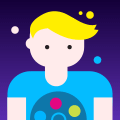Search the Community
Showing results for tags 'sort'.
-
I have two groups of sprites, one containing trees, and another one containing characters. I want to sort them with the group.sort() function, but in order to do that I would need to put them in other, bigger group. However, I can't do that with the approach taken in the example of "sub groups", because when I do it that way, the _container has other containers as its children, instead of the actual sprites. What is the best/easiest way to accomplish this, without losing the flexibility of having separate groups for trees and characters?
-
Small mini game without any libraries on purejs. sortit.artrayd.com Have fun
-
Hello I am new in phaser, i tried the following, but not works (i cant change display order)!! 1. variables var group; var player; var player2; 2. function create() group = game.add.group(); player = game.add.sprite(400, 350, 'player'); player2 = game.add.sprite(400, 350, 'player'); game.physics.enable(player, Phaser.Physics.ARCADE); game.physics.enable(player2, Phaser.Physics.ARCADE); player.add(group); player2.add(group); group.sort(); 3. and at function update() section: i change sprite x,y coordinates by mouse, or velocity and then: group.sort('y', Phaser.Group.SORT_ASCENDING); I want to change the display of sprites (bigger y coordinates, more front like in phaser group examples)... but not works! I manually change z depth of sprite: player.z=10; but no change. I have a lot of sprites, how can i change display order, what did i missed? thanks