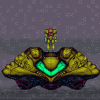Search the Community
Showing results for tags 'sheet'.
-
Hello everyone! I've been release my own atlas packer for pixijs. It's fast and easy to use command line tool. You can try it and send me your beedback. Main features: - scaling for multiple dimenstions - alpha trimming - multisheet textures if not all sprites could be allocated into a single texture - png, jpg - texture format - texture size limit - sprites border to avoid render artefacts Platforms: MacOS, Windows Download from: https://github.com/Gaikov/GameTools/tree/master/SpritePackerConsole
-
Hi everyone I want to know if there is a command to transform the font of my game to another from a spritesheet. Like this spritesheet here, for example : So the font will looks like what is in the photo. Or i have to make my own. And thank you all
-
I have an image, which childbirth in 16 parts, and created a sprite sheet. game.load.spritesheet('Cuadro', 'Cuadro.png', 81, 65, 16); Now I want to access each sprite (those 16). How should I do it? I want to show that 16 sprites in a specific order, and do not know how to access those 16 sprites resulting image. Any help? Sorry for my English.
-
I'm new to using Phaser, and I'm really excited to dig deeper into it. I followed the simple platformer tutorial and looked through the examples. I then began work on adding new sprites and spritesheets to the game, and I'm running into issues. 1. I'm using Shoebox to generate spritesheets exactly like the one found in the multiple anims/seacreatures example. In Shoebox, I use the pivot point tool to set the centroid of each sprite. http://renderhjs.net/shoebox/spritePivots.htm This adds padding to the input png sprites, but when I generate the spritesheet, the padding is cropped, and instead there are the frameX, frameY, frameWidth, and frameHeight parameters in the spritesheet's XML. Ideally, I would just be able to set my anchor to (.5,.5) and the sprite would use the pivot correctly. However, it seems that pivot only respects width and height, not frameWidth and frameHeight. How can I utilize frameWidth and frameHeight in phaser, esp. in relation to setting the sprites anchor? 2. Is pingpong animation looping supported by Phaser yet? The only mention I have found of it was from back in September. This would be a really good feature to have access to. 3. Is there a "Snap to nearest pixel" option for sprites and animations? FrameWidthTest.zip