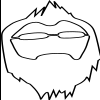Search the Community
Showing results for tags 'progress bar'.
-
I would to use a a way to show loading progress for my loading scene but instead of a bar I have a gear sprite sheet that I would like to spin until loading is complete. Is there reference to this anywhere I have been combing through the P3 examples and can't figure out how to link the two together.
- 1 reply
-
- loading screen
- animations
-
(and 1 more)
Tagged with:
-
Here's a progressbar I created for my projects: https://github.com/terebentina/VisualTimer Feel free to use it if you need one, I released it under MIT. Not much but I thought to give back to the community
- 9 replies
-
- progress bar
- free
-
(and 1 more)
Tagged with:
-
I know how to get the progress of the mesh as its being loaded from the callback for BABYLON.SceneLoader.Load() however this only counts the .babylon file and not the textures. I end up with a misleading progress bar because my textures are about 3 times the size of the babylon.js file. It looks like everything has frozen when the progress bar reaches the end. Is there a way to also include loading times for all textures?