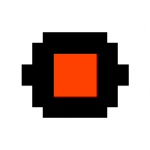Search the Community
Showing results for tags 'point-and-click'.
-
I grew up playing point-and-click adventure games and really love the genre. I was curious if anyone knows of any examples, even small ones, made using Phaser, or others using JavaScript. I have been able to find very little on this, which surprised me quite a bit. There are a few engines available such as JSGAM, but I kind of want to use this as a learning experience about creating more complicated games myself, how to structure them, rather than making an awesome game.
-
Hi, I'm doing my first game with Phaser, in a similar style of 2d point-and-click adventure games. All the controls of Phaser seem very nice for platformers, but this feels very unintuitive. What I need to do is to move an animated spritesheet character to where i click (or tap) on a flat 2d screen, preferrably with an even pace from start to finish. I started with this similar example: http://examples.phaser.io/_site/view_full.html?d=basics&f=04+-+image+follow+input.js&t=04%20-%20image%20follow%20input The main differences are that I want the Y coordinate to stay the same all the time (easy) and that the character should stay still until there's a click. I've tried all kinds of combinations with e.g.: - game.input.activePointer.isDown (doesn't really help, since I don't want to hold the mouse button while the character is walking). - game.input.activePointer.justReleased (doesn't help either, since the walking time isn't standard, and the character keeps moving with the mouse after it's reached its destination already) - game.physics.arcade.moveToPointer (would be perfect, if there just was a parameter for stopping when it reaches the point, now it just keeps going.) - game.physics.arcade.moveToXY(player, game.input.activePointer.clientX). (same as before) Any help is greatly appreciated!