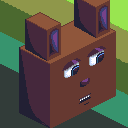Search the Community
Showing results for tags 'phaser editor'.
-
Hi, Our company develop simulations of aircraft systems. We are looking for developers that use Phaser Editor, and has knowledge of Typescript or Javascript and Phaser. Also we will provide you our own framework for developing easier and faster. It's a fully freelance job and we will give you only deadline. Payment method is open to negotiation. You can check our examples here: http://www.flycoglobal.com/B737schematics/ExteriorLightingLocations/ http://www.flycoglobal.com/B737schematics/BleedAirSystem/ http://www.flycoglobal.com/B737schematics/HydraulicPowerDist/
- 8 replies
-
- phaser editor
- typescript
-
(and 2 more)
Tagged with:
-
I'm using the Phaser Editor (newest version, 1.5.3) to make a game, and the "Run Phaser Project" button won't work at all, nothing happens when I click it when my project is open. The internal browser option works but it doesn't seem to have a console log, which I need to be able to see. I have no idea what's going on, is this a bug? Thanks in advance!
-
Hi to everyone here, I'm new at phaser editor. I code in Typescript. I want to create a class and import it in level.ts. Bu I got "Uncaught ReferenceError: exports is not defined" message at browser's console. My code is this: ///<reference path="ShapeControllerHTMLV1.ts" /> // -- user code here -- /* --- start generated code --- */ // Generated by Phaser Editor 1.4.3 (Phaser v2.6.2) /** * Level. */ import { shapeController } from "./ShapeControllerHTMLV1"; class Level extends Phaser.State { constructor() { super(); } init() { this.scale.scaleMode = Phaser.ScaleManager.SHOW_ALL; this.scale.pageAlignHorizontally = true; this.scale.pageAlignVertically = true; } preload () { this.load.pack('section0', 'assets/pack.json'); } create() { var a = new shapeController.Greeter(this.game, 10, 10, 'blabla'); } } And this is my class: export namespace shapeController{ export class Greeter extends Phaser.Sprite{ constructor(gm:Phaser.Game, _x:number, _y:number, _name:string){ super(gm, _x, _y, _name); } } } Thanks in advance.
-
Hi all, I'm feeling pretty dense here, I'm just having a play with Phaser Editor and I'm running in to some issues. I can't seem to add a Prefab Sprite or a Group to the main canvas. So I'm creating a sprite via New > Sprite Prefab File (lets say it called MySprite), I drag MySprite from the assets panel on to the Main canvas. When I run in the browser the console just come up with "Reference Error: MySprite is not defined" Am I missing something here? Thanks for looking!
-
Hi everyone, Despite I made changes on Level.canvas virtually, level file isn't changed at all. Even after I restart the application, I see updated version of Level.canvas but the level file remains the same.
-
Hi, 2017 is ending and we want to share with you the plan we have for 2018. Phaser v3 Yes, to support Phaser v3 is the main target of 2018. What we are going to do is to keep supporting both Phaser v2 (with the Phaser Editor v1 series) and Phaser v3 (with a new Phaser Editor v2 series). This means that we are going to develop two different products in parallel, Phaser Editor v1, and Phaser Editor v2. In terms of licenses, it keeps the same, you will be able to unlock any version of the editor with the same license key. Phaser Editor v1 Right now, Phaser v2 is the recommended version of Phaser to create serious projects, for that reason, we are going to keep updating Phaser Editor v1. However, no new features will be added, with the exception of Tilemap and BitmapFont support for the scene editor. As soon as Phaser v3 gets stable and production ready we are going to stop the Phaser Editor v1 updates. Phaser Editor v2 The Phaser Editor v2 series will be the first version to support Phaser v3. The fact that Phaser v3 breaks with many of the Phaser v2 API and tooling, allow us to do deeper/breaking changes in many aspects of the editor too. These are some of the changes we have in mind: New JavaScript tooling based on the Language Server Protocol and the TypeScript Server. We are evaluating two Eclipse implementations: TypeScript IDE and BlueSky. A new windows layout more friendly to scene creators. A more friendly assets manager and navigator. New asset formats and editors to help professional teams to split the workflow and share the resources across different projects. We are looking forward to creating the basis for a future asset store. A scene editor based on WebKit, to build scenes based on Phaser. The current scene editor is based on JavaFX, that is a powerful and stable toolkit, but a Phaser based implementation is going to allow any kind of objects (like emitters or lights) that are Phaser dependent and hard to simulate with JavaFX or any other external technology. Just look the current Text implementation, it renders too different in JavaFX and Browser. At the same time, we look forward to creating a simple extension system, to allow users to create custom properties and operations, in JavaScript. The drawback with the Phaser based solution is the stability of the Phaser implementation, for that reason, this is going to be a change we will do at the end of 2018. We are thinking on create a Phaser Editor Designer Edition. Basically the same Phaser Editor, but only with the tooling to manage the assets and create the scenes. This could work for team members that are not coders, or coders that are coding with other editors. We believe that Eclipse is a powerful platform to create video-games tools. If there is something is disturbing in Phaser Editor, it is because of our implementation, but Eclipse has all the potential. We should work more on this, on the improvement of the current elements, and catch the spirit of game creation. Going in this direction, at the same time of improving the current tooling, we have some "crazy" ideas, related to a Phaser Editor Server. We are cooking the idea of connecting the core of Phaser Editor with dedicated web applications. Just imagine that in your team, the level makers can connect to a shared Phaser Editor workspace (in your network, we are not thinking on build our own cloud) by just opening its web browser, and start creating there, with a free-distraction application just made for them. That's the concept, lightweight client applications dedicated to specific tasks or roles (packing, coding, leveling, gaming), as a complement (and connected) to the traditional huge IDE. This is not going to happen soon, but we keep that in mind. The online Phaser Chains, our first tool related to Phaser, will be updated to support Phaser v3, but we are going to develop it again from scratch, with some nice ideas that we are going to implement after the docs tooling of Phaser v3 is complete. Learning resources Right now the main resource to learn Phaser Editor is the documentation. There are some tutorials from the community and from us, but yet it needs much more. To write detailed tutorials is really time-consuming, so we have to look for alternatives. Something we can do is to create more demos, a demo together with a small article pointing the key aspects of the demo. Eclipse community One of the nicest surprises of 2017 was the contact we had with the Eclipse community. An article about Phaser Editor was included in the Eclipse Newsletter of November and users from this community sent us congratulations and shown interest in the editor. We want to keep this contact. As we mentioned before, we are going to include the new Language Server Protocol, a field where Eclipse is putting energy, but also we want to collaborate more with it, especially with TypeScript IDE and BlueSky. At the same time, we have the plan to create mini tutorials about the Eclipse Workbench, that is a powerful tool full of tricks and utilities, that are present in Phaser Editor but probably many of the non-Eclipse users just don't know. Rebranding As you can note, we are redirecting all the traffic to our new address https://PhaserEditor2D.com. We created Boniatillo.com (boniatillo is a funny/easy-to-remember nickname that makes reference to a Cuban popular food) as a personal place to host any kind of idea or project, but Phaser Editor is demanding its own space! Together with the new website name, we changed the other related accounts (is better now than later!): GitHub https://github.com/PhaserEditor2D/PhaserEditor (we renamed the user boniatillo-com to PhaserEditor2D) Twitter https://twitter.com/PhaserEditor2D (@boniatillo_com was renamed to @PhaserEditor2D, so followers, messages, and tweets remain, however, we renamed an old personal account to @boniatillo_com to catch the users coming from older links). Facebook https://facebook.com/PhaserEditor2D (this change is not ready yet, Facebook takes its time to do Page renames). Online Phaser Chains https://Chains.PhaserEditor2D.com Support email [email protected] (the old [email protected] available) Note we added the 2D word to the website and accounts. We like it, it adds a sense of visuality and gaming, so we will use the names Phaser Editor or Phaser Editor 2D without distinction, both talks about the same product. Please, if you have links to our website or accounts, update them! Best regards, Arian
-
- phaser editor
- news
-
(and 1 more)
Tagged with:
-
Phaser Editor v1.4.3 released Hello, A new version of Phaser Editor is available. In this delivery we include: New Text object. Different type of prefabs: Sprite, TileSprite, Button, Text. Improved preview of Atlas (tile, list and texture view modes), Image, and Spritesheet. Brush-like selection of sprite-sheet frames. Local website with examples and code. Internal web browser for a quick game run (experimental). Better HiDPI icons support. Read the release notes. Best Regards Arian
-
Hi, We just published an article about how to install TypeScript IDE inside Phaser Editor. This allow you to create Phaser projects with TypeScript support and edit/compile the TypeScript files. Read the article here
-
When Phaser Editor has mac version
-
Hi, we are happy to announce a new (preview) release of Phaser Editor! There are a lot this time: The so waited MacOS support! Visual prefabs (sprites and groups). Visual editor support for states and preloader states. Some TypeScript support. Assets refactorings (great for larger projects) New Project wizards with more options (like include demo assets or use TypeScript). Updated Phaser Editor demos with prefabs and multi-levels. Git UI integration. And lot of fixes and enhancements. Many of them requested by Phaser Editor users (that's great, so many thanks!) Read the release notes. Arian
- 1 reply
-
- phaser editor
- prefab
-
(and 7 more)
Tagged with:
-
The Phaser Editor has an Texture Atlas editor, but it seems I can only create a new atlas file and put individual frames in it. I have an existing texture atlas json file and existing texture atlas image. Is there a way to import this into a texture atlas generator file?
-
Hello All, I apologize in advance for the wall of code. Also, thanks in advance to anyone who is willing to take a crack at this. I'm having a very specific issue which I am guessing is an issue with my implementation and not the library. I am using Phaser Editor with Phaser CE as my framework. Last week I began working in prefabs into my game using extended sprites as per this example. The prefabs are separate scripts which are included in index.html. Everything has worked well except for a peculiar bug which is that when my player prefab overlaps a group which is being checked by arcade.overlap the player's body.touching is flagged as true. Because a check for touching.down is the prerequisite for jumping it means my player can effectively fly whenever overlapping. Collision appears to be working as expected and I can even use collision callbacks. The same groups that cause issues do not flag body.touching if they are not being checked for overlap. I believe the issues is because the groups are created by the editor and that the player prefab as a separate .js file does not have a handle on them but I'm not sure. I guess I have gotten myself in over my head with this approach but I feel like I am so close to getting it I am really hesitant to start over with a more monolithic approach. Here is the code for the level state which calls the script generated by the editor and the player prefab. Hope this all makes sense. Level State /** * level state. */ function Level() { Phaser.State.call(this); // TODO: generated method. } /** @type Phaser.State */ var proto = Object.create(Phaser.State.prototype); Level.prototype = proto; Level.prototype.constructor = Level; Level.prototype.init = function() { this.physics.startSystem(Phaser.Physics.ARCADE); this.world.resize(2000, 500); this.world.setBounds(0, 0, 2000, 500); this.physics.arcade.gravity.y = 800; }; Level.prototype.preload = function() { this.load.pack("levels", "assets/assets-pack.json"); this.game.load.atlas('HUD', 'assets/atlas/HUD.png', 'assets/atlas/HUD.json', Phaser.Loader.TEXTURE_ATLAS_JSON_HASH); }; Level.prototype.create = function() { this.game.renderer.setTexturePriority(['Forest_BG', 'Forest_Tiles', 'forestStage', 'characters', 'objects', 'HUD']); this.scene = new level1(this.game); this.scene.coordTimer = 0; this.scene.fTokens.forEach(this.convert, this); this.game.camera.follow(this.scene.player, Phaser.Camera.FOLLOW_PLATFORMER); //HUD this.scene.XP = new xp(this.game, 6, 6); this.game.add.existing(this.scene.XP); this.scene.fHUD.add(this.scene.XP); this.scene.XP.fixedToCamera = true;this.scene.XP.cameraOffset.setTo(6, 6); this.scene.HUDBase = this.game.add.sprite(2, 2, 'HUD', 'base'); this.scene.fHUD.add(this.scene.HUDBase); this.scene.HUDBase.fixedToCamera = true;this.scene.HUDBase.cameraOffset.setTo(2, 2); this.scene.healthBar = new healthBar(this.game, 39, 6); this.game.add.existing(this.scene.healthBar); this.scene.fHUD.add(this.scene.healthBar); this.scene.healthBar.fixedToCamera = true;this.scene.healthBar.cameraOffset.setTo(39, 6); this.scene.energyBar = new energyBar(this.game, 39, 16); this.game.add.existing(this.scene.energyBar); this.scene.fHUD.add(this.scene.energyBar); this.scene.energyBar.fixedToCamera = true;this.scene.energyBar.cameraOffset.setTo(39, 16); this.scene.magicBar = new magicBar(this.game, 39, 26); this.game.add.existing(this.scene.magicBar); this.scene.fHUD.add(this.scene.magicBar); this.scene.magicBar.fixedToCamera = true;this.scene.magicBar.cameraOffset.setTo(39, 26); // set the physics properties of the normal collision sprites this.scene.fCollisionLayer.setAll("body.immovable", true); this.scene.fCollisionLayer.setAll("body.allowGravity", false); // hide all objects of the normal collision layer this.scene.fCollisionLayer.setAll("renderable", false); // set the physics properties of the oneWay collision sprites this.scene.fOneWay.setAll("body.immovable", true); this.scene.fOneWay.setAll("body.allowGravity", false); // hide all objects of the oneWay collision layer this.scene.fOneWay.setAll("renderable", false); // disable all but top down collision this.scene.fOneWay.setAll("body.checkCollision.down", false); this.scene.fOneWay.setAll("body.checkCollision.left", false); this.scene.fOneWay.setAll("body.checkCollision.right", false); // set the physics properties of cliff this.scene.fCliff.setAll("body.immovable", true); this.scene.fCliff.setAll("body.allowGravity", false); // hide all objects of cliff this.scene.fCliff.setAll("renderable", false); // set the physics properties of waterLayer this.scene.fWaterLayer.setAll("body.immovable", true); this.scene.fWaterLayer.setAll("body.allowGravity", false); // hide all objects of cliff this.scene.fWaterLayer.setAll("renderable", false); // set the physics properties of airLayer this.scene.fAirLayer.setAll("body.immovable", true); this.scene.fAirLayer.setAll("body.allowGravity", false); // hide all objects of cliff this.scene.fAirLayer.setAll("renderable", false); this.scene.fTokens.setAll("renderable", false); this.scene.fPickups.setAll("body.allowGravity", false); //Water Effects if (this.scene.waterPresent) { this.add.tween(this.scene.fWater).to({ x : this.scene.fWater.x + 32 }, 2000, "Linear", true, 0, -1, true); var delay = 0; for (var i = 0; i < 60; i++) { var bbls = this.game.add.sprite(-100 + (this.game.world.randomX), this.scene.stageBottom, 'Forest_Tiles', 'bubble.png'); bbls.scale.set(this.game.rnd.realInRange(0.1, 1.5)); var speed = this.game.rnd.between(2000, 4000); this.game.add.tween(bbls).to({ y: this.scene.waterLevel }, speed, Phaser.Easing.Sinusoidal.InOut, true, delay, 1000, false).onComplete.add(bbls.kill, bbls); delay += 200; } } }; Level.prototype.update = function() { this.scene.fBgNear.x= this.game.camera.x*0.4; this.scene.fBgFar.x= this.game.camera.x*0.6; this.physics.arcade.collide(this.scene.player, this.scene.fCollisionLayer); this.physics.arcade.collide(this.scene.player, this.scene.fOneWay); //if (this.physics.arcade.collide(this.scene.player, this.scene.fOneWay)) this.physics.arcade.collide(this.scene.fEnemies, this.scene.fCollisionLayer); this.physics.arcade.collide(this.scene.fEnemies, this.scene.fOneWay); this.game.physics.arcade.collide(this.scene.player, this.scene.fEnemies, this.collisionCallback, this.enemyCollide, this); this.game.physics.arcade.collide(this.scene.fCliff, this.scene.fEnemies, this.collisionCallback, this.enemyCliff, this); this.physics.arcade.overlap(this.scene.player, this.scene.fPickups, this.pickup, null, this); this.physics.arcade.overlap(this.scene.player.attack, this.scene.fEnemies, this.enemyHit, null, this); this.physics.arcade.overlap(this.scene.fObjects, this.scene.fWaterLayer, this.underWater, null, this); //this.physics.arcade.overlap(this.scene.fObjects, this.scene.fAirLayer, //this.aboveWater, null, this); if (this.game.time.now > this.scene.coordTimer) { this.game.lPlayerX = this.scene.player.x; this.game.lPlayerY = this.scene.player.y; this.scene.coordTimer = this.game.time.now + 200; } }; Level.prototype.convert = function(sprite) { this.scene.pF = {}; var data = sprite.data; var x = sprite.x; var y = sprite.y; var prefab = data.prefab; if (prefab === Player) { this.scene.player = new prefab(this.game, x, y); this.game.add.existing(this.scene.player); this.scene.fPlayers.add(this.scene.player); } else { this.scene.pF[prefab + x + y] = new prefab(this.game, x, y); this.game.add.existing(this.scene.pF[prefab + x + y]); if (data.group === 'pickups') { this.scene.fPickups.add(this.scene.pF[prefab + x + y]); } else if (data.group === 'enemies') { this.scene.fEnemies.add(this.scene.pF[prefab + x + y]); } else { this.scene.fObjects.add(this.scene.pF[prefab + x + y]); } } }; Level.prototype.pickup = function(player, pickup) { pickup.body.enable = false; pickup.effect(); this.add.tween(pickup).to({ y : pickup.y - 16 }, 1000, "Expo.easeOut", true); this.add.tween(pickup.scale).to({ x : 1.25, y : 1.25 }, 1000, "Linear", true); this.add.tween(pickup).to({ alpha : 0.2 }, 1000, "Linear", true).onComplete.add(pickup.kill, pickup); }; Level.prototype.enemyCollide = function(player, enemy){ player.hurt(enemy.attack); return true; }; Level.prototype.enemyCliff = function(cliff, enemy){ enemy.cliff(); }; Level.prototype.enemyHit = function(weapon, enemy){ enemy.hurt(weapon.attack); }; Level.prototype.underWater = function(object, water){ object.tint = 0x5fcde4; }; Level.prototype.aboveWater = function(object, water){ object.tint = 0xffffff; }; Level 1 Scene (Generated by Phaser Editor) // Generated by Phaser Editor v1.2.1 /** * level1. * @param {Phaser.Game} aGame The game. * @param {Phaser.Group} aParent The parent group. If not given the game world will be used instead. */ function level1(aGame, aParent) { Phaser.Group.call(this, aGame, aParent); /* --- pre-init-begin --- */ // you can insert code here /* --- pre-init-end --- */ var bgFar = this.game.add.group(this); this.game.add.sprite(0, 0, 'Forest_BG', 'bg1_far', bgFar); this.game.add.sprite(528, 0, 'Forest_BG', 'bg1_far', bgFar); this.game.add.sprite(1056, 0, 'Forest_BG', 'bg1_far', bgFar); this.game.add.sprite(1584, 0, 'Forest_BG', 'bg1_far', bgFar); var bgNear = this.game.add.group(this); this.game.add.sprite(0, 0, 'Forest_BG', 'bg1_near', bgNear); this.game.add.sprite(528, 0, 'Forest_BG', 'bg1_near', bgNear); this.game.add.sprite(1056, 0, 'Forest_BG', 'bg1_near', bgNear); this.game.add.sprite(1584, 0, 'Forest_BG', 'bg1_near', bgNear); var airLayer = this.game.add.physicsGroup(Phaser.Physics.ARCADE, this); this.game.add.tileSprite(0, 0, 2208, 272, 'Forest_Tiles', 'air.png', airLayer); this.game.add.sprite(0, 0, 'forestStage', 'level1_stage', this); var water = this.game.add.group(this); this.game.add.sprite(1824, 288, 'forestStage', 'waterTile', water); this.game.add.sprite(1360, 288, 'forestStage', 'waterTile', water); this.game.add.sprite(896, 288, 'forestStage', 'waterTile', water); this.game.add.sprite(432, 288, 'forestStage', 'waterTile', water); this.game.add.sprite(-32, 288, 'forestStage', 'waterTile', water); var waterLayer = this.game.add.physicsGroup(Phaser.Physics.ARCADE, this); this.game.add.tileSprite(-31, 296, 2237, 198, 'Forest_Tiles', 'liquid.png', waterLayer); var obstacles = this.game.add.group(this); this.game.add.sprite(167, 230, 'Forest_Tiles', 'box.png', obstacles); this.game.add.sprite(167, 242, 'Forest_Tiles', 'box.png', obstacles); this.game.add.sprite(156, 242, 'Forest_Tiles', 'box.png', obstacles); var oneWay = this.game.add.physicsGroup(Phaser.Physics.ARCADE, this); this.game.add.sprite(431, 90, 'Forest_Tiles', 'one-way.png', oneWay); this.game.add.tileSprite(392, 87, 64, 16, 'Forest_Tiles', 'one-way.png', oneWay); this.game.add.tileSprite(375, 102, 66, 34, 'Forest_Tiles', 'one-way.png', oneWay); this.game.add.tileSprite(343, 184, 33, 16, 'Forest_Tiles', 'one-way.png', oneWay); this.game.add.tileSprite(280, 200, 82, 16, 'Forest_Tiles', 'one-way.png', oneWay); this.game.add.tileSprite(70, 150, 38, 16, 'Forest_Tiles', 'one-way.png', oneWay); this.game.add.tileSprite(97, 118, 24, 36, 'Forest_Tiles', 'one-way.png', oneWay); this.game.add.tileSprite(56, 103, 49, 51, 'Forest_Tiles', 'one-way.png', oneWay); this.game.add.sprite(152, 119, 'Forest_Tiles', 'one-way.png', oneWay); this.game.add.tileSprite(183, 165, 17, 40, 'Forest_Tiles', 'one-way.png', oneWay); this.game.add.tileSprite(165, 200, 36, 16, 'Forest_Tiles', 'one-way.png', oneWay); this.game.add.tileSprite(352, 256, 224, 16, 'Forest_Tiles', 'one-way.png', oneWay); this.game.add.tileSprite(158, 244, 23, 12, 'Forest_Tiles', 'one-way.png', oneWay); this.game.add.tileSprite(169, 232, 12, 24, 'Forest_Tiles', 'one-way.png', oneWay); this.game.add.tileSprite(16, 256, 176, 16, 'Forest_Tiles', 'one-way.png', oneWay); this.game.add.tileSprite(768, 272, 64, 16, 'Forest_Tiles', 'one-way.png', oneWay); this.game.add.tileSprite(912, 160, 272, 16, 'Forest_Tiles', 'one-way.png', oneWay); this.game.add.tileSprite(762, 216, 29, 16, 'Forest_Tiles', 'one-way.png', oneWay); this.game.add.tileSprite(821, 167, 36, 16, 'Forest_Tiles', 'one-way.png', oneWay); this.game.add.sprite(791, 136, 'Forest_Tiles', 'one-way.png', oneWay); this.game.add.tileSprite(624, 272, 64, 16, 'Forest_Tiles', 'one-way.png', oneWay); var objects = this.game.add.group(this); var players = this.game.add.group(objects); var enemies = this.game.add.group(objects); var pickups = this.game.add.physicsGroup(Phaser.Physics.ARCADE, objects); var tokens = this.game.add.group(this); var coin1 = this.game.add.sprite(96, 224, 'objects', 'coin11', tokens); coin1.data = { prefab: Coin1, group : 'pickups' }; var snakeGreen0 = this.game.add.sprite(131, 224, 'characters', 'snakeGreen0', tokens); snakeGreen0.data = { prefab : greenSnake, group : 'enemies' }; var hPotion10 = this.game.add.sprite(301, 169, 'objects', 'hPotion10', tokens); hPotion10.data = { prefab : hPotion, group : 'pickups' }; var hPotion101 = this.game.add.sprite(187, 137, 'objects', 'hPotion10', tokens); hPotion101.data = { prefab : hPotion, group : 'pickups' }; var hPotion102 = this.game.add.sprite(442, 239, 'objects', 'hPotion10', tokens); hPotion102.data = { prefab : hPotion, group : 'pickups' }; var snakeGreen01 = this.game.add.sprite(474, 224, 'characters', 'snakeGreen0', tokens); snakeGreen01.data = { prefab : greenSnake, group : 'enemies' }; var snakeGreen011 = this.game.add.sprite(514, 223, 'characters', 'snakeGreen0', tokens); snakeGreen011.data = { prefab : greenSnake, group : 'enemies' }; var snakeGreen012 = this.game.add.sprite(376, 223, 'characters', 'snakeGreen0', tokens); snakeGreen012.data = { prefab : greenSnake, group : 'enemies' }; var hPotion1021 = this.game.add.sprite(624, 256, 'objects', 'hPotion10', tokens); hPotion1021.data = { prefab : hPotion, group : 'pickups' }; var player = this.game.add.sprite(32, 224, 'characters', 'gunther0', tokens); player.data = { prefab : Player }; var snakeGreen013 = this.game.add.sprite(656, 240, 'characters', 'snakeGreen0', tokens); snakeGreen013.data = { prefab : greenSnake, group : 'enemies' }; var snakeGreen0131 = this.game.add.sprite(768, 240, 'characters', 'snakeGreen0', tokens); snakeGreen0131.data = { prefab : greenSnake, group : 'enemies' }; var snakeGreen01311 = this.game.add.sprite(928, 128, 'characters', 'snakeGreen0', tokens); snakeGreen01311.data = { prefab : greenSnake, group : 'enemies' }; var snakeGreen01312 = this.game.add.sprite(1056, 128, 'characters', 'snakeGreen0', tokens); snakeGreen01312.data = { prefab : greenSnake, group : 'enemies' }; var hPotion10211 = this.game.add.sprite(1040, 144, 'objects', 'hPotion10', tokens); hPotion10211.data = { prefab : hPotion, group : 'pickups' }; var collisionLayer = this.game.add.physicsGroup(Phaser.Physics.ARCADE, this); this.game.add.tileSprite(0, -16, 16, 496, 'Forest_Tiles', 'collision.png', collisionLayer); this.game.add.tileSprite(0, 480, 2000, 16, 'Forest_Tiles', 'collision.png', collisionLayer); var cliff = this.game.add.physicsGroup(Phaser.Physics.ARCADE, this); this.game.add.tileSprite(576, 240, 2, 16, 'Forest_Tiles', 'cliff.png', cliff); this.game.add.tileSprite(352, 240, 2, 16, 'Forest_Tiles', 'cliff.png', cliff); this.game.add.tileSprite(192, 240, 1, 16, 'Forest_Tiles', 'cliff.png', cliff); this.game.add.tileSprite(622, 256, 2, 16, 'Forest_Tiles', 'cliff.png', cliff); this.game.add.tileSprite(768, 256, 3, 16, 'Forest_Tiles', 'cliff.png', cliff); this.game.add.tileSprite(830, 256, 2, 16, 'Forest_Tiles', 'cliff.png', cliff); this.game.add.tileSprite(910, 144, 3, 16, 'Forest_Tiles', 'cliff.png', cliff); this.game.add.tileSprite(1183, 144, 3, 16, 'Forest_Tiles', 'cliff.png', cliff); this.game.add.tileSprite(685, 256, 2, 16, 'Forest_Tiles', 'cliff.png', cliff); this.game.add.sprite(0, 0, 'forestStage', 'level1_foreground', this); var HUD = this.game.add.group(this); // public fields this.fBgFar = bgFar; this.fBgNear = bgNear; this.fAirLayer = airLayer; this.fWater = water; this.fWaterLayer = waterLayer; this.fObstacles = obstacles; this.fOneWay = oneWay; this.fObjects = objects; this.fPlayers = players; this.fEnemies = enemies; this.fPickups = pickups; this.fTokens = tokens; this.fCollisionLayer = collisionLayer; this.fCliff = cliff; this.fHUD = HUD; /* --- post-init-begin --- */ //Level Paramaters this.waterPresent = true; this.waterLevel = 296; this.stageBottom = 480; /* --- post-init-end --- */ } /** @type Phaser.Group */ var level1_proto = Object.create(Phaser.Group.prototype); level1.prototype = level1_proto; level1.prototype.constructor = Phaser.Group; /* --- end generated code --- */ Player Prefab Player = function (game, x, y) { "use strict"; Phaser.Sprite.call(this, game, x, y, 'characters', 'gunther0'); this.anchor.setTo(0.5, 0.0); this.animations.add('walk', ['gunther0', 'gunther1', 'gunther2', 'gunther3'], 4, true); this.animations.add('jump', ['gunther4', 'gunther5', 'gunther6', 'gunther7'], 4, true); this.animations.add('attack', ['gunther11', 'gunther10', 'gunther11', 'gunther12'], 12, false); this.animations.add('idle', ['gunther0'], 1, true); this.game.physics.arcade.enableBody(this); this.body.setSize(16.818477630615234, 22.794174194335938, 7.9137725830078125, 8.075286865234375); this.body.drag.x = 300; this.body.bounce.set(0.2); this.attack = 0; this.attacking = false; this.attacanim = false; this.touching = false; this.underwater = false; this.invulnerable = false; this.cursors = this.game.input.keyboard.createCursorKeys(); this.game.input.keyboard.addKeyCapture([ Phaser.Keyboard.SHIFT ]); this.game.input.keyboard.addKeyCapture([ Phaser.Keyboard.SPACEBAR ]); }; Player.prototype = Object.create(Phaser.Sprite.prototype); Player.prototype.constructor = Player; /** * Automatically called by World.update */ Player.prototype.update = function() { "use strict"; var expend = 0; if (this.game.curEnergy > this.game.maxEnergy) { this.game.curEnergy = this.game.maxEnergy; } else if (this.game.curEnergy < 0) { this.game.curEnergy = 0; } if (this.game.curHealth > this.game.maxHealth) { this.game.curHealth = this.game.maxHealth; } else if (this.game.curHealth < 0) { this.game.curHealth = 0; } if (this.game.curMana > this.game.maxMana) { this.game.curMana = this.game.maxMana; } else if (this.game.curMana < 0) { this.game.curMana = 0; } if (this.game.input.keyboard.isDown(Phaser.Keyboard.SPACEBAR) && this.attacking === false) { this.attacanim = true; this.weapon = new steelSword (this.game, this.x, this.y); this.game.add.existing(this.weapon); this.attack = this.game.add.group(); this.attack.add(this.weapon); if (this.scale.x === -1) { this.weapon.scale.x = -1; } else if (this.scale.x === 1) { this.weapon.scale.x = 1; } this.attacking = true; this.game.time.events.add(Phaser.Timer.SECOND * .08, this.attacktime, this); } else if (!this.game.input.keyboard.isDown(Phaser.Keyboard.SPACEBAR)) { this.attacking = false; } //CONTROLS //shift key for running and leaping if (this.game.input.keyboard.isDown(Phaser.Keyboard.SHIFT) && (this.game.curEnergy > 0)) { this.game.curEnergy -= .5; //this.scene.EnergyText.setText('Energy: ' + ENERGY); expend = this.game.effort; } else { //ENERGY += .2; //this.scene.EnergyText.setText('Energy: ' + ENERGY); expend = 0; } if (this.game.input.keyboard.isDown(Phaser.Keyboard.SHIFT)) { // Nothing } else { this.game.curEnergy += .2; } if (this.cursors.left.isDown) { // move to the left this.body.velocity.x = -60 - expend; } else if (this.cursors.right.isDown) { // move to the right this.body.velocity.x = 60 + expend; } else { // dont move in the horizontal this.body.velocity.x = 0; } // a flag to know if the player is (down) touching the platforms this.touching = this.body.touching.down; if (this.touching && this.cursors.up.isDown) { // jump if the player is on top of a platform and the up key is pressed this.body.velocity.y = -250 - expend; } if (this.game.input.keyboard.isDown(Phaser.Keyboard.SPACEBAR) && this.attacanim) { this.play("attack"); } else if (this.touching) { if (this.body.velocity.x == 0) { // if it is not moving horizontally play the idle this.play("idle"); } else { // if it is moving play the walk this.play("walk"); } } else { // it is not touching the platforms so it means it is jumping. this.play("jump"); } // update the facing of the player if (this.cursors.left.isDown) { // face left this.scale.x = -1; } else if (this.cursors.right.isDown) { // face right this.scale.x = 1; } }; Player.prototype.hurt = function(attack) { if (this.invulnerable === false){ this.tint = 0xd95763; this.game.curHealth -= attack; this.game.time.events.add(Phaser.Timer.SECOND * .1, this.normalize, this); this.invulnerable = true; } }; Player.prototype.normalize = function(sprite) { this.tint = 0xffffff; this.invulnerable = false; }; Player.prototype.attacktime = function(sprite) { this.attacanim = false; };
- 3 replies
-
- states
- arcade.overlap
-
(and 2 more)
Tagged with:
-
First and foremost, I want to thank the devs for making Phaser Editor, it's amazing! I'll definitely be purchasing it on my next paycheck (if my company doesn't expense it). For a bit of background I'm new to web-based game development (and web programming as a whole), and Phaser Editor is my entry point! That being said I come from a background as a Unity developer, and so I apologize if many (if not all) of my questions relate more to Phaser and js as a whole and not Phaser Editor in particular, but I'm hoping for the way to best do things using Phaser Editor. These questions are asked having done the "Mario-Style Platformer" tutorial found at: https://gamedevacademy.org/make-a-mario-style-platformer-with-the-phaser-editor/ There are a few things I'm having a bit of trouble wrapping my head around:What exactly is a prototype? Does every object (sprite) have one? Where/how can you access this? Is it the name of the original image file? The first instance you create? The name of a function you first need to write and then assign? How would that be done?When you drag an object from assets to scene, or duplicate an object, does it create a new prototype, or a new instance?Can you assign instance variables to prototypes/objects? Can this be done in the scene editor? (ie every "coin" has the variable "collected" set to "false" at start)What is the best way to do this?In the templates and the "Mario-Style Platformer" tutorial, all logic is done in Level.js. Can you instead place the logic of each prototype/object into its own script? (ie Player.js, Coin.js)As Level.js already loads the assets.json, does every script need to do the same, or can they just access it from Level.js? How is cross-script referencing done?In the same tutorial, all the fruits/coins are collected into a group. Is this a container/parent object? Are the elements then children? What is the best way/when is the best time to assign a variable to all elements? (I tried doing so in Create using "this.pickups.setAll("collected", false);", but when I checked the value in an element later it returned null) In many Phaser examples online, Functions are done with out any form of container (ie Function preload()), and everything is executed by game (ie game.add._____) but in both the tutorial and the templates, functions are done through Level.protoype (ie Level.prototype.preload = function()), and everything is executed by this. (which I assume also points to Level.prototype?). Is there a difference? Is there a reason to doing things one way or the other? What is the best way to check/set a value in each element of the group?(ie Instead of kill the fruit object upon overlap with player, I set them to play an animation. How would I then set them to destroy upon completion?)Is there a way to find a specific element in a group (similar to an array index)?Can you set parent child relations in the scene editor? If not how is this set?Is there a way to use Vectors/containers to compare and assign values? (ie player.position = Vector2(x, y))Is there a way to emulate/simulate a 3 button mouse/middle click? (ie ctrl + alt + left click)I understand that at this time, Phaser Editor does not support Typescript. However as I am more familiar with C based OOP, many have suggested it. Would using Typescript externally alongside Phaser editor break workflow/the project? (From what I understand Phaser Editor does not support editing files externally?)Sorry for the trouble, and thank you for your time!
- 8 replies
-
- typescript
- cross reference
- (and 8 more)
-
Hi, Phaser Editor v1.1.3 is released! As usual, after a Phaser release we update our editor, so in this version we support Phaser 2.4.7. There are other good stuff and improvements, please read the release notes in our blog: http://phasereditor.boniatillo.com/blog/2016/04/release-113 Arian
-
New Phaser version? New Editor version! It is our philosophy and compromise. Phaser Editor v1.1.2 bundles the recent Phaser build (v2.4.6) in addition to other useful updates like: Embedded Java run-time (now Phaser Editor runs out of the box) New set of project templates based on the Game Mechanic Explorer examples. Integrated (offline) Phaser documentation and Editor documentation. New selectable appearance (native and dark themes). Improved JavaScript libraries (now supports ECMA5 and Browser APIs). Chains, Phaser examples project templates and Phaser auto-completion updated to support Phaser v2.4.6. Read the release notes.Learn more about Phaser Editor and download it right now! Some of the assets you see on the screen are part of the game The Life of Cuco.
-
Hi, The last version of Phaser Editor is ready to download! This is a Release Candidate version (Phaser Editor RC 15.11). This time we are also releasing new great stuff: The website was reworked with a new look.We created a blog to keep you updated and write about the great features around Phaser Editor.In the blog you will find a quick start guide to help you with the main tasks. This guide includes 8 video demos.The subscription form was moved to a professional website so we can give you a better newsletter.This release is an evaluation product but with no expiration date, it just shows a warning message from time to time. For more details read the release notes. For the final release we are considering to open the source code under a MIT license. Enjoy Phaser Editor! Arian Fornaris
-
Hello there. I want to present you an assets manager tool for Sublime Text and Brackets: Phaser Editor. Yes, Phaser Editor is a complete editor by itself, but it does not mean that you, lover of sublime, brackets or whatever editor, cannot take advantage of many of the tools bundled in Phaser Editor, specially the Asset Pack manager. (You can go straight to the article: http://phasereditor.boniatillo.com/blog/2015/11/phaser-editor-with-sublime-text ) This is not a new concept at all, I am pretty sure you are not creating your draws with sublime, else with an specialized tool like inkscape or illustrator. Let's see the case of Unity, a common setup is to use the Unity editor to manage assets, create the scene, export, etc... but to code the logic is recommended to use MonoDevelop which is an external tool. With Phaser Editor it is similar, you can use this tool to manage your assets, search API doc with Chains, optimize png images, create texture atlas, audio sprites, test/modify the Phaser examples, and at the same time you can edit the JavaScript files in the editor of your choice just like you do every day. In this post and video I show you some tips to get advantage of Phaser Editor when you prefer to code in your favorite editor.
-
- asset manager
- asset pack
-
(and 2 more)
Tagged with: