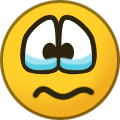Search the Community
Showing results for tags 'paths'.
-
Hi, I created a Graphics object and draw in it behind the coordinates of the mouse. I use moveTo (), lineTo () and strokePath (). I would like to fill the object inside the line and use fillPath (), however the shapes can be drawn with different patches. Are there any ideas how I can fill in shapes drawn from different patches? In the image, an example - line numbers is the order in which they are drawn. Thanks for any ideas!
-
This plugin will help you build paths for pathfollowers and path tweens. Draw and edit Lines, Bezier Curves, Splines and Ellipses at runtime and export them to Phaser. A useful tool for editing and building paths. Explore your scene while building paths. Draw your path in-game during runtime. Export path as JSON Data. Load them into Phaser and create awesome animations using pathfollowers! Maximum usage of Phaser API. More cool features will be added soon! Demo. Src & Docs NPM Submit an issue
-
I'm attempting to clear the path within the update function, you can see below: But for some reason, the path won't clear class Gun extends Phaser.Physics.Matter.Image { constructor(config, scene) { super(config.world, config.x, config.y, null, null, config.options); this.scene = scene; this.ship = this.scene.player this.graphics = this.scene.add.graphics(); this.path = new Phaser.Curves.Path(0, 0); } update() { this.graphics.clear() this.graphics.lineStyle(1, 0xcccccc, 1); this.path.lineTo(this.ship.x, this.ship.y); this.path.lineTo(this.scene.input.mousePointer.x, this.scene.input.mousePointer.y); this.path.draw(this.graphics) } } export default Gun; Here's the live demo - https://codepen.io/jurbank/project/live/AmPBBN/ And the project - https://codepen.io/jurbank/project/editor/AmPBBN Any thoughts? Thanks!
-
Hey guys, my name is Rick and I have been playing around with Phaser for the past few days. I am looking to build a lotto scratcher type game. I need to be able to draw directly to the mask layer. I have found a few different things on the forums that should be able to help me. Alpha Mask - Makes sense.BitmapData - Not sure how to add to this based on user input. To my knowledge, this IS my mask. Right..?globalCompositeOperation - No idea what this even is.I dont want to it be blocky like this.... http://examples.phaser.io/_site/view_full.html?d=display&f=bitmapdata+draw.js&t=bitmapdata%20draw I don't want to add circles, I want to add a stroke.I want to be able to take the path the finger, give it a width (like how you could control the brush thickness in Photoshop), and then add it directly to the mask. How would I go upon doing this, have people done this before?