Search the Community
Showing results for tags 'panning'.
-
Hi Guys, I recently started to work with Babylon and I was wondering if the behavior for the arcRotate Camera is expected or not or I'm just doing something wrong :). Maybe you can help me out with that. I would like to pan in the scene like this example here(https://www.mapbox.com/help/studio-manual-tutorials/). Unfortunately if I try to do the same in Babylon the panning for X and Y axis is different(Given that alpha and beta are zero). Panning along the Z-axis(left and right) is easy while panning along the X-axis(up and down) is almost impossible. See https://playground.babylonjs.com/#K9MWF6#1 I hope this explanation was not too bad. So my question is if it is wanted like this how can I change it to have a similar experience to the panning behavior in the Mapbox example. Thanks in advance. Basti
-
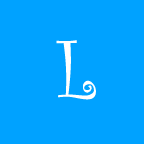
solved how to enable touch panning for ArcRotateCamera
lhx880619 posted a topic in Questions & Answers
Are there any way to enable touch panning for ArcRotateCamera? now we have 1 finger rotate,2 finger zoom,maybe 3 finger for panning?- 11 replies
-
Can anyone please tell me whether zooming / panning is possible in melonjs???
-
The arguments in the attachControl() method for ArcRotateCamera do not seem to behave as described in the documentation. I am unable to achieve what I could before 3.0. Prevent default seems to be affected by whether "useCtrlForPanning" is true. I can't get the RMB to pan at all, as I could the previous version. please toy with the booleans and see what I mean. http://www.babylonjs-playground.com/index.html#6QH6SN Ideally, I would have the RMB and ctrl+LMB both panning, with no menu showing up on RMB click. At the very least, I would like to be able to disable the right click menu while having panning enabled. Thanks!
- 7 replies
-
- prevent default
- nopreventdefault
-
(and 2 more)
Tagged with:
-
Hi! I'm using the right click to move the camera around, but I wanted to limit that movement/panning/translation. For exemple, when the camera/object/mouse hits the margin of the screen, it "kind of" locks it, and doesn't allow the objects in the scene to get out of sight. http://www.babylonjs-playground.com/#0XK6K2 by the way, for some reason I can't use use the right click in the playground... Thanks!
-
Hi guys, i notised that if you use arcRotateCamera and setTarget(mesh) you're unable to unlock the target, e.g setTarget(mesh.position.clone()); without updating the mesh's position first, i'm using 2.5, but it is also available in the PG; // Press any key to setTarget(sphere), press again to setTarget(sphere.position.clone()), try to pan using the left mouse button, you're still stuck, uncomment line 33 ( sphere.position.x += 0.00000001;), do it again and now you can pan.. Example; http://www.babylonjs-playground.com/#WHMIR#0 Fix has been merged, thanks @Deltakosh https://github.com/BabylonJS/Babylon.js/pull/1740 http://www.babylonjs-playground.com/#WHMIR#6
- 3 replies
-
- arcrotatecamera
- panning
-
(and 1 more)
Tagged with:
-
I notice if I pan, rotate a bit, then scale and do that whole sequence a few times, the pivot point starts to shift which is noticeable when rotating. Is there a way to prevent the pivot point moving? I'm trying it out here www.punkoffice.com/scan/cat_kasey (use right-click to pan)
-
Is panning in Babylon js possible now? I had seen a question on this topic that was posted in Jan. Since then I could not find anything that suggests that panning is supported. I had used threejs before where we could do panning by doing right click. Also I wanted to check if I can trap click event on a line. I tried "registerAction" with "BABYLON.ActionManager.OnPickTrigger" but that did not work for line.
-
I am trying to capture a FreeCamera's location and pan angle or rotation so I can reposition the camera later with the exact same view. (I am working with the playGround Collision example) I seem to be able to get camera.position.x, camera.position.y and camera.position.z ok but camera.cameraRotation.y just yields zero every time
- 5 replies
-
- inputs
- camera rotation
-
(and 1 more)
Tagged with:
-
Hi, i notised when panning that i was sometimes going up & down, instead of moving horizontally along the x & z axis's, I looked in the babylon source and the axis's set are to x & y in the following code; this.panningAxis = new BABYLON.Vector3(1, 1, 0); After changing it to 1, 0, 1 it now works how i like it (panning moves only horizontal) But I don't know if it was set to 1,1,0 intentionally or if it was a mistake. I hope someone can shred a bit of light on it. cheers.
-
Hey everyone! I am trying to figure out how to implement a google maps style camera. What I mean by this is a camera that pans by default.. so, the inverse behavior of the arc rotate camera. I looked around the forum for camera panning but everything just circles back to 'the arc rotate camera supports panning.' How can I make it so it pans by default and you hold control to rotate it? Ive just got mountains of fail in front of me. The best way to describe it is im trying to replicate the camera movement here: http://middle-earth.thehobbit.com/
-
Hi everyone, I'm trying to add a new gesture to ArcRotateCamera. I need the camera to pan with a two finger gesture. When you moves the fingers around the screen, the camera pans with them. I have some approaches to a solution, one of them is to overwrite the ontouchmove event associated to the canvas losing the default touch events in the process I think. The other solution is to overwrite the ._onGesture or the ._onGestureStart camera methods, but I think it's the same. It would be nice to have the ability to extend the ArcRotateCamera behaviour adding more functionality (or at least the same Desktop functionality). Thanks in advance.
- 2 replies
-
- babylon.js
- arcrotatecamera
-
(and 2 more)
Tagged with:
-
In 2.3 the default panning behaves differently than in 2.2 Previously in 2.2 dragging mouse left right moved camera left right and dragging mouse up down moved the camera up down. in 2.3 dragging mouse left right moves camera left right and dragging mouse up down moves the camera forward backward. Is it possible to default to 2.2 behavior? Further 2.3 defines a panning axis. The axis seems to be in the World Space though. Shouldn't this be in the Camera View Space? Currently depending on the view, the panning behavior changes and can get confusing. Also instead of panning axis maybe there should be panning plane ?


