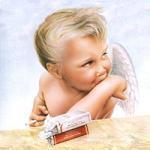Search the Community
Showing results for tags 'neon'.
-
We are a duo, i'm the programmer and my associate is in charge of marketing, communication and management. We are about to launch Astrogon, an arcade platformer mobile game. We wanted it to be intuitive and easy to learn but really challenging at the same time. You need to avoid the opposite color, unless you are purple (Purple is like Mario's star). green power-ups give you an extra jump. If you are purple you have an extra jump just by touching a wall and gravity changes. The main plus of this game is the community levels. I made an in game level editor, and users will share their creations and watch people play thanks to a Replay feature. I can't tell how much i love Phaser! It will be compiled with Cordova to be released on mobile. If you want to know more about it, here is the website: www.astrogon.com Thanks.
- 2 replies
-
- 2d
- platformer
- (and 4 more)
-
Hi, For my website i created a neon effect with PixiJS v4 and i'm not happy with the results i was wondering if anyone could improve upon or has a better idea how create a neon effect which works across multiple desktop/mobile devices. The neon light is a simple transparent png image overlaid on top of static background image. It works for time been 'good enough' for desktop browsers, but i had to disabled it for iPad, etc. because of the slow performance combined with rain (pixi-particles) and fog (custom particle effect). Live version: http://5701.nl Code: //PIXI var PIXI; var Container = PIXI.Container, autoDetectRenderer = PIXI.autoDetectRenderer, loader = PIXI.loader, resources = PIXI.loader.resources, Sprite = PIXI.Sprite, ParticleContainer = PIXI.particles.ParticleContainer, extras = PIXI.extras; var street = new Container(); var weatherType = new Container(); var renderer = new autoDetectRenderer(3600, 720, {antialias: false, transparent: true, resolution: 1}); document.getElementById('street').appendChild(renderer.view); //View renderer.view.style.display = 'block'; renderer.autoResize = true; //Variables var neonSign, neonFilter, colorMatrix, count = 1; function animateScene() { //Animate neonSign neonSign.alpha = 0.1; count += 2; var bright = 2 + Math.sin(count); neonFilter.brightness(bright, false); requestAnimationFrame(animateScene); renderer.render(street); } function setup() { //Setup neonSign neonSign = new Sprite(resources['images/one-stop-copy-shop_glow.png'].texture); neonSign.width = 1200; neonSign.height = 300; neonSign.position.set(1200,0); colorMatrix = [ 1, 0, 0, 0, 0, 1, 0, 0, 0, 0, 1, 0, 0, 0, 0, 1 ]; neonFilter = new PIXI.filters.ColorMatrixFilter(); neonFilter.matrix = colorMatrix; neonSign.filters = [neonFilter]; //Add neonSign street.addChild(neonSign); //Start animateScene(); } //Setup loader .add('images/one-stop-copy-shop_glow.png') .load(setup);
-
Destroyer Type: Side-scroller, Written in: HTML5 / javascript, Version: 1.0 Destroyer is a retro style side-scrolling bomber with neon colored vector graphics. The player's task is to fight through thirty procedurally generated levels with gradually increasing difficulty, destroying as many ground objects as possible. The first three levels are ship control training and tips, and every level have a minimum score you have to beat to unlock the next one. The game features centrally stored leaderboard with login option and graphic help / tutorial. Icons on the scorebar allow you to race for the champion title, or against your own personal highscore. Click on the image to Play! Changes based on reviewer feedback: - The players ship is faster now. Say its speed was 2 and now it is 3.
- 3 replies
-
- side-scroller
- retro
-
(and 1 more)
Tagged with: