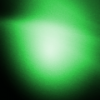Search the Community
Showing results for tags 'meshes'.
-
Hello ! My objective is to create geometry for meshes. until now I used quad so it wasn't too hard to model. Now I want to model some more complex shapes in 2D, polygons, cones etc. Since I'm familiar with the tools exposed in the PIXI.Graphics object, I thought to myself, "Hey! I'm going to draw a shape, and reuse the geometry contained in the Graphics object." Here is my playground: https://www.pixiplayground.com/#/edit/jGD8JtmKkkbseor6FklBg But after a few tests, it doesn't look so easy. What did I miss? Thanks for your help!
-
Hi to all.. I hopefully everybody is fine.. I'm tryed to do create highlight effect and i've done it easly, it was very quick; and i know this effect not apply to the transparent meshes (i've read HL part so many time). But my issue is that... I've some pictures designed like buttons, and those pictures atteched to each other while designing. (Seems like one mesh) I was created some invisible boxes on front of all those button pictures and i given action them, they are all together clickable and working fine. No problem in there.. But i want to create highlight effect for them, i haven't got any idea about this. As i said, highlight layer unusuable for invisible meshes, i know that. How can solve this case? I'm here for all suggestions. Thanks in advance.
- 2 replies
-
- highlight
- transparent
-
(and 1 more)
Tagged with:
-
Hello, I am using babylonjs to implement a 3D visualizations inside my app. The app allows a user to define a scene in a 2D view. The scene is static in the 3D view - meshes cannot be moved, edited etc. A user can interact with objects using mouse - selection by click, hover on mouse move, double click to open in another view. In my opinion the most natural way to present that something is happening when user moves mouse is to change meshes’ colors. Everything works well (50-60 fps) when there isn't much meshes – 300-400. Unfortunately, performance drops down when the scene becomes more complex – about 4k meshes. I’ve already tried improving performance by using: mesh instances (cause a lot of them have the same texture and vertex data) - unfortunately I haven't found a way to color a mesh instance on mouse selection. I found a method set/updateVerticesData but VertexData.ColorKind cannot be updated when mesh instances are used (an error occurs when I try to set argument makeItUnique to true) mesh clones - it works like I expected because clones do not share material, but the performance problem still exists solid particle system - when I started implementing and saw the results I was amazed and thought that I found a solution. But then I realized that I cannot use particles as parents for other meshes. Am I right? I’ve prepared a playground showing my problem. On the left-hand side of the scene (3 boxes) is my real use case. It shows how I use mesh parent system. On the right-hand side there are rendered boxes that represent objects in my scene. https://playground.babylonjs.com/indexStable.html#U0KFSU#5 I am afraid that I am bound to CPU due to having a lot of transparent textures and a lot of meshes. When I was profiling my scene a lot of CPU time was spent on recognizing which meshes are active (I freezed activemeshes on the scene by calling scene.freezeActiveMeshes()). Now i get around 12/13 FPS (measured with Chrome DevTool/Rendering and FPS meter feature), CPU usage (in windows task manager) is around 35%, GPU usage (in windows task manager) 19%. Is there anything else I can do to have at least 25-30 FPS and still react to mouse operations? Thank you in advance for any suggestions ?
-
Hi guys, I wanted to share with you a custom library I made, that was very helpful on my project. It implements the basic constructive operations on meshes, like union, intersection, subtraction etc. In 3 words, it's called "constructive solid geometry". The library is an adaptation from csg.js (http://evanw.github.com/csg.js) for BabylonJS meshes. You will find this lib useful if you meet the need to dynamically build your own geometry with basic primitives. For instance you can carve cylindric holes in bigger cylinders to create pipes (wink wink to all old-school Half-Life mappers down there ). Anyhow, you can find the repository over here : https://github.com/CraigFeldspar/BabylonCSG. I'm still testing it, so feel free to signal any bug you would find.. Cheers ! Feldspar.
- 21 replies
-
- CSG
- Constructive Solid Geometry
- (and 5 more)
-
Hello, its me again, sorry for inconvenience. I have the following question: How can I position a mesh as a button in the corner of the (free)camera in a fixed position on the corner even if I move the camera? Thanks.
-
Hi, Maybe its a dumb question but how can I get only the first mesh of a imported model from Blender? Until now I had no reason to use another thing like: scene.getMeshByName("unique_mesh"); But now I need to get only the first one (nad meybe the third one) to make changes in babylon. How can I achieve it? Thank you all.
-
Hello, Is there any way to optimize animations? If I want to animate a lot of meshes at the same time, over 200 or 300 instances... they all are having their scaling animated, but at different times.
-
Hi all. I'm trying to return an array of objects loaded by the Mesh Importer for later use. I would like to be able to call a function to load my objects and outside of the function, affect & change each one of them OUTSIDE of the function. Here is the small demo I made :: http://www.babylonjs-playground.com/#1QJUDF#3 Thank you! <3 Mythros
-
Hi everyone, I have an obj file of an object composed of several meshes. When I load this file using the object file loader and try to drag it (as in the drag and drop tutorial in the playground) only one of the meshes is selected. What is the correct way to make sure the object is selected? Thanks!
- 4 replies
-
- split
- object loader
-
(and 2 more)
Tagged with:
-
Hey guys, I'm very new to babylon JS and I've a problem with understanding how to add a mesh to the cursors movement. Here is an example: try.matterport.com. I've created a playgroud: https://www.babylonjs-playground.com/#S0BZWE The mesh is changing its size and isn't always in front off all other meshes as shown in the exampel (matterport). Can somebody give me some light? Thanks in advance Benji
-
Hi, Don't know if this is intended behavior but ActionManager executes actions on disabled meshes too. Don't want it run on disabled meshes. Also actions registered with a parent mesh are not executed by children. Got children to execute parent action by registering action to each end child. For meshes disposed/created actionManager to toggle action execution when they are disabled/enabled. So found a way around both, if anyone is looking for it. If there is a better way, please tell. Would love to see ActionManager handle this internally. Thankyou And yeah pg: http://www.babylonjs-playground.com/#IJKYDQ
- 1 reply
-
- actionmanager
- disabled
-
(and 2 more)
Tagged with:
-
I'm trying to get my head around the functionality that allows lights to only illuminate certain meshes - namely using includedOnlyMeshes and excludedMeshes . And I seem to have run into a problem which hopefully you can see with this playground example Lights The example has two spheres, sphere(centre screen) and sphere2 (right side). Down the script four lights are set up and there are some marked lines of code for "turning off" the red and green lights for the centre sphere. The red light is "turned off" by using this line of code: light0.includedOnlyMeshes = [sphere2];which tells the red light to only illuminate the sphere2. Seems to work fine I then try to turn off the green light on the centre sphere with this line of code: light1.excludedMeshes = [sphere];which tells the green light not to illuminate the centre sphere. It does not work So is it my code or has something changed in BJS with the addition of "includedOnlyMeshes"? Any help appreciated before I pull out all my hair cheers, gryff
-
There is a lot of documentation about how to export from different formats and platforms to babylon. I didn't find the reverse so far, and at this point I don't know if it's because there isn't or there are too many results from obj to babylon, so I can't find them. I want my App to be able to give me a full 3D freeze scene, like a screenshot, of the scene the users/players creates. For sure I can take all meshes from my scene, diving in the documentation and build my own obj file, but before reinventing the wheel I hope there is already a good library for this. Thanks for your time.
-
All the meshes in the scene are dissapearing when i try to dispose only one mesh http://www.babylonjs-playground.com/#1QY43I#0
-
good morning guys...I want to be able to spawn meshes in a time interval without affecting the engine performance
-
Hey! I'm struggling really hard trying to get anything to work - I checked to Playgrounds, forums and documentation but I can not find anything helpful about working with imported meshes. Am I blind? Most of the playground examples I can find work with simple meshes like cubes and spheres, but that is not helpful for me. var frame = new BABYLON.Mesh.CreateBox("box", 100, scene); frame.isVisible = false; var loader = new BABYLON.AssetsManager(scene); var meshTask = loader.addMeshTask("FW", "", "assets/", "groups.babylon"); meshTask.onSuccess = function (task) { LIBRARY['kubus'] = task.loadedMeshes[0]; LIBRARY['kubus'].parent = frame; } And then I can scale the frame without destroying my object. This seems rather complex for such a simple task, is there a better way? But how do I access the object now? Anything outside the onSuccess function happens before so everytime I try to reference LIBRARY['kubus'] outside this function, I just get an "undefined" error. I tried it with onFinish and put it after loader.load(). Next big problem: How do I access groups I set up in 3dsmax - is it even possible? Is there a better way than looking at the parent object of every mesh and comparing them? For example, this imported object consists of 70 meshes but I have models with up to 200 meshes and this approach seems rather counter intuitive. And for further reading, are there any further ressources I could check out? I don't find the Playground search to be too helpful and the documentation is great when needing assistance in rendering and other engine stuff but I find it lacking in the "importing and working with meshes and objects"-department. And what exactly is the difference between the name of an object and the name of the variable? I really don't understand this approach, is the name used internally for reference? Can I access the objects like this? Is there a way to get an overview of all objects in a scene? Thanks for all the help!
-
Hey there, I have a problem with my imported babylon-mesh. Its not that small, and sometimes if I refresh the site, it is loaded to the half (the balloon loads, the basket not). Thats probably because the basket uses some textures, the balloon not. Is there a way to wait for everything (also textures) to load? Like the spinning circle from a lot of bablyonjs-projects featured on the main site. Here is the project: http://spielwiese.vllg.at/ Thanks! I don't want to seem unthankful, and because of that this small information: I'm not at home from now on till probably tomorrow Thanks for any answers, I'll have a close look tomorrow!
-
Hi all, I am hoping someone on here can help me as I have given up trying to search for the answer. I have a scene with 29 meshes and what I would like to achieve is to import a new mesh from another scene file into one of the already existing mesh locations e.g scene.meshes[0]. What I would like to know is, is this possible using ImportMesh and if so how would one achieve this, any help would be much appreciated. Regards Andy
-
Hello there, sorry I didn't find any topic (or searched with the wrong words) related to this. So look at the screenshot attached. I have this simple scene with just one mesh. This mesh has submeshes. I also have two hemispheric lights and one directional light. The ground receives shadow. Ok. But the mesh itself always gets black when "receiveShadow" is set to true. I tried bias value, every filter. Other light conditions. Nothing helped. So I always can't figure out what the shadowgenerator wants. How can I achieve that the desk throws shadows on itself? Thanks everyone for help! Kevin
- 15 replies
-
- Self shadowing
- shadow
- (and 5 more)
-
I'm not sure whether or not this is intended, but when viewing a concave mesh with hasVertexAlpha enabled, faces with normals that face the camera become visible through the rest of the mesh, resulting in a sort of 'x-ray' effect. (The depth buffer is being handled incorrectly?) Backface culling has no real effect on this, as far as I can tell. No alpha (control) [http://s17.postimg.org/sdsv8fqn1/Screenshot_from_2014_12_01_14_07_46.png] X-Ray effect with partially-transparent voxels [http://s17.postimg.org/5mf78ag7x/Screenshot_from_2014_12_01_14_07_20.png] X-Ray effect with empty voxels [http://s17.postimg.org/p2zwutbbx/Screenshot_from_2014_12_01_14_06_13.png] Close up of X-ray effect with empty voxels [http://s17.postimg.org/pehd7krrx/Screenshot_from_2014_12_01_14_06_02.png]
- 6 replies
-
- bug report
- meshes
-
(and 2 more)
Tagged with:
-
Hi everyone I have a problem with loading .babylon objects into my scene. I create a landscape, sky and water at my page and now I need to load some objects into scene like buldings and another things. I have .babylon file podused with Blender, but when I try use BABYLON.SceneLoader.Load(), I can see only me blender scene after rendering and I mean what I can see just only bulding at black background, no landscape, no sky. When I try to use ImportMeshes, I can see only scene with landscape etc without object. I dont understand where is problem
-
Is there a way in babylonjs/ts to prevent meshes from falling through a map made with GroundFromHeightMap? meshes's physics seems to work only with flat ground tho the camera's gravity recognize height maps so what am' I missing?, in my searches, I've read that it was not support in Babylonjs, If so I would like to know and perhaps try other libraries tho I'm getting use to this one, which is very intuitive and usually find my own way. since my meshes are floating on water, i guess it could be made with shaders but yet to heavy for my understanding so far, any hint to get me started would be appreciated.
- 11 replies
-
- physic
- heightmaps
-
(and 1 more)
Tagged with:
-
Hi! I am having some problems that i think i can solve but i am wondering if there is any simpler solutions. I want an FPS like camera i am not happy with the standard controls of the FreeCamera even though i have changed the arrow keys to W,A,S,D keys. I don't like that you have to press the left mouse key to rotate it. Is it possible only using moveCamera controls and skip the rotation part of a FreeCamera? If it's not, can i move the camera depending on it's rotation so it always moves forward when pressing the W key. I am also wondering if anyone nows a easy way of implementing a drag and drop for meshes? I just want recommendations of functions and links, don't solve the algorithms for me.
- 7 replies
-
- Physics
- Babylon.js
-
(and 2 more)
Tagged with:
-
Hi! I have problems changing the rotation and position of meshes when i have added physics to them. I have taken a look at the tutorial (https://github.com/BabylonJS/Babylon.js/wiki/How-to-handle-rotations-and-translations) but still haven't found a solution. I have manage to change the rotation and position before i have added physics to the mesh but i would rather change the rotation and position without removing and adding the mesh every time i want to change it's position and rotation. I think the problem is that i don't manage to get these two function to work. mesh.rotate(BABYLON.Axis.X, 1.0, BABYLON.Space.LOCAL);mesh.translate(BABYLON.Axis.X, 1.0, BABYLON.Space.WORLD); Saying that property.X is undefined. Any suggestions and comments are more then welcome!