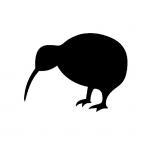Search the Community
Showing results for tags 'ludei'.
-
Hey all, Right now, Ludei Cocoonjs doesn't load and parse XML files... Which means that we can't load bitmap font data. I am wondering if anyone else has figured out a workaround to this issue?
-
I'm trying to port my game to mobile using ludei's cocoonjs. When playing my game in a browser, (in chrome, Edge, FF), the audio in the game works fine. Opening the game in the Cocoon Developer App (using the Cavas+ option), none of audio is found. I get errorr such as: Phaser.Cache.getSound: Key "Orcs" not found in Cache. All the audio files are in my preload state i.e. game.load.audio("Orcs", ["assets/sounds/Orcs.mp3"]); And again, all the audio works fine in a regular browser. Anyone else run into this issue and have a solution? One more note - the audio does work when using the Webview option in the Cocoon Dev App. However, I'd rather use the Canvas+ since everything I read said that's the better option for html5 games all contained within a canvas. Thanks!
-
I've just made my first builds using Cocoon by Ludei. I've used Phaser/javascript to make the app. I started making some notes to aid me in the future as I don't make many app build builds and I'll have forgotten by the next time I do. I decided to put it here as it may help others. There isn't anything here that isn't available on Cocoon's docs, forums, and a few other places on the web but they are snippets that I wish had been in big red letters when I was working through it. Follow Cocoon's docs. What's written here is essentially the solutions/extra clarity to each sticking point I had. Include this line between the head tags of your index.html. (Code taken from Cocoon's docs) <script src="cordova.js"></script> include this in your body tags. <script type="text/javascript"> document.addEventListener('deviceready', function() console.log("Cordova is initialized and ready!"); }, false); </script> I start my game using the following code in index.html. I tried using the anonymous function as shown in a Phaser Cocoon template but this caused subtle changes to my game. I could not find what the cause was as it seemed utterly unconnected and, although I presume it must be to do with scope, impacted things that were scoped only to a single state. Essentially a Phaser group was no longer updating its children as it was expected to. Be sure to check your game carefully using the developer build as these new bugs can be subtle. I used the following. Uncommenting the first and last lines as in the template still seems to work but introduces those subtle bugs. <script type="text/javascript"> //(function(){ var game = new Phaser.Game(2048, 1536, Phaser.AUTO, 'game'); game.state.add('Boot', BasicGame.Boot); game.state.add('Preloader', BasicGame.Preloader); game.state.add('Game', BasicGame.Game); game.state.add('OtherState', BasicGame.OtherState); game.state.start('Boot'); //})(); </script> Create file structure of js assets src css index.html Zip these files *not* the folder they are in. See zip gotcha below. The bundle id you use in the cocoon builder must not have uppercase letters even though you may have already created a bundleid with apple that you cannot change. Fortunately, if you were stupid enough (me) to have done this a long time ago, it does not seem to matter that they do not match, Apparently Apple, at least, is case insensitive for bundle ids. FOr iOS, if you wish to test the resulting ipa on a device, build it using a development certificate and an adhoc provisioning profile. (Not a development provisioning profile/ensure your devices are added to your dev account before generating the provisioning profile). Just copy the ipa to iTunes and then to the device. Quirks that may be resolved in future updates: The zip file that you create of your project won't work if you use the the native Windows 'send to archive' using winrar results in a zip that does work. The help links accompanying each section are very useful. A minority, however, open in the current window so losing any changes you've made. Best to 'open as new window' just in case. Conclusions I have to say, the service was very good. Aside from the few issues mentioned above it went very smoothly. Uploading a single icon and having the service sort it into the myriad that Apple demands was a bonus time saver. For me, it was a much nicer process than when I used xcode and cordova alone. I've used the free service with a very small app (less than 5mb). I've had to use the webview+ as one section of my app uses the DOM but the performance is still very good. My app has a lot of sprites on screen but they don't update much. Only the zip issue was nearly a showstopper. Whether this is an issue with Microsoft's archiver or Cocoon's reading of the zip I don't know but it was the only problem I found that really needs to be addressed with urgency. The value of Cocoon's service will vary for you, but I'll definitely be considering the paid for version when I'm ready for its extra features.
-
Solved.
-
Hi, I've got a couple questions for wrapping my Phaser project for Android with cloud.ludei.com: I downloaded the Phaser template for mobile on Git Hub, but it's missing all the image files so it just shows a blank screen: Full Screen Mobile Template I'd like to find a template because everything I do ends up with my game scaled down in the bottom left of the screen (see enclosed image). Anyone else running into this? Much thanks!
-
While trying to get our last game Fip to run on CocoonJS launcher, we noticed that the sound wasn't playing at all. After much investigation we were able to make it play but after making some changes to Phaser (dev branch). The first problem encountered was in Sound.js, inside update() function here: if (this.game.cache.getSound(this.key) && this.game.cache.getSound(this.key).locked){ // console.log('tried playing locked sound, pending set, reload started'); this.game.cache.reloadSound(this.key); this.pendingPlayback = true;}the ".locked" attribute was "undefined" so the sound never reloads. So our first change was inside Cache.js/addSound(), changing this: this._sounds[key] = { url: url, data: data, isDecoding: false, decoded: decoded, webAudio: webAudio, audioTag: audioTag };with this one: this._sounds[key] = { url: url, data: data, isDecoding: false, decoded: decoded, webAudio: webAudio, audioTag: audioTag, locked: this.game.sound.touchLocked };The second problem was in Sound.js/update() at the following line: if (this._sound && this._sound.readyState == 4)the attribute "readyState" is undefined. Changing the previous test to the following fixes the problem: if (this._sound && (this.game.device.cocoonJS || this._sound.readyState == 4))Now the game plays sounds nicely inside CocoonJS launcher Please note, that we didn't try yet to play audiosprites, but just regular sound files (a music actually).
-
Hi there, so I´m starting a new game and I realized I´m having this problem testing it with my phone. I´m using Phaser 2.2.2 and last Cocoon Launcher (not sure, I think is 2.2.1 at the moment). On desktop and webview+ everything works like a charm, perfectly... the problem is when I try it using canvas+, I receive this error from phaser.min.js and I have no idea about how to fix it. Does anyone know what´s happening here? Thanks in advance.
-
Hi everyone am trying to implement ads in my game i read all about this thing , i made mopub account , and i took the banner ad id and put it in compiler configuration (i have a premium account) , also integrated admob with mopub , and referenced both (cocoon.js , cocoon_ad.js latest version) in my game after all i wrote the following code : Cocoon.Ad.banner.on("shown", function () { console.log("Banner shown!"); }); Cocoon.Ad.banner.on("ready", function () { console.log("Banner Ready!"); Cocoon.Ad.setBannerLayout(Cocoon.Ad.BannerLayout.BOTTOM_CENTER); Cocoon.Ad.showBanner(); }); Cocoon.Ad.banner.on("hidden", function () { console.log("Banner hidden!"); }); none of the "console.log" is triggered , could you please help guysthanks a lot.
-
Hi, I've finally released my first mobile game, Cosmo Starglider! Have you ever wanted to shoot robots in space with a laser-gun? Yeah, me too, but wake up that's not happening bub. Something you can do though is try my new game for free! It's in space so that's similar at least. You are Cosmo, alone in space, gliding among the stars with your jetpack. But an horrific amount of mysterious asteroids are in your way. How long can you survive? How far will you get? Right now you can only try to beat yourself and your closest friends, but get your practice going, because in a week you will be able to compare yourself with the rest of the world! Here's the link if you want to check it out (please do!): http://onelink.to/wh9anz/ (Newer mobiles recommended, inexperienced programming on my part can cause lag) Feedback wildly appreciated! You can do that by rating or on the links below! And for more info on our games and updates, find us here: https://www.facebook.com/PiggybackGames And on my twitter: @jagekiwi Go indiedevs, cheers!
-
Hi all, in the CocoonJS launcher I get 30 frames per second, but I read on the forum here that CocoonJS should give 60fps (see here or here). I launch my test app in the CocoonJS launcher with a URL and Canvas+. Am I doing something wrong here or is a difference between the launcher and the cloud compiler? I've been looking at CocoonJS lately and I made a test app. It's a bare minimum test just to check out how the CocoonJS launcher works and what the performance is. See my test script here, you can tap the bottom bar to add/remove sprites: http://members.home.nl/bas.de.reuver/cocoonjs/ My frames per second testing, for 1-200-500 balls (mobile device is HTC Desire X, Android 4.1.1) desktop chrome: (1)60fps - (200)60fps - (500)60fps mobile chrome: (1)39fps - (200)31fps - (500)19fps mobile default browser: (1)40fps - (200)19fps - (500)11fps Cocoonjs launcher: (1)30fps - (200)28fps - (500)25fps
-
Hey i was wondering if anyone else has had a similar issue with battery drain with there app/game? (my game is here christoffee squares ) When compiled to an android app using ludei it just drains the battery. Are the any techniques or code improvements i can use to solve this issue? (the playstore christoffee squares )
-
Hi guys, I've been hearing a lot about CocoonJS recently, so I went to their website and watched the video : https://www.ludei.com/cocoonjs/ It seems really great, but I'm wondering if it's just exaggerate benchmarks in favorable conditions, or if this is really an improvement in game performance ? Is it easy to deploy an game on the differents store from just a HTML5 basic app ?What about when using librairies such as Phaser (or other frameworks) or ThreeJS / BabylonJS ?Is it easy to integrate differents social platform into your gameSame for payement / ingame purchase ? Often on Internet people offer too good to be true solution, so I'm suspicious about most of the things now Any feedback you can give or experience is greatly appreciated ! Thanks you. Cheers.
-
Hello everyone, I am new to Phaser, and I am having trouble using it with Ludei's CocoonJS on the iPad. I am using Phaser 1.0.7 (although I had the same problem with 1.0.6 as well). When I use Phaser.CANVAS for rendering, I get the following error from CocoonJS: JavaScript Exception (Line: 1 Tag: 'DOMContentLoaded'): Error: Phaser.Game - cannot create Canvas or WebGL context, aborting.When I use Phaser.WEBGL or Phaser.Auto, the program seems to run OK, but isn't properly scaled (it runs in a small square on the bottom left of the screen). Is anyone successfully using Phaser with Ludei CocoonJS and able to get it to scale correctly (or run in canvas mode). Any help would be greatly appreciated! Thanks, Rex