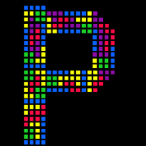Search the Community
Showing results for tags 'localization'.
-

playconsole Release Notes - Translation Tool - Google Playstore
Matthias Elephant posted a topic in News
Hi indie developer friends You already published a game at the Google PlayStore? Then you know the pain of updating the store information in all different languages. As a start, we published a small tool for translating and creating the release notes automatically. That means: Your turn - Enter your release notes information in your favourite language Our turn - Automatically translate your release notes in up to 66 languages (languages that are recommended in the Google PlayConsole) Our turn - We will provide the "xml-like" format that is required in the Google PlayConsole Your turn - Copy the formatted result to your app in the Google PlayConsole Finished! Saved a lot of time and get a better visibility of your app in the PlayStore. We often used terms like “Bugfixes”, “Performance updates” on each release for all languages.Now you can provide your real update information (up to 500 characters per language) and hopefully get more downloads with better App Store Optimization. Just try it here: http://translate.iwantanelephant.com Here is another explaination how the Release Notes Translation Tool can help you. -
Hello! I have a problem, friends: I use Phaser text objects in my game: game.add.text(... My way of implementing game localization is the simplest possible way: I just store strings like var locString_testString = 'test string' in a separate .js files. When I use English, everything is fine. But when I change 'test string' to something like "ぽ", weird stuff (check the attachment) is displayed. My files are in UTF-8. I checked docs, but didn't find anything according to locale/localization. Maybe some of you faced the same problem? I will appreciate any help!
-
Hi. In you opinion, what's better: show texts using text or images ? Specially when you're going to localize all text to 2 or more languages. When using images to present text, I see as a drawback the fact that game size will increase. I'm all ears.
-
Hi everyone, Panda.js Translator is a plugin for Panda.js HTML5 game engine. The plugin goal is to provide an easy way to translate a game for several languages. You can download it on github. https://github.com/blaspix/panda.js-translator
- 3 replies
-
- translation
- internationalisation
-
(and 3 more)
Tagged with: