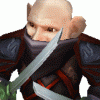Search the Community
Showing results for tags 'loadtexture'.
-
Hello, I am new at this and I need help. I am using v3 to make a small game in which a sprite has to change appearance upon an event. I was trying to use the Phaser 2 example below: var game = new Phaser.Game(800, 600, Phaser.CANVAS, 'phaser-example', { preload: preload, create: create }); function preload() { game.load.atlasJSONHash('bot', 'assets/sprites/running_bot.png', 'assets/sprites/running_bot.json'); game.load.spritesheet('mummy', 'assets/sprites/metalslug_mummy37x45.png', 37, 45, 18); } var bot; function create() { bot = game.add.sprite(200, 200, 'bot'); bot.animations.add('run'); bot.animations.play('run', 15, true); game.input.onDown.addOnce(changeMummy, this); } function changeMummy() { bot.loadTexture('mummy', 0); bot.animations.add('walk'); bot.animations.play('walk', 30, true); } But I keep getting "player.loadTexture is not a function" error. I assume the equivalent of in Phaser 3 is different, but I can't find it. Any help will be appreciated.
-
- loadtexture
- sprite
-
(and 1 more)
Tagged with:
-
Hello everybody. I am trying to optimize my game, and would like to know, which of this two Phaser techniques would be more optimal in term of resource usage. On one side I got SpriteSheet - 'atlasJSONHash'. // preload game.load.atlasJSONHash('image', 'assets/image.png'); // create var foo = game.add.sprite(0, 0, 'image'); foo.animation.add('main'); foo.animation.play('main', 30, true); On other side I got just a sprite with a texture, and I'm changing it's texture in the Phaser render function, with another preloaded texture. // preload var textureArray = []; textureArray.push(game.load.image('image0', 'assets/image0.png') ); textureArray.push(game.load.image('image1', 'assets/image1.png') ); textureArray.push(game.load.image('image2', 'assets/image2.png') ); // and so on, 'in the game this is done by a loop'. // create var i = 0; var foo = game.add.sprite(0, 0, 'image0'); // render foo.loadTexture('image' + i); i++; In both cases there are same images [img0, img1, img2, ...], but in first example they are combined into a spritesheet, and in other they are separately loaded as a png images. I would like to know, which would you recommend, again in terms of resource consumption. Thank you in advance.
- 3 replies
-
- animation
- sprite sheet
-
(and 4 more)
Tagged with:
-
I have a sprite with a sprite sheet and it works find, but when i change the texture of the sprite to a different sprite sheet it pause the whole game for a second... why is that??? this.item = this.game.add.sprite(0,0,"mainCharacter"); this.item.anchor.set(0.5); function foundItem(){ this.item.loadTexture("mainCharacterFound", 0); }
-
I'm using a tween that changes the texture of a Sprite when onComplete method gets called. Sometimes it fails to change the texture via this.sprite.loadTexture('myTexture'); . Everything works fine with Phaser 2.3 .
- 12 replies
-
- loadTexture
- tween
-
(and 2 more)
Tagged with:
-
Hello I'm currently working on a simple memory game. I got it working, but I'm not content with how certain things are done in the code. For example, right now I'm using one sprite for the face up and one sprite for the face down of a card. With visible=false / visible=true. And since these are different sprites which are supposed to be at the same coordinates I have to update 2 things instead of 1. I've also tried using the loadTexture-function. But this removes the old texture and it loads it and reloads it etc, which works for small numbers, but what if I wanted a memory of the size 10000? In a "regular", language this would be as straight-forward as: if(faceUp){ image = face; } else image = back; But, since I'm new to Javascript and Phaser I might be missing something easy. So, is there a function within Phaser which does this, or should I try to look at the sourcecode and "ugly"-program it? Thanks in advance!
- 4 replies
-
- phaser
- loadtexture
-
(and 1 more)
Tagged with: