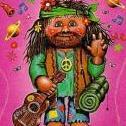Search the Community
Showing results for tags 'lights'.
-
Hi all, I'm trying to implement pixi lights to my project, but I have some difficulties. In this example I have the following structure https://www.pixiplayground.com/#/edit/ymGy4TrFm3LswAEKsM8yB: Grass - no lights Blue background - lights Blocks container - some elements have lights, some does not have block1 - has lights, masked with sprite mask block2 - no lights block3 - has lights The issues I have: The lighted display objects appear semi-transparent The brown block (no light) is positioned above the blue background (lighted). However as you can see the blue background is visible over the brown block even though it is positioned underneath. The brown block (no light) is positioned below the overlapping pink block (lighted). The left half of the pink block is displayed differently compared to the right half. When it comes to masking lighted objects I should apply mask to each sprite separately, rather than the whole container What I want to achieve is: The blue background to be fully visible and with lights applied (currently is semi-transparent) There should be no blue background over the brown block, as the block is positioned over the background The pink block that overlaps the brown one should not have different visuals whether it overlaps the brown one or not (I guess this is related to the semi-transparency above) Apply a mask to a container rather than each sprite separately (I believe I've met a topic where this is was discussed and it is not possible currently, but wanted to doble check) I've tried to move the groups order in the stage but with no result. I'm not sure if all this is possible, but any help will be much appreciated. Thank you in advance.
-
Hi guys, I've been making a game project recently which I wanted to add some relatively basic lighting effects to. I really struggled with anything I found online and basically everything seems broken. After researching alpha masking and texture rendering at runtime I've come up with a demo which finally puts the entire piece together so people can use it. I really hope this makes a difference to peoples learning experience, their games and their appreciation for PixiJS. I welcome any mods to the pen as I'm not the best at writing super hot JS, I just want it to work. The demo includes moving a light cookie, changing its alpha, and overlaying a rectangle to emulate day/night - all which blend together nicely. The code can be found here: Thanks a lot guys, Some footage inside a working game demo can be seen here: And some more of my game concept can be seen here: This is the effect it has when used as lighting in my game, keeping in mind i have extra shadows on the tileset: Jammy.
- 4 replies
-
- lights
- pixi-layers
-
(and 3 more)
Tagged with:
-
Hi, I was doing some tests with BabylonJS and while checking out the lights I found that the spotlight goes through some objects but not others? Is this a bug of babylonjs or something I've done? Example can be seen here, the spotlight hits the top cube/box/rectangle and passes through to the floor and smaller cubes/boxes/rectrangles. http://dev.aftc.co.uk/WebGL/BabylonJS/06_Lights2 Ideas? Thanks D
-
Hi gang! Here begins the never-ending thread... about babylon.js tutorials. Post freely in here - about any tutorial. Here in the early days of this thread, I would like us to talk mostly about 'the basic series' of tutorials: https://github.com/BabylonJS/Babylon.js/wiki/Tutorials We will need input from everyone. We will be doing test translations. We will be collecting pictures that are perfect for the tutorials. We will be collecting great ideas and always looking for ways to make things clear for all. Comment freely. Here are some early things that we are wanting your comments about: ---------- #1: The use of 'arg' and 'arguments'. ie. function(arg, arg, arg, arg). Early tutorials called them 'parameters'. In tutorial #6, I started using 'arg' and args. Does anyone think that 'arg', 'args', 'arguments', etc... is outdated or wrong? Is ECMA officially calling them parameters? Should we avoid calling them args and get back to 'parameters'? Thoughts? Comments? ---------- #2: The use of the term 'one-line constructor' (see tutorial 6). Here, we used 'constructor' to define a one-line Babylon scene item maker such as var light0 = new BABYLON.HemisphericLight("Hemi0", new BABYLON.Vector3(0, 1, 0), scene); Does anyone think that 'constructor' is a bad term to use for that 'line'? For babylon.js, that single line scene item maker is not only a constructor... but also an 'installer', yes? In other frameworks, you first 'construct' (make) a scene item, and then you need to do scene.add(item). Babylon.js does the add for the user. Comments welcome... about 'constructor'. ---------- Hey, thanks, everyone! We will be watching this thread forever. No hurry on commenting, and feel free to change your minds and comments later. A special thanks to Dad72 for recently showing me that light.isEnabled PROPERTY... has been changed to .isEnabled() ... a getter FUNCTION. And that the new way to change a scene item 'enabled'... is with .setEnabled() function. His information not only fixed a section at the top of the #6 lights tutorial, but it fixed some personal projects as well. Thanks again, Dad72. camera_or_light_or_mesh.setEnabled(1 or 0); ... that is the way. But don't forget about light.intensity and scene.setActiveCamera[by](something) and mesh.visibility and StandardMaterial.alpha. All are good ways to think about... when you want to make things appear and disappear. Do not trust my typing. Be sure to visit http://doc.babylonjs.com to find the perfect syntax. The #6 lights tutorial is still being edited. I (Wingnut) hope to clarify the .direction property somewhat. Tutorial #5 about cameras... is scheduled for some work, soon. Feel free to comment about those things, or about anything in the GitHub tutorials. We are listening carefully. Be well!
-
Looks like applying the following shadowGenerator.getShadowMap().refreshRate = BABYLON.RenderTargetTexture.REFRESHRATE_RENDER_ONCE; light.autoUpdateExtends = false; in combination with shadowGenerator.useContactHardeningShadow = true; doesn't really do anything: the frame rate drop is massive and remains low. I can't vouch for other properties (e.i. shadowGenerator.usePercentageCloserFiltering) as the frame rate doesn't seem to get affected.
-
Hey everyone, I'm back with yet another question. I have a scene that contains a labyrinth with walls and ground tiles and a pointLight: //light var light = new BABYLON.PointLight("light", new BABYLON.Vector3(0, 0, 0), scene); light.intensity = 1.9; light.range = 20; light.diffuse = new BABYLON.Color3(150/255,150/255,150/255); light.specular = new BABYLON.Color3(180/255,150/255,100/255); As you'll see in the following screenshot (sorry no playground because I'd have to copy a lot of code from many different files), the light escapes through the walls - planes. Is there any way to prevent that? I think it also causes low fps for me when i move the light and the camera
-
I am trying to find out about the implementation of lights and normal- or bumpmapping in Phaser. I found some older posts here and on other sites about dynamic lighting and bump mapping but if I interpret the information given, the lighting features have been experimented with in earlier features, but were discarded in later versions. Can anyone tell me if dynamic lighting and bumpmapping is on the official Phaser roadmap and when to expect it. I know that Pixijs has a special branch that has lighting features and there is a pixijs plugin for lights. Does anyone know of a Phaser plugin for this?
- 2 replies
-
- lights
- normal map
-
(and 1 more)
Tagged with:
-
Hi guys. I have a little problem, and I'm confused ) Let me explain what I have to do, and what I did, and please tell me where I wrong. I did a ground with multiple textures, for this, I used a shader. All clear. Now I have to add shadows, but first I tryed to understand how it works lights in shader, and this is almost clear . Here you have a wonderfull playground, where I try to show you what happened to me. The light is draggable. http://www.babylonjs-playground.com/#1TWMLX So I have a light which rays shines the ground, but I want that the darkness of light to be more black. The second problem. The light is on left of the box, but the box is black on left side, and white in the right side. It looks like I have another light in the right of ground. And the water is shines from this light, not from my light.(for this I think I have to add a shader to the water material I think) And the last. For box shadow to be displayed on the ground I read that I need a modelMatrix to sent to shader, a dephtexture, and so on. I make a depthtexture using a rendererTargetTexture, And I put the box in renderingList, but how to sent modelMatrix to that shader? Thank you guys. I wish you a wonderful day!
-
How would I reference a light imported from Blender? I'm appending a scene with a directional light (sun) as follows: BABYLON.SceneLoader.Append("", "museumScene.babylon", scene); Now, if I add a "fire when fully imported" function to return the array of lights in the scene, I see my sun in the console just as I'd expect: BABYLON.SceneLoader.Append("", "museumScene.babylon", scene, console.log(scene.lights)); However, if I try to reference the sun in the normal way, I only get null: BABYLON.SceneLoader.Append("", "museumScene.babylon", scene, console.log(scene.getLightByName("sun")));
-
Hey all, Sorry to bother you with yet another shadow related question, but i'v ran into trouble. I'm doing some tests with dynamic world creation and shadows. So i'm using directional light to cast shadows, but for every mesh i import the shadows get more and more "crispy". This is fine as long as i keep light.autoUpdateExtends as false.., BUT i ran into another issue; the "shadow projection" from the light is very slim and parallel with light angle, i simply don't know how to enlarge the shadow projection so it would fit with camera view. Any ideas? - eljuko EDIT: added image. As u can see, the shadows from the rocks doesn't fit in the projection.
- 2 replies
-
- projection
- lights
-
(and 1 more)
Tagged with:
-
Hello, I am developing a 3d page, with babylonjs, I have the scene, that I am modeling and exporting in "blender" to a babylon file. In code I am adding shadows and lights, some of these lights I need turn on an turn off whe the lamp is clicked. I create the lights like this: //Luz global light[0] = new BABYLON.DirectionalLight("LuzGlobal", new BABYLON.Vector3(0, -1, 1), scene); light[0].diffuse = new BABYLON.Color3(1, 1, 1); light[0].specular = new BABYLON.Color3(1, 1, 1); light[0].direction = new BABYLON.Vector3(0, -1, 1); light[0].position.x = 27; light[0].position.y = 28; light[0].position.z = -89; light[0].intensity = 1.0; //createLensFlare(); //Creamos las luces de las lamparas light[1] = new BABYLON.SpotLight("lampara1", scene.getMeshByName("lamp1").position, new BABYLON.Vector3(0, -1, 0), 0.8, 2, scene); light[1].diffuse = new BABYLON.Color3(1, 1, 1); light[1].specular = new BABYLON.Color3(1, 1, 1); light[2] = new BABYLON.SpotLight("lampara2", scene.getMeshByName("lamp2").position, new BABYLON.Vector3(0, -1, 0), 0.8, 2, scene); light[2].diffuse = new BABYLON.Color3(1, 1, 1); light[2].specular = new BABYLON.Color3(1, 1, 1); light[3] = new BABYLON.SpotLight("lampara3", scene.getMeshByName("lamp3").position, new BABYLON.Vector3(0, -1, 0), 0.8, 2, scene); light[3].diffuse = new BABYLON.Color3(1, 1, 1); light[3].specular = new BABYLON.Color3(1, 1, 1); light[4] = new BABYLON.SpotLight("lampara4", scene.getMeshByName("lamp4").position, new BABYLON.Vector3(0, -1, 0), 0.8, 2, scene); light[4].diffuse = new BABYLON.Color3(1, 1, 1); light[4].specular = new BABYLON.Color3(1, 1, 1); And I switch the state like this: // Apagamos o prendemos la luz de la lampara 1 scene.getMeshByName("lamaparaCalle1").actionManager = new BABYLON.ActionManager(scene); scene.getMeshByName("lamaparaCalle1").actionManager.registerAction(new BABYLON.ExecuteCodeAction(BABYLON.ActionManager.OnPickTrigger, function (evt) { if(light[1].isEnabled() == true){ light[1].setEnabled(false); if(scene.getMeshByName("vlsT1") != null) scene.getMeshByName("vlsT1").setEnabled(false); } else{ light[1].setEnabled(true); if(scene.getMeshByName("vlsT1") != null) scene.getMeshByName("vlsT1").setEnabled(true); } })); // Apagamos o prendemos la luz de la lampara 2 scene.getMeshByName("lamaparaCalle2").actionManager = new BABYLON.ActionManager(scene); scene.getMeshByName("lamaparaCalle2").actionManager.registerAction(new BABYLON.ExecuteCodeAction(BABYLON.ActionManager.OnPickTrigger, function (evt) { if(light[2].isEnabled() == true){ light[2].setEnabled(false); if(scene.getMeshByName("vlsT2") != null) scene.getMeshByName("vlsT2").setEnabled(false); } else{ light[2].setEnabled(true); if(scene.getMeshByName("vlsT2") != null) scene.getMeshByName("vlsT2").setEnabled(true); } })); // Apagamos o prendemos la luz de la lampara 3 scene.getMeshByName("lamaparaCalle3").actionManager = new BABYLON.ActionManager(scene); scene.getMeshByName("lamaparaCalle3").actionManager.registerAction(new BABYLON.ExecuteCodeAction(BABYLON.ActionManager.OnPickTrigger, function (evt) { if(light[3].isEnabled() == true){ light[3].setEnabled(false); if(scene.getMeshByName("vlsT3") != null) scene.getMeshByName("vlsT3").setEnabled(false); } else{ light[3].setEnabled(true); if(scene.getMeshByName("vlsT3") != null) scene.getMeshByName("vlsT3").setEnabled(true); } })); // Apagamos o prendemos la luz de la lampara 4 scene.getMeshByName("lamaparaCalle4").actionManager = new BABYLON.ActionManager(scene); scene.getMeshByName("lamaparaCalle4").actionManager.registerAction(new BABYLON.ExecuteCodeAction(BABYLON.ActionManager.OnPickTrigger, function (evt) { if(light[4].isEnabled() == true){ light[4].setEnabled(false); if(scene.getMeshByName("vlsT4") != null) scene.getMeshByName("vlsT4").setEnabled(false); } else{ light[4].setEnabled(true); if(scene.getMeshByName("vlsT4") != null) scene.getMeshByName("vlsT4").setEnabled(true); } })); But the first time that i turn off the lights the scene is paused and then continue, what is the best way to do that? maybe I am doing something wrong. the complete source is: https://github.com/flelix/entorno-models.git the project path is: entorno-models/code/proyBabylon/p2/ thanks and regards
-
Hi, I'm new to babylon I am currently facing this situation: I want to display a mesh with a projected shadow on it: to generate the shadow I use a light and another mesh. I change the alpha level of this second mesh and I see no shadow anymore...is there a way to get a shadow from a transparent mesh? I know it will sound strange but I like to get this behaviour.
-
Hi, after upgrading to 3.0-alpha I see differences in directional light in my scene that I exported from unity. I attached images and babylon file to show the difference. Code for scene is: const canvas = document.querySelector("#renderCanvas") as HTMLCanvasElement; const engine = new BABYLON.Engine(canvas, true); let camera; BABYLON.SceneLoader.ShowLoadingScreen = false; BABYLON.SceneLoader.Load("src/","light-demo.babylon", engine, function(scene) { camera = new BABYLON.ArcRotateCamera("Camera", BABYLON.Tools.ToRadians(180), 0, 3, BABYLON.Vector3.Zero(), scene); scene.addCamera(camera); scene.setActiveCameraByName("Camera"); camera.attachControl(canvas, true); scene.clearColor = new BABYLON.Color4(0, 0, 0, 0); engine.runRenderLoop(function() { scene.render(); }); }); Maybe thats some material issue from untiy? light-demo.babylon
-
I'm trying to get my head around the functionality that allows lights to only illuminate certain meshes - namely using includedOnlyMeshes and excludedMeshes . And I seem to have run into a problem which hopefully you can see with this playground example Lights The example has two spheres, sphere(centre screen) and sphere2 (right side). Down the script four lights are set up and there are some marked lines of code for "turning off" the red and green lights for the centre sphere. The red light is "turned off" by using this line of code: light0.includedOnlyMeshes = [sphere2];which tells the red light to only illuminate the sphere2. Seems to work fine I then try to turn off the green light on the centre sphere with this line of code: light1.excludedMeshes = [sphere];which tells the green light not to illuminate the centre sphere. It does not work So is it my code or has something changed in BJS with the addition of "includedOnlyMeshes"? Any help appreciated before I pull out all my hair cheers, gryff
-

solved Lights, includedOnlyMeshes and maxSimultaneousLights :
gryff posted a topic in Questions & Answers
Well, I've been experimenting with lights and meshes and exporting lights from Blender with includedOnlyMeshes. And I have even created a playground for experimenting with 5lights Playground Basically the scene has 5 lights : a Hemi illuminating everything, and 4 coloured lights each illuminating a single mesh directly below it. I did this using the Blender Babylon Exporter(BBE)'s ability to export includedOnlyMeshes. The scene loads fine into the PG. But I want to change the includedOnlyMeshes for the green light to include the floor mesh and get the scene to look like the image below. My attempts at coding are in the PG above. No errors are thrown and I print out to the console the includedOnlyMeshes.length for the green light before and after i update the array - and the array is updated but there is no change in the appearance of the scene. (I even disable the green light before making changes and then re-enable the light.) The code for maxSimultaneousLights is included as this is just a simple example for testing. The real scene will have 10-12 lights that I will need to do this for. So either the code I have written is useless or it is something that can't be done. Any help appreciated cheers, gryff- 29 replies
-
- lights
- includedonlymeshes
-
(and 1 more)
Tagged with:
-
Hi, I have a scene where a mesh has a light 10 units away from it with intensity of 1. Id like to know a formula/way of setting lights intensity to such a value, that when it is moved to 20 units away from the mesh, it would still light the mesh as intensely as before. Simply doubling the intensity value doesnt work.
-
We are currently exploring the possibilities of using the babylon water shader (found here:https://doc.babylonjs.com/extensions/Water ) in one of our projects. However were running into weird issues with the lighting and/or specular properties of the babylon standard shader in our scenes when we activate it. Was kind of frustrating because we spent all day thinking we messed up the rest of our scene, and then we found out it was something in the water shader script itself. To demonstrate the issue, we created a super pared down version of the babylon scene to test with. We created a brand new babylon scene that has a ground plane with a BJS standard shader assigned to it. Then we also created a directional light, not casting any shadows. Also, in our index.html file, we are loading the following scripts: <!-- build:js js/vendor.js --> <script type="text/javascript" src="scripts/jquery-2.2.3.min.js"></script> <script type="text/javascript" src="scripts/mobilecheck.js"></script> <script type="text/javascript" src="scripts/state-machine.min.js"></script> <script type="text/javascript" src="scripts/babylon.max.js"></script> <script type="text/javascript" src="scripts/math.min.js"></script> <script type="text/javascript" src="scripts/hand.js"></script> <script type="text/javascript" src="scripts/HelperFunctions.js"></script> <script type="text/javascript" src="scripts/Player.js"></script> <script type="text/javascript" src="scripts/main.js"></script> <!-- endbuild --> The result looks like this: Which is what I would expect. However, when I add this line to the HTML to enable the water shader: <script type="text/javascript" src="scripts/babylon.waterMaterial.js"></script> Then I get this result: You can see the material and/or light is now blown out. (And i haven't even called anything in the new JS script yet). So my thinking is maybe there is something in waterMaterial.js that is changing how the light and/or standard shader behaves? Any BJS folk that can shed some light on this? thanks!
- 24 replies
-
- water
- standard material
-
(and 1 more)
Tagged with:
-
By chance a few days ago, I was looking at a .babylon file created with 3DMax and noticed this code: [{"name":"Default light","id":"cd9cab9f-3a03-4c2a-a30f-0310239c7ebc","parentId":null,"position":null,"direction":[0.0,1.0,0.0], "type":3,"diffuse":[1.0,1.0,1.0],"specular":[1.0,1.0,1.0],"intensity":1.0,"range":3.40282347E+38,"exponent":0.0,"angle":0.0,"groundColor":[0.0,0.0,0.0], "excludedMeshesIds":null,"includedOnlyMeshesIds":null,"autoAnimate":false,"autoAnimateFrom":0,"autoAnimateTo":0,"autoAnimateLoop":false,"animations":null}], which contains "excludedMeshesIds" and "includedOnlyMeshes". Checking the 3DMax exporter I find under Exported Features Lights : Inclusion / exclusion lists. This feature is not available with Blender So I thought about it and set up a simple scene example (see image below). This scene contains 4 "rooms" (4 planes with a red, blue, green or purple colour) each assigned to one of 4 layers with an corresponding name (Layers in the image). A PointLight (R,B,G,P)is then assigned to each of the 4 layers also and for each of these lights the "This Layer Only" box is checked (yellow rectangle in image). So, my thinking is that it should be possible to create Inclusion/Exclusion lists from layers and lights using such a setup. cheers, gryff
- 11 replies
-
Anybody like to explain this behaviour. Note: when I say expected result what I mean is the results I expected not necessarily the developers expected results. In this PG http://www.babylonjs-playground.com/#1G708U#165 the 20 small grounds use the default grey material. Lines 22 - 24 light the green ground under the first 5 yellow spheres and lines 39 - 41 light the green ground under the last 5 red spheres as expected. Line 25 lights the grey grounds under the yellow spheres and line 42 lights the grey grounds under the red spheres, this is what is expected. Now comment out line 42, the grey ground under the yellow spheres is lit and those under the red spheres are not lit - as expected. Now comment out both lines 25 and 42, expected result no grey grounds lit, however what happens is that 4 of the grey ground remain lit. Also all the green ground under the yellow spheres is lit. Now remove the comment from line 42, expected result is grey ground under the yellow spheres are not lit and those under the yellow spheres are not. Actual result is for both commented out. First thought was the PG was using default material for all grey grounds with default light limit. So move to PG http://www.babylonjs-playground.com/#1G708U#166 and repeat which lines are commented in and out, this time using lines 29 and 47. Note that the number of lights for the blue material has been increased, line 16. Actual results are similar to first PG but not quite, neither commented and just 47 commented as before as expected. Both commented five under yellow are lit and all green lit. 29 commented all under red are lit but 5 under yellow are also lit. So I am confused. Are my expectations wrong or is there something else going on?
-
Hi, i am wondering how many lights our babylonjs support because when i am trying to add more than 5 lights those lights are not shown up in scene. only 4 lights got added. Is there any limitation for number of lights to be used in Babylonjs. http://www.babylonjs-playground.com/#1G708U#16
-
Hello, I'd like to access the babylonScene.ShadowGeneratorsList that SceneBuilder.Lights.cs uses, but I can't seem to find any variable that doesn't come up as undefined after I've called the SceneLoader.Load private void GenerateShadowsGenerator(Light light) { var generator = new BabylonShadowGenerator { lightId = GetID(light.gameObject), usePoissonSampling = light.shadows == LightShadows.Soft, mapSize = 256 + 256 * QualitySettings.GetQualityLevel(), bias = light.shadowBias / 10.0f, useBlurVarianceShadowMap = light.shadows == LightShadows.Soft }; var renderList = new List<string>(); foreach (var gameObject in gameObjects) { //why not deliver the boolean to the scene? I could use that boolean to manually create shadows inside babylon. var meshFilter = gameObject.GetComponent<MeshFilter>(); var renderer = gameObject.GetComponent<Renderer>(); if (meshFilter != null && renderer.shadowCastingMode != ShadowCastingMode.Off) { renderList.Add(GetID(gameObject)); continue; } var skinnedMesh = gameObject.GetComponent<SkinnedMeshRenderer>(); if (skinnedMesh != null && renderer.shadowCastingMode != ShadowCastingMode.Off) { renderList.Add(GetID(gameObject)); } } generator.renderList = renderList.ToArray(); babylonScene.ShadowGeneratorsList.Add(generator); //***How do i access this list in babylon?*** } The end goal here would be to emulate the Unity mesh renderer option to cast shadows or not. The exporter does this, but if I can't access the shadow generator list, I can't determine which meshes to push into the wanted shadow generators. That's my understanding of the problem at least. As an aside, I've created shadow generators for two point lights (manually), and I'm importing one spot light which I've positively determined has a shadow generator created for it somewhere. "shadowGenerators":[{"mapSize":1536,"bias":0.005,"lightId":"c21fd6a4-701a-4377-86b9-868b221c1c96","useVarianceShadowMap":false,"usePoissonSampling":true,"useBlurVarianceShadowMap":true,"blurScale":0,"blurBoxOffset":0,"renderList":["f808b945-1605-4e8f-8233-f75b89e55c71","0cc9fd1e-1a23-4c9e-9cef-5b0c87faf717","36d7e455-a32f-490a-b837-3043d6f30691","5091d4f8-2767-4e7e-acb6-a7c179b33583","c5313fc0-4edd-43d7-8dcf-85f76e83905f","d3d119e6-37f5-4725-af03-f470a755ac93","d5d11567-f959-4291-b784-ffb07089e6bd","9141800a-91a8-4d51-bceb-85df54d49e39","acce9ece-cd8f-42fb-98e7-53ff7de56315","cd22cc1d-07f7-4845-9de2-967f42eabf5b","0ad378ab-6f73-4861-91a9-bc649ffd4759","a8e8b351-71a2-4bb9-a995-736b637615a6","385b2d6a-a789-4a2a-ba99-73c45f096c8a","d056b786-d3d8-45dc-ae61-509a34b17f1a","0bf62911-a3cf-4bd8-a0b4-96fd20a89fd2","fdfc93be-5a6c-4049-80de-c6912168f1c8","25efb981-7f78-4c5c-8e28-cfde40b304f5","1bf1b3b6-b0fe-4fe5-a5af-1509ed156dbc","673a7d44-10c1-47e4-9d12-2c55322f3b28","aa4d1889-0951-4d43-81d8-5d774a7012d2","157582a5-5887-4661-bbf8-29aaa6da108c","7b3f2c8d-447b-41fa-9366-d007137e6a3c","c4860f5e-d38e-4285-a098-3a158564dd8e","f5e3a43a-4475-4c67-941d-bab8a377290e","49374c28-a289-471b-83df-2af6773d18b2","d8511075-b08c-47ea-a779-7720c91351ae","e2807f9b-3807-4ae0-bdff-86ab12195672","d730e55a-948c-4ac5-beef-a9eb8ae12479"]}],"skeletons":[],"actions":null} The only thing left I have to do is determine which meshes can cast shadows, and then push those meshes into the shadow generator render lists. Thank you for your time.
-
I've never really looked at/compared the .babylon files produced by the BJS exporters from 3DMax and Blender until the last week. I guess I first noticed a difference when I looked at a 3dMax file that dad72 so generously let me use while I was struggling with the "attachToBone" issue. A couple of differences that I immediately noticed - In 3Dmax Files: 1. Meshes have a "pickable" parameter in 3Dmax files. 2. Lights have "excludedMeshesIds" and "includedOnlyMeshesIds" parameters. 3. Lights and Cameras have a number of "autoAnimate" parameters. So, I am curious about what other features the 3DMax produced .babylon files have over the Blender produced ones? cheers, gryff
-
Hi, I basically spend all day trying to make a very simple scene with a spinning box that simply casts a shadow >> http://playground.babylonjs.com/#1WTS3Q while doing so I think I found a bug, my original plan was to have a light source pointing straight down so I set the directional lights target parameter to a Vector(0,-1,0) as it is also shown in this example in the tutorials if you look through the source-code of the playground demo I linked above and go and find line 28: dirLight = new BABYLON.DirectionalLight("dirLight", new BABYLON.Vector3(0.1, -1, 0), scene); this was the solution I was searching for hours, if you change that exact line to: dirLight = new BABYLON.DirectionalLight("dirLight", new BABYLON.Vector3(0, -1, 0), scene); and then press 'RUN' again , you will notice that the shadow will no longer be visible. ...Am I overlooking something very basic or is this an actual issue? I am just learning Babylon, so please let me know if I made a stupid mistake
- 1 reply
-
- lights
- directional
-
(and 1 more)
Tagged with:
-
I saw that there was some discussion that the limit of four lights was not per scene, but per mesh. Can anyone explain how you'd assign a light to a certain mesh, or a group of meshes and not the scene? Also, is this something that the Blender exporter supports so we can do this without code? Thanks!