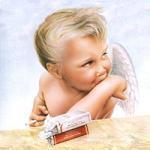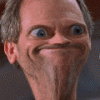Search the Community
Showing results for tags 'light'.
-
Hello, If I add lights to the scene with something like: this.lights.enable().setAmbientColor(0x555555); .. then enable lighting the needed objects with: object.setPipeline('Light2D'); Then later I wish to disable all scene lights (with being able to enable later again). I try with: this.lights.disable(); But this makes all light enabled objects invisible. Probably this is because pipeline is set to every object. The question of course is - how to just turn off lights globally, like in real world, so all images stay visible (just with default normal colors)?
-
I'm trying to cast some shadows from a voxely mesh onto itself, and I seem to be getting a bit of light right at the base of the shadows. Any idea how to fix? First picture is the shadows in their simplest mode before any blurring: And here are some shadows with all of the effects, which causes even more light to appear: I'm not sure how to reproduce it in the playground. I got my shadows just by copying and pasting the ShadowGenerator from the shadow demo: https://playground.babylonjs.com/#FH3FM2 In the shadow demo there is no problem, the shadow goes right to the foot of the columns without any light appearing underneath. My scene is one single mesh, so I tried merging the ground and the columns in the shadow demo but that didn't reproduce it either. Here is the merged: https://playground.babylonjs.com/#FH3FM2#12 Any ideas?
- 2 replies
-
- shadows
- shadowgenerator
-
(and 2 more)
Tagged with:
-
In my business, I want to show the lighting effect as shown in the picture.Unfortunately, at present the material can only accept 10 lights max(I need more than 50). I can set the glowLayer and the billBoard to simulate halo effect. but i cant't simulate the materials effected by the true light,especially the water... can anyone help me?
- 7 replies
-
- light
- simultaneous
-
(and 1 more)
Tagged with:
-
Hi, I'm having trouble with applying BlurExponentialShadowMap to a scene created in Blender. I've tried a bunch of settings and lights, yet no matter what I do, the whole bloody scene remains grey! I've tried all lights in Blender that can work with shadows in Babylon, I've set some extreme settings (kernel 4 - 512)... The blender file is attached. The settings I tried are below: shadowGenerator.useBlurExponentialShadowMap = true; shadowGenerator.useKernelBlur = true; shadowGenerator.blurKernel = Any ideas guys? test.blend.zip
-
Hy gangs!! I've been trying to create a flashlight / torchlight demo. I used projectionTexture, but it can only reflect the texturemap on the ground, it's static, i want the flashlight to move with the camera pointing in the z-direction. here's what i've done so far https://www.babylonjs-playground.com/#CQNGRK#3
-
Hi, quick questions. I have a big scene (500+ meshes), over a reasonably large area, which uses octrees. My use case is, I'd like to add many short-range point lights to the scene - think fireflies - that have a small "range" property and thus only affect a small number of meshes. In other words, the scene would have more than 4 lights, but each mesh will be lit by fewer than 4 lights. My questions: Is it correct to assume that a light's range property does not interact with the "4 lights per mesh" limitation? In other words, if I add a point light with range=1 to my scene, every mesh in the scene is "lit" by that light even if they are far away, right? It looks like the correct/only way to do what I'm asking for is to add meshes to each light's includedOnlyMeshes array. Is this right? Is it correct to assume that includedOnlyMeshes doesn't know about octrees or parent/child relationships? In other words, if I want a point light to only affect the meshes in a particular octree, I need to add all those meshes to the light's includedOnlyMeshes array, and their children, right? Thanks!
-
Hi! I'm creating a game that has a lamp sprite that you can switch on/off that uses blendMode 10 or PIXI.blendModes.SOFT_LIGHT However everytime you load the game without cache on Safari 10 the blend mode fails to show. When you refresh the page so its cached it starts working. When I console.log sprite.blendMode in the sprite's update() function it says 10 so it's applied. I use canvas only mode.
-
I have a Phaser game created and I am able to create an updated visibility graphic object while my sprite moves. However, like in this example, and every other I have found online: http://www.emanueleferonato.com/2014/10/21/phaser-tutorial-how-to-create-an-html5-survival-horror-game-in-6-easy-steps/, they are using an image of the thing you want to see as the 'background', and simply .mask against the visibility graphic. In my case, I do not have an image of the map as it is created through a tilemap generator, so my current code basically shows the opposite of what I am looking for: For this example, I created a test box in the bottom right of the screen that has nothing to do with the real map (I'll add the correct walls later to the visibility algorithm). I want the part that is not white to be blacked out, and the whited part to be crystal clear. I have tried creating a sprite of just black, and a sprite of just transparent, and had them .mask = visibility graphic. But this just overwrites everything else. I have taken out the most important part of the code for reference: preload () { //load assets that are specific for this level this.game.load.image('blackness', '../../assets/images/blackness.jpg'); this.game.load.image('transparent', '../../assets/images/transparent.png'); //this.game.load.image('yellowish', '../../assets/images/yellowish.png') } create () { this.blackness = this.game.add.sprite(0,0,'blackness'); //this.blackness.alpha = 0.8; //this.transparent = this.game.add.sprite(0,0,'transparent'); this.lightCanvas = this.game.add.graphics(0,0); } update() { let visibility = this.createLightPolygon(this.currentPlayerSprite.x, this.currentPlayerSprite.y); this.lightCanvas.clear(); this.lightCanvas.beginFill(0xffffff,0.5); console.log('visibility',visibility) this.lightCanvas.moveTo(visibility[0][0],visibility[0][1]); for(let i=1;i<=visibility.length;i++){ this.lightCanvas.lineTo(visibility[i%visibility.length][0],visibility[i%visibility.length][1]); } //this.transparent.mask = this.lightCanvas; this.lightCanvas.endFill(); }
- 5 replies
-
- mask
- raycasting
-
(and 2 more)
Tagged with:
-
Hi everyone I have some weird issue using shadows in Babylon. Please take a look at the sample below : http://www.babylonjs-playground.com/#ITTNDX#1 It seems that the shadow is not cutted off properly ! it still appears even if the object goes under the ground. Is there anything to do to fix that ? Thanks for your time A
- 20 replies
-
- shadow
- pointlight
- (and 5 more)
-
Hello everybody! I am making caustics effect underwater. I see playcanvas.js engine has an example. Here: http://playcanv.as/p/Hdzeoc5P Doc: https://developer.playcanvas.com/en/api/pc.LightComponent.html#cookie I tested with editor's playcanvas.js, result just like what i need, below image. They use Spotlight with a texture. I tried search google, forum, document but does not have this attribute. How i can make this effect? Can Babylon.js's team support this attribute for Spotlight? Thanks so much!
-
Hi, i have a question about shadows, is it possible to let a mesh cast shadow on it self? Currently I can make a tree looking like the first picture, but in this case the 3d deep looks not that good. I looking for a solution I can get a tree like the second picture. Thanks for your help Mirco
-
Hi guys, I am trying to understand the fundamental concepts of direction light and the shadow generator, and how to combine them both. I am playing with the shadows demo from the playground - I have removed light2 (well, commented it ) I have added another sphere to show me the direction's position (the new sphere's position is light.direction) Light direction is -1, -2, -1 . So far so good. Example here - http://playground.babylonjs.com/#XOOY7 , and everything is working fine. Now I do the following - I change the light's direction to -1,-1,-1. I wouldn't have expected Any major difference (shadow should move a bit, it should still be generated for the entire object). What happens is this - http://playground.babylonjs.com/#XOOY7#1 . Part of the shadow is simply cut out (Lower right corner, in case you haven't changed the camera perspective). Ok, I then decided to keep on experimenting. I have changed the direction to -1, -20, -1 . Once again, I have expected that there won't be a major difference in the shadow (I have just moved the light's y a few units (well, 18 ) down. This is how it looks like - http://playground.babylonjs.com/#XOOY7#2 This time, the upper left corner is somehow filtered out. I have continued to change the direction property a few more time, but the only time a real full shadow appeared was when it was -1, -2, -1. I have also played with the light's position, it was still very hard to get the shadows working with different configuration. I do believe my major misunderstanding is about the direction property of the directional light. The direction is the point to which the light source is directed to. Light is emitted from everywhere, which means that technically objects should be lit from the bottom as well. The position property of the light is just for the shadow generation. Otherwise it is not really used (I hope I got that right). What am I missing? Why is the shadow not working correctly?
-
Hi, I couldn't seem to find an answer to this question I want to create a light source that has a specific shape, or make an object also be a light source. Whichever. How would I do that? Thanks for the help!
-
Hi, what would be the best way to crate lamp like mesh, that is half transparent and is lightened from inside (emits light). Thanks.
-
Hello All, I have a default light in my scene but it is not one that I have created. I am not sure what is generating it, as it is not in my Max file. Does Bablyon add a default light if none are in the .babylon file? How can I disable this? As always, thank you.
-
I do not understand why the ground in the scene is not affected by the solar light of the sky box. demo:http://www.babylonjs-playground.com/#E6OZX#6. I will describe it in more detail: When I removed the light(The HemisphericLight) in the scene.The ground turned black .I think there is a sun in the sky box, why the sun's light does not affect the ground. please help me!!
-
Hi guys! I make map with the dark forest and I need make center of the map with good light, but the closer to the forest, then map gets darker. I need something like the fog but without binding to the camera. Fog always in position 0, 0, 0 and if player go to coordinates 100, 100, 100 then his go to the dark. While I did just the fog attached to the camera and if the player closer to the forest, then fog far from the player and camera. And the forest does not seem so dark. Anybody haves some ideas how do it?
-
Hi All, I would like to replicate what I've seen referred to in some other engines as ambient light; definition of which being - a light that evenly distributes across the whole scene; e.g. doesn't cast shadows, and no parts of the scene look darker / lighter than any other part. My main reason for this is that some of my 3D content will need to have light maps baked into the texture images (for other non-babylon related reasons) & I don't want the default babylon lighting to affect this light mapping. I noticed this topic asked a similar question: However the answer they got didn't seem to satisfy my requirements. So far - the closest solution I've come up with is: for (i = 0; i < newScene.lights.length; i++){ newScene.lights.setEnabled(false); } for (i = 0; i < newScene.materials.length; i++){ newScene.materials.emissiveColor = newScene.materials.diffuseColor; } However this assumes that all my materials are solid colour; which they won't all be; some of them will have image textures. Any advice would be greatly appreciated? Perhaps a shader effect might be of help? Thanks!
-
Hi, For my website i created a neon effect with PixiJS v4 and i'm not happy with the results i was wondering if anyone could improve upon or has a better idea how create a neon effect which works across multiple desktop/mobile devices. The neon light is a simple transparent png image overlaid on top of static background image. It works for time been 'good enough' for desktop browsers, but i had to disabled it for iPad, etc. because of the slow performance combined with rain (pixi-particles) and fog (custom particle effect). Live version: http://5701.nl Code: //PIXI var PIXI; var Container = PIXI.Container, autoDetectRenderer = PIXI.autoDetectRenderer, loader = PIXI.loader, resources = PIXI.loader.resources, Sprite = PIXI.Sprite, ParticleContainer = PIXI.particles.ParticleContainer, extras = PIXI.extras; var street = new Container(); var weatherType = new Container(); var renderer = new autoDetectRenderer(3600, 720, {antialias: false, transparent: true, resolution: 1}); document.getElementById('street').appendChild(renderer.view); //View renderer.view.style.display = 'block'; renderer.autoResize = true; //Variables var neonSign, neonFilter, colorMatrix, count = 1; function animateScene() { //Animate neonSign neonSign.alpha = 0.1; count += 2; var bright = 2 + Math.sin(count); neonFilter.brightness(bright, false); requestAnimationFrame(animateScene); renderer.render(street); } function setup() { //Setup neonSign neonSign = new Sprite(resources['images/one-stop-copy-shop_glow.png'].texture); neonSign.width = 1200; neonSign.height = 300; neonSign.position.set(1200,0); colorMatrix = [ 1, 0, 0, 0, 0, 1, 0, 0, 0, 0, 1, 0, 0, 0, 0, 1 ]; neonFilter = new PIXI.filters.ColorMatrixFilter(); neonFilter.matrix = colorMatrix; neonSign.filters = [neonFilter]; //Add neonSign street.addChild(neonSign); //Start animateScene(); } //Setup loader .add('images/one-stop-copy-shop_glow.png') .load(setup);
-
Hi ! I am having an issue with shadow maps, it seems pretty random, but from time to time the shadow map seems to "degenerate" meaning that the shadow map's resolution progressively lowers until the shadow is not visible anymore. I don't know what could cause that, I am not running any scene optimiser and not touching my shadow map during the renderloop so there is no reason its resolution suddently start to lower by itself... I am running the (v2.5.-beta) version. I will try and pose a screenshot of the scene as I can't seem to be able to reproduce it in the playground. Thanks in advance for your time and answer !
- 8 replies
-
- light
- resolution
-
(and 3 more)
Tagged with:
-
OK so I have this endless chunked terrain where I am walking around, I head out a ways, the sun/light objects are moving with the player as I move keeping it's orbit and direction pointed toward the player model, but for some reason the shadows start to go off to the wrong side and distorts (see above image)! Is there a way to tell the shadow generator the light position and target has updated because it looks like it isn't updating since it was instantiated. I'd think it would auto update or something each frame to make sure it was following the light source properly, but that doesn't seem to be the case here. Is there something like shadow generator.update() or something I'm missing? How would I get this to work right, it is bugging me! Here is the bit of code that updates the sun/light position pre-calculated before frame render, less global variables of course.. scene.beforeRender = function (){ skybox.rotate(BABYLON.Axis.Z, -0.00008, BABYLON.Space.PIVOT); if(sunmove && actor){ sunvls.mesh.position = new BABYLON.Vector3(actor.position.x + sunorbdis * Math.sin(sunorbdelta), actor.position.y + sunorbdis * Math.cos(sunorbdelta), actor.position.z); light.position = sunvls.mesh.position; sunorbdelta += sunspeed; } }; How can I work in shadow generator update? Thanks!
- 21 replies
-
- light
- shadowgenerator
-
(and 1 more)
Tagged with:
-
I'm testing the 3ds max exporter and I have the light problem shown in the attached image. Why? There are a plane object, a teapot and a simple omni light with shadow map activated. I've tried every parameters combination between the exporter UI and the light parameters. Thanks in advance.