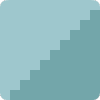Search the Community
Showing results for tags 'levels'.
-
Hello! Our team glad to introduce you fresh baked game - Kage: Ninja's Revenge! The game is brand new and was never published before. Main features are: 1. Total cross-platform experience. Every possible resolution is OK! 2. Completely self made everything ! (music, sounds, UI, graphics, code, ideas) Gameplay features: 1. 25+ deisgned levels 2. Every type of enemy and obstacle needs different approach 2. Survival mode 3. 4 exclusive trap style tracks made by our in-house artist You better to check it out by yourself here: http://fluffyfoxgames.com/devninja/ PM me for licensing and rev share offers.
-
Hi, I don't know where to find any information about this, so I start here^^ I'm creating a little (serious)game where you can here sound form a body. And I would like to be able to do two things: - one level where the player can choose the type of sound he wants to hear. Like I would like to hear the heart of someone who had heart surgery, and something like a dropdown list with this kind of option (heart surgery, prolapsus, etc.) that would allow him to do so. - the possibility for the player to create a new body with the sounds he wants (and eventually share it). And it would create a new file that could be easily loaded in the web browser, or even in another web page. I have no clue of where I could find this kind of information, and I hope I'm clear ^^ Cheers K.
-
How would I create multiple levels. For example, after I hit a checkpoint, the game will load a new level? This is the code I currently have, it just loads a few blocks(level 1). boxes = game.add.group(); boxes.enableBody = true; var blocks = boxes.create(300, game.world.height - 125, 'block2'); blocks.body.immovable = true; blocks = boxes.create(400, game.world.height - 125, 'block2'); blocks.body.immovable = true; blocks = boxes.create(400, game.world.height - 150, 'block2'); blocks.body.immovable = true; blocks = boxes.create(625, game.world.height - 125, 'block2'); blocks.body.immovable = true; blocks = boxes.create(650, game.world.height - 150, 'block2'); blocks.body.immovable = true; blocks = boxes.create(650, game.world.height - 125, 'block2'); blocks.body.immovable = true;
- 10 replies
-
- levels
- javascript
-
(and 1 more)
Tagged with:
-
I'm planning a side scrolling platformer and I was wondering: what are the cons of having one big level instead of having the game split in many levels? what are the limits of phaser, if any, regarding such solution (e.g. is there a maximum size for a tilemap)? are there any optimizations that could be put in place to achieve that (e.g. triggers to load enemies and items only when needed)? Thanks p.
-
Hi. I have a problem with multiple levels (game states). What can I do when, I don't want to write the same piece of code in each level over and over? I've tried to create a function in separate js file which e.g. will set player sprite, gravity, animations or will create necessary variables etc. And I failed this. Everything what I have got are errors.
-
Hello guys, I am building a puzzle game which has more than 100 levels. For each puzzle/level, I am planning to create a state, so for example I will be having: level1.js, level2.js, ... level100.js Is this a good practice or it might raise few issues ? Thanks
-
hello everyone, I'm rather new in phaser and I'm having a hard time trying to figure this out... I'm working on a game with three levels (each as a different state), and what I want to do is that when the user wins the third level, the first level starts again (with some changes in speed and stuff like that to rise difficulty). i want it to happen until the user dies. A little graphic to explain it better: || level 1 || level 2 || level 3 (win) || level 1 (harder) || level 2 ( harder) || level 3 (harder) -> (dies) || menu what is the best approach to accomplish that? I hope anyone can help me sort this out.
-
Happy New Year everybody, My new game, Power Jumper, is almost finished. It’s a 2D platformer game but you only need to touch or click to play. Hope you like it. Here’s some screenshots: Also the game is ready for license, please contact me if you want it. Have fun. Sean
-
Hi there, being new to JS and game development I have two questions (I'll create a post for each) regarding a implementation of Frogger I'm working on. Part of the images are taken from Udacity's OOP JS course, though I'm not enrolled in the program anymore (so you're not helping me cheat). Similar to the original Frogger I would like to implement several levels that vary in terms of enemies' speed, the kind of enemies, the kind of goodies that can be collected etc. I've trouble with starting the next level (as player hits a lilypad), I want to call the create function again but with different parameters based on my definitions of what constitutes each level: var gameState = [ { speed: 0.1 * gameWidth, enemies: ['truckBug'], gems: ['orangeGem'], BlockRocks: false, spawnFrequency: 5000}, { speed: 0.15 * gameWidth, enemies: ['truckBug', 'bot'], gems: ['orangeGem'], BlockRocks: false, spawnFrequency: 4000}, {etc ...Should I redraw the whole world for each level? Is this best implemented via game states, e.g. one state per level? The whole code-base can be found here: https://github.com/MaxSchumacher/Frosch Any hints/help would be greatly appreciated! Greetings, Max
-
Hi there, being new to JS and game development I have two questions (I'll create a post for each) regarding a implementation of Frogger I'm working on. Part of the images are taken from Udacity's OOP JS course, though I'm not enrolled in the program anymore (so you're not helping me cheat). 1. In order to provide accurate scaling I use a scaling factor that I multiply image sizes with, e.g. var gameWidth = Math.max(document.documentElement.clientWidth, window.innerWidth || 0) / 2.5;var gameHeight = gameWidth * 1.25;var scalingFactor = gameWidth / 800; //build for 800px width, actual screen-size via scalingvar rockBarrier = world.create(game.world.randomX, positionY, 'blockRock');rockBarrier.scale.set(scalingFactor);Yet collision does not scale in the same way, e.g. my player is ~80 px away from the rock and hits an invisible wall, same goes for collecting bonues (gems in my case) the collision function is triggered before my character actually touches the gem. The whole code-base can be found here: https://github.com/MaxSchumacher/Frosch Any advice on how to fix this would be highly appreciated. Greetings, Max
-
Hi! So here's something that has been bothering me for a while... Can we somehow "unload" textures/texture atlases/assets? I'm working on a game that has multiple levels. At the start of each level, I preload all of the assets the level requires using the AssetLoader. So at the start of the first level I have something like: loader = new PIXI.AssetLoader(["level1_assets.json"]);loader.onComplete = startLevelloader.load();While at the start of the second level I have something like: loader = new PIXI.AssetLoader(["level2_assets.json"]);loader.onComplete = startLevelloader.load();The point is, once the first level is over, I will never again need the texture atlas used to store its assets (resp. "level1_assets.json"). So there's no need for it to linger in my precious GPU memory anymore! Can I somehow dispose of it?
-
Hi all! This week we want to share our special project in collaboration with Lazcht, Dog n' Doge! Dog n' Doge (loosely related to Doge meme fyi) is a symmetrical puzzle games where player need to move two dog brothers to eat all the food in the field. The catch is, you can only move one dog at a time, and the other brothers is always move in reverse. Nothing more fun than to feed two reverse dog while avoiding spike on the road, right? Just for the info, you can get all three star ratings on all level. Can you get all of them? Link: http://j.mp/dogndoge Feedback is always appreciated. Have fun playing it! PS: Check Lazcht thread on http://www.html5gamedevs.com/topic/5952-2d-art-gui-artist-for-hire/ I can't recommend him enough. Check it out!
-
PLAY Just wanted to show my latest HTML5 game here. It’s a level based puzzle game. Lines are tangled confusingly on each level. Wreck your brain and untangle the lines in order to progress. I wanted to create a puzzle game with simple mechanics, clear design, easy-to-tough levels and mobile-friendly controls. Hope you’ll like it Feedback and mobile tests are very welcome!
-
Hi folks! Another week, another new HTML5 games from me, Vivirus! Vivirus is a simple arcade/chain-reaction type of games where you must eat all the virus that invade your body. Tap at the correct moment to eat virus in your radius, and continue to do so until all the virus is eaten. Different virus has different influence on your eating radius and speed, so choose carefully who you will eat next. Link: j.mp/vivrus Alternate Link: https://dl.dropboxusercontent.com/u/47459072/vivirus/index.html If you have any problem or feedback, do let me know! I will really appreciate it!
-
Hi there, just want to share my HTML5 games, Louie's Dog. Although this is my first time posting here, this is not my first HTML5 games. Maybe I can share the other games here later. Louie's Dog is a grid sliding puzzle games where you must reunite Louie and his missing white dog. Beware though, there are other special tile to consider, and Angry Dog & Animal Control Officer to avoid. You can also find hidden gold bones under the ground to increase your completion rating. There are no timer or score here, so just sit back, relax, and solve all the level with all the time in the world Link: j.mp/louiedog Alternate Link: https://dl.dropboxusercontent.com/u/47459072/louiesdog/index.html If you have problem playing the games, do let me know. Any feedback will be appreciated!