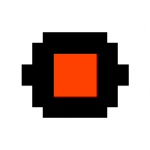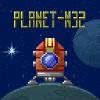Search the Community
Showing results for tags 'jumping'.
-
In this game you will use your special costume which allows you to transform into mechanical objects (Car, Rocket, Helicopter, Magnet, Motorcycle, ...) to avoid obstacles, collect Vortex Gems in levels and defeat the Assas (The bad guys who want to destroy the world). The Multiplayer mode allows you to participate in world championships with other players. With this game you will always discover a new way to have fun! Game link: • Web (HTML5) version (Gamemonetize.com) • Android version (Google Play)
-
This is a very simple game I made in flash long time ago, I wanted to make the same game using HTML5, I just know how to make little animations and buttons and thats all I need to make games like this one. Click anywhere to play and make the dog jump, try to catch as many frisbees as you can. You can play this little game here https://c1ic.mx/perro/ I hope you like it !!!
- 1 reply
-
- dog
- jumping game
-
(and 2 more)
Tagged with:
-
Hi everyone, I'm a newbie and I'm having troubles tweaking a game (currently using Phaser format offline on Atom). 1) My player is expected to jump lower and lower as he gets stars along the way, so I'm guessing a kind of deceleration but concerning gravity. 2) He should start flying when he eats a mushroom (gravity here too?). Before getting the mushroom he jumps with the space bar but then he is supposed to start flying by pressing the up cursor. Are there any commands/ codes that could help me with that? I bet it has an easy solution but I can't figure it out. Thank you very much to whoever may respond! xoxo
-
- deceleration
- jumping
-
(and 1 more)
Tagged with:
-
Hi, i'm currently woriking on a litle Phaser side scroller. My problem is, my player can jump on items such as stars, and other things. I tried it with arcade.overlap like this: if (cursors.up.isDown && player1.body.touching.down && !game.physics.arcade.overlap(player1, stars)) { player1.body.velocity.y = -700; } But it didn't work for some reason... I didn't get any errors, but I can still jump on the stars. Does somebody have a solution for this?
-
Hello I am new to phaser and I'm having a problem with my player who seems to not be able to jump left and right but can jump up and down when I just press the jump button. Can somebody help me? //-------------------player rendering------------------------------------- this.player = this.game.add.sprite(10, 282, 'exitar'); this.game.physics.arcade.enable(this.player, Phaser.Physics.ARCADE); this.player.body.gravity.y = 300; this.player.body.collideWorldBounds = true; this.player.anchor.setTo(0, 0); this.player.body.setSize(50, 100, 20, 0); this.game.camera.follow(this.player); this.player.animations.add('right', [13, 14, 15, 16, 17, 18, 19, 20, 21, 22, 23, 24, 25], 10, true); this.player.animations.add('left', [0, 1, 2, 3, 4, 5, 6, 7, 8, 9, 10, 12], 10, true); this.player.animations.add('jump_left', [26, 27, 28, 29, 30, 31, 32, 33, 34, 35, 36], 7, true); this.player.animations.add('jump_right', [37, 38, 39, 40, 41, 42, 43, 44, 45, 46, 47], 8, true); this.player.animations.add('win', [48, 49, 50, 51, 52, 53, 54, 55, 56, 57, 58, 59, 60, 61, 62, 63, 64, 65], 17, false); this.player.animations.add('still', [48, 49], 2, true); //-------------------cursor settings--------------------------------------- this.cursors = this.game.input.keyboard.createCursorKeys(); jumpButton = this.game.input.keyboard.addKey(Phaser.Keyboard.UP); left = this.game.input.keyboard.addKey(Phaser.Keyboard.LEFT); right = this.game.input.keyboard.addKey(Phaser.Keyboard.RIGHT); }, update: function () { this.game.physics.arcade.collide(this.player, this.groundLayer); this.game.physics.arcade.collide(this.player, this.stairsLayer); this.game.physics.arcade.collide(this.player, this.trash); //this.my_time(); if (state_direction) { if (left.isDown && this.player.body.blocked.down) { this.player.body.velocity.x = -100; this.player.animations.play('left'); } else if (right.isDown && this.player.body.blocked.down) { this.player.body.velocity.x = 100; this.player.animations.play('right'); } else if (jumpButton.isDown && left.isDown && this.player.body.blocked.down) { this.jumpLeft(); } else if (jumpButton.isDown && right.isDown && this.player.body.blocked.down) { this.jumpRight(); } else if (jumpButton.isDown && this.player.body.blocked.down) { this.jump(); } else if (this.game.physics.arcade.distanceToXY(this.player, 744, 510) < 92) { this.player.alpha = 0; this.train.animations.play('close') this.time.events.add(1000, this.go, this); } else { this.player.animations.play('still'); this.player.body.velocity.x = 0; } } }, jumpLeft: function () { state_direction = false; this.player.body.velocity.y = -200; this.player.body.velocity.x = -100 this.time.events.add(2000, this.my_time, this); this.player.animations.play('jump_left'); //state_direction = true; }, jumpRight: function () { state_direction = false; this.player.body.velocity.y = -200; this.player.body.velocity.x = 100; this.time.events.add(1900, this.my_time, this); this.player.animations.play('jump_right'); //state_direction = true; }, jump: function () { state_direction = false; this.player.body.velocity.y = -150; this.time.events.add(1900, this.my_time, this); //this.player.animations.play('jump_right'); },
-
Hey guys I'm making a platformer and I've managed to get my character running and jumping at the same time... to one side only - the right! I have NO ideia why running and jumping to the left is proving impossible but I'm hoping you can help me out. runKey = game.input.keyboard.addKey(Phaser.Keyboard.SPACEBAR); // The running key, in the create method // Fast forward to my update method (...) // Horizontal movement player.body.velocity.x = 0; // Resets our character's horizontal movement. if (cursors.left.isDown) // If the 'left' key on our keyboard is pressed ... { player.scale.x = -1; // ... we horizontally flip our character to face the left ... player.body.velocity.x = -200; // ... we move him to the left ... player.animations.play('walk'); // ... play the 'walk' animation ... player_walk.play('', 0, 1, false, false); // ... and finally play the 'player_walk' sound effect. if (runKey.isDown) // If the 'run' key on our keyboard is being pressed while we are walking to the left... { player.body.velocity.x = -350; // ... we allow our character run to the left. } } else if (cursors.right.isDown) // If the 'right' key on our keyboard is pressed ... { player.scale.x = 1; // ... we horizontally flip our character to face the right ... player.body.velocity.x = 200; // ... we move our character to the right ... player.animations.play('walk'); // ... play the 'walk' animation ... player_walk.play('', 0, 1, false, false); // ... and finally play the 'player_walk' sound effect. if (runKey.isDown) // If the 'run' key on our keyboard is being pressed while we are walking to the right... { player.body.velocity.x = 350; // ... we allow our character run to the right. } } else // If no key on our keyboard is pressed ... { player.animations.play('idle'); // ... play the 'idle' animation ... } // Vertical movement if (cursors.up.isDown && (player.body.blocked.down || player.body.touching.down)) // If the 'up' key on our keyboard is pressed and our character is touching a surface ... { if (runKey.isDown && player.body.velocity.x < 0) { player.body.velocity.x = -350; player.body.velocity.y = -700; player_jump.play('', 0, 1, false, false); jumpCounter = 1; } else if (runKey.isDown && player.body.velocity.x > 0) { player.body.velocity.x = 350; player.body.velocity.y = -700; player_jump.play('', 0, 1, false, false); jumpCounter = 1; } player.body.velocity.y = -700; player_jump.play('', 0, 1, false, false); jumpCounter = 1; } else if (player.body.velocity.y < 0) { if (runKey.isDown && player.body.velocity.x < 0) { player.body.velocity.x = -350; player.animations.play('jump'); player_walk.pause(); } else if (runKey.isDown && player.body.velocity.x > 0) { player.body.velocity.x = 350; player.animations.play('jump'); player_walk.pause(); } player.animations.play('jump'); player_walk.pause(); } else if (player.body.velocity.y >= 0 && !(player.body.blocked.down || player.body.touching.down)) { if (runKey.isDown && player.body.velocity.x < 0) { player.body.velocity.x = -350; player.animations.play('fall'); player_walk.pause(); } else if (runKey.isDown && player.body.velocity.x > 0) { player.body.velocity.x = 350; player.animations.play('fall'); player_walk.pause(); } player.animations.play('fall'); player_walk.pause(); } else { jumpCounter = 0; } I really don't understand what's wrong Thanks in advance!
-
HTML5 Game: http://itlektor.cz/html5/square_jump_city/ Welcome to Square Jump City, the endless run and jump arcade game. Tap on color buttons to change color of the Square shape hero that matches landing platform color. You can double jump from platform or even jump in the air when falling. It is also possible to change the color while jumping if you change your mind, but you can not jump more than twice until you land on any platform. Just remember that you need to land with appropriate color. Available also free on Google Play: https://play.google.com/store/apps/details?id=com.petrvad.squarejumpcity ** Features ** Endless jumping Colors matching Relaxing music Casual and fun Challenging and addictive gameplay Clear design Achievements Global Leaderboard Free to play No ads after a donation ** Stars and Lives ** You collect stars on colored platforms that increase your score and speed up the game a little when every 10th star is collected. If you land on a platform with different color (grey is neutral) you lose one life and slow down the game. On some long platforms you can collect bonus lives. Make a strategy to stay alive as long as you can and submit your score into global leaderboard. ** Matching colors ** Platforms are generated randomly, so you need to focus your mind while speed is increased and tap on correct color buttons. There are four colors used (blue, red, green, yellow), grey is neutral and is set on the very first platform or on a hero when you die.
-
Hi, I try to make a map in tilemap editor in phaser. I done it, but when i move player and camerac, the map is jams and lag.. Has anyone can tell mi, what i must to do to create map running fine? I have 6 layers, and little big tile set (2,91 mb) it can be a problem? What i must correct to do map running fine when move? I will be gratefull for help
-
So I've been working on a game (First Person Shooter): http://filmsbykris.com/scripts/metal_bullets One of the problems I have now is with the gravity. In stead of having people look through the mess of the code for that project, I've simplified it here: http://tinyurl.com/pfgjthp That scene might take a minute to load. It creates 3,000 random spheres in the scene. You can make the camera jump by clicking the mouse. The problem is this. When the scene gets complicated, and the frame rate drops, gravity slows down. So, in this example scene with the 3,000 spheres I get 60fps in chrome on my desktop. When I jump, it lasts less then a second with my current settings. But, on my laptop (or in a browser that renders slower - example: Firefox) were I get 20fps in that scene, the jump lasts about 4 seconds. This becomes a real problem in my game because on slower machines you can fly across the board with one jump, If I change the settings and adjust them for slower computers, then on faster computers the jump time is to short. Is there a better way of doing this? Thanks for any help.
-
Hey all! I'm writing a program where I'm attempting to get my character to double jump in phaser. I've run into some issues. The logic of my code goes as follows player hits jump while on the ground -(jump set equal to one) if jump is set equal to one and the player is not on the ground, jump again. however, I cannot get my code to enter the second stage, and I'm not sure why. I've tried several different solutions but to no avail. I believe the problem may be within declaring var onTheGround = player.body.touching.down; and then !onTheGround for my second if statement. Any help would be appreciated, here is the full jump portion of my code: // Set a variable that is true when the player is touching the ground var onTheGround = player.body.touching.down, // (jumps is defined as 0 at the top of the code) // Allow the player to jump if they are touching the ground. if (cursors.up.isDown || upKey.isDown) { if (onTheGround && jumps == 0) { jumps = 1; console.log(jumps); //jump player.body.velocity.y = -200; } if (!onTheGround && jumps == 1) { jumps = 2; console.log(jumps); //jump again player.body.velocity.y = -500; } jumps = 0; }
-
Hello, in my game I will be very often switching states - for example Intro and Office. In each state user can kill some objects, which were created in init function when the state was started for the first time. Lets assume that in the Office state user killed two objects, then he goes to Intro state and then back to Office - is there some way to preserve that state as it was before the state change? Without holding some global array with informations about all objects if they were killed or not? My sample code: intro.js MyGame.intro = function (game) { this.background; this.character;};MyGame.intro.prototype = { create: function () { this.background = this.add.sprite(0, 0, 'loadingBackground'); this.character = game.add.sprite(game.world.centerX, game.world.centerY, 'aml_1', 'aml_avatar_hindus.jpg'); var left = game.add.sprite(game.world.centerX-232, game.world.centerY - 200, 'aml_1', 'strzalka_lewo.png'); var right = game.add.sprite(game.world.centerX+200, game.world.centerY - 200, 'aml_1', 'strzalka_prawo.png'); this.character.anchor.setTo(0.5,0.5); var startBtn = game.add.sprite(game.world.centerX, game.world.centerY+300, 'aml_1', 'letsstart.png'); startBtn.anchor.set(0.5); startBtn.inputEnabled = true; startBtn.events.onInputDown.add(this.startClicked, this); game.scale.pageAlignHorizontally = true; game.scale.pageAlignVertically = true; // using RESIZE scale mode game.scale.scaleMode = Phaser.ScaleManager.SHOW_ALL; game.scale.setScreenSize(true); }, startClicked: function () { this.state.start('Office', false, false); } };office.js MyGame.office = function (game) { this.background; this.character; this.sheet; this.btn; this.zszywacz;};MyGame.office.prototype = { init: function () { this.background = this.add.sprite(0, 0, 'officeBackground'); this.sheet = this.add.sprite(game.world.centerX, game.world.centerY, 'aml_1', 'pole.png'); this.sheet.anchor.set(0.5); this.btn = this.add.sprite(game.world.centerX, game.world.centerY + 300, 'aml_1', 'play.png'); this.btn.anchor.set(0.5); this.btn.inputEnabled = true; this.btn.events.onInputDown.add(this.btnClicked, this); this.spawnHiddenObjects(); }, create: function() { }, btnClicked: function() { this.sheet.kill(); this.btn.kill(); console.log(this.sheet); }, spawnHiddenObjects: function() { this.zszywacz = this.add.sprite(1302, 587, 'aml_1', 'zszywacz.png'); this.zszywacz.inputEnabled = true; this.zszywacz.events.onInputDown.add(this.zszywaczClicked, this); }, zszywaczClicked: function() { this.state.start('Intro', false, false); } };Any help would be appreciated, thanks.
- 5 replies
-
- states
- states switching
-
(and 4 more)
Tagged with:
-
Hi game devs!I would like to bring my first game to your attention. The game is called "Monster Jump - Galaxy" and currently designed for android devices, both phones and tablets.I've created it with Construct 2 and built for Android via CocoonJS cloud compiler, using Canvas+. It is available for free on Google Play: Gameplay:Just tilt your device and/or tap the screen to control. Jump from platform to platform, collect coins and power ups with cute space monster.Try to dodge from enemies or shoot them and jump higher and higher as you can. Monster Jump Galaxy is a good choice to play with friends and your family - who can get the highest score? Video of the gameplay available on Youtube. If you like this game, please don't forget to rate it 5 stars! Also, I'm glad to hear your comments here! Cheers!Denis
-
I am not really sure if this game is appropriate for this section as it is such a simple and rough game. I created over a few days in order to learn a bit about Phaser and try it out. This is a single screen jumping/platform type game, heavily influenced by the Atari 2600 game Frogs and Flies. Pretty simple, you jump, you catch flies, and you try not to fall out of the trees. Frog Needs Flies
-
Hi, this is my first Phaser game, Hungry Zombie: http://gamestudiohx.com/jm/ it is based on Doodle Jump mechanic but it comes with a few twists. Your zombie is very hungry. And he likes to eat candies. He must eat candies to keep his health and to stay alive. Each eaten candy restores 1 health point. But the evil witch and other creeps are on his way. The witch will try to hit you with a magic balls to turn you to a tiny little zombie. Playing as a tiny zombie is lot harder but - candies restore 3 times more health in 'tiny zombie' mode. Try to go as high as you can and to keep your zombie alive as long as you can. On desktop you can use W-D or LeftArrow-RightArraw to control your zombie. On mobile you'll use gamepad buttons for left and right (tilt not implemented yet). Please let me know how it performs on your computer or mobile device. Its still a WIP and unpolished but its playable.
-
I've making my first game so far is great but I have a display problem. when I rotate the sprite it become's blurry, same happens on jumping and falling the sprite turns blurry. Can anyone help me fix it. I'm using Chrome with WebGl and WebAudio. is there anyway I can make the sprite to not become blurry...Thanks By the way Wonderful framework I started the styding and making the game last night and I'm closer to finished thank you. And from the google searching I see that the administrators (are those the creators?) are responding quickly... Just great keep up
-
Hello, I've been working on this unlimited jumping game, where you fight enemies and collect power ups. Here is a short gameplay video: http://youtu.be/MajjHKaRgCg Or you can try the demo here, it should work in your browser and on mobile devices: https://dl.dropboxusercontent.com/u/19104438/Jump%20quest%21/index.html
-
Hey everybody, A while ago I created this game. It's hard and requires some super ninja powers to beat it. The object is to jump blue and black squares. Why both? Because the black squares are only dangerous from the sides and from underneath, which means you can walk on it. The levels are randomly generated, so that it's impossible to practice on curtain levels. You win the game when you reach the green square. But as I said before, it requires some super ninja powers to get there. Only people with those exact powers will be able to do it. ( Also I'm not responsible for various rage-actions ) Play the game: http://dev.gustavgb.dk/games/squarejumper/ Screenshots: