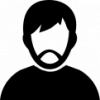Search the Community
Showing results for tags 'intel xdk'.
-
With some hacks from these two links: http://stackoverflow.com/questions/21406781/how-can-i-bring-up-the-keyboard-on-mobile-devices-to-catch-the-input-for-drawing?lq=1 I managed to open the keyboard on my android device. However the keystrokes i do are not sent to the Phaser game i.e my Phaser text field is not filled with data. <input id="hiddenInput" type="text" name="hiddenInput" style="position:absolute; left:-1px; top: -1px; width:1px; height:1px; opacity:0;"/> <script> $(document).ready( function() { $("#hiddenInput").focus(); }); </script> I am using Intel XDK and I upgraded my project to use cordova plugins. I installed ionic-plugin-keyboard but it behaves similar, i.e show/hide the keyboard but the input is not detected by Phaser. What do I miss to do or what do i do wrong? Any suggestions?
- 7 replies
-
- phaser 2.2.2
- javascript
- (and 7 more)
-
Hello everyone ! I made a memory game called Click&Match using Phaser.io . It is a cordova based html5 app developed using Intel XDK. This is my very first game. You can download it on Play Store here https://play.google.com/store/apps/details?id=com.MightyRobot.ClickAndMatch Please be sure to rate and review if you do download.
-
i am new in phaser and successfully made a game.But the problem i faced is when i compile it with phone gap or intel XDK the the phone button like backbutton doesn't work properly.The whole game exit in one press of back button. I want to use a confirmation massge like "Do you want to exit " like general app does.After conformation the game will exit.How can i do this?...It will be very kind of you and helful if you answer ...Thanks in Advance.
-
Hey guys! I wanted to show of our latest game to you. It's (yet another) penalty shooter with the current European Championship as it's theme. The game is fully made with Phaser, and we used Intel XDK / Crosswalk to make the Android App, never have thought It would be so easy! Like I said, it's a penalty shooter, you pick your team, progress trough the map of France and try to be the European Champion while beating 7 of your opponents to a pulp. And now for some shameless self promotion: In order to make this game (an any other HTML5 game at Orange Games) we decided to opensource a lot of the plugins we use in our games. For this game we used the following plugin to make it a success: Phaser spine All The players are animated in spine by our awesome artists! Phaser ads Simple wrapper we use for Adsense/DFP for web ads, and HeyZap for our in-app ads Phaser cachebuster For our games we use rolling releases to update any issue fixes as quickly as we can, browser cache really is a **** to work with for games like this, so we use cacheBusting to make sure all user get's the latest version Phaser nineslice High performant ninesnlice/9patch/thingy plugin, one image that fits all buttons! Enough text, let get playing! Web: http://spele.nl/euro-football-kick-2016-spel/ Android: https://play.google.com/store/apps/details?id=com.kgn.eurofootballkick2016
-
So I have an app in progress which 100% works on desktop and in XDK's emulate tab. When I play the app on my phone, it does not work. I discovered it's crashing when it's trying to load a bitmap font with the loader function. Here is my code: PIXI.loader.add('thintel', 'thintel.fnt'); PIXI.loader.once('complete',initRooms); PIXI.loader.load(); The initRooms() function never gets triggered. Any ideas?
-
Hello, I'm trying to move my existing project to Intel XDK. I've succesfully moved my preload state that is working, but I can't start next state. Please take a look at my code, probably it is some scope problem (usually i have problems with that ) So in index.html I load the scripts : <script src="lib/phaser.min.js"></script> <!-- Load game source files --> <script src="src/Game.js"></script> <script src = "src/preload.js"></script> <script src = "src/intro.js"></script> <!-- Load game entrance --> <script src="src/app.js"></script> Then app.js is executed, where states are loaded (function () { /* globals Phaser:false, BasicGame: false */ // Create your Phaser game and inject it into the game div. // We did it in a window.onload event, but you can do it anywhere (requireJS load, anonymous function, jQuery dom ready, - whatever floats your boat) var game = new Phaser.Game(480, 640); game.state.add('Game', BasicGame.Game); game.state.add('Preload', BasicGame.preload); game.state.add('Intro', BasicGame.intro); game.state.start('Preload'); })(); My preload.js : var BasicGame = { jsonData2 : null, }; BasicGame.preload = function (game) { }; BasicGame.preload.prototype = { init: function () { this.stage.backgroundColor = 0xffffff this.text = this.add.text(this.world.centerX, this.world.centerY, 'LOADING', {font: "30px Arial", fill: "#000000", align: "left"}); }, preload: function () { this.load.json('jsonData', 'asset/smth.json', false); this.load.image('background', 'asset/background.jpg'); }, create: function () { this.jsonData = this.cache.getJSON('jsonData'); jsonData2 = this.jsonData; this.state.start('Intro', false, true, 'W1'); }, }; And here is the place where I get an error : "Phaser.StateManager - No state found with the key: Intro" on line this.state.start(); When I print this in console i get BasicGame.preload. Using BasicGame instead of preload doesn't work as well. EDIT: i'll show you my Intro state : BasicGame.intro = function(game) { this.userPath = []; this.conditionArray = []; this.nodeID = 'W1'; this.node = null; }; BasicGame.intro.prototype = { init: function(nodeID) { this.nodeID = nodeID; this.node = this.getNodeByID(this.nodeID); }, create: function() { this.background = this.add.sprite(0, 0, 'background'); this.background.scale.setTo(2.5); this.displayData(); game.scale.pageAlignHorizontally = true; game.scale.pageAlignVertically = true; // using RESIZE scale mode game.scale.scaleMode = Phaser.ScaleManager.SHOW_ALL; game.scale.setScreenSize(true); }, // some not important functions };
-
I'm just learning how to code with HTML5 and Phaser, so bear with me. I've been looking at a lot of different tutorials, and I've noticed something that I'm hoping someone can explain to me. In tutorials or examples on the Phaser site, functions are written out the way I'm used to: function preload() { //stuff } But in some of the tutorials, functions are written like this: preload: function() { //stuff } I've found that, at least using Intel XDK and Cordova, only the latter functions on the phone emulation. My question is, what's the difference? Is it Cordova that only accepts this format? Is there anything I have to keep in mind when I'm writing functions this way? It's just worrisome to me that I don't know why it's like this. I've tried searching for the information, but to no avail--I can't find the right keywords to get me any information. Thanks!
-
Hello everyone I am now joining the forum, and have now started using intel XDK, to create a Phaser project. However, the default project created by XDK, has some errors. It doesn't prevent the app from running (I can see a rotating bear on the screen), but I fear those errors will spell trouble. Here are the errors: 10 JSHint Problems×Line Problem Code snippet4 'document' is not defined. (W117) document.addEventListener('DOMContentLoaded', function()7 'PIXI' is not defined. (W117) var stage = new PIXI.Stage(0x66FF99);10 'screen' is not defined. (W117) var width = screen.availWidth;11 'screen' is not defined. (W117) var height = screen.availHeight;12 'PIXI' is not defined. (W117) var renderer = PIXI.autoDetectRenderer(width, height);15 'document' is not defined. (W117) document.body.appendChild(renderer.view);17 'requestAnimFrame' is not defined. (W117) requestAnimFrame(animate);20 'PIXI' is not defined. (W117) var texture = PIXI.Texture.fromImage("asset/phaser.png");23 'PIXI' is not defined. (W117) var phaserImage = new PIXI.Sprite(texture);37 'requestAnimFrame' is not defined. (W117) requestAnimFrame(animate); 2 JSHint Problems×Line Problem Code snippet11 'document' is not defined. (W117) document.addEventListener('deviceready', function() {13 'navigator' is not defined. (W117) navigator.splashscreen.hide(); 4 JSHint Problems×Line Problem Code snippet21 'BasicGame' is not defined. (W117) BasicGame = {26 'BasicGame' is not defined. (W117) BasicGame.Game = function (game)32 'BasicGame' is not defined. (W117) BasicGame.Game.prototype =49 'Phaser' is not defined. (W117) this.scale.scaleMode = Phaser.ScaleManager.SHOW_ALL; The codes are just the default. If you would like me to post the codes I can do so.I appreciate any help I can get on this. Thanks
-
Hello guys I am new in xdk I have a little problem I know there might be a little solution, so my problem is that, I have a Menu.js file and menuButton.js file I am trying to create menuButton object but its fire up an error like Uncaught TypeError: Cannot read property 'sprite' of undefined. my Menu.js file BasicGame.menuState = function(game){ };BasicGame.menuState.prototype = { create: function(){ BasicGame.global.menuBgSound = this.game.add.audio('menuBg',1,true); BasicGame.global.menuBgSound.play(); this.buttons = new menuButton(game); // error this.buttons.create(); // error }, update: function(){ } }my menuButton.js file var menuButton = function(game){ //this.game = game; // tried this not working // error - Uncaught TypeError: Cannot read property 'add' of undefined };menuButton.prototype = { create: function(){ this.playButton = this.game.add.sprite(100,100,'playButton'); }, update: function(){ } }the did the same formation in my Bracket editor and that was fine but in xdk it occurs error. I have tried several ways but the result is nothing. Thanks
-
Hi there! I recently finished my first 2 games using the Phaser engine and published them as Android apps using Cordova and Intel XDK. The first is called "Counting Quest". I made it as a game for kids to help them learn to count while having fun (I have two young kids who like this kind of game). It's a simple platformer where the object is to collect all of the numbers. It's available for Android on the Google Play Store at https://play.google.com/store/apps/details?id=xdk.intel.jklassen.counting The second game is "Santa's Run". This is a quick and simple game where you play as Santa trying to avoid crashing into houses, birds, hot air balloons and airplanes. It's also available on the Google Play Store at https://play.google.com/store/apps/details?id=xdk.intel.jklassen.santa I'd love to hear any feedback you have. Thanks!
-
Was Flappy Bird too easy? Then try this addictive game and try to survive as long as you can: https://www.youtube.com/watch?v=BIvAZ786Aj4 On this addictive game you need to survive as long as you can by jumping over the blocks. Every time player jumps, the gravity changes making this more challenging than regular endless running games! Game requires fast reaction time and also good luck. Games specs:-Retro graphics.-Adrenaline music.-Easy to control, just touch the screen to jump. Available at Google Play Store:https://play.google.com/store/apps/details?id=net.rasteri.mixedgravity Mixed Gravity is now available for Windows Phone: https://www.microsoft.com/en-us/store/apps/mixed-gravity/9wzdncrd25xr Available for iOS: https://itunes.apple.com/app/id1004654564 This game was done by using Construct 2 and exported to Crosswalk project. Android APK was build by using Intel XDK.
-
Hi. I'm using intel XDK to make android games in phaser and I want to add some sound and music. first I've done it with Phaser.Sound but it have one downside. when You minimalize window with game or lock phone music is still playing so I've tried intel XDK way using intel.xdk.player.playSound(soundURL); It's working nice in intel XDK emulator, but it;s not working at all in android . So how to do it right to work on android? and if it's possible olso in ios and windows phone?
-
So yes I did try to export for Android using Intel XDK/Crosswalk and the exported file was 20+ megabytes. Let just say I am building a variant of Tetris which is classic arcade game, contained of 80% code and alghorithm and 20 percent of assets, sounds/images/GUI. So you are expecting it to be less 5MB all in all. I mean when we talk about mobile and web games we think of small games. So building with Crosswalk aka 20+ megabytes of added weight seems silly. I also tried Cordova for Android but the build was sluggish. I have Nexus 7 with nVidia Tegra and Intel quad core processor. This seem damn stupid Should I bother with JavaScript builds for Android at all? How about JS builds for iOS or Windows Phone, or other smart phones? This leads me to building a game as a true/native non hybrid Android application and of course iOS app. Any thoughts about that Firefox OS thing?
-
Hi people! I am creating an animation in Phaser with TimelineLite because I want to be able to control the progress... APK generated with Intel XDK (Crosswalk): https://drive.google.com/file/d/0BzCYt2vtA7bJVXJvNGVSb2oya3M/view?usp=sharing I wonder if there is a way to reverse the animation of sprites when I revert the tween timeline... ¿Any idea to do this? Thanks in advance, Nicholls