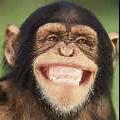Search the Community
Showing results for tags 'fx'.
-
Disclaimer: I know this sounds nooby af, but I don't even know how it's called what I want and I do not search for a solution, I search for ideas.(: Maybe you guys played Hearthstone, or any other card game. When you pick up cards from your hand, they do some wobbly fx (<- I'd appreciate to get to know how to call this shit.) because the card has some elastic physics to it. My first idea to do this would be using pixi-projection with some easing to it. But then the question is what to apply with easing to let it look right and not completely fucked up?^^ I guess the scaling should to have some easing to it and the 4 corners need to "spread out" with different speeds? The next thing I thought about where displacement maps. But tbh, I have no idea how this black magic works and how to apply it doing some animated stuff. Please don't be like "oh you rookie..." - I know I am. Please don't be like "heres code: ..." - I want to know what I'm doing pls. Please be like "this is an interesting resource: <link to interesting resource>". Love.?
-
Hi all, on my site you can find some voice libraries for your projects (robots, monsters, etc). In each library, you will find three separated files for each english word, with dry, small reverb and large reverb effects. Gluing together words.... you will get a speaking robot , monster or whatever you want, ready to chat with your game users . Non-english versions will be added soon, just drop me a message if you are interested in some specific language. Complete info and docs on my site: http://www.leevaudio.com . The small libraries are completely free for you to test and use ( http://www.leevaudio.com/product-tag/free/ ), paid versions are available. Just contact me for customized versions and custom material, happy to help! PS: to introduce myself to the community, the first 100 users shopping with the coupon HAPPYHTML5GD16 will get a 40% discount all the best! Luigi
-
- sample library
- free
-
(and 4 more)
Tagged with:
-
I am trying desperately to get my own shaders written and have gotten to the point in my research where I understand the process. Now I have gotten to trying to deploy them and actually script them up but I am being restricted from progressing because of this error: syntax error standardTeriableColor.vertex.fx:1:1 syntax error standardTeriableColor.fragment.fx:1:1 BJS - [08:14:19]: Unable to compile effect: babylon.js:3:14445 BJS - [08:14:19]: Vertex shader:./Shaders/standardTeriableColor babylon.js:3:14445 BJS - [08:14:19]: Fragment shader:./Shaders/standardTeriableColor babylon.js:3:14445 BJS - [08:14:19]: Defines: babylon.js:3:14445 BJS - [08:14:19]: Error: ERROR: 0:16: '' : syntax error babylon.js:3:14445 It is saying that the ";" in the first line of the shader is an unexpected character. Im wondering if it is because I saved them through Dreamweaver and perhaps that broke them? I will try rewriting and saving them through notepad and see what happens... here is the script that calls the shader in case I am missing something here! var TERIMAT = new BABYLON.ShaderMaterial("standardTeriableColor", scene, "./Shaders/standardTeriableColor", { attributes: ["position", "uv"], uniforms: ["worldViewProjection"] }); TERIMAT.setTexture("textureSampler", new BABYLON.Texture("./Shaders/standardTeriableColor/beach.jpg", scene)); this._ground.material = TERIMAT; TERIABLE.Region.push(this._ground); Also does a shader have to have reference textures? I mainly want to have just basic rgb (rgba if possible) colors assigned not a texture.
-
Hi there guys, I always have the same "problem" with games, I never find cool places for sounds, specially effects (usually I don´t use background music)... anyway, my question is, where do you find those sounds? Do you usually record some of them? Do you have supercool links for me?