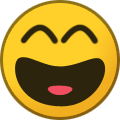Search the Community
Showing results for tags 'event'.
-
does anyone know why this Code section does not trigger on the "complete" event? Everything else works smoothly. Also I do not get any error. Using PixiJs v5. sound v4 $vm.sound = PIXI.sound.Sound.from(audio); $vm.sound.volume = 1; $vm.sound.autoPlay = true; $vm.sound.complete = () => { console.log('endsAudio00 1',1); $vm.joins = PIXI.sound.Sound.from({ url: resources['joins'], volume: 1, }); };
-
Games Jobs Live: Midlands is happening on Wednesday 14th April: a FREE online livestream with gamedev studios in the Midlands who are currently hiring! On the livestream presenting and taking your questions we'll have Ubisoft (Assassin’s Creed, Watch Dogs), Codemasters (Dirt, Grid, Formula 1), Kwalee (OverTake, Off the Rails), and Electric Square (Forza Street, Hot Wheels ID). Join us to hear directly from games developers in and around the Midlands with active vacancies; who they are, what they’ve done, and most importantly, who they’re desperately looking for. The event is FREE and open to anyone, whether you’re already working in games, or you're looking to get in for the first time. Alongside the livestream each studio has a dedicated channel in our Discord so anyone who's interested can follow-up directly with each company. Register here to join: https://www.eventbrite.co.uk/e/games-jobs-live-midlands-tickets-148487727791 We've got events happening throughout April and the rest of the year if you're located somewhere else: https://gamesjobs.live/events/ Any questions? Ask below!
-
Hi, I'd like to develop some automated UI tests for my PixiJS application (PixiJS 4.8.1). My test procedure should look something like this later: const test = new UITest() test.click({x: 100, y: 80}) test.drag({x: 100, y: 80}, {x: 120, y: 40}) test.dblClick({x: 200, y: 120}) etc. For this I have to trigger events. I know that the InteractionManager and DisplayObject inherit from EventEmitter. Which option is the best way to trigger events? 1. directly on the canvas element? const originalEvent = new MouseEvent('click', { bubbles: true, cancelable: true, ... }) app.view.dispatchEvent(originalEvent) 2. or via app.renderer.plugins.interaction.onPointerUp (originalEvent) for example? 3. or via app.renderer.plugins.interaction.emit(originalEvent) Unfortunately, I have not yet managed to trigger an event with these three ways ? What already worked was to call the emit method directly on a PIXI.DisplayObject, but I needed to create a PIXI.InteractionEvent object myself, which was quite expensive ... Thanks in advance! Siddi
-
Hi, I'm trying to develop a game in Phaser 3 where player is able to select a stage (basically a scene) of their choice. I want this selection menu to be like a map. This is how SVG file looks like. <svg> <g> <path id="land" class="land" d="M138.114,402.543l0.683,1.604l-1.204.(truncated)"> <path id="ice" class="ice" d="M238.114,402.543l0.683,1.604l-1.204..........."> <path id="water" class="water" d="M538.114,402.543l0.683,1.604l-1.204........"> </g> </svg> How do I add event to each of these path ? They all are inside one svg file. Normally, in vanilla JS we could select an element by id or class. If I load entire image at once using load.svg() adding event affects entire svg image. I can't tell which path was clicked. After more digging, I thought of drawing the map using Phasers graphics.fillPoints(). That way I could have reference to each area I draw. But again fillpoints expects arguments to be an array of Geom.Point and SVG's path attribute has different format (d="M238.114,402.543l). So, I can't do this either. I appreciate any help or suggestions for achieving what I am trying to do.
-
Hi everyone! I have some problem with pixi.js spine event. I am using generated spine json file by another source. Anyway, it has some user defined events. (Added image file) I want to customize event end result. How can I do this? Thanks.
-
OnPointerOverTrigger Triggers through other meshes
jroosterman posted a topic in Questions & Answers
I have a group of meshes that have OnPointerOverTrigger events. When I mouse over them the event triggers. However, when I mouse over them while they are behind another object that has no events, the OnPointerOverTrigger still triggers. Is there a simple way to make OnPointerOverTrigger not trigger when the mesh is behind another mesh?- 4 replies
-
- onpointerovertrigger
- mouse
-
(and 2 more)
Tagged with:
-
Hello. I started learning pixi a week ago. I easily managed to create sprites, but couldn't set up event handlers. Now I think that the problem is in latest release of pixi. Example: http://pixijs.github.io/examples/index.html?v=v4.0.3#/demos/interactivity.js - sprites are clickable http://pixijs.github.io/examples/index.html?v=v4.1.0#/demos/interactivity.js - only 'mouseover' events are working Should I switch to previous version, or set up handlers differently?
-
Right now, when i want to "disable multitouch" I do the following: this.mouseCounter = 0: On a pointerDown event: this.mouseCounter++; if(this.mouseCounter < 2 ){ doSomeThing } On a pointerUp event: this.mouseCounter = 0; Simply q ? Is there a better way to do this.
-
Refer to the link below, for billboard enabled meshes, I added mouse pick event so the camera will target to the mesh which being clicked. However, after click on the mesh which BILLBOARDMODE_ALL is enabled, I got the following error. I'd be really appreciated if anyone can fix this issue. Thanks. https://www.babylonjs-playground.com/#9XBPW4#2 if (!m.actionManager){ m.actionManager = new BABYLON.ActionManager(scene); } var act = new BABYLON.ExecuteCodeAction( BABYLON.ActionManager.OnPickTrigger, pick ); m.actionManager.registerAction(act); function pick(evt){ var mesh = evt.meshUnderPointer; camera.setTarget(mesh); }
- 5 replies
-
- exceeded
- billboardmode_all
- (and 8 more)
-
Refer to the playground url below, sprite is in front of the sphere, however the click / pick event triggered on backend sphere first regardless of the sprite's position. Url: https://www.babylonjs-playground.com/#9RUHH#29 Expected result: Player clicked will be triggered instead of Sphere clicked.
-
I am attempting to 'animate' the throwing of a tetromino sprite. The animation is simply the tetromino following a Curve while rotating. Once the 'animation' is done (after the tetromino reaches the end of the Curve) I would like to destroy the tetromino. However, looking at the API documentation for PathFollower, it is not clear to me how to detect when the sprite reaches the end of the Curve. I see a lot of event-related methods, but those seem to be for defining your own custom events rather than detecting set events like doneFollowing or something. For the rotation, I would like to set a callback to rotate the sprite at every point along the curve, but that doesn't seem possible either. Am I missing something in the API doc, or is a Curve/PathFollower approach not ideal for this scenario to begin with? Here is my code so far: const points = [ START_X, START_Y, variableX, variableY, END_X, END_Y ]; export default function ThrowAnimator(args) { let {gameObjectFactory, duration} = args; let curve = new Phaser.Curves.Spline(points); this.animateThrow = function(tetrominoShape) { points; let follower = gameObjectFactory.follower(curve, START_X, START_Y, tetrominoShape + 'Whole'); follower.setRotateToPath(true, 90); follower.startFollow({ duration: duration, yoyo: false, ease: 'Sine.easeInOut', repeat: 0 }); } };
-
hi guys, How can I make a spine keep checking onComplete Event while losing tab focus? As I tested, if I run several spine animations(different length) at the same time, then switch to another tab immediately, the onComplete events won't fire, but they will fire at once when the tab get focus again.
-
Hello everybody, I'm currently trying to get a mesh by clicking on the canvas. So far, it works really great but I still have a problem: On click, the mesh gets highlighted. Fine but when I drag the mouse on the canvas in order to move the cam, when I release the button of the mouse, a click event is triggered and the mesh beneath it get selected. I tried to add an event listener on 'mouseup' to stop propagation to the click event but it seems BJS already "intercepts" this event so it is never triggered. I created a codepen to illustrate : https://codepen.io/3dos/pen/mLEEdq On the left is an empty canvas on which the mouse events are triggered. On the right is a babylon canvas on which the mouseup event is not triggered. Is there a simple way to avoid selecting meshes on drag ? (also tried the dragend event with no success either) Thanks to everybody who already helped me PS: I joined a screenshot of the console illustrating what I'm telling (did the exact same actions on the 2 canvas)
-
Hi, I am trying to use a FB Share Dialog in my Phaser 3 game, but i assume since the pointerdown does not just get called directly on mouse click, the Dialog gets blocked by the browser: let someButton= this.add.sprite(200, 500, 'someButton', 0).setInteractive(); buttonLeaderboard.on('pointerdown', () => { FB.ui({ method: 'share', href: 'https://mydomain.com' }); }, this); Does anyone have a solution for this, or for popups in general? Opening a new window would also be fine (using sharer.php instead), but that one gets blocked too: window.open(url, windowName, [windowFeatures])
-
When I attach an event to a sprite, like sprint.on('click',clickresponse) I would like to know which of the hundreds of sprites fired this event. But somehow the event does not contain a pointer to the sprite that fired the event. I would have thought currentTarget would be a good candidate to test for it, but that one seems to be null allways. How to figure this out?
-
I was posting this thread at the wrong place (it was in Phaser 2). OK, I am having a very bad time with clickable objects. It works perfectly on desktop browser but when I run it on my Android mobile the hot spot is totally off. Please refer to the attached picture to have an idea what I am talking about. The blue square is the clickable object (it's a .png picture). Tapping the object won't fire the input event but if I tap around the position where I draw the marquee it will. In other words, the clickable area is off of the picture. I found this thread where the OP had a similar issue and mentioned that is could be related to the mobile devicePixelRatio when using Phaser.CANVAS but I couldn't establish a coherent relationship between the DPR and the displacement (otherwise it could be "compensated" with code). I really cannot see how to solve this. I am about to give up Phaser and try a different engine. Any idea?
-
I have this simple game for small children that consists on several images that when tapped should produce a sound. I got it working on the computer (mouse click) but not on mobiles (finger tap) and I suspect that's because I am listening to the wrong event. Could someone tell me how to listen to a image "tap"? My current working code for computers is: // I am adding the functions and listeners dynamically with a // loop so aAssets is an array containing the image elements // enable input window[aAssets[i]].inputEnabled = true; // create the function to be triggered by the listener window['lst'+aAssets[i]] = function (me) { alert (me.key); } // add the respective listener window[aAssets[i]].events.onInputDown.add(window['lst'+aAssets[i]], this); PS: I found the events "onDown" and "onTap" and tried them but both causes an error when added. Thanks!
-
Basically I am making a cookie clicker type game for fun. I am trying to make the counter increase each time the sprite is clicked on but for some reason the click event on the sprite is never fired if i click on the sprite. I can't figure out why the click event isn't firing does anyone know why? Or a better way of doing this? <!doctype html> <html> <head> <meta charset="UTF-8" /> <title>Shook Clicker</title> <script src="https://cdn.jsdelivr.net/npm/[email protected]/build/phaser.js"></script> </head> <body> <script type="text/javascript"> var game = new Phaser.Game(800, 600, Phaser.AUTO, '', { preload: preload, create: create, update: update }); var clicker; var clicks = 0; var scoreText; function preload() { game.load.image('clicker', 'assets/cookie.png'); } function create() { clicker = game.add.sprite(game.world.centerX, game.world.centerY, 'clicker'); clicker.anchor.set(.5); clicker.scale.setTo(.1,.1); clicker.inputEnable = true; scoreText = game.add.text(16,16, 'Computers Built: 0', {fontSize:'32px', fill: '#555'}); clicker.events.onInputDown.add(listener, this); } function listener() { clicks++; scoreText.text = 'Computers Built: ' + clicks; } function update() { } </script> </body> </html>
-

solved (More) Proper way to implement event handlers
paleRider posted a topic in Questions & Answers
Hi everybody: I need to know about what is the preferred approach to handle the mouse/touch events (for example onclick): (1) via the canvas by means of myCanvas.addEventListener("pointerdown", function (evt) { ... var pickInfo=myScene.pick(myScene.pointerX,myScene.pointerY,function(mesh){ return (mesh===myMesh); }); if(pickInfo.hit){ alert("Mesh picked"); } }); (2) via the mesh using the powerful ActionManager functionality myMesh.actionManager.registerAction(new BABYLON.ExecuteCodeAction(BABYLON.ActionManager.OnPickDownTrigger,function(evt){ alert("Mesh picked"); })); Thank you for your time.- 5 replies
-
- mesh
- actionmanager
-
(and 3 more)
Tagged with:
-
Can anybody explain me why pointer event (mouse and touch events) does not work in Edge browser ? It Works well with Chrome FireFox Opera! What is difference? Is there any better way to handle (mouse and touch events) in all browser same? You can try and see difference between Edge and Chrome/Fierefox/Opera in this example/game. (here I use hand.min.js) Is there any better alternative of hand.min.js ??? Is there any bug in Edge browser or BabylonJS's hand.js? https://ajna4taiga.tk/PerplexusShadowOpen/PerplexusProd.html Edge problem: When I release any of WSAD key it has longer delay only in Edge (Windows) Browser. Is there any batter way to handle (mouse/touch evnets) with javascript? greetings Ian
-
Could someone please tell me how to capture a touch event in phaser? game.input.mouse.onMouseMove = function (evt) { rabbit.x = evt.offsetX - (rabbitWidth / 2);}; The above code works perfectly on a normal screen, but does bugger-all on my iPhone. I see Pixi has some mouse support. http://www.goodboydigital.com/pixi-js-gets-interactive/ I'm looking for the touch position. Help appreciated.
-
Yesterday i add simple GUI buttons to my game. I have problem with pointer event, when i click to button pointer event send data with selected mesh (I think about ground instead button) and now i logic of my game, if i select ground player move to this point. Is possible to block pointer event when i click to my button? Tom
-
Hi all! I pressed mouse to a Button and keep mouse, after move mouse outside bounding Button and released mouse. I would like receive an event here (ex PointerUpOutSide). How to do this? Thanks all! -- Bad illustration
-
Hi, In a menu state of mine, instead of pressing spacebar, I would like to let the player press any key to continue. What would be the best way to detect if any key is pressed?