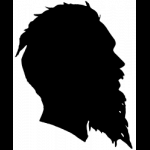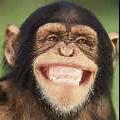Search the Community
Showing results for tags 'editor'.
-
Melon Editor comes from our vision "everyone can make games". so even those with limited programming knowledge can create their own dream games. just prepare your game assets and do a simple drag and drop and voila you're done! Making Games has never been this easy! execute now : http://editor.melongaming.com/user/login/
-
- melonjs
- game engine
-
(and 2 more)
Tagged with:
-
Hello awsome community! The BabylonJS Editor V2 is now available and online! It comes with a web version and a native desktop application (Electron)! From the V1, this new editor comes with a better user interface and more tools to write less, less, less lines of code Demo This demo video shows a project 100% made inside the editor. It includes custom scripts written using TypeScript, path finding, custom post-process and custom animations Features Create and edit particle systems Create and edit animations Create and edit lens flares systems Create and edit physics states on meshes Create and edit materials (including materials library) Add and edit sounds Add and edit textures (including render target textures & procedural textures) Save projects on OneDrive / local with Electron Deploy project template on OneDrive / local with Electron Scene graph view Create and edit custom post-process Create and edit custom materials Attach custom scripts (JavaScript and TypeScript) to your objects Test your scenes with debug support Video tutorials The documentation is available in the BabylonJS Documentation but now comes with videos to illustrate the written documentation: https://www.youtube.com/channel/UCNogU8tcA5IegFvMwE2Rckw/playlists Some links Full documentation: http://doc.babylonjs.com/resources/ Editor: http://editor.babylonjs.com/ Desktop Application: http://doc.babylonjs.com/resources/getting_started Git Repository: https://github.com/BabylonJS/Editor Conclusion If you encounter a bug, don't hesitate to report in the forum and I'll make my best to resolve it. Thanks for being BabylonJS users. Hope you'll like using this editor
-
Hello dear devs! My name is Paul. I'm not sure if this the right place to do this but I'm gonna give it a shot. So... here it goes! With my friend Edoardo we're creating a Game Engine using three.js for rendering and a node.js + webpack environment for development. It's an electron app, works on Windows, Mac and Linux and is fully extendable through a friendly and simple API. The idea behind this is to create a free tool that is not limited to the functionalities we can add to the editor. Anyone should be able to create editor extensions and publish them either for free or for profit. So, in other words, this could be a Game Engine if you install Game Engine extensions to it, or maybe a WebGL App creator of other sorts if you choose other extensions. We're focusing on the Game side at least for now. As you can see we're in front of something that has no name (yet), no clear purpose and looks like an outlaw which doesn't belong anywhere. So, for now at least, we're referring to it as The Rogue Engine, in search of a purpose and the cure for bad breath ? Will it find a name? Will it find the Rogue's Den where it belongs? Is Paul drunk? We don't know. So yes, I'm here to help out the Rogue in its quest, looking for your feedback and ideas (or insults) of any kind. We'd like to build a tool we'd all want to use, and get a clue of which are the tools we should prioritise for the upcoming Alpha. Yes! There's an Alpha in the oven and we'd love for you to try it out. For now we're sharing content through my Twitter, at least until we can find The Rogue a name and some decent clothes to put it on Twitter, Facebook and all those places where the cool kids hang out these days. Thank you ?for enduring this horrible post to the end. You're a brave soldier, I hope you enjoy the video (preferably with a beer ?) Cheers!
-
Hi everyone. For the last few months I’ve been working on a simple HTML5 2D side scrolling action game called Theraxius. It's nothing new and revolutionary, it's more like an evolution of different technology. The game also includes a level editor so you can create your own levels. Engine (all game logic and level editor) is written completely in JavaScript, no download is required. Just load and play. Level data (stored in JSON format in the database) is exchanged thru Ajax calls. Server side is written in PHP. All images and sounds are preloaded from the server before play. The game uses HTML5 features like canvas, Fullscreen API, Pointer Lock API, Audio,… At this moment only Chrome and Firefox are supported. The game is meant to be played on PC, phones and tablets are not supported. In the next weeks I’ll try to post some videos, try to add registration (for newsletter and later for public test). Release date: when it's done Official page: theraxius.com Screenshots (for bigger images, please visit official page):
-
Hello, I announce the release of Web Game Editor. More info here: http://www.html5gamedevs.com/topic/39884-web-game-editor-mmorpg/ Link of the site:=> http://www.web-game-editor.actifgames.com/ To download the editor you must be registered on the site. Feel free to consult the manual and tutorials videos or ask questions on the forum. You welcome. I hope you like this new version. There is still work to be done, but this version is more accomplished than the previous ones. Be sure that I will make every effort to make this editor as functional as possible with regular updates. Have fun. Some pictures:
-
Hi everybody! Is It possible to create an online editor with babylon.js where users could create their own meshes and send the object by e-mail? Thank you so much in advance!
- 10 replies
-
- editor
- babylon.js
-
(and 1 more)
Tagged with:
-
Hi folks! Let me introduce you phaser particle editor. This tool helps you to create phaser particle effects visually. It is of course open source and you are welcome to contribute! Editor also has plugin to help you create particles based on JSON data generated by Editor.
-
Hi team, I'm quite interested in the PandaEditor. However, I'm having some trouble using it. I'm using the latest version (Downloaded yesterday). Here's the assets tab: Now: How do I add more assets? I've tricked clicking, right clicking, ctrl+click, etc. So it seems that the asset view is just that.. a view? Or am I missing something? I want to either 1: Be able to select assets for editing. (opens with Editor of my choice). 2. I would be happy with at least being able to open the file explorer directly to the assets folder from PandaEditor. I had to open file explorer myself, and navigate out to the folder. Cheers!
-
Hi! Today, I'm very excited to see the Babylon Editor. But now I have some problem, how could I use Editor export file in my project? I just learned Babylon a week.Is there who can give me some suggest or material.
-
Hi everyone, I have exported via exporter in Maya to babylon project. And when i import it my texture shows wrong. Here how it looks in maya http://screenshot.su/show.php?img=3362c94d7f8155b008bfa62f7729f200.jpg Here how it looks in editor http://screenshot.su/show.php?img=5041e6e24eb9bf10f931db2c6c853027.jpg
-
Hi! Today, I'm very excited to see the Babylon Editor. But now I have some problem, how could I use Editor export file in my project? I just learned Babylon a week.Is there who can give me some suggest or material.
-
- I had a Babylon scene, which was opening fine through very basic scene code with basic camera and light setting. - I opened the scene in Babylon editor (editor.babylon.com) and added a reflection probe named "New Reflection Probe", attached to a mesh, added meshes to its render list and finally set ReflectionTexture in a PBR material properties for a mesh to this "New Reflection Probe" from the drop-down. - Everything is fine. The mesh was showing reflection as expected. - Now I exported Babylon scene. Copied the JSON content that shows up in the export popup. Replaced the content of my .babylon file with that content. And tried reloading the page. It showed errors like below in browser console: BJS - [16:08:16]: Babylon.js engine (v3.1-beta-6) launched babylon.3.1.beta.max.js:6692 BJS - [16:08:17]: CannonJS is not available. Please make sure you included the js file. @ babylon.3.1.beta.max.js:6692 babylon.3.1.beta.max.js:6692 BJS - [16:08:17]: Physics Engine CannonJSPlugin cannot be found. Please make sure it is included. @ babylon.3.1.beta.max.js:6692 /models/interior/New%20Reflection%20Probe_px.jpg Failed to load resource: the server responded with a status of 404 (Not Found) /models/interior/New%20Reflection%20Probe_py.jpg Failed to load resource: the server responded with a status of 404 (Not Found) /models/interior/New%20Reflection%20Probe_pz.jpg Failed to load resource: the server responded with a status of 404 (Not Found) /models/interior/New%20Reflection%20Probe_nx.jpg Failed to load resource: the server responded with a status of 404 (Not Found) /models/interior/New%20Reflection%20Probe_ny.jpg Failed to load resource: the server responded with a status of 404 (Not Found) /models/interior/New%20Reflection%20Probe_nz.jpg Failed to load resource: the server responded with a status of 404 (Not Found) babylon.3.1.beta.max.js:6692 BJS - [16:08:20]: Error while trying to load image: ../../models/interior/New Reflection Probe_px.jpg @ babylon.3.1.beta.max.js:6692 babylon.3.1.beta.max.js:6692 BJS - [16:08:20]: Error while trying to load image: ../../models/interior/New Reflection Probe_py.jpg @ babylon.3.1.beta.max.js:6692 babylon.3.1.beta.max.js:6692 BJS - [16:08:20]: Error while trying to load image: ../../models/interior/New Reflection Probe_pz.jpg @ babylon.3.1.beta.max.js:6692 babylon.3.1.beta.max.js:6692 BJS - [16:08:20]: Error while trying to load image: ../../models/interior/New Reflection Probe_nx.jpg @ babylon.3.1.beta.max.js:6692 babylon.3.1.beta.max.js:6692 BJS - [16:08:20]: Error while trying to load image: ../../models/interior/New Reflection Probe_ny.jpg @ babylon.3.1.beta.max.js:6692 babylon.3.1.beta.max.js:6692 BJS - [16:08:20]: Error while trying to load image: ../../models/interior/New Reflection Probe_nz.jpg @ babylon.3.1.beta.max.js:6692 If I understand Probes well, they are runtime generated and are in-memory. Why them Babylon is looking for texture files? PS: I don't understand the reason behind showing Babylon JSON in a popup for Babylon Export in Babylon Editor. Especially prettified/maxified JSON. After saving the exported JSON output it was 16 MB. I literally tried 5-6 plugins of Notepad++, Sublime, and VS Code, none worked. I tried online minifier but browser, of course, became irresponsive. I tried 2-3 node packages too but it didn't work. Ideally, the export option should simply download the .babylon file automatically. Not sure who would use prettified/maxified JSON for what purpose.
-
Hi, guys. NeutrinoParticles plugin for PIXI is tested and released. You can download the Editor and check out video tutorials, samples and live demos at https://neutrinoparticles.com/ It is the best particle editor for PIXI. Isn't it?
- 4 replies
-
- neutrinoparticles
- particles
-
(and 3 more)
Tagged with:
-
Hello! Recently we released the last major version of Phaser Editor, with a lot of new stuff, like Tilemaps and Bitmap Text, but what is more exciting is the new licensing model: Freemium! So now the editor is accessible to everybody for an unlimited period of time. The free edition contains all the features, just the number of certain assets are limited (scenes: 15, tilemaps: 5, texture maps: 3), however, we think that lot of projects fit inside that bounds. We are convinced that the best for all is a model where everybody can use the editor and provide a valuable feedback, that is essential to build a better product. Take a look at the complete release notes EDITED: Recommended this introductory video from GameFromScatch: Kind Regards Arian P.S. By the way, the development of Phaser Editor v2 just started, this version is all about to support Phaser v3.
-
Documentation: https://ssatguru.github.io/BabylonJS-EditControl/ Demo: https://ssatguru.github.io/BabylonJS-EditControl/demo Source and Download: https://github.com/ssatguru/BabylonJS-EditControl/releases Release 3.1.0 (01/22/2018) * planar guides always rotate to face camera. makes it easier to pick them * mesh with parents or childs are properly supported. see https://ssatguru.github.io/BabylonJS-EditControl/demo-parenting.html * constructor now has an additional optional parameter called "pickWidth". This determines how close the pointers need to get to an axis before the axis can be picked up. The default is 0.02 * constructor "scale" parameter has been made optional. Default is 1. * code refactored. private properties are prefixed with underscore "_". This warns JavaScript coders from using those as JavaScript does not honor TypeScript's "private" keyword. Underscore also helps with property name mangling and thus reducing the minified size. * added additional demo file (demo-parenting.html). The long term intention being to use these for tests. Release 3.0.0 (12/31/2017) major change to rotation UI now uses the more common "spherical" guides new methods getPosition() getRotationQuaternion() hide() show() isHidden() setVisibility() few properties and methods which were private were exposed by mistake. They are now hidden code refactoring. Release 2.5.0 (12/03/2017) added translation and scaling bounds. client can limit translation and scaling between a minimum and maximum value contributed by @focomoso Release 2.4.5 (09/04/2017) see https://github.com/ssatguru/BabylonJS-EditControl/releases for details with this release the edit control is now also available from the NPM repository Release 2.3.0 (06/05/2017) Changes migrated from Java to TypeScript rewrote picking process to make the control snappier added transforms in planes added scale snap changed UI - hopefully more intuitive now Release 1.0.0 (03/22/2016) Of late I had been working on a small in-world kind of 3D editor similar to what you find in open sim or second life kind of virtual worlds. As I worked on it I realized that the part used for controlling translation, rotation or scaling of objects can be re-written as a reusable component. So that' what I did I created, what I call a "BabylonJS EditControl". You can use this in your editor, if you like, to handle translation, rotation or scaling of meshes. For a simple demo see https://ssatguru.github.io/BabylonJS-EditControl/demo For source code and explanation on how to use it from your code see https://github.com/ssatguru/BabylonJS-EditControl The initial version was written using Java and JSweet. ( don't think I could have done this without JSweet ) Newer versions from 2.3.0 have been written using TypeScript. Please try and provide some feedback. Regards
-
How do you create specific Ribbon or Path shapes? Has any one created "Mesh Editing" within Babylon? UPDATE: this caused a deeper dive into collisions.... a lot like falling down stairs. @Wingnut had a good idea providing this link, http://www.babylonjs-playground.com/#1UHFAP#7 I think I'll give it a try. -> Adding pick points and rudimentary key commands to move a vertex in 6 directions... Any Ideas on "Mesh Editing", or other previous vertex picking (position vertex with ui) attempts? Thx...
-
Ok, so things are starting to come together with a system I have been working on. I have most of the things figured out, Im just putting together tools to make editing the assest/levels easier. I have the prototype/alpha of the tileAtlas Sheet editor almost done, the only thing to add is speed settings for the animations and to export the SHEET object for later use in a PROJECT file. The editor lets you select a tile, and choose the animation type which the frame progressions are explained here: https://github.com/Pryme8/TileMaster This is all very early in the development but all the dots are being connected and soon this will be a full fledged 2.5D Scene editor extension for bjs. Here is the Sheet editor prototype: https://pryme8.github.io/TileMaster/editor/index2.html Arrows scroll the sheet around Select a Tile and an animation type to see the preview. This is all in preparation for the final editor, where you will be able to edit your assets and levels all under one roof visually then export as a single TILEMASTER file that will later be load the project into a DOM with a single function. The tileAtlas shader features 4 layers per plane, of course Animations, Paralax effects, and Mode7 like transforms. I will be adding more features later (like plans for LightMapping and pixel perfect shadows) Here is a really shotty demo showing the animations and layers working: https://pryme8.github.io/TileMaster/dev/demo.html Here is a bad demo of the Paralax effect: https://pryme8.github.io/TileMaster/ I have been trudging away at this and have a ton of features that I have already figured out I just have to deploy now. Plans are to eventually include my fishsticks library as well to handle the 2D physics. Ill keep posting updates on this as they come available! Questions, Comments, Concerns, Criticism is appreciated.
-
Hello, This is more like a general question, but during the last years many things has changed, somewhere syntax, somewhere architecture. Blender has changed, babylon.js too. I would like to know what is a recommended workflow today (in 2017/2018 and future) for creation a complete and complex game scene - with all lights, shadows, camera, collisions, sounds, textures, locations, different meshes etc. ? Lets say we don't use any physics plugins, because most important things are already built-in. Also the priority is a resulting performance. Is it enough and efficient to use Blender only? I see in some examples people still do "ImportMesh" and then in a loop "meshes.forEach..." to configure imported meshes. Also some tutorials are too old because Blender has changed and I haven't found out how to enable babylon's camera-to-mesh collisions. So.. your thoughts? Everything in Blender (other tool) or import meshes one by one and continue with a plain JavaScript?
-
Spritesheet Editor in web Create spritesheets by placing images in cells, set up sizes and offsets of your columns and rows. Download generated JSON file with coordinates of each of your sprite and PNG spritesheet image. Autosave of your progress, sharing, collaboration work; Development of spritesheet is not easiest in terms of 20 or 100 sprites. In case of WebGL games it's quite necessary to have one spritesheet instead of using separated images each iteration of rendering. Tool is useful for designers and developers who are interested in development 2D, 2.5D games. I'm seeking for React developers to build this app for community for free. The project consists of 3 phases. First one gives you main functionality for generating PNG and JSON. Next one will be about keeping information on server-side in database with social network authorization, it will be premium functionality for really cheap 3$/month subscription per account. Last phase will introduce collaboration mode, invite by link and multiply spritesheets management. Please, leave your comments about features you want to have, development already started. Thanks, cheers!
- 8 replies
-
- spritesheet
- javascript
-
(and 3 more)
Tagged with:
-
Hi Everybody! I want to present you my Particle Editor I created in Electron using Phaser and the Particlestorm Plugin. On a Project I'm currently working, I want to have some Particle Effects for my Level Design, but tweaking the Emitter Settings in the Editor, starting/reloading the Page to see the result, felt really cumbersome. So I decided to brush up my Electron Skills (which I also need on the Project ;)) and create my own Tools. The Particle Editor is the first Tool I will share with you, but a Physics Editor will follow (Collision Shapes with Box2D and such). Enter the Particle Editor: http://didgin.com/#/downloads Download from my Webpage Currently available for Mac and Windows. (If you need help, please ask) Please remember! The Software is Version is 0.8.2a, so many Features are planned. So please tell me what you think, what you miss and what Ideas you might have for it's development. I'm always interested to see what you create with my Stuff, so feel free to share Hope you like it! Hafgandil
-
Hi everybody: We're trying to use the BJS Editor in order to have PBR materials, as the Exporter (from Blender) doesn´t let use them. Our problem is that the resulting .babylon file generated by BJS Editor seems to include the textures as embedded ("base64String" property), resulting so in a huge .babylon file. In parallel, a clever reusing of textures (as .dds) is not possible, as they are all embedded time after time, with each scene. Is there any alternative to this workflow? Thanks for your time. Best regards. Addendum (real .babylon file excerpt): . . . { "tags": "added", "directIntensity": 1, "emissiveIntensity": 1, "environmentIntensity": 1, "specularIntensity": 1, "disableBumpMap": false, "albedoTexture": { "tags": null, "url": "tubo_basecolor.png", "uOffset": 0, "vOffset": 0, "uScale": 1, "vScale": 1, "uAng": 0, "vAng": 0, "wAng": 0, "isBlocking": true, "name": "tubo_basecolor.png", "hasAlpha": false, "getAlphaFromRGB": false, "level": 1, "coordinatesIndex": 0, "coordinatesMode": 0, "wrapU": 1, "wrapV": 1, "anisotropicFilteringLevel": 4, "isCube": false, "gammaSpace": true, "invertZ": false, "lodLevelInAlpha": false, "lodGenerationOffset": 0, "lodGenerationScale": 0.8, "isRenderTarget": false, "animations": [], "base64String": "data:image/png;base64,iVBORw0KGgoAAAANSUhEUgAAEAAAABAACAIAAAB9wbNAAAAACXBIWXMAAAsTAAALEwEAmpwYAAAgAElEQVR4nOzbQQ0AIRDAwCM5/5YXCTyhyYyCGuiamQ8AA . . ." }, . . .
-
My Game Builder allows you to make games with JavaScript, Phaser, or no code at all. You can pull up your workstation from anywhere, at anytime, and work together on projects. There is real time "google docs" style collaboration. Any game you see can be viewed with full source to see exactly how every part was put together, and forked to make your own "mod" of it or to just mess around. Tutorials are included for art, programming, or whatever else you want to brush up on. http://build.games
- 5 replies
-
- phaser
- collaboration
-
(and 6 more)
Tagged with:
-
Currently I am using Notepad++ to practice with Babylon.js, but there is no code hint like what Unity's MonoDevelop has. What Babylon.js' IDE should I use to get the code hints? The online visual editor (editor.babylonjs.com) works, but I need an offline visual editor, because I will go to a place with very weak internet connection. I tried the offline visual editor (github.com/BabylonJS/Editor), but it does not work like the online version. Is there other offline visual editor I can use?
- 14 replies
-
When I've tried to load .babylon model to the editor, I've receive a message: "ERROR: Cannot insert node with id=EditorCamera (text: EditorCamera) because another node with the same id already exists." Then I've checked the .babylon file but haven't found any object with id "EditorCamera" office.babylon
-
http://danecekpilar.borec.cz/ Hi guys. during the development in Phaser i found out, that there is no simple online editor for Making Physics bodies for P2 physics in Phaser. So i came up with an simple idea. To do a simple online body editor to make json files for Phaser. I know its super simple and it could do much more things as other desktop body editors can do, but when you want just simple body in two minutes, i think its a good way. I took me less than two hour to do it, so dont judge it for bad appearance and not efficient solutions for the algorithm. Maybe ill do things like more bodies in one json file, or auto edge-tracer adn stuff like that, but fell free to comment and come up with your ideas to improve it for the future. So please, if have have anything to say to this, comment below, i would be pleased. http://danecekpilar.borec.cz