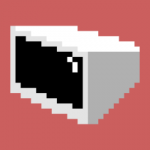Search the Community
Showing results for tags 'edge'.
-
I'm newbie in the 3D world. Now I'm writing a simple block game and got stuck on a simple rendering problem. In the simple game, there are two blocks, one cloned from another, when two blocks are away from each other as pic1.png, it's not hard to recognize them, but when they're placed adjacent to each other as pic2.png, it's hard to recognize the border/edge. I tried Bevel Modifier in blender, it do helps, but the game itself needs the blocks stay NOT Beveled because beveled blocks will have "crevice" when placed together edge-to-edge. And also I don't want to use enableEdgesRendering method because it's not realistic. Any suggestions? Great thanks!
-
I was hoping someone could point me in the right direction here. I see that I can set world bounds to detect when a sprite is out of bounds of that world. But I don't think that will help in what I am trying to do. I have a background image and a sprite. When the sprite reaches near the edge of the screen, the camera needs to pan the screen. My question is, is there a way to determine when the character reaches, for example, the edge of the screen to the left(minus 20 pixels or so) so that I can begin panning the camera then?
-
Hi Myself and my friend are currently working on a game using Phaser 2.8.4 and have noticed an odd graphical glitch that we can't seem to diagnose or get rid of. As you can see in the attached GIFs when a sprite gets near to the left or top edge of the viewport it compresses and when it moves away it extends back to its original form. Those are static sprites but it seems to affect all sprites. This does not occur at the right or bottom edges of the viewport. Does anyone have any insight as to what is going on here? Thanks!
-
Hello, I noticed some jagged edges on the diagonal lines. Is there any way to get rid of them? I have tried using the ffxa post processing, but it still does not remove them completely. Why do they even occur? It's just a straight line. Sorry if I can't give any more input in this issue, but my knowledge of graphics is limited. Here's a babylonjs playground example. https://playground.babylonjs.com/#G3JCQ6#1 Attached is a screenshot of how it looks in the scene of my project. The diagonal lines don't look very appealing for a production ready project.
-
Hi! I noticed something weird working with reflection texture on IE10 and Microsoft Edge. When using a single image as reflection texture, I get the error "Unable to compile effect", "Invalid arguments passed to function 'texture2D'". Here is a PG reproducing the issue https://www.babylonjs-playground.com/#IRZYH#20 It's working fine on Chrome and Firefox.
-
Can anybody explain me why pointer event (mouse and touch events) does not work in Edge browser ? It Works well with Chrome FireFox Opera! What is difference? Is there any better way to handle (mouse and touch events) in all browser same? You can try and see difference between Edge and Chrome/Fierefox/Opera in this example/game. (here I use hand.min.js) Is there any better alternative of hand.min.js ??? Is there any bug in Edge browser or BabylonJS's hand.js? https://ajna4taiga.tk/PerplexusShadowOpen/PerplexusProd.html Edge problem: When I release any of WSAD key it has longer delay only in Edge (Windows) Browser. Is there any batter way to handle (mouse/touch evnets) with javascript? greetings Ian
-
Hi everyone, I just tested the keyboard input examples of Phaser on Microsoft Edge and it doesn't work as it should. Sometimes it won't detect key presses or keep a key pressed down even if I already stopped pressing it. I had the same problem with a game we're developing and I even noticed that some of the old games we've developed have the same problem when testing on Edge. Has anyone else had this problem? Should I raise it as an issue on the repository?
-
Hello, There is some warning consoles on the latest version of Edge and Internet Explorer. They are visible on this page : https://www.babylonjs.com/demos/pbr/ They are related to these lines : element.addEventListener("keydown", this._onKeyDown, false); element.addEventListener("keyup", this._onKeyUp, false); I didn't find any problem with this except the console message but that would clear my console :p.
- 8 replies
-
- handleevent
- internet explorer
-
(and 1 more)
Tagged with:
-
Hello, There is a bug present with 3.0 only on latest Edge and Internet Explorer When having a bumpTexture with a pbr material the material renders black. I made a PG to test it : http://www.babylonjs-playground.com/index.html#8I10UH
- 2 replies
-
- internet explorer
- edge
-
(and 4 more)
Tagged with:
-
Hi everyone. I'm creating a game and I was testing it into different browsers. I always use Chrome for my tests and everything is fine there. I tried on Edge and it works perfect as in Chrome. Then I opened it in Firefox and there's a problem. It opens the preloader, the mainMenu page in which there is the name of the game and two buttons, but as I try to click on the "play" button, which brings me to the actual game, I have no answers. When I open the page I get these messages in firefox console log: I think the WebGL error is a Phaser one, because I use CANVAS in my game: (in index.html) var game = new Phaser.Game(800, 600, Phaser.CANVAS,''); And I guess that the "mozHidden" etc line is just a warning. So that TypeError must be the issue. What is the problem with those lines? What am I doing wrong with the instantiation of my game? Is it a problem that I use prototypes for my game like: (in Level1.js) Game.Level1 = function(game) { }; Game.Level1.prototype = { preload:function(game){ //... }, create:function(game){ //... } }; ? Oh, and I tried opening the game in the Firefox safe-mode, without the additional plug-ins, and it works like it should be. Any help would be really appreciated! Thank you very much. EDIT I tried deleting the cache on Chrome and Edge and it doesn't work immediately even there, giving me some phaser errors like the ones before. But no error about my code. And if I refresh the page several times, like 4 or 5 or more, it begins working again like it should. What could this problem be due to?
-
Hello, after using csg there are two edge lines that shouldn't be there I think. http://www.babylonjs-playground.com/#1MH4BF Can this be corrected somehow? Thanks!
-
I've been experimenting with using an Xbox One controller to play my game and while it works fine in Chrome, I noticed justPressed wasn't working on Edge (Haven't tried other methods). I'm trying to run my game on my Xbox but I can usually only press one button before anymore input stops registering. As I mentioned, if I test my game on Chrome on a desktop with the controller, things work fine. I didn't notice any obvious errors in the console either.
-
Hello developers! I have a very urgent project running for a customer und target platform is Xbox One aswell. Its a website that you should be able to look on in the Xbox One's Edge Browser aswell. Now my problem: The Xbox One disables the mouse cursor on my site and show me a notification, that it (the mouse cursor) has been automatically disabled. Now I can't use my website (which is basically a big phaser driven canvas). Question: How can I reenable my mouse? Can it be done using javascript? A response would be very kind as I am out of ideas. Thank you! Chris
-
Hi! Has anyone had any success with using soundjs or howler.js in games (or anything else for that matter) with Microsoft Edge on Windows 10? Current project-related testing gives me: soundjs: get a "SoundJS is not currently supported in your browser" for even the most basic usage direct from soundjs's website http://createjs.com/soundjs and no errors when doing my own tests offline or online.howler.js: get a rather funny "not implemented" error in the Edge console pointing to basic Web API code in the library: audioTest = new Audio();I'm still doing some various tests, even going the long route and building AudioContext code by hand, but wanted to get this out there and see what the rest of the community experience is. There are other examples on the net (largely via Microsoft developer websites) that have some audio workingm, so it should not be rocket science. Edit: as an aside, basic HTML5 <audio> tag code like below is not even appearing in Edge (not even the fallback text): <audio controls> <source src="music.mp3" type="audio/mpeg"> Your browser does not support the audio element.</audio>Oh joy!
-
Hi, I have something like that (simplified version for the playground) : http://www.babylonjs-playground.com/#272WDW#23 But when we move the mouse over the hole, the user don't necessarily know that he can click on the hole. So what I would like is an effect to know that we can click on. At the beggining, I thought to make a little zoom on the image which is behind the hole but i'm not convinced by this effect. (http://www.babylonjs-playground.com/#272WDW#24 - But, nice work iiceman ) What I thought, would be that at mouseover, display a border all around the edge of the hole (inner side) with a little blur effect. I don't find an exemple to illustrate what I say, I hope that what I say is understandable. I know it's possible to enable the edges of a polygon (but i don't know how), so i think we can use that, but I don't find anything like this on the forum or the documentation Thanks !
-
Hi there, I'm building a game currently but I have a small problem with keeping the score. Basically I have an textfield that gets a random word input, then if someone clicks on the field or symbol containing the field then I want to check the random word input, if it's a correct word I want to update score textfield, if it's incorrect I want to update errors textfield. For this I am using an if/else construction, the problem I have with it is that in my game every click only goes either in the if statement or if I change code then only the else, but it's not checking symbol for symbol, every time I click to see if it's an correct word or not. Here is the code I am using on the symbol.click symbol. My question is, am I doing anything wrong in the if/else statements or are my variable calling methods wrong. I have source files on request. _______________________________ symbol.click: var y = sym.getVariable("lijst"); var x = "bommen"; // if variables are a match then update score with 1 if (sym.getVariable("x") == sym.getVariable("y")) {var score3 = sym.getComposition().getStage().getVariable("score1"); score3= score3 +=1; sym.getComposition().getStage().$ ("scoreTxt").html(score3); sym.getComposition().getStage().setVariable("score1", score3); } // else update error textfield with 1 else { var fouten= sym.getComposition().getStage().getVariable("fouten1"); fouten= fouten +=1; sym.getComposition().getStage().$ ("hpTxt").html(fouten); sym.getComposition().getStage().setVariable("fouten1", fouten); } ___________________________________________ symbol.creationComplete var words = ['bommen', 'dammen', 'kanonnen', 'dollen', 'bomen', 'feesten', 'lampen', 'voeten', ]; var lijst = words[Math.floor(Math.random() * words.length)]; sym.$("dynamicText").html(lijst); ____________________________________________ //And my stage: stage.creationComplete // some different variables declarations sym.setVariable("score1", 0); sym.setVariable("fouten1", 0) //var game = sym.getComposition().getStage(); var cirkels = []; var test1 = "bommen"; var score2 = sym.getComposition().getStage().getVariable("score1"); var fouten = sym.getComposition().getStage().getVariable("fouten1"); var cirkelStart = {x:180,y:190}; var cirkelSpacing = {x:170,y:170}; function init(){ initPlayer(); spawnCirkels(); } //this is for score and error updating function initPlayer(){ sym.$("scoreTxt").html(score2); sym.$("hpTxt").html(fouten); } // create symbols on a grid function spawnCirkels(){ var cirkel; var el; var i; var xPos = cirkelStart.x; var yPos = cirkelStart.y; var col = 0; for(i = 0;i < 15;i++){ cirkel = sym.createChildSymbol("Cirkel", "Stage"); cirkel.play(Math.random() * 1000); cirkels.push(cirkel); el = cirkel.getSymbolElement(); el.css({"position":"absolute", "top":yPos + "px", "left":xPos + "px"}); xPos += cirkelSpacing.x; col++; if(col === 5){ col = 0; yPos += cirkelSpacing.y; xPos = cirkelStart.x; } } } init(); ___________________________________________________ If anyone sees what I am doing wrong let me know! Thanks for your help anyway!