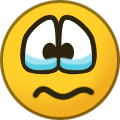Search the Community
Showing results for tags 'console'.
-
I'm looking for a Senior Game Programmer to join the comnpany of one of my client, who is one of the most well known European gaming studios. They developed and released several AAA games. They are currently working on a new unannounced project which is an open world FPP RPG. Moreover, this position is possible in full remote from anywhere in Europe only. Your Missions: creating and prototyping new mechanics / systems, development of an already existing code base, creating systems and tools for other people on the team, co–operation with artists and designers, code optimization and debugging, mentor fellow programmers. Your profile: excellent knowledge of C++, familiarity with STL and version control systems, at least 5 years of experience in creating and implementing gameplay mechanics, with experience on at least one AAA game experience developing / maintaining large gameplay systems, authentic passion for games as well as knowledge of the latest titles and trends, especially in FPP games, understanding of rules and problems connected with playability in FPP/TPP games, very good command of English. If you are interested by this position, you can contact me on my mail: [email protected]
-
- game programmer
- c++
- (and 4 more)
-
Hello guys, I'm here to show you my final project of my bachelor degree in Computer Engineering. The name of the project is Spectrum, and is a fully HTML5 based video game console that will run games in HTML5. The idea is the same of OUYA, but, with a different approach of systems and hardware. First, because it's a portable (ok, will be) and it's running on a Linux embedded in the Raspberry Pi platform, using Qt to handle with low level programming and the rest it's the good Tri-Force: HTML5 + JS + CSS. It's designed to run with ANY frameworks and engines released in the game market, so be free to develop your game as you wish! More information are comming and I'll keep you guys informed! In this video, I'm testing the controllers feedback, and it's running without lag, 100% of immediate response! I'm using melonJS but it's planning to be developed a "game" using Phaser and one other framework, to prove that my SDK and platform are generics! Here my site: www.grindsoft.com.br (pt-br only sorry ... I'll change this soon) Thank you for watching! https://www.youtube.com/watch?v=Xq0-rD18RNU
-

closed FrameBuffer browser warnings shown by console
paleRider posted a topic in Questions & Answers
Dear all: I'm here again with several FRAMEBUFFER errors I thought has been solved migrating to BJS 3.1. (please take a look to closed topic http://www.html5gamedevs.com/topic/35352-strange-problem-when-using-highlight-layers/) On dektop (Win10 64bit), FF Developer Edition (59.0b13 - 64-bit) shows these kind of WebGL console warnings (excerpt): Error: WebGL warning: clear: Framebuffer not complete. (status: 0x8cd6) COLOR_ATTACHMENT0 has no width or height babylon.3.1.custom.min.js:5:4633 Error: WebGL warning: clear: Framebuffer must be complete. babylon.3.1.custom.min.js:5:4633 Error: WebGL warning: drawElements: Framebuffer not complete. (status: 0x8cd6) COLOR_ATTACHMENT0 has no width or height babylon.3.1.custom.min.js:5:19516 Error: WebGL warning: drawElements: Framebuffer must be complete. babylon.3.1.custom.min.js:5:19516 Error: WebGL warning: drawElements: Active texture 0 for target 0x0de1 is 'incomplete', and will be rendered as RGBA(0,0,0,1), as per the GLES 2.0.24 $3.8.2: The dimensions of `level_base` are not all positive. Also on Win10, my Chrome browser (64.0.3282.186 - 64 bit) shows awful lines like these (excerpt again) : .Offscreen-For-WebGL-00000233101348E0]GL ERROR :GL_INVALID_FRAMEBUFFER_OPERATION : glClear: framebuffer incomplete .Offscreen-For-WebGL-00000233101348E0]GL ERROR :GL_INVALID_FRAMEBUFFER_OPERATION : glDrawElements: framebuffer incomplete .Offscreen-For-WebGL-00000233101348E0]RENDER WARNING: texture bound to texture unit 0 is not renderable. It maybe non-power-of-2 and have incompatible texture filtering Running Safari browser on macOSX (High Sierra) works OK. Tomorrow I'll look console outputs for WebGL warnings. Well I get all these warnings but, at least, the 3D contents are all (Win10 and High Sierra) shown as intended. The real problem comes when I load the code on Android Chrome (64.0.3282.137), as it renders black all my PBR textures, while showing the following lines through DevTools>Remote devices>Console (that is I'm debugging here mobile Chrome from desktop Chrome): [.Offscreen-For-WebGL-0xb917a020]RENDER WARNING: texture bound to texture unit 2 is not renderable. It maybe non-power-of-2 and have incompatible texture filtering. 85[.Offscreen-For-WebGL-0xb917a020]RENDER WARNING: texture bound to texture unit 3 is not renderable. It maybe non-power-of-2 and have incompatible texture filtering. 43[.Offscreen-For-WebGL-0xb917a020]RENDER WARNING: texture bound to texture unit 1 is not renderable. It maybe non-power-of-2 and have incompatible texture filtering. 42[.Offscreen-For-WebGL-0xb917a020]RENDER WARNING: texture bound to texture unit 4 is not renderable. It maybe non-power-of-2 and have incompatible texture filtering. 21[.Offscreen-For-WebGL-0xb917a020]RENDER WARNING: texture bound to texture unit 5 is not renderable. It maybe non-power-of-2 and have incompatible texture filtering. main.html#page-mixer:1 WebGL: too many errors, no more errors will be reported to the console for this context. Under Safari for iOS I get my models rendered as is expected. Tomorrow I'll be able to inspect console output. As said in the thread, all my textures are power of 2 (512x512). I can't reproduce this behavior on PG, as this is a really complex development. I welcome any suggestion about how to have my code clean of warnings and, mainly, about the way to have my PBR materials not being renderered black on Android Chrome. Best regards. -
Having more Three.js experience where the general practice is to define your variables globally at the top, I'm getting used to keeping them local when that's all I need (most Babylon.js examples seem to do this), but I'm of course unable to inspect them in the browser console to look at the topology. This is a pretty general open-ended question, but mostly I'm wondering what's the best way to still be able to inspect when using local variables? I'm more generally wondering what's the best Babylon.js practices with respect to what I'm asking. Thanks!
-
So, trying to get my simple project loaded in ffox this morning and ran into a whole bunch of console log errors. I presume its with the new ffox quantum update or with the new 3.1 beta preview. PG is showing some of the same errors, I haven't narrowed down to causes yet. Also seeing some rendering artifacts on my imported meshes. Should I be worried ? Or are these mostly teething issues ? BJS - [10:33:57]: Babylon.js engine (v3.1-beta-5) launched babylon.js:3:18630 Error: WebGL warning: Failed to create WebGL context: WebGL creation failed: * Error during ANGLE OpenGL init. * Error during ANGLE OpenGL init. * Error during ANGLE OpenGL init. * Error during ANGLE OpenGL init. * Error during ANGLE OpenGL init. * Error during ANGLE OpenGL init. * Error during ANGLE OpenGL init. * Error during ANGLE OpenGL init. * Error during ANGLE OpenGL init. * Error during ANGLE OpenGL init. * Error during ANGLE OpenGL init. * Error during ANGLE OpenGL init. * Error during ANGLE OpenGL init. * Error during ANGLE OpenGL init. * Error during ANGLE OpenGL init. * Error during ANGLE OpenGL init. * Exhausted GL driver caps. babylon.js:4:11836 BJS - [10:33:58]: Unable to compile effect: babylon.js:3:19000 BJS - [10:33:58]: Uniforms: world, view, viewProjection, vEyePosition, vLightsType, vAmbientColor, vDiffuseColor, vSpecularColor, vEmissiveColor, vFogInfos, vFogColor, pointSize, vDiffuseInfos, vAmbientInfos, vOpacityInfos, vReflectionInfos, vEmissiveInfos, vSpecularInfos, vBumpInfos, vLightmapInfos, vRefractionInfos, mBones, vClipPlane, diffuseMatrix, ambientMatrix, opacityMatrix, reflectionMatrix, emissiveMatrix, specularMatrix, bumpMatrix, lightmapMatrix, refractionMatrix, diffuseLeftColor, diffuseRightColor, opacityParts, reflectionLeftColor, reflectionRightColor, emissiveLeftColor, emissiveRightColor, refractionLeftColor, refractionRightColor, logarithmicDepthConstant, vTangentSpaceParams, vLightData0, vLightDiffuse0, vLightSpecular0, vLightDirection0, vLightGround0, lightMatrix0, shadowsInfo0, depthValues0, diffuseSampler, ambientSampler, opacitySampler, reflectionCubeSampler, reflection2DSampler, emissiveSampler, specularSampler, bumpSampler, lightmapSampler, refractionCubeSampler, refraction2DSampler, shadowSampler0 babylon.js:3:19000 BJS - [10:33:58]: Attributes: position, normal, uv, color, matricesIndices, matricesWeights, matricesIndicesExtra, matricesWeightsExtra babylon.js:3:19000 BJS - [10:33:58]: Vertex shader: default 1 #define MAINUV1 2 #define DIFFUSE 3 #define DIFFUSEDIRECTUV 1 4 #define AMBIENTDIRECTUV 0 5 #define OPACITYDIRECTUV 0 6 #define EMISSIVEDIRECTUV 0 7 #define SPECULARDIRECTUV 0 8 #define BUMPDIRECTUV 0 9 #define SPECULARTERM 10 #define NORMAL 11 #define UV1 12 #define VERTEXCOLOR 13 #define NUM_BONE_INFLUENCERS 7 14 #define BonesPerMesh 46 15 #define LIGHTMAPDIRECTUV 0 16 #define NUM_MORPH_INFLUENCERS 0 17 #define VIGNETTEBLENDMODEMULTIPLY 18 #define SAMPLER3DGREENDEPTH 19 #define SAMPLER3DBGRMAP 20 #define LIGHT0 21 #define HEMILIGHT0 22 23 #define SHADER_NAME vertex:default 24 precision highp float; 25 26 uniform mat4 viewProjection; 27 uniform mat4 view; 28 #ifdef DIFFUSE 29 uniform mat4 diffuseMatrix; 30 uniform vec2 vDiffuseInfos; 31 #endif 32 #ifdef AMBIENT 33 uniform mat4 ambientMatrix; 34 uniform vec2 vAmbientInfos; 35 #endif 36 #ifdef OPACITY 37 uniform mat4 opacityMatrix; 38 uniform vec2 vOpacityInfos; 39 #endif 40 #ifdef EMISSIVE 4… babylon.js:3:19000 BJS - [10:33:58]: Fragment shader: default 1 #define MAINUV1 2 #define DIFFUSE 3 #define DIFFUSEDIRECTUV 1 4 #define AMBIENTDIRECTUV 0 5 #define OPACITYDIRECTUV 0 6 #define EMISSIVEDIRECTUV 0 7 #define SPECULARDIRECTUV 0 8 #define BUMPDIRECTUV 0 9 #define SPECULARTERM 10 #define NORMAL 11 #define UV1 12 #define VERTEXCOLOR 13 #define NUM_BONE_INFLUENCERS 7 14 #define BonesPerMesh 46 15 #define LIGHTMAPDIRECTUV 0 16 #define NUM_MORPH_INFLUENCERS 0 17 #define VIGNETTEBLENDMODEMULTIPLY 18 #define SAMPLER3DGREENDEPTH 19 #define SAMPLER3DBGRMAP 20 #define LIGHT0 21 #define HEMILIGHT0 22 23 #define SHADER_NAME fragment:default 24 precision highp float; 25 uniform vec4 vDiffuseColor; 26 #ifdef SPECULARTERM 27 uniform vec4 vSpecularColor; 28 #endif 29 uniform vec3 vEmissiveColor; 30 31 #ifdef DIFFUSE 32 uniform vec2 vDiffuseInfos; 33 #endif 34 #ifdef AMBIENT 35 uniform vec2 vAmbientInfos; 36 #endif 37 #ifdef OPACITY 38 uniform vec2 vOpacityInfos; 39 #endif 40 #ifdef EMISSIVE 41 uniform vec2… babylon.js:3:19000 BJS - [10:33:58]: Error: C:\fakepath(89,30-147): error X4505: maximum temp register index exceeded C:\fakepath(89,2-148): error X4505: maximum temp register index exceeded C:\fakepath(89,2-148): error X4505: maximum temp register index exceeded C:\fakepath(89,2-148): error X4505: maximum temp register index exceeded Warning: D3D shader compilation failed with default flags. (vs_3_0) Retrying with avoid flow control C:\fakepath(89,30-147): error X4505: maximum temp register index exceeded C:\fakepath(89,2-148): error X4505: maximum temp register index exceeded C:\fakepath(89,2-148): error X4505: maximum temp register index exceeded C:\fakepath(89,2-148): error X4505: maximum temp register index exceeded Warning: D3D shader compilation failed with avoid flow control flags. (vs_3_0) Retrying with prefer flow control C:\fakepath(89,30-147): error X4505: maximum temp register index exceeded C:\fakepath(89,2-148): error X4505: maximum temp register index exceeded C:\fakepath(89,2-148): error X4505: maximum temp register index exceeded C:\fakepath(89,2-148): error X4505: maximum temp register index exceeded Warning: D3D shader compilation failed with prefer flow control flags. (vs_3_0) Failed to create D3D shaders. babylon.js:3:19000 BJS - [10:33:58]: Trying next fallback. babylon.js:3:19000 BJS - [10:33:58]: Falling back to CPU skinning for Body babylon.js:3:18630 Error: WebGL warning: linkProgram: Failed to link, leaving the following log: C:\fakepath(89,30-147): error X4505: maximum temp register index exceeded C:\fakepath(89,2-148): error X4505: maximum temp register index exceeded C:\fakepath(89,2-148): error X4505: maximum temp register index exceeded C:\fakepath(89,2-148): error X4505: maximum temp register index exceeded Warning: D3D shader compilation failed with default flags. (vs_3_0) Retrying with avoid flow control C:\fakepath(89,30-147): error X4505: maximum temp register index exceeded C:\fakepath(89,2-148): error X4505: maximum temp register index exceeded C:\fakepath(89,2-148): error X4505: maximum temp register index exceeded C:\fakepath(89,2-148): error X4505: maximum temp register index exceeded Warning: D3D shader compilation failed with avoid flow control flags. (vs_3_0) Retrying with prefer flow control C:\fakepath(89,30-147): error X4505: maximum temp register index exceeded C:\fakepath(89,2-148): error X4505: maximum temp register index exceeded C:\fakepath(89,2 And yes, the last line of the errors is as attached...I presume some limit reached in the display...
- 1 reply
-
- babylonjs 3.1
- console
-
(and 1 more)
Tagged with:
-
hi, The error message does not print on console page if it is triggered right after an asset is loaded, has anyone met the same issue? https://www.babylonjs-playground.com/#11BH6Z#312 If I give it a little delay then it shows normally. This also happens when I use assetsManager.addMeshTask.
-
I've dabbled in developing Flash games back in the day using frameworks like Flashpunk, but haven't done much in terms of game development in recent years. I kept developing concepts though, one of which I'd like to develop further using modern tools - but I'm completely lost in the current world of 2D game architectures. One option I'd really like to have is being able to export to console (PS4/XBone). Consequently I've tried out Unity and Game Maker Studio (I've bought a 1.4 version license some time ago). Both seem very cumbersome to me and I'm struggling to get a decent workflow established. I've liked ActionScript based frameworks like Flashpunk for being "code only" - without any weird GUIs that (in my apparently old mind) seem clunky and unintuitive. If I need further dev tools, I like to code them myself or use stuff like http://www.ogmoeditor.com/ that I can write import methods for. As a result I've stumbled over Phaser (and other HTML5 based frameworks) and they seem to offer the exact style of game development I like - but I couldn't find much about bundling games made with Phaser into native applications. Sure, there are things like cocoon.io, but those seem to be aimed at creating windows executables aimed for platforms like Steam. While I obviously want the option to release on PC/Steam, I don't really need mobile nor web - I'd rather have console instead. (I know about the difficulties related to releasing anything on console marketplaces and dealing with Sony etc. But my game would work quite nicely on consoles and I'd like to use an engine/framework that has the possibility for a largely pain-free porting process to consoles) tl:dr; So, my question is this: Is there any proven way to get a Phaser game (or some similiar HTML5 framework) ported to console? Or is there something else I'm missing that would satisfy my needs? thx guys
-
Hi again, I can't really find much about it, but isn't it right that everyone can manipulate variables and call functions of my game via console and therefore cheat very easily? Is there a general way to avoid that ? Because that would be horrible
-
Hello everyone. As I said before on this forum, I am working on a HTML5 Gaming console + API. The feature set that I have in place at the moment is a library for clients and the game. Next to that I have created a dashboard for the console in which games can be selected. The game-view is then loaded into the dashboard window. I also created a client to control the console dashboard (users can open this client on their phone). If a game is selected, the game player view is loaded into the client. The setup uses sockets and emitters to send events from and to the game and clients. I also have some ideas to create a standalone client which contains the socket logic but does not bind the game to the dashboard and client setup. Till now these ideas came from me but I would like to create an actual feedback loop. Filling in this poll would be a first step towards this. If I have a first version online (which will not take long anymore), and people would like to give the platform a try, I would like to setup online developer meetings to get feedback on the platform and new features. Would someone be interested to help me on this journey? Feel free to signup at: www.xentha.com or join me on the Xentha slack (http://xentha.slack.com). All code is open-source and can be found at https://github.com/bdekk/xentha If you have any remarks about what audience is interesting to target, how to monetize or what type of games you would like to see for an HTML5 console and you cannot find your options in the poll, please drop me a line. Thank you in advance for answering the poll
-
I would like to prevent players from switching to any game state by typing "game.state.start('name');" into the console. Has anyone found a way to prevent this from happening? Imagine you have a login-screen and any user can just type "game.state.start('play');" into the console and skip straight into the game. I have already tried using anonymous functions and closures but the problem is that the other states such as BootState, MenuState, GameState etc cannot access the game object created from new Phaser.game. I cannot be the only one who's worried that users can simply skip any game state by typing one line into the console. How have others dealt with this security breach? I tried googling but couldn't find any posts about this whatsoever. Thanks in advance for all answers!
-
I've just published the library called FConsole, which should help pixi.js developers with debugging visual elements (the same as it was with the Flash-Console in Flash). Demo site Features Display List Inspector Hierarchy Properties Editing Any feedback is welcomed!
-
Hey fellas, I've found an issue where some errors do not appear in the javascript console. For example, in this playground http://www.babylonjs-playground.com/#IXKRE , I put "BAYLON" instead of "BABYLON" on the line 16, and there is no error in the console. But when I put the same code outside the ImportMesh callback, it does throw an error. It hasn't always been like this, though. I could narrow down the problem to this exact commit, where the issue was generated: https://github.com/BabylonJS/Babylon.js/commit/b23fe21009073e2790d2a5be0bf03b3aa13b92e4#diff-207980660c3ac28d763f8c488a44f7c4 Could somebody fix this issue, please? Thanks in advance.
-
Error in : "Phaser Cannot read property 'velocity' of null"
RonanTheAccel posted a topic in Phaser 2
Hi guys, i'm having trouble with this code , the error is "Cannot read property 'velocity' of null" in player.body.velocity.y = Math.abs(playerSpeed); <!doctype html> <html lang="en"> <head> <meta charset="UTF-8" /> <title>Drop Wizard</title> <script type="text/javascript" src="phaser.min.js"></script> <style type="text/css"> body { margin: 0; } </style></head><body><script type="text/javascript">var game = new Phaser.Game(480, 320, Phaser.CANVAS, '', { preload: preload, create: create, update: update });var playerSpeed = 150;var player;var platformGroup;function preload() { game.load.image("platform180","platform180.png"); game.load.image("platform120","platform120.png"); game.load.image("player","player.png"); game.load.image("ground","ground.png");}function create() { platformGroup = game.add.group(); game.physics.startSystem(Phaser.Physics.ARCADE); player = game.add.sprite(240,0,"player"); player.anchor.setTo(0.5); game.physics.enable(player,Phaser.Physics.Arcade); game.physics.arcade.gravity.y = playerSpeed; addPlatform(240,60,"platform180"); addPlatform(340,140,"platform120"); addPlatform(140,140,"platform120"); addPlatform(420,220,"platform120"); addPlatform(60,220,"platform120"); addPlatform(100,316,"ground"); addPlatform(380,316,"ground"); game.input.onDown.add(changeDir,this);}function addPlatform(posX,posY,asset){ platform = game.add.sprite(posX,posY,asset); platform.anchor.setTo(0.5); game.physics.enable(platform,Phaser.Physics.ARCADE); platform.body.allowGravity = false; platform.body.immovable = true; platformGroup.add(platform);}function update() { player.body.velocity.y = Math.abs(playerSpeed); player.body.velocity.x = 0; player.body game.physics.arcade.collide(player, platformgroup, movePlayer); if(player.y>320){ player.y = 0 } if(player.x<12){ player.x=12; playerSpeed*=-1 } if(player.x>468){ player.x=468; playerSpeed*=-1 }trace(player); trace(player.body) trace(player.body.velocity)}function movePlayer(){ player.body.velocity.x = playerSpeed} function changeDir(){ playerSpeed *= -1; }</script></body></html> -
(Either I'm the first to notice this or everyone thinks it's so obvious they didn't bother to write a forum post about it ) When I run my game, I see two red hearts and a gray one next to "Phaser vX.X.X ...". I thought it was just decoration but I noticed in screenshots from other people that sometimes there are three red hearts. So I inspected the piece of code responsible for the output of that line which, with 'pretty print' enabled, reads: var a = b.VERSION, c = "Canvas", d = "HTML Audio", e = 1;if (this.renderType === b.WEBGL ? (c = "WebGL", e++) : this.renderType == b.HEADLESS && (c = "Headless"), this.device.webAudio && (d = "WebAudio", e++), this.device.chrome) { for (var f = ["%c %c %c Phaser v" + a + " - " + c + " - " + d + " %c %c http://phaser.io %c %c ♥%c♥%c♥ ", "background: #0cf300", "background: #00bc17", "color: #ffffff; background: #00711f;", "background: #00bc17", "background: #0cf300", "background: #00bc17"], g = 0; 3 > g; g++) f.push(e > g ? "color: #ff2424; background: #fff" : "color: #959595; background: #fff"); console.log.apply(console, f) }Notice there is an 'e' variable that starts at 1 and is incremented when c = WebGL and d = "WebAudio". There is also a loop using a 'g' variable and at the end an f.push line that compares e to g and according to which is greater sets color to #ff2424(red) or #959595(gray). So the meaning of the hearts are: ♥: Basic functionality ♥♥: Either WebGl or WebAudio enabled ♥♥♥: WebGl and WebAudio enabled That's really cool!
- 12 replies
-
- phaser
- easter egg?
-
(and 1 more)
Tagged with: