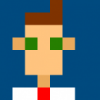Search the Community
Showing results for tags 'boxes'.
-
Good day folks! Im completely brand new to Babylon (3D site building in general) and have become an instant fan! Im having a few issues and would like to see if folks can help: 1. I want to have 4 boxes on my site and align 2 on the right and 2 on the left (Such as the "Fashion Show" demo on the main page), how to go about doing this? 2. I want to make my logo and place it between the boxes, any recommendations on how to make this happen? 3. Also I want to place images on the boxes and link them to another site when a person clicks them, how do an ahref in this type enviorment? 4. I would like to change the canvas to black, how to do this? Thank you for all your help? Meka
-
This example is test to see if colliders are alignment as boxes are rendered. This is only for box colliders. If Box has rotation around x,y and z. (red box) Or if Box has rotation around x,y,z and scale around x,y an z. (green box) You can verify alignment of colliders with debug's tab Physics. (Thanks to Temechon for inspector/debug Physics Tab !) I was just curious if physics colliders taken into account rotation and scale of mesh. As you can see colliders take into accound rotation and scale. Which is good news. Playground is: http://www.babylonjs-playground.com/#GH25PT#4
-
Good Morning, I'm trying to have my 'player' sprite be able to move 'box' sprites around the screen. So far, I can push the box... but it doesn't stop moving. The effect is like the box is on ice. I touch it and it slides away. Here's my code: function update() { game.physics.arcade.collide(player, block, moveBlock, null, this);}function moveBlock() { if (block.body.touching.up) { block.body.velocity.y = 75; } else if (block.body.touching.down) { block.body.velocity.y = -75; } else { block.body.velocity.y = 0; } if (block.body.touching.left) { block.body.velocity.x = 75; } else if (block.body.touching.right) { block.body.velocity.x = -75; } else { block.body.velocity.x = 0; }}The problem seems to be that the 'else' of the statements is never "true". Now, I put a console.log statement in the 'else' portion for vertical movement, and noticed that the only time it ever responded was when I went from pushing the block vertically to horizontally. So how I do I get the dang thing to stop moving when my player sprite is not touching it? Thanks for your help!
-
I wrote this game a long time ago in visual basic and have recently ported it over HTML5 / javascript (using SVG for graphics). Just written for fun so no ads, or signup. http://dotsandboxes.org It is the old pencil and paper classic. Try to capture more boxes than the computer. I'm open to suggestions on how to improve so please let me know what you think, especially whether the user interface is clear and if it's playable on android devices (only tested on iPhone).