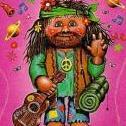Search the Community
Showing results for tags 'borders'.
-
Hello, I am creating a game with Phaser and I guess it is quite large, at least there are a lot of sprites. Using Phaser.AUTO which went to Phaser.WebGL on my desktop (i7-4770k @ 4ghz, 16gb RAM, GTX 970 4GB) I can't even maintain a 60fps (usually around 48-55fps) and there is noticeable stutter on 720p. The same is true for my 2015 Macbook Pro 15". I doubt I'd get any better results on a less powerful computer. I heard that using text with WebGL slowed it down a bunch? but that is a question for a different thread I guess. Anyway, I was searching for a way to speed up my game and came across the idea of switching from WebGL to Canvas. I did that, and on my Mac I got a solid 60fps (haven't tested on desktop yet). The only problem is that Canvas does something weird to some of my sprites (specifically ones with thin borders). I have attached two partial screenshots of my game with box sprites. As you can see, one of the box sprites is perfectly box-like, that one is running on WebGL. Once I switch over to Canvas the box sprites look like the other screenshot - lopsided. Is there a way I can fix this?
-
Hi guys. Pinging @Nockawa for this one. I've been working him hard, lately, and I want to thank him for all the recent help. Today I am thinking about borders. Well, I HAVE been thinking about borders for quite some time, but those borders were international borders. Now, about Canvas2D primitives borders. Currently, I think there are only a few ways to make a Canvas2D based border. 1. Rectangle2D 2. Shape2D 3. Sprite2D. Each CAN be used to place a border around a Text2D, or just about anything else. But none of these bordering methods... automatically size-to-fit their contents, right? Perhaps that is reserved for a layer above the currently-completed "base" of Canvas2D. At what point do we "assemble" the FitBorderedText2D and FitBorderedGroup2D? In fact, for maximum-easy bordered tracked-node labeling, I could use a FitBorderedTrackingText2d. It seems strange and clumsy to need Group2D for node tracking, Rectangle2D for text border, and then Text2D... just for a single label. Anyway, I saw mention-of allowing trackNode for WorldSpaceCanvas itself (future feature). That is allowing trackNode on a "higher level" than Group2D. (WSC2D is higher level than a Group2D child of it.) What are the chances of allowing trackNode on LOWER level things... such as Text2D or Rectangle2D? What are the chances of allowing border on Text2D and Group2D? You see, a FitBorderedTrackingText2d... would have a border and trackNode... without needing any help from Rectangle2D or Groupd2D. Potential lines-of-code savings across 10 years of Canvas2D usage - 2 million metric tonnes. Am I de-primitiving the primitives? (i.e. FitBorderedTrackingText2d is a "combo" of primitives, and therefore would be offered on the next layer - the GUI Lib currently under dev?) Perhaps part of a Canvas2D Tools thing... programmer assistance? Of course, programmers can do this "combining" themselves in a little makeLabel() function. But still, I'm curious if Noxxy has any plans for "SuperText2D" features like this. Thoughts, anyone? Thx.
- 36 replies