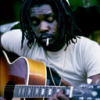Search the Community
Showing results for tags 'border'.
-
Hi, I am using BABYLON.GUI in my project and sometimes the text is not really readable when displayed with no background. I want to add a text shadow or at least bold the text so that you can correctly read it. But I didn't find a way to do that with BABYLON.GUI. Do you have an idea? Thanks, Pichou
-
Hi, I am currently developping a Tower Defense style game and I want a nice effect when the mouse hovers a sprite. So I was wondering if it was possible to achieve something similar to this image without the necessity of making another image. I'm talking about the yellow shape when the cursor is on the sprite. I need to have this effect even during an animation, which is why I think it would be complicated to manage if I had to switch between two types of images. And also collision detection with the cursor needs to be relatively precise. When the cursor is OUT : When the cursor is OVER : Thanks
-
Hello guys, What I wanted to do is when the user hovers the mouse over the sprite then the game will display border around it. I've created two sprites one is a normal sprite and the second one is just a border. At the beginning I put both sprites on the same position and I hide the second sprite. When the user hovers mouse over I set visible property of the second sprite to true, on hover out I set it to false. Simple and it works. But I was wondering is there a way to achieve this without adding second sprite?
-
Hello, The weirdest bug/issue just came up, I had a very light game (in terms of updates/actions, etc) and I was getting no more than 25 FPS on mobile devices (quad core tablet, dual core mobile phone android) When I was trying to figure out what was wrong I deleted one line from my .css file and suddenly the game runs with 55-60 FPS as intended. I reversed the changed line and again fps dropped to 25-27. I simply had canvas { border: 5px solid white;}Does anyone know why this happens? And moreover if any more css properties affect game performance. Thanks guys, I hope we can clarify and find the reason behind this.
-
Hello, I couldn't see reference to this, but apologies if I overlooked something obvious. I tried to search for existing bug reports in GitHub or the forum here, but the forum doesn't let me search the word 'border'. I set up a simple example where I had a sprite that could be hovered over/clicked on, etc. E.g: var foo = game.add.sprite( 100, 100, 'foo' ); foo.inputEnabled = true; foo.input.useHandCursor = true; However, I had included a border via CSS around the canvas element Phaser was drawing to. E.g. canvas { border: solid 10px #111; } As a result, the calculation for if or not the mouse is over a given sprite is off by whatever the width of the border is. This is on latest Chrome on Windows and Mac. The easy fix for me is to not have the border, but I was scratching my head for a while as to why something seemingly so basic wasn't working. Simple example here: http://botman.com.au/phaser/test/ Thanks for all your hard work! Regards, Chris