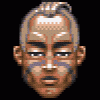Search the Community
Showing results for tags 'autocompletion'.
-
SUMMARY: This post: HOW TO 2nd post: Original question that originated this post 3rd post: Research log concerning some problems and workarounds pertinent to this how-to THIS HOW-TO IS IN AN UNUSABLE STATE, AND HAS BEEN NOW ABANDONED. SORRY FOR THE NOISE. Okay, so after some hours of research here's what I came up with, in case anyone's interested or as a future reference for myself. These are the configuration steps to set up a Phaser project in Eclipse Mars.2 (4.5.2). I guess these might change from version to version, but remain essentially similar. You'll need to set up a local web server, but this is beyond the scope of these instructions. In my case I installed a WAMP (Windows-Apache-MySQL-PHP). 1. Head to http://phaser.io/download/stable and click on "clone". In my case this took me to: https://github.com/photonstorm/phaser/tree/v2.4.8 2. Click on "Clone or download". A dialog unfolds with the git repository URL. Copy to clipboard. In my case it was: https://github.com/photonstorm/phaser.git 3. Go to Eclipse and: Window->Perspective->Open perspective->Other->Git->Ok 4. Select to clone a Git repository. Paste in URI field->Next 5. Select All. Theoretically IIUC you should only need the "Master" branch. But I selected all just in case.->Next 6. It will want to clone in some default directory. It's okay like that, just copy the directory path to the clipboard for later.->Finish 7. Go tease you favorite pet/mate while the repository is cloning. 8. Window->Preferences->JavaScript->Include Path->User Libraries->New->Enter "Phaser" as the library name->Add folder->Paste in the "folder" field->Ok 9. Still in Preferences->General->Web Browser->Use external web browser->Select your html5 browser. In my case I left it at "Default system web browser", which is Chrome. 10. Still in Preferences->Server->Runtime Environments->Add->Basic->HTTP Server->Next->Enter your HTTP local server's web directory in the "Publishing Directory" field. In my case this was: "C:\wamp\www"->Finish->Ok 11. Window->Perspective->Open perspective->Other->Web->Ok 12. File->New->Static Web Project->Enter your project's name in the "Project name" field->Select HTTP Server in Target runtime->Finish 13. Right click on your project->Properties->JavaScript->Include Path->Libraries->Add a JavaScript Library->User Library->Select Phaser->Finish->Ok 14. Download https://github.com/photonstorm/phaser/raw/master/resources/tutorials/01%20Getting%20Started/hellophaser.zip or head to http://phaser.io/tutorials/getting-started/part6 and look for the hello phaser example if the previous link didn't work->Unzip in a temporary folder and drag the contents to your project's "WebContent" folder in Eclipse.->Copy files->Ok 15. Right click on WebContent->Import->General->File System->Next->Browse to your git root directory\phaser\build->Select it->Ok->Check phaser.min.js->Finish->Overwrite?:Yes --- OR --- Use your system browser to open the aforementioned directory and drag phaser.min.js to your WebContent on Eclipse and overwrite. 16. Reformat your code from this: var game = new Phaser.Game(800, 600, Phaser.AUTO, '', { preload: preload, create: create, update: update, render: render }); function preload () { } function create () { } function update () { } function render () { } to this: var state = new Phaser.State(); state.preload=preload; state.create=create; state.update=update; state.render=render; var game = new Phaser.Game(800, 600, Phaser.AUTO, '', state); function preload () { } function create () { } function update () { } function render () { } (More info about this in 3rd post) 17. Right click on your project->Run As->1 Run on Server->Basic->HTTP Server->Next->You might need to change your HTTP Port if your server doesn't default to listening on port 80->Finish Your project should have opened in your browser. NOTE: 1. I have no idea if step 14 is correct, or whether you need to include other files in your project's web content directory. 2. If Content Assist (that's what's called the feature I was calling autocomplete) doesn't pop up, hit CTRL+Spacebar. It should work and display Phaser's API documentation. 3. For following new projects you just need to follow steps: 12 to 17, as long as you don't switch your workspace, of course. 4. I will edit this post to reflect changes if you point out any errors in the procedure, etc. Cheers, Eneko P.S.: Setting up IDEs is always a nightmare, isn't it? Unless you got some template...
-
Hello, I am the author of Phaser Chains (http://phaserchains.boniatillo.com http://phaser.io/chains) and now I want to present to you my last work: *Phaser Editor*. http://phasereditor.boniatillo.com (it is a desktop editor) (This editor was announced in phaser.io (by the Phaser authors) with the title "A complete Phaser editor with powerful features". ) General JavaScript editors are good for Phaser because the Phaser simplicity but I see the need of something more dedicated: - Project and file creation wizards. - Coding assistance (type inference, auto-completion of the API, doc hovers, preview). - Integrated and quick help. - Integrated web server for easy testing. - Assets manager (following the official Phaser Asset Pack format). - Assets packers (image and audio atlas). - Keep it simple enough that you can develop your big game but also test any other code snippet or example of the many Phaser tutorials in the internet. - Transparency: there is not any other layer, wrapper or plug-in on top of Phaser: I do not want to hide Phaser, I want you to learn it. - Tooling: with the time I would like to integrate common developing tasks into the editor, for example, right now it is implemented an Optimize PNG images, but I want more. - The name is Phaser Editor but my goal is a Phaser IDE ;-) How am I doing it? I am building Phaser Editor on top of one of the leaders platforms of the programming industry: the Eclipse platform, specially, the Eclipse Web Tools. If you know the Eclipse ecosystem you will feel very comfortable in Phaser Editor, if you don't know Eclipse yet, I think this is the moment for you to go with it ;-) Eclipse is very popular in the Java world, but it is also popular to develop with other programming language (javascript, python, php, C, etc...) because it can be extended and customized for a specific technology. The Eclipse workbench is full of features and a plenty of third plug-ins going from color themes and Git integration to cordova based tools for mobile development, and all of them can be installed (or integrated in a future) in Phaser Editor. The Eclipse Web Tools, specially the JavaScript Development Tools (http://wiki.eclipse.org/JSDT), are a very good piece of software, the most I like is the type inference engine, that in the case of Phaser Editor it is customized to give a much better experience with the Phaser API. So take a look to a demo video. Download and try it yourself: http://phasereditor.boniatillo.com To run it first you should install the Java runtime (JRE 8 64bits), then execute the PhaserEditor.exe file. In a future a I will give the option to bundle the JRE together with the product and make it available also for the others operating systems supported by Eclipse (linux, osx). Check the list of features What's next? This is only a preview, but in dependence of your very valuable feedback I will release it sooner or later. Right now I am working on complete some features introduced in Phaser 2.4.3 and writing the user guide. Suscribe to our mailing list and we notify you when the final product (or a major update) is ready (I am not going to explode your inbox) Thanks, Arian Update 2015/10/29: Phaser Editor RC release, read post.
-
Does anyone know how to get API autocompletion to work for Babylon.js on Sublime Text? Using the SublimeCodeIntel plugin but it doesn't seem to pull API's from babylon.js
- 4 replies
-
- sublime text
- babylonjs
-
(and 1 more)
Tagged with:
-
Is there a way to get sublime text or another editor to have autocompletion and syntax highlighting for pixijs?