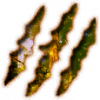Search the Community
Showing results for tags 'armature'.
-
Hello everybody. I'm trying to make a thin mattress (a simple parallelepiped with textures) roll up. The first try was with a curve path ( a spiral shape) linked to the mesh, animated and modelled in blender, but the result in babylon js didn't preserve the deformation infos. The mattress was still, it didn't move except for a translation on the X axes, and inspecting the scene i could see the spiral in the meshes but not the information about the animation. So i tried with armatures cause i read that it's well supported in babylon js. With a simple curve animation of the bones the model's behaviour was the same as in blender, so it was performing in a great way. But, when i elaborated the bones structure to simulate the roll up, doing a spiral, the model was fine in blender but in babylon js it started behaving in a messed up way. My question is, is that an impossible type of armature animation to achieve cause it's not what a bone structure is supposed to do, or am i missing some exporting setting/modelling steps? In alternative, as far as you know, is there a way to achieve that kind of animation? I'm sorry (it's my first thread here) but I wasn't able to attach a photo of the behaviour cause an error occurred "/var/www/html/uploads/monthly_2019_09 could not be created. Please contact us for assistance." Thank you so much for the eventual support, have a great day! Arianna
- 2 replies
-
- bones blender babylonjs
- bones
-
(and 2 more)
Tagged with:
-
Hello everybody. I'm trying to make a thin mattress (a simple parallelepiped with textures) roll up. The first try was with a curve path ( a spiral shape) linked to the mesh, animated and modelled in blender, but the result in babylon js didn't preserve the deformation infos. The mattress was still, it didn't move except for a translation on the X axes, and inspecting the scene i could see the spiral in the meshes but not the information about the animation. So i tried with armatures cause i read that it's well supported in babylon js. With a simple curve animation of the bones the model's behaviour was the same as in blender, so it was performing in a great way. But, when i elaborated the bones structure to simulate the roll up, doing a spiral, the model was fine in blender but in babylon js it started behaving in a messed up way. My question is, is that an impossible type of armature animation to achieve cause it's not what a bone structure is supposed to do, or am i missing some exporting setting/modelling steps? In alternative, as far as you know, is there a way to achieve that kind of animation? I'm sorry but I wasn't able to attach a photo of the behaviour cause an error occurred "/var/www/html/uploads/monthly_2019_09 could not be created. Please contact us for assistance." Thank you so much for the eventual support, have a great day! Arianna
-
In my Skeleton & bone sub-classes, I interpolate from pose to pose. I was keeping translation & rotation out of root bone poses, and moving the mesh. When I did a demo scene for QI 1.0. I tried to do the worst thing I could think of, the opening pass of Simone Bile's floor exercise. Once a skeleton does a flip, coding becomes way too complex. That & other problems like "floating" caused me to use root bone for translation instead of mesh position for a test, which worked very well. I kept the rotation at zero for the test, however. When a new pose was being processed: The pose is decomposed into poseTranslation, poseRotation, & poseScale. currPosition = rootBone. getPosition(BABYLON.Space.LOCAL) targetPosition = currPosition.add(poseTranslation) Does anyone know if I should just do the same for rotation, or do I also need the amount of translation accounting for the rotation? I am really hoping they can just be handled separately, because if not this could get messy.
-
I get that we can't export armature to .babylon from Blender if some of the meshes attached don't have transformations applied. I'm trying to find the best way to solve this issue. I have a separate head and body attached to the same armature. When I try to export to .babylon it will complain about the head mesh not having transformations applied. When I check the mesh properties I see location, rotation all zero and scale all 1. Applying transformations to that mesh does nothing. However, when I clear parent I notice Rotation X goes from 0 to -0. I can then apply rotation and it'll set that back to 0. Then I can parent mesh back to armature and export works fine. However, I used "automatic weighting" so now I've lost all the weighting that was important to me. This isn't a Babylon.js problem but I didn't know where to ask. Does anyone know how to stop that nonsense that results in a -0? Or does anyone know how I can clear parent then re-attach to parent using the same weighting as before? Or is it possible to edit the plugin to treat -0 as 0?
-
I'm struggling with getting this girl to walk and make facial expressions. If I separate the head, the head moves when using the "pout" morph. https://playground.babylonjs.com/#BDG7ME#11 If I apply to the whole body, the rest pose is applied to the walk. https://playground.babylonjs.com/#BDG7ME#15 Both work fine in Blender though. Is there something else I need to do to get morphing working with armature animation?
-
Is it possible to place a t-shirt over a rigged human mesh and transfer skeleton and weights of human to the t-shirt in Babylon.js? So then you can animate the t-shirt with the human I know you can do all this in Blender, but I'm wondering if it could be done in real-time using Babylon.js
-
Hi to all. There really isn't any issue here; as exporting animations to babylon from blender works fine, except for the "4 bone influencers per vertex" limitation. I understand that it is a browser thing: http://www.html5gamedevs.com/topic/10772-blender-export-issues/ http://www.html5gamedevs.com/topic/9560-rigging-rigify-blender-export-babylon/ My question is sort of strange, but I'll ask it anyways. I have no idea how to rig following this limitation in blender. How would one go about ensuring that this limit is not exceeded? Sure importing a MakeHUman model with the gaming rig, 32 bones I think, enabled would work, but when of the times when one is not rigging humanoid characters? Like sea monsters? Or giant insects? or something like that? And even if one is rigging a humanoid character, what of when the MH rig just doesn't do what you'd want and you have to do your own rig? So how would one make rigs ensuring that that limit is not exceeded? Any pointers on how to go about this would be appreciated. I also have one other question, would it possible to have babylon.js come with something like a visual editor for rigging? You import your static models and then rig them using it; it should guide the rigging process so that this "4 bone influencers per vertex" thing is not exceeded. (Please don't tell me to build it myself! ; at least not now!) Those are my questions. I attached a picture showing what happens when the limit is exceeded; the animation works but some areas are invisible. Other rigs I did did not show at all once exported to the .babylon format. Thanks in advance.
-
In a blender scene one of the character meshes has an armature with an animation. After exporting to a .babylon file and loading it, if the character with the skeleton armature is visible when the scene starts , the animation plays and the scene works as normal, If the camera is facing away from the animated character when the scene starts this error occurs Uncaught TypeError: Failed to execute 'uniformMatrix4fv' on 'WebGLRenderingContext' : No function was found that matched the signature provided.(using nw.js based on Chromium 41.0.2272.76.) This is how the scene is loaded BABYLON.SceneLoader.Load("", "TheBlenderScene.babylon", engine, function (newScene) { newScene.executeWhenReady(function () {It's happened in 3 projects, my current workaround has been to include all the animated meshes in the view when the game starts. Has any one else has had this problem, or have an idea of how to avoid the error? thanks
-
Hello everybody, I've never worked with a blender and 3D models before. I have a model downloaded from the official site of the Kuka company. (I did not change the model). But I have a problem with the armature export from blender to babylonjs. Web-site: http://www.youbot-store.com/developers/kuka-youbot-kinematics-dynamics-and-3d-model-81 Model: https://yadi.sk/d/oUQ6farhukWm9 Babylon model: https://yadi.sk/d/Itj5qPwTukZQw (picture 2, picture 3) if I use the model without armature, everything is fine (1 picture). But I need bones to control model. Thank you in advance and sorry for poor English.
-
I have an animated armature in a Blender file. I want to export and import only the armature. If possible i'd like to render the armature in babylonjs for debuggin Then in my babylonJS app code I want to create and attach meshes to the bones. Are there any tutorials, docs, or examples showcasing this? Is this possible. Appreciate any help.
-
Whoa! Okay, there are two parts to this. Case/Issue 1: Scene picking info for animated rigs only obtains picking information from the first frame of the rig animation. I've setup a test case, http://jsfiddle.net/7x0nkh0g/3/ , where there's this cube that is being animated and moved by this bone. You can click on the cube to change it's colour between green and red. Clicking only works if you click on the mesh where it was at the first frame of animation. Doesn't canvas picking info casts a ray into the scene and looks for active faces everytime? It appears that it's using the first frame of the rig as if it was not being animated at all. This issue occurs from files exported from both Babylon and Tower Of Babel exporter from blender. Case/Issue 2: Using the Morph Extension (ver 1.1) and Tower Of Babel to import and animate shape keys created in Blender, on a mesh that also has skeletal rig and animation, morph shape offsets are relative towards the Rest Position (edit mesh position in Blender before the mesh has been set to a pose by a rig). Using the previous jsFiddle example: http://jsfiddle.net/7x0nkh0g/3/, clicking on the blue circle morph's the cube's shape into a pyramid. Only the top four keys are morphed. Notice how the top four keys try to move towards the rest position of the original mesh instead of following the translated skeletal rig's first frame. After discovering this, I created another animation rig but this time, I set the first frame of the rig to match the original rest position of the mesh and then have my usual looping animation after that. In Babylon, I then set the rig animation to skip over that first frame. This is sort of a work-around but it actually works! See: http://jsfiddle.net/7x0nkh0g/4/ The cube is being morphed to a pyramid correctly now, while still being animated by a skeletal rig. I've only tried this trick out on the test case. Can't wait to try it out on my facial shapes on top of a skeletal animation. I read in some old threads that JCPalmer might have a working copy of the Morph Extension version 1.2 hasn't been released? I'm getting depreciation messages from BJS using this old Morph Extension: "BJS - [22:36:45]: Mesh.updateVerticesDataDirectly deprecated since 2.3." On a sidenote for those test cases I've created, if you click on the blue circle to morph the shape of the cube first, then you can't click on it to change it's colour later. JS gives an error "Uncaught TypeError: Cannot read property 'subtractToRef' of undefined". Click on the cube to change its colour first and then clicking the morph next works fine however. If you need the blender file, I've attached it. cubearmatureplusdeform.zip
-
Hello everybody! I'm having a problem with armature/rigging/bones animation in Babylonjs after exporting from Blender. There is no animation at all, although the animation is playing in Blender perfectly! I wanted to configure Babylonjs options in Object data like I usually do for meshes, no problem with that. But when it comes to Armature object data, there is a Babylonjs option, but it's empty, no configurable at all. Maybe that's why animation is not playing. But when I downloaded the Blender to Babylon.js exporterIT SAYS: The Blender export plugin supports the following features: MeshesNameGeometry (Positions & normals)PositionRotationScalingTexture coordinates (2 channels)Vertex colorsVisibilityCheck collisionsBillboardReceive and cast shadowsBones (armatures) and bones' animationsAnimationsClearly it says that it supports bones/armatures and their animations! So, can you help resolve this issue, please? Maybe you could download the files here and check them out: http://s000.tinyupload.com/index.php?file_id=88023545882060673436 or here http://www.megafileupload.com/4Zzn/cylanim.zip Thank you!
-
Hi, first of all, thank you for this great piece of code. I try to build a simple animation : 1 armature, 1 bone, and 1 cube parented to the bone. This animation works perfectly in blender. Unfortunately, it doesn't works in my babylon application. I used this code : BABYLON.SceneLoader.Load("", "myproject/assets/testRot.babylon", engine, function (newScene) { // Wait for textures and shaders to be ready newScene.executeWhenReady(function () { // Attach camera to canvas inputs newScene.activeCamera.attachControl(canvas); newScene.beginAnimation(newScene.skeletons[0],1,40,true,1.0); //newScene.meshes[0].parent=newScene.skeletons[0].bones[0]; // Once the scene is loaded, just register a render loop to render it engine.runRenderLoop(function() { newScene.render(); }); }); }, function (progress) { // To do: give progress feedback to user }Is it possible to post a simple blender animation tutorial with export exemple. I join my sample blender file. Thank tou for your reply. testRot1.zip