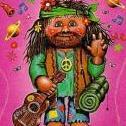Search the Community
Showing results for tags 'animatable'.
-
Hi guys! I decided to ask some questions about Babylon animation, per a request from a friend. Although I am not currently experimenting with animations, that does not mean others can't. In this first post, I want to ask some basic questions. (ok, maybe not THAT basic) Thanks for input/answers. Feel free to do long answers. heh. 1. No Animation can run without an Animatable? (true/false) (I realize that Animatables are often automatically-created by easy user-exposed create-an-animation functions) 2. Animation has no target / targetMesh. No Animation knows what mesh it is suppose to animate. (true/false) 3. All Animations get their target (their target mesh) from the Animatable? (t/f) 4. Animatable.appendAnimations(target, animations)... Can target be a different mesh for each call to this? (y/n) (next question is related) 5. Can a single Animatable have multiple targets? (multiple mesh, not multiple properties) (y/n) 6. Can a single Animation have multiple targets? (again, multiple mesh, not talking about multiple properties. I think .targetPropertyPath is for multi-props, maybe:) 7. Animatable.loopAnimation supersedes/overrides Animation.loopMode? 8. IF an Animation cannot run without an Animatable's target, Animation.animate(...) is not user-callable UNLESS user has somehow created an Animatable for it. Extra credit questions: (I'll gladly take answers, but I feel guilty because I should research it myself)... 9. Is Animatable.speedRatio related-to framePerSecond in new Animation(name, targetProperty, framePerSecond, dataType, loopMode)? 10. Is Animatable.speedRatio the same value as Animation.animate(delay, from, to, loop, speedRatio). Easy-read format, easy to answer, what else could anyone ask-for? Hey, thanks for helping Wingnut get his head on straight. (get his crap together). Advanced animation docs and demos... on the horizon. (yeah, right). Did you notice that Animation is not one of the Features demos on the BJS main site? Yet that feature is VERY important to the future of 3D worlds. Anyway, here is the most complicated Animation demo I ever made, and it is a fun place to experiment. aa = animatables, at = animations. Easing systems ON, for the blue cone (animation #7/7b, far-down in the code). It looks like animation7b/keys7b has quit working... or I broke it somehow. It USED-TO rotate the blue cone... with easing. It seems to have lost its rotor-motor. Related to #8, The Blax Maneuver begins at line 145. 149-150... create some Animatables. Notice 'at1' and 'at2' in arrays as the last param. I think this is because a LIST of animations can be put there. I am assuming one animatable can control many animations... but there is a only a single target in the 2nd param. So, I'll assume no multi-(mesh-) targets allowed. This begs the question... is pushing Animations into mesh.animations... necessary? Or is it simply a convenient storage place? Extra extra credit questions. Lastly, notice I did not call Animation.animate(...) in lines 155-156. I called Animation._animate(). This might be because Animation.animate() did not work in starting those animations. I can't remember. Testings allowed. Please report findings. Thanks for the answers/discussions, babbers. Everyone is welcome to comment, of course. Be well.
- 11 replies
-
- targetproperty
- animation
-
(and 2 more)
Tagged with:
-
Hello,I exported a scene since blender. There is two meshes with animation.I created a function which gets back animation and creates two variables "Scene.beginAnimation" which allow me to make stop and restart afterward.I have for it makes a loop for to get back the frames of the beginning and from the end of every animation and associate them with the "target". var frameFrom = []; var frameTo =[]; var anime = []; for (var j = 0; j < Scene.Animatables.length; j++) { frameFrom.push(Scene.Animatables[j]['fromFrame']); frameTo.push(Scene.Animatables[j]['toFrame']); anime.push(Scene.beginAnimation(Scene.Animatables[j]['target'], frameFrom[j],frameTo[j], true, 1)); console.log(frameFrom); console.log(frameTo); console.log(anime); } Here is the display of the console: Array [ 311 ] vue3dTest.js:118:7 Array [ 610 ] vue3dTest.js:119:7 Array [ Object ] vue3dTest.js:120:7 Array [ 311, 311 ] vue3dTest.js:118:7 Array [ 610, 610 ] vue3dTest.js:119:7 Array [ Object, Object ] The values of the array 118:7 and 119:7 are identical, what is not normal.If I delete the line: lanime.push(Scene.beginAnimation(Scene.Animatables[j]['target'], frameFrom[j],frameTo[j], true, 1));I obtain: Array [ 311 ] vue3dTest.js:118:7 Array [ 610 ] vue3dTest.js:119:7 Array [ ] vue3dTest.js:120:7 Array [ 311, 2 ] vue3dTest.js:118:7 Array [ 610, 300 ] vue3dTest.js:119:7 Array [ ] What is the expected result. I does not understand where from comes the difference. Thank you for your help. This a reverso translate
-
First post! I want to animate an object's position based on input from the user's mouse wheel. The mouse wheel can fire events many times per second. I don't want to destroy the old animation, and create a new one, for each of these many events. I'd prefer to "update" the keyframes of the existing animation instead (i.e. continue the animation from its current frame and position, to a new endPosition at a new keyframe). I'd also like to "restart" the animation again from its current value, if it happens to reach the final keyframe and stop, then the user scrolls again later. What is the preferred way to "update" an animation in Babylon.js? Can I just use animation.setKeys() again to update the keyframes? Also, if the animation completes, then more scroll events are fired later: how can I "restart" the animation from its previous end position, and trigger it to run again to a new end position? Thank you so much in advance for your help!
- 2 replies
-
- animatable
- animation
-
(and 3 more)
Tagged with:
-
I have loaded a scene exported from 3ds max. The scene includes skeletons and an animation and plays on load. If I serialize the scene and load the saved scene I do not see an animation. I can see that the loaded - serialized scene's meshes do have arrays of animations. However, scene.Animatables is empty - whereas in the original this was populated. Is there anything I can probe to see whats going on? Perhaps I am just missing a function to start all the animations?
- 4 replies
-
- sceneserializer
- sceneloader
-
(and 2 more)
Tagged with:
-
Hi, people! http://www.babylonjs-playground.com/#2HQRVC#10 Here is Animatable, but why animationStarted property always false (i try any variants)? And can't force work pause and stop methods. Please, where i turned in wrong way?