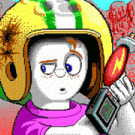Search the Community
Showing results for tags 'WebView'.
-
Hi, had issue that I needed mesh A to be in front of particles, and particles in front of mesh B but all 3 should be behind rest of scene meshes. (Tried to make PG) To achieve it I used renderGroupId but as default one is 0, I set `RenderingManager.MIN_RENDERINGGROUPS = -2` and for mesh `A.renderingGroupId = -2` and for particles `particles.renderingGroupId = -1`. Works well in all browsers but in android webview particles are in front of some meshes (transparent pbr material) and some meshes disappeared that are in front of particles (near to them). I am doing something wrong, or maybe there is better way to achieve this ? Thank you
- 3 replies
-
- rendergroup
- webview
-
(and 2 more)
Tagged with:
-
Hi, have weird issue on android webview (Note 8, Android 7.1.1) Have meshes, that are clones of 1 mesh, with different materials (PBRMetallicRoughnessMaterial). These meshes have 2 states enabled and disabled, and each state have different baseTexture. Also these meshes are set visible and hidden using isVisible. When state changes to enabled, texture is changed on material and isVisible is set to true, all works well except in android webview, where such error is thrown and mesh is transparent. If mesh visibility is not changed (all are visible all the time), there are no error. [.Offscreen-For-WebGL-0x72eb80ce00]GL ERROR :GL_INVALID_OPERATION : GetShaderiv: <- error from previous GL command [.Offscreen-For-WebGL-0x72eb80ce00]GL ERROR :GL_INVALID_OPERATION : glTexImage2D: <- error from previous GL command [.Offscreen-For-WebGL-0x72eb80ce00]GL ERROR :GL_INVALID_OPERATION : glFramebufferTexture2DMultisample: <- error from previous GL command [.Offscreen-For-WebGL-0x72eb80ce00]GL ERROR :GL_INVALID_OPERATION : glTexImage2D: <- error from previous GL command [.Offscreen-For-WebGL-0x72eb80ce00]GL ERROR :GL_INVALID_OPERATION : glFramebufferTexture2DMultisample: <- error from previous GL command [.Offscreen-For-WebGL-0x72eb80ce00]GL ERROR :GL_INVALID_OPERATION : glTexImage2D: <- error from previous GL command [.Offscreen-For-WebGL-0x72eb80ce00]GL ERROR :GL_INVALID_OPERATION : glFramebufferTexture2DMultisample: <- error from previous GL command thank you for any hint
-
We're looking for devs to participate in testing our playable content creation platform. Here are some details on the features and benefits: Using our library of existing game assets or starting from scratch, game devs can easily build and customize playables to attract ready-to-pay/play users through highly engaging and fun interactive experiences. Custom playables are instantly published and can be distributed across any website/network/app to engage and acquire new, high LTV users. If you're interested in participating, please respond to this thread or email me at [email protected]
-
Hello, I'm trying to make a mobile version of a game. The game has lots of code and javascript files that I preload (I have a bootstrap file, that load the splash screen and preloader). I load the scripts like this: game.load.script('preload', 'Preload.js'); It works perfectly on the browser and with the Webview mode in Cocoon, but when I try to use Canvas+, I get an error when I try using the contents of "Preload.js". Not even a problem when trying to load it, so I don't even know why it's happening. Does anyone know what it could be? I would like to use Canvas+, since the webview is a bit slow. Thank you!
-
hi everybody, I'm developing a browser game with pixijs, I have finished 90%. My problem is: as I distribute the game in the Apple Store or google play market. In this forum, I read that you use cocoonjs, but I don't want use it, because I have to change many things in the project (for example: canvas render, google font, etc...) My game runs fine in chrome and firefox browsers (mobile and desktop) at 60 FPS. I tried to compile the project with apache cordova (PhoneGap), but it run at 12 FPS. This my question on stackoverflow: http://stackoverflow.com/questions/22011274/why-performance-webgl-of-phonegap-is-different-from-firefox-or-chrome I can not compile project with another embedded webview in phonegap, because it is very difficult, there is no documentation and is still unstable!! chrmome webview for phonegap: https://github.com/thedracle/cordova-android-chromeview Firefox webview for phonegap: https://wiki.mozilla.org/Mobile/Projects/GeckoView Any idea? Please give me some advice...sorry form my english. Marco.
- 22 replies
-
I am trying to build my 3D application using BabylonJS and I am trying to Embed it as a webview in a UWP XAML application. Since UWP's webview uses Edge's engine (correct me if I am wrong here), everything should hopefully work well. I tried out some primitive 3D objects and this was indeed the case. However, when I tried going into VR, it didn't work. I used the default VR experience method and it gives a good immersive view on edge, but on UWP that button isn't clickable. Is it possible to achieve what I am trying to do? If yes, is there an alternate way? Or am I missing something out? TIA.
-
I tried with the good "old" Crosswalk but sadly Android cmd tools were changed so I now cannot build apps with Crosswalk. Now there is Android 4.4, KitKat, WebView. I managed to make a hybrid app up and running, however I see the grey background or blank/black canvas instead of my game. I found some links, and people say that I should disable hardware acceleration for WebView which i did, and then the black canvas appeared. What do you recommend, switch to newer WebView version or I am missing something? Android manifest xml: <?xml version="1.0" encoding="utf-8"?> <manifest xmlns:android="http://schemas.android.com/apk/res/android" package="sandhiflowers.game.com" > <application android:allowBackup="true" android:icon="@mipmap/ic_launcher" android:label="@string/app_name" android:roundIcon="@mipmap/ic_launcher_round" android:supportsRtl="true" android:theme="@style/AppTheme" android:hardwareAccelerated="true" > <activity android:name=".MainActivity" android:hardwareAccelerated="false"> <intent-filter> <action android:name="android.intent.action.MAIN" /> <category android:name="android.intent.category.LAUNCHER" /> </intent-filter> </activity> </application> <uses-permission android:name="android.permission.INTERNET" /> </manifest> As you can seen, hardware acceleration was enabled application wide, but disabled only for the MainActivity. Before doing this, no canvas was visible, only the gray page background. When I disabled hardware acceleration then this black rectangle appeared. My MainActivity.java file: package sandhiflowers.game.com; import android.support.v7.app.AppCompatActivity; import android.os.Bundle; import android.view.View; import android.webkit.WebSettings; import android.webkit.WebView; public class MainActivity extends AppCompatActivity { private WebView mWebView; @Override protected void onCreate(Bundle savedInstanceState) { super.onCreate(savedInstanceState); setContentView(R.layout.activity_main); mWebView = (WebView) findViewById(R.id.activity_main_webview); WebSettings webSettings = mWebView.getSettings(); webSettings.setJavaScriptEnabled(true); mWebView.setWebViewClient(new MyAppWebViewClient()); } @Override public void onResume(){ mWebView.loadUrl("file:///android_asset/www/index.html"); super.onResume(); } @Override public void onBackPressed() { if(mWebView.canGoBack()) { mWebView.goBack(); } else { super.onBackPressed(); } } } Any ideas?
- 2 replies
-
- kitkat
- android 4.4
-
(and 3 more)
Tagged with:
-
Hello, New around here, first post.... To be brief, I'm looking for recommendations for native app wrappers for html5 games along the lines of PhoneGap / Cordova (which I've used) that do more to protect your game's source code and assets. Phonegap currently provides zero protection. The apk can be unzipped an everything is right there. Does something like this exist? Maybe something that will compile or encode your wrapped assets? Thanks!!
-
Hello everyone! I am just getting in Game development in Phaser. I am trying to create Android application and I am using this: https://build.phonegap.com/apps to convert my Phaser code into .apk file. Everything works great and it is the same as in the browser. Also I am scaling the content with devicePixelRatio. However, after the last update(today) of the Android WebView there is a problem with my app... I can't see the whole world and everything is hidden anywhere outside the display. I tried some things, but nothing can fix my problem! I am looking forward for your replies! See the pics before/after:
-
I have a game that uses pixijs as an engine. And when I try to load it trough adobe air web view the game doesn't show. In the logs it would appear like the javascript and everything is working. But the canvas is not displayed. Did anyone experience issue like this or tried to run games in webview. I tried running bunny example and it didn't work as well. Thank you all.
-
Hi all, I have an app I am working on that almost done and looks nice on my phone (Samsung Note 4). However, my scaling technique is not working on all phones, leaving some screens looking like this pic attached (hope you can see the white border around the off-white screen! The pic is HTC One X. Similar issues on tablets). My code setup is pretty simple: index.html file: <!DOCTYPE html> <html> <head> <meta charset="utf-8"> <title>Title</title> <script src="js/phaser.min.js"></script> <script src="js/main.js"></script> </head> <body> <center><div id="game"></div></center> </body> </html> Sizing inside of main.js: var w = window.innerWidth * window.devicePixelRatio; var h = window.innerHeight * window.devicePixelRatio; var game = new Phaser.Game( w, h, // Width, height of game in px Phaser.AUTO, // Graphic rendering "", { preload: preload, // Preload function create: create, // Creation function update: update } // Update function ); I'm resizing screen elements according to w and h, so everything is designed to respond to w/h. Is this a problem with my div structure? I tried completely removing the html file... using canvas introduces a whole new host of problems though, with scale still unresolved (in canvas either does not show up or appears too large). Also tried changing the div name, using other techniques like: w = (window.innerWidth || document.documentElement.clientWidth || document.body.clientWidth) * window.devicePixelRatio; I can't seem to figure out how to get this to fullscreen. I am using WebView+ (not canvas), and min android version is 2.3. Help appreciated
-
hello, i want to insert an ad in my phaser game. i have seen this things from anthor 2D html5 engine. var webView = new LStageWebView(); webView.setViewPort(new LRectangle(10,680,LGlobal.width,60)); webView.loadURL("http://lufylegend.com/ad/game_vertical_01.html"); webView.show(); it contains an ad WebView in the game。 can any body help ,thanks.
-
I can't find a good answer to this question. I want to create an HTML5 game with phaser framework and convert it into Android/iOS app (webview). The game suppose to work a lot with database (update, select) Do any one can suggest me the right way to work to be able after that to convert it with minimal time wasting? Thanks
-
Hello, I was wondering if you guys have some experience with using PhoneGap/Cordova to package your game as an Android app. I've recently tested both Cordova and PhoneGap for a simple sprite draw on canvas on Android 4.4 and the it seems terribly slow compared with the same code in the Android Chrome browser. Also, it seems that both Cordova and PhoneGap don't respect much the config.xml file settings. I've tried to force the game to run only in landscape and while there is this option in the config.xml it is not actually used by the CLI build tool. I've had to manually modify the AndroidManifest.xml in order to achive the desired result. Obviously, Corodova and PhoneGap still need a lot of polishing. Ion
-
I need to execute some AI code, and it takes too long. So I use web workers when executing the game in a browser, and a webview (that executes code in a different context) for CocoonJS. I tested my game in Android, using CocoonJS launcher,, and is working ok, the code is executing in a background thread, and UI is not blocked. But I tested it in iOS (using CocoonJS launcher too) and UI is blocked while IA code is executed.... Do you know why this behavior on iOS?