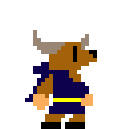Search the Community
Showing results for tags 'Sprite Sheet'.
-
I have a game previously worked on with Cocos Creator long time ago. All sprite sheets used in the game are packed to work with Cocos, and they are in .plist format. Now I want to do some work with the same image. But pixijs does not work with the plist type sprite sheet. And I don't have the original images. I have to unpack the sprite sheet created by Cocos Creator and repack the sprite sheet for pixi. Is there any tools that can be used for this purpose?
-
Hi, I want to load multiple images which currently I am loading individually from JSON with for loop in Preload and Create function like this below. Its loading about 20/25 images and I want to know whats the best way to load these images. I looked in sprite sheet and atlasXML but looks like its more for Animation and not not for static images. http://examples.phaser.io/_site/view_lite.html?d=animation&f=multiple+anims.js&t=multiple Thank you
-
Hi, I have a sprite sheet with 9694 pixels width that I can NOT make it narrower because it has 74 frames with 131 pixels each. However it is blowing WebGL (see snapshot with the error attached)... How could I solve this issue?
- 2 replies
-
- sprite sheet
- group
-
(and 2 more)
Tagged with:
-
Hello everybody. I am trying to optimize my game, and would like to know, which of this two Phaser techniques would be more optimal in term of resource usage. On one side I got SpriteSheet - 'atlasJSONHash'. // preload game.load.atlasJSONHash('image', 'assets/image.png'); // create var foo = game.add.sprite(0, 0, 'image'); foo.animation.add('main'); foo.animation.play('main', 30, true); On other side I got just a sprite with a texture, and I'm changing it's texture in the Phaser render function, with another preloaded texture. // preload var textureArray = []; textureArray.push(game.load.image('image0', 'assets/image0.png') ); textureArray.push(game.load.image('image1', 'assets/image1.png') ); textureArray.push(game.load.image('image2', 'assets/image2.png') ); // and so on, 'in the game this is done by a loop'. // create var i = 0; var foo = game.add.sprite(0, 0, 'image0'); // render foo.loadTexture('image' + i); i++; In both cases there are same images [img0, img1, img2, ...], but in first example they are combined into a spritesheet, and in other they are separately loaded as a png images. I would like to know, which would you recommend, again in terms of resource consumption. Thank you in advance.
- 3 replies
-
- animation
- sprite sheet
-
(and 4 more)
Tagged with:
-
I load a sprite sheet image file in preload states: this.game.load.spritesheet('rings', Assets.Images.ImagesBlocksRings.getPNG(), 100, 100); Assets.Images.ImagesBlocksRings.getPNG() returns url of image file like "../assets/rings.png". Then I add a Phaser.Image object in main state: this.ring = this.game.add.image(this.game.world.centerX, this.game.world.centerY - (this.game.world.centerY / 2), 'rings'); But when I run my game, instead of showing a frame, it shows the whole sprite sheet image, not slicing into frames. If I change the key of sprite sheet to "_rings", it will work fine. Or If I put load into the preload function in main state, it will work fine, too. Why is that? PS: I check the key in Phaser.Cache, it will return true unless after load.
-
Hi all ! As the title said, I have a sprite sheet who has a strange behaviour. It's difficult to explain so you can see the uploaded file to see. I add my sprite sheet like this inside the preload() : level2.load.spritesheet('hil', 'dest/img/sprite-Level2.png', 373, 265, 8); In the create() : player = level2.add.sprite(380, level2.height - 430, 'hil', 1); player.frame = 0; player.enableBody = true; player.scale.setTo(0.5); player.animations.add('left', [0,1,2,3,4,5,6,7,8], 5, true); And in the update() : if (cursors.left.isDown) { player.body.velocity.x = -800; player.animations.play('left'); } I searched a lot but I didn't find anything to help me. I can't understand why it doesn't work. If somebody knowes, it could be very helpfull. Thanks by advance. spritesheet.mov
- 2 replies
-
- phaser
- sprite sheet
-
(and 2 more)
Tagged with:
-
Hi I would like to use Adobe Animate (the old Adobe Flash) to create sprite sheets and use them into Phaser. I think it's better option for us than Texture Packer because you can select quickly which elements add or not and export movieclips that follow paths. All works fine except I can't see how to set the spriteSourceSize and sourceSize with the same dimensions as frame. With Texture Packer I don't have that problem. The result is a Phaser.Sprite with width and height properties with the same values of the entire sprite sheet. This generates problems when we want to set the sprite in a specific x,y point. Is there any posibility to change it into Adobe Animate or adjust Phaser to get the fame values? Thank you
- 1 reply
-
- phaser
- adobe animate
-
(and 4 more)
Tagged with:
-
Hi all, I'm just wondering if there's a way to create a sprite sheet, or ideally an atlas using Phaser.Graphics? As far as I understand it, Phaser.Graphics is vector based and it would need to be rendered out to a texture. I tried using generateTexture() (which returns a PIXI.RenderTexture), with the game.cache.addSpriteSheet function in 'create' and it doesn't seem to work or give any error in the console. I guess I could use the BitmapData class to draw on and use the canvas but I was hoping to use Phaser.Graphics for the API and so when generating textures it is scalable etc. Maybe there's a better way of doing this? Thanks for any help.
- 4 replies
-
- phaser.graphics
- sprite sheet
-
(and 1 more)
Tagged with:
-
When I export sprite sheets from Adobe Animate CC (and until today, Flash CC) they don't work. I can download other people's sprite sheets and they work fine. I also exported one from another machine's Flash CC program and *that* worked fine. Does anybody know if there's a common issue with Flash/Animate that makes sprite sheets not work? I'll attach my sprite that isn't working.
-
Hi everyone. I have a few questions that I would like some assistance with. As I'm getting into HTML5 game development as a technical designer/artist...I know that with an online game (especially html5), having your game assets require too many server calls is undesirable. What is a comfortable/safe number of server calls? When your dealing with multiple sprite sheets, is there a way to wrap multiple sprite sheets into one file? Not one big sprite sheet. What would be best practices for this?I am concerned because of mobile and/or other countries where bandwidth is an issue. I have the image asset file size part covered with Texturepacker, TinyPNG Re-using certain assets in smart ways, but I know that server calls can be a problem. Any help would be appreciated. Sincerely, Carlos
-
Hi, I have a problem with loading an atlas in my preload method of a state. here is my code to load it (TypeScript): this.game.load.atlas('atlas', 'atlas.png', 'atlas.json');Here is the error messages I receive when testing: "Phaser.Loader - textureatlas[atlas]: JSON.parse: unexpected character at line 1 column 1 of the JSON data""Texture with key 'atlas' not found."TypeError: this._frameData is nulland here you can view my atlas.json file. The json file is without BOM. What is the Problem with it?
- 11 replies
-
- atlas
- Texture Packer
-
(and 1 more)
Tagged with:
-
I have some images as small as 32x32 and some as large as 512x512. Is there any reason to not put all of my images in the same sprite sheet? I want to take full advantage of sprite batching and my current understanding is that if all textures come from the same sprite sheet there will be huge performance gains? Jordan
- 2 replies
-
- sprite sheet
- batching
-
(and 3 more)
Tagged with:
-
Hello. I've been using Phaser now for the last few months and I love it, but I've run into a bit of an issue with texture packer and atlas'. I know its important to look before you ask, but because I'm not sure how I would search my issue I feel I have to post about it. Here it is. I have a sprite sheet I've made with texture packer and an atlas. It loads up just fine in my game but when I call a frame that is larger than my 'standing' sprite the sprite seems to scoot to the left. Now I understand that that the reason for this is the area takes the size of the largest sprite in the sheet, so I tried making sure that all the sprites had the same dimensions, but I'm still having the issue. I've set my anchor point to the center of the sprite already as well. Any suggestions or tips would be great. Thank you
- 8 replies
-
- JSON
- Texture Packer
-
(and 1 more)
Tagged with:
-
I have fixed a bug. This is how to repro it: At startup: this.sprite.loadTexture("walk.png"); // Sprite sheet 3x4 frames Some time later: this.sprite.loadTexture("dead.png"); // Single frame My game sets this.sprite.frame each update. If the object is 'dead', the frame number is 0. The BUG is: the old frameData in this.sprite.animations resets the texure to walk.png's first frame. I SOLVED this by executing this.animations.loadFrameData(null); in the "cache.isSpritesheet == false" part of Phaser.Sprite.prototype.loadTexture
- 2 replies
-
- sprite sheet
- images
-
(and 4 more)
Tagged with:
-
Hi there! Is there a way to get load polygons of each sprite (from physics editor) on a sprite sheet and apply the physics? Thanks!!
-
- sprite
- sprite sheet
-
(and 2 more)
Tagged with:
-
Hi guys, I've created a tool for developers which is called tPacker! Main adventage of tPacker is ONLINE feature! More features: - 'Drag and dropping' to create texture maps or animation sprite sheets with code( code includes coordinates of every image) - Animation's previews - Generating iOS and Android icons - Reduce size of an app - You can store your animations in the cloud It's compatible with HTML 5 but also with many other game engines! But the most important for is your opinion about this tool I want to know what you like in it and what I should change or improve! Please write what you think about it! Link: http://www.tPacker.com There you can watch demo video: http://vimeo.com/80879314
-
- tpacker
- texture packer
-
(and 3 more)
Tagged with: