Search the Community
Showing results for tags 'Pixel'.
-
Hi, I'm Lewis, a pixel artist ready to work on your project! I've handled pixel art on a wide variety of projects boasting differing pixel art styles, smooth animation, and graphical moods. Portfolio My pixel art specialties Character design and animation Vibrant, expansive and varied tile sets Vast and detailed multi-layer backgrounds Work with multiple styles, moods, and pixel art disciplines (16 bit, 8 bit, etc) Projects I've worked on/am involved with include: Kyle & Lucy - Designing characters, animating level graphics / full screen animations, and creating environment art. Freedom Planet 2 - creating backgrounds, character art, and environment art. Sonic 2 HD - A popular Sonic fan game, creating enemies, animating, and environment art. Sonic Studio - A Sonic fan game made in GM with highly detailed art. and more! Contact me: Portfolio LapperDev(at)outlook(.)com Examples: If you are interested in my work, feel free to contact me at LapperDev(at)outlook(.)com Or visit lapperdev.artstation.com Thanks, Lewis.
-
I'm trying to make a cellular automaton using Pixi.js, and so I want it as fast as possible. Each 2 by 2 square is a unit called a bug that looks like this: (without the outline). The top right and bottom left will always be the same color, so on start I currently create 3 sprites based on a white square, put one that covers the whole bug and then one in the upper and lower corner on top of it, create a new container, put these 3 sprites in it, and run a loop that does this and puts each new container in a 2d array that represents the board. Then on each update cycle, I cycle thru the array and for each bug that needs to change, I get its 3 children by id and change their tint. I am very new to Pixi, and to javascript for that matter. I've read thru the pixi API a lot trying to understand how it all works, but I'm not sure if I'm missing something in my methodology that may make it run faster. Any advice?
-
Hi everyone, iam Dante. Pixel artist - 2D animator I have been doing pixel art game for over 8 years Email: [email protected] My gallery: http://pixeljoint.com/p/41106.htm Skype: wonman321 I love making pixel art game, i really really love it and i can handle many styles (please check my work below) Iam currently available to work on PAID project, both flat rate or hour rate Skill features: Character design Game mockup Animation Special effect Pixel intro / trailer Art direction Music video commission: Bloody Quest project: Amazing fantastics Monsters X Monsters project: Some project i have worked on: Monsters X Monsters: ---- Android: Link Golf Story: (Main animator) (nintendo swich) --- trailer: https://www.youtube.com/watch?v=YyjTzc7EH4I Girdthyself: (Main artist / animator) ---- Website: http://www.girdthyself.com/ Crapface X Elevation - Swim meet: (music video): https://www.youtube.com/watch?v=YgSYbJ6r-kU Story of the End - Revere: (remake design - main animator) --- website: https://www.strashinerstudios.com/ Amazing fantastics: (remake the whole game - main artist) --- website: https://twitter.com/TAFUniverse Midnight Wave (Portrait artist / Trailer animator) (2018) -- website: https://www.midnightwavegame.com/ Yu yu Hakusho (Beat 'em up) (Main artist / Animator) (2018-2019) Sport Story (The Golf story 2) (Nintendo Switch) (Main Artist / Animator) (2019) Contact me if you are interested: Email: [email protected] thanks for watching.
-
Hello, my name is Alejandro. I'm an indie developer, I work also as freelancer. My portfolio is http://www.noisechip.com/, my rate is 10-15$ hour. Here are some examples of my work: You can also reach me by mail [email protected] and discord noisechip#8773. Thanks.
-
Hi, If you need to outsource a good Pixel Artist, please feel free to contact me anytime. I can do all kinds of Pixel Art. You can see my Portfolio at this link below. https://sites.google.com/view/pixeljay/pixel-art Please email me for a faster transaction: [email protected] Lets do it according to your budget. Thanks
-
- pixel artist
- pixel art
- (and 5 more)
-
I have a image, it should not be displayed on the screen. But I need the color values of certain pixels. Exists in pixi analog getPixel from as3? If pixi doesn't exist a worthy counterpart, then the second question is how to translate a color value from a context.getimageData().data in the format 0x00000000, suitable for graphics.beginFill() ?
-
Do you have a love and passion for video games? Do you want to use that love and passion to have a positive impact on the world? Are you sick of corporate culture? If so, read on! We are looking for help on our quest! We require an experienced and creative 2D/Pixel artist with retro video game knowledge and experience for our mobile app. As a team member, you will be an important and valued part in the completion of our mid-stage, high-concept prototype. Over the last two years, we have built a strong and dedicated customer base. This project is a unique opportunity best suited to individuals looking for part-time work and interested in earning equity in a special project over short-term financial satiety. Key Responsibilities: - Working with our team to create spectacular visual elements - Creating high-quality and appealing gaming-related assets - Develop assets to be used for presentations and future planning - Preparing assets and work closely with our animator Personal Skills: - Must be a creative individual with strong communication and collaboration skills. - Must be able to thrive at self-direction when necessary. - Experience working in a team setting and remote environment - Professionalism is key - Ability to keep organized and meet deadlines/targets. Skill Set: - Significant experience with Pixel/2D Art - years are irrelevant, just skill, talent, and creativity! - Experience with 2D Environmental Design (landscapes) - Experience with traditional 8/16bit stylings (a la old Nintendo games) - Experience with isometric principles - Experience with creation of sprite sheets - Experience with Design Tools, including the Adobe Creative Suite - JavaScript/HTML/CSS Experience is a plus - Animation knowledge and experience is a plus All candidates are welcome to apply. A resume is just paper and we are most interested in seeing the work you have done – after all, Pixel Art is a visual experience! If you have any questions or feel like you might be a good fit, please shoot us a message! Thanks, Evoloot Team
-
- 16-bit
- retro game
-
(and 7 more)
Tagged with:
-
Hi! My name is Yonghai Yu and I come from China, And I am an indie game developer. Sun Wukong VS Robot is my first game that saling online. And it's a mini retro pixel metroidvania game. Mobile version gameplay GIF : Cinematic Trailer : https://www.youtube.com/watch?v=QYTicb0GhuU Gameplay Trailer : https://www.youtube.com/watch?v=VWXRwKbhXTw Store Links : Steam : https://store.steampowered.com/app/1008830/ iOS : https://itunes.apple.com/us/app/sun-wukong-vs-robot/id1451432651?mt=8 Android : https://play.google.com/store/apps/details?id=com.bitca.svr Demo can be download on Itch.io : https://bitca.itch.io/svr Develop in Construct 3.
-
Hi all! I made some improvements to my web games site 1 Pixel Army, now it has 4 games (all made with Phaser). I'd be happy to receive suggestions for improvement. You also have the option to place a free ad as well, to promote your game/project/whatever, you just have to sign in with your Google account. Hope you enjoy the games, and spread the word!
-
How to make click Pixelperfect on Canvas DEMO + Tutorial https://leoche.github.io/Pixelperfect-Click-Canvas/ Summary There is no easy way to draw something and capture a pixel perfect click on it with HTML5 canvas. But there is a trick! We can attribute a random color to each Sprite we create then on a new blank buffer canvas, draw all sprites but only with their respective colors. Capture mouse input coordonates on real canvas then look the color of the pixel on the buffer canvas then compare this color with your sprites. If colors matches you clicked on this sprite! Tada! Real pixel perfect inputs! Initial Setup I took 3 sprites. So Basically here, we have a Main class which have an Array of Sprite(x, y, img) instances: this.sprites = [ new Sprite(100, 100, this.imgs.bed), new Sprite(52, 146, this.imgs.table), new Sprite(80, 135, this.imgs.z) ] I had to set coordonates to make those sprites overlaping each other The class for Sprites is pretty simple: export default class Sprite { constructor(x, y, img) { this.x = x this.y = y this.img = img } render (ctx) { ctx.drawImage(this.img, this.x, this.y) } } For this example i didn't add a z or depth property to Sprites, we admit in this example that Sprites ordering is made by their position in array. I set up a time loop to call render which call render on each Sprite: setInterval(() => this.render(), 1000 / 30) ... render () { ... this.sprites.forEach( sprite => { sprite.render(this.ctx) }) } Result: Real things coming up First we need to generate a random color for each sprites and make a new method to render the image but with only one Color. constructor(x, y, img) { this.x = x this.y = y this.img = img this.name = this.img.id.replace('img-', '') // Return 'bed', 'table' or 'z' this.id = Math.floor(Math.random()*16777215).toString(16); // Return a random HEX Color console.log("Created '" + this.name + "' with color #" + this.id); //We want here to see what color is generated for this sprite } Console returns Now we want to create a method renderColor with a canvas buffer, So we just need to create a canvas with img sizes, fill with generated color then drawImage with destination-atop composition. renderColor (ctx) { var buffer = document.createElement('canvas'); buffer.width = this.img.width; buffer.height = this.img.height; var bx = buffer.getContext('2d'); bx.fillStyle = '#' + this.id bx.fillRect(0,0,buffer.width,buffer.height); bx.globalCompositeOperation = "destination-atop"; bx.drawImage(this.img,0,0); ctx.drawImage(buffer, this.x, this.y) } For debug purposes we can now see the result if we update the render to render those colors sprites: render () { this.sprites.forEach( sprite => { sprite.render(this.ctx) sprite.renderColor(this.ctx) //DEBUG }) } Which give us this result: Create a global buffer for all this color sprites in Main constructor and render color sprites to it instead of the real canvas this.inputCanvas = document.createElement('canvas') this.inputCanvas.width = this.canvas.width this.inputCanvas.height = this.canvas.width this.inputCanvasCtx = this.inputCanvas.getContext('2d') ... render () { this.sprites.forEach( sprite => { sprite.render(this.ctx) // Previously: sprite.renderColor(this.ctx) sprite.renderColor(this.inputCanvasCtx) }) } then add an event listener to the real canvas and get pixel informations on the buffer canvas this.canvas.addEventListener('click', event => { let color = this.inputCanvasCtx.getImageData(event.layerX, event.layerY, 1, 1).data }) Convert the color data to HEX, and just compare with existing sprites! this.canvas.addEventListener('click', event => { let color = this.inputCanvasCtx.getImageData(event.layerX, event.layerY, 1, 1).data let hexColor = ("000000" + this.rgbToHex(color[0], color[1], color[2])).slice(-6) console.log('You just clicked on color #' + hexColor) let sprite = this.sprites.filter(sprite => sprite.id === hexColor) // You now have the sprite yea! }) ... // RGB Util rgbToHex(r, g, b) { if (r > 255 || g > 255 || b > 255) throw "Invalid color component" return ((r << 16) | (g << 8) | b).toString(16) } Console returns You now have your clicked Sprite! Thanks you guys for reading, hope this can help someone! Léo DESIGAUX Link to the Project Link to my Website Link to my Twitter Link to my Linkedin
-
- pixel
- pixelperfect
-
(and 2 more)
Tagged with:
-
I was posting this thread at the wrong place (it was in Phaser 2). OK, I am having a very bad time with clickable objects. It works perfectly on desktop browser but when I run it on my Android mobile the hot spot is totally off. Please refer to the attached picture to have an idea what I am talking about. The blue square is the clickable object (it's a .png picture). Tapping the object won't fire the input event but if I tap around the position where I draw the marquee it will. In other words, the clickable area is off of the picture. I found this thread where the OP had a similar issue and mentioned that is could be related to the mobile devicePixelRatio when using Phaser.CANVAS but I couldn't establish a coherent relationship between the DPR and the displacement (otherwise it could be "compensated" with code). I really cannot see how to solve this. I am about to give up Phaser and try a different engine. Any idea?
-
OK, this is weird. I spent a lot of time trying to figure out why my image objects wasn't firing when I tapped on it (it works on desktop). After several tests I noticed that it happened that on mobile screen the clickable area was off of the image (displaced). I found that someone had a similar issue and figured that it had something to do with devicepixelratio when using Phaser.CANVAS. I couldn't test with Phaser.AUTO because my mobile throws a WebGL error when I try to use it. Any idea how to fix this issue? Thanks!
-
Math pixel puzzle is a very unusual game. The rules are very simple. You will see an image with pixels of various colors. After three seconds, the pixels fly apart in 3D space. Your task is to rotate the space so that the image appears as originally. In the upper left corner you will find a hint - a small picture. You’ll need to collect an image so that it becomes exactly the same as the one in the hint. If it gets upside down or inclined – let’s look for more options to solve this puzzle. The difficulty of the levels increases at every level. In this game, we collected figures from 0 to 9 and pictures of geometric shapes: circle, square, triangle, parallelogram, cube and star. Do not spend too much time as it is limited. The faster you solve the puzzle, the more points you will get. Game Play Video https://www.youtube.com/embed/wuCh4hVShZI Cordova Project for iOS and Android Google Play pluging GameCenter plugin Heyzap plugin (admob, UnityAds) Firebase plugin Play Math Pixel Puzzle Online Download Math Pixel Puzzle on AppStore Get Math Pixel Puzzle on Google Play
- 4 replies
-
- math pixel puzzle
- js
-
(and 7 more)
Tagged with:
-
Hello, I'm searching for pixel art artist who could help me with my new game. The game idea is a dark story setted simple adventure with RPG elements, which could be interesting. As I can't do any art at all, it would be hard for me to create the game, so that's why I would like to find an artist willing to help me. If you are interested, please PM me or send email to [email protected] Thanks.
-
- point and click
- art
-
(and 3 more)
Tagged with:
-
Hello for 2 years now I have been developing games mostly using Java`s and libGDX or/and openGL, but now im very interested in Phaser for web-based game development and I think that is a very powerful tool. I have no problems with game logic but when i come up with render logic in Phaser I need to know if there are possibilities for: 1 Pixel to World unit conversion. ex: In libGDX I can work in 8x6 world units game instead of using pixels units (640*360 for exmaple) , that helps me to write a lot better logic 2 Multiple cameras in the same scene 1 camera for game and more than one for the HUD .
-
I played a ludem dare game a few years ago and finally re-found the game http://deepnight.net/games/last-breath/ I loved this beveled pixel effect and have been trying to use it in phaser. Deepnight referenced this one Reddit post on how to implement the style, but I have not been able to successfully do anything with it yet. I've tried desperately to use the following shader example by Rybar but always seem to fall a little bit short. I wanted to render the effect on the entire game.world instead of having to add everything manually to a group like Rybar did in his examples. I tried to use his shader and capture the world, scale it up, and render it to a sprite on top everything. Using this method causes all of the camera, and physics to be off. I've made a simple example of my closest attempt using Phaser CE and some boilerplate. I've added some debug boxes to show where the original sprites are located in the background. <!doctype html> <html lang="en"> <head> <meta charset="UTF-8" /> <title>Phaser - Making your first game, part 7</title> <script type="text/javascript" src="js/phaser.min.js"></script> <style type="text/css"> body { margin: 0; } </style> </head> <body> <script type="text/javascript"> var w = 800 var h = 600; var player; var platforms; var cursors; var renderTexture; var renderTexture2; var stageSprite; var outputSprite; var gameMatrix; var gameGroup; var game = new Phaser.Game(w, h, Phaser.WEBGL, '', { preload: preload, create: create, update: update, render: render, preRender: preRender }); function preload() { game.load.image('sky', 'assets/sky.png'); game.load.image('ground', 'assets/platform.png'); game.load.spritesheet('dude', 'assets/dude.png', 32, 48); } function create() { game.physics.startSystem(Phaser.Physics.ARCADE); game.add.sprite(0, 0, 'sky'); platforms = game.add.group(); platforms.enableBody = true; var ground = platforms.create(0, game.world.height - 64, 'ground'); ground.scale.setTo(2, 2); ground.body.immovable = true; var ledge = platforms.create(0, 110, 'ground'); ledge.body.immovable = true; ledge = platforms.create(250, 255, 'ground'); ledge.body.immovable = true; // player = game.make.sprite(32, game.world.height - 150, 'dude'); // move the player to the top platform player = game.make.sprite(0, 0, 'dude'); game.physics.arcade.enable(player); player.body.gravity.y = 300; player.body.collideWorldBounds = true; player.animations.add('left', [0, 1, 2, 3], 10, true); player.animations.add('right', [5, 6, 7, 8], 10, true); cursors = game.input.keyboard.createCursorKeys(); game.camera.follow(player) var fragmentSrc = [ 'precision mediump float;', 'varying vec2 vTextureCoord;', 'varying vec4 vColor;', 'uniform sampler2D uSampler;', 'uniform vec2 resolution;', 'uniform float time;', 'uniform vec2 mouse;', 'void main( void ) {', 'vec2 st = vTextureCoord.xy;', 'st *= resolution;', // this makes the box defined below tiny and repeat across the screen 'st = fract(st);', 'vec2 bl = step(vec2(0.25, 0.75) , st);', 'float pct = bl.x * bl.y;', 'vec2 tr = step(vec2(0.5, 0.00),1.0-st);', 'pct *= tr.x * tr.y;', 'pct *= 0.15;', // knock it down to gray 'vec3 src = texture2D(uSampler, vTextureCoord).xyz;', // game art 'vec3 dst = vec3(pct) + vec3(0.4);', // the overlay pattern 'vec3 color = vec3((dst.x <= 0.5) ? (2.0 * src.x * dst.x) : (1.0 - 2.0 * (1.0 - dst.x) * (1.0 - src.x)),' + '(dst.y <= 0.5) ? (2.0 * src.y * dst.y) : (1.0 - 2.0 * (1.0 - dst.y) * (1.0 - src.y)),' + '(dst.z <= 0.5) ? (2.0 * src.z * dst.z) : (1.0 - 2.0 * (1.0 - dst.z) * (1.0 - src.z)));', 'gl_FragColor.rgb = clamp(color, 0.0, 1.0);', 'gl_FragColor.w = 1.0;', '}' ] gameGroup = game.make.group(); gameGroup.add(platforms) gameGroup.add(player) gameGroup.add(ledge) scanlineFilter = new Phaser.Filter(game, null, fragmentSrc); scanlineFilter.setResolution(w/4,h/4); game.world.setBounds(0, 0, 2000, 2000); game.stage.smoothed = false; renderTexture = game.make.renderTexture(w/4, h/4, 'texture1'); renderTexture2 = game.make.renderTexture(w, h, 'texture2'); renderTexture2.renderer.renderSession.roundPixels = true; renderTexture2.baseTexture.scaleMode = PIXI.scaleModes.NEAREST; stageSprite = game.make.sprite(0,0, renderTexture); stageSprite.smoothed = false; outputSprite = game.add.sprite(0,0, renderTexture2); outputSprite.smoothed = false; outputSprite.filters = [scanlineFilter]; gameMatrix = new Phaser.Matrix(4,0,0,4,0,0); } function preRender(){ // gameGroup.visible = false; } function render(){ // gameGroup.visible = true; // renderTexture.render(player, game.stage.worldTransform, true); // renderTexture2.render(stageSprite, gameMatrix, true); // Debug game.debug.spriteBounds(player, 'pink', false) game.debug.body(player, 'red', false) game.debug.spriteBounds(stageSprite, 'yellow', false) game.debug.body(stageSprite, 'orange', false) game.debug.spriteBounds(outputSprite, 'cyan', false) game.debug.body(outputSprite, 'blue', false) } function update() { game.physics.arcade.collide(player, platforms); // renderTexture.clear() // renderTexture2.clear() outputSprite.sendToBack() renderTexture.render(game.world, null, true); renderTexture2.render(stageSprite, gameMatrix, true); outputSprite.bringToTop() player.body.velocity.x = 0; if (cursors.left.isDown) { player.body.velocity.x = -150; player.animations.play('left'); } else if (cursors.right.isDown) { player.body.velocity.x = 150; player.animations.play('right'); } else { player.animations.stop(); player.frame = 4; } if (cursors.up.isDown && player.body.touching.down) { player.body.velocity.y = -350; } } </script> </body> </html> I've also tried scaling the game up then set the filter to the world but the filter is applied before it is scaled. game.scale.scaleMode = Phaser.ScaleManager.USER_SCALE game.scale.setUserScale(4, 4) game.renderer.renderSession.roundPixels = true Phaser.Canvas.setImageRenderingCrisp(game.canvas) var scanlineFilter = new Phaser.Filter(game, null, fragmentSrc); scanlineFilter.setResolution(game.width / 4, game.height / 4) game.world.filters = [scanlineFilter]; Can anyone help me get this working or suggest a better approach?
-
Hi! My name is Andrei and I am looking for a pixel artist to help with my hobby game project. The game I'm working on is called Feudal Tactics and it is a multiplayer turn-based wargame, similar to Advance Wars. You can find out more about Advance Wars on Wikipedia: Advance Wars - Wikipedia. Feudal Tactics will be a completely free browser game built on HTML5 & JavaScript, with asynchronous play mechanics. I am looking for a pixel artist that can draw low-res terrain tiles, military unit sprites (with animations), a logo for the game and a favicon for the website. The graphics must have an old, feudal period Japan look & feel. I can provide three sources of inspiration so that you can better understand what type of art I want: first, the pixel art of EyeCraft posted on the Pixelation forums, which is pretty much exactly what I'm looking for: GR#060 - Super Daimyo - Low Res Game Art; check his last posted images on the 4th page of the topic or open the following direct links: http://i188.photobucket.com/albums/z212/gastrop0d/shog_mock10.png http://i188.photobucket.com/albums/z212/gastrop0d/dai_mock_2_0-1.png second, Toen's Medieval Strategy Sprite Pack: a lovely graphics pack which I'm actually using as a placeholder for now and last but not least, the original Advance Wars graphics: a quick search for the terms "advance wars gba screenshots" will get you plenty of results (you can also find the entire spritesheet ripped from the game) I am looking to pay around 30$ per hour or I can pay per asset. Please note that I am looking for just one person for this job and it will not be full-time employment. If you are interested please drop me a message: [email protected] It would be great if you could provide me with a link to your portfolio and showcase some work in a style similar to what I'm looking for (low-res top-down tiles & sprites). If you can only work on the game graphics, or only on the logo, but not both, please state so in your email. Thanks for reading this and have a nice day!
-
Hello to everyone, I'm currently developing a fan-made, retro-style and non-profit game with Phaser based on the TV show Stranger Things. The main idea is to do a Point and Click game like old classics (Monkey Island saga, Indiana Jones and the fate of atlantis, etc...) with retro pixel-art graphics and chiptune music. I'm looking for GFX and Music artists If you are interested to collaborate with this project please contact with me and I'll send you a link to see the work in progress. (Sorry if there are some grammar errors, I'm Spanish).
-
Hello Everyone! I'm a freelance pixel artist looking to work on small to mid-sized projects. I'm open to working along side other artist, as well. My portfolio can be found here - https://caleidosymmetry.wixsite.com/portfolio If you have any questions, or would just like to follow up with me, my email is caleidosymmetry [at] gmail [dot] com. I'm really looking forward to working with you! - Feral Pixel
-
Hi. My name is Michał. I am 2D graphic designer based in Poznań, Poland. I have 5 years experience in making art and animation for games using various techniques and styles. Pixel art is my favorite and works for me like meditation I'm interested in paid jobs. 12$ per hour is good for me. email: [email protected] my portfolio with more works: http://www.stalomir.pl
-
So I am using a range of images as sprites, and whenever they have been cropped and touch the edge of the canvas in photoshop, it creates a weird bleed of colour as if the last colour pixel is being stretched outwards, please find attached some screenshots of the issue. I have fixed the issue for myself by creating a blank space between the image and canvas edge, so I can confirm that it is definitely the cause of the bug! Hope this helps future development!
-
i made a html5 mobile game using pixi.js, the problem is the diaplay in mobile screen not very clear, seems like loss half pixels because retina screen? i am not deep understand about real pixel and display pixel~ first i wrote: image resolve not good, like loss half pixels. var width = screen.width var height = screen.height var app = new PIXI.Application(width, height, {transparent : true}) document.getElementById('canvas').appendChild(app.view) var board = new PIXI.Graphics() var coin = new Sprite(TextureCache['back.png']) // radius is a dynamic calculation value coin.width = radius * 2 coin.height = radius * 2 // ... board.addChild(coin) then i tried: // if i set resolution: ratio, i need scale down the board, right? other wise too large on the screen // but after i scale down, the display like before, loss half pixel, why? var ratio = window.devicePixelRatio var width = screen.width var height = screen.height var app = new PIXI.Application(width, height, {transparent : true , resolution: ratio }) document.getElementById('canvas').appendChild(app.view) var board = new PIXI.Graphics() // if i set resolution: ratio, i need scale down the board, right? other wise too large on the screen // but after i scale down, the display like before, loss half pixel, why? board.scale.set(1/ratio) var coin = new Sprite(TextureCache['back.png']) // radius is a dynamic calculation value coin.width = radius * 2 coin.height = radius * 2 // ... board.addChild(coin) radius value base on screen.width and screen.height, it's the value , we can see on chrome devtool's head line, i think it's not the real render pixels. so , i think i need something, render full pixels after retina screen solve, but i dont know how to set on pixi.js or canvas. in html, i think i can make the full pixel picture, than set the width half of it, so on render it's clear, how to do on canvas? if you can't understand my english, just read the code ^ _ ^ Can anyone help me ? thank you very much!
- 1 reply
-
- resolution
- retina
-
(and 1 more)
Tagged with:
-

Faraon , platforms, mummies, deaths ... All in one click.
mataguiris posted a topic in Game Showcase
My last game, Faraon, created live, about 35 hours of video.Playable from any browser, smartphones, iphones, mac, pc, tablets etc...Rescue your friend through the dangerous rooms hidden in the pyramid of Pharaoh.Test your skill in this fun platform game, Are you a hero? Prove it.Funny and fast platform game.- 55 levels.- 3 different finishes.- Easy to play, one-touch control.- Many traps and enemies await you in the pyramid.- Great and original soundtrack.- Adapted for keyboard and touch screen.- Playable from any device.- Pixelated graphics. Faraon trailerPlay on Itch.IO: Faraon Itch.ioPlay on my Web: Faraon -
Indie game art services. Affordable, professional. DesixStudios.com Professional game artwork and animation for indie prices. Experience with every 2D art style, from pixel art, vector art all the way to digitally painted work. Hundreds of extremely happy clients, multiple ongoing long & short-term projects. Working for individuals and companies, small and large tasks. Constant contact with you until you are 100% satisfied, happy to make adjustments to work. Email - [email protected] Full portfolio - http://desixstudios.com
-
Hey so I wanted to know how to decide a resolution to render to and then downscale the render; specifically get the user's screen width, *3 and then scale it down to /3 to get a subpixel effect, using 3 times more available pixels (also if probably causing artifacts). I don't even know if this method works so i would really know how to do this/a working method.







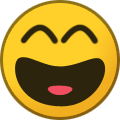


-min(1).thumb.jpg.8044792a1aeff55b5384cab8c1abea7c.jpg)
