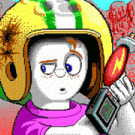Search the Community
Showing results for tags 'Phonegap'.
-
Hi all, Sorry to start with a game showcase (well, actually two) on my first forum post, but I guess a lot of guys are looking at this forum to see what others are doing and so thought I'd jump right in! I'm posting on behalf of Wizcorp, a Tokyo-based startup specializing in the development of HTML5 mobile social games. We started life as a consultancy and have collaborated with some pretty big companies including GREE and Capcom, but recently decided to self-publish a couple of puzzle games which we developed for iOS as free-to-play titles on the App Store. And so without further ado, here they are: Celulo is a challenging and addictive puzzle game in which players must link the titular Celulos in order to create a circuit connecting the sides of the board. The longer and more complex the circuit, the more points they are awarded. Gameplay trailer: http://youtu.be/9jufDrLSq10 App Store link: https://itunes.apple.com/app/id634795239 Tiki Takoo - Paradise Island is a simple yet addictive puzzle game in which players must eradicate the colorful Bad Tikis by finding the sequence shown at the top of the screen. As the game progresses, the sequences become longer and tougher to find, and players can get bonus points by making combos, using Power-ups or activating Fever Mode. Gameplay trailer: http://youtu.be/SZCkJkUEVwQ App Store link: https://itunes.apple.com/app/id634784938 In terms of the tech behind the games, both were created using a combination of HTML5 and a number of other tools. The core of the client was written in Canvas and accelerated by the Ejecta framework, giving the games superior reactivity and speed which we believe not only matches but exceeds that of many native apps. This was then wrapped in PhoneGap, enhanced by a handful of homemade and open-source plugins to offer functions such as in-app purchases, Facebook and GameCenter connectivity. On the server side, we chose to use the Node.js platform coupled with Couchbase for data storage, both made easily programmable with the help of Wizcorp’s own proprietary server framework, MAGE. Please take a look at the games and let us know what you think. I'll be happy to answer any questions you may have, technical or otherwise. Cheers! Mark
-
Here's the error : me.device.onReady(function onReady() { game.onload(); });
-
Hey guys, Has anyone had any luck packaging up a Babylon scene inside a Cordova app? The problem I'm having is apparently path related: I get the error message "Error status: 0 - Unable to load..". Everything works fine on the webserver though.
- 14 replies
-
- sceneloader
- phonegap
-
(and 2 more)
Tagged with:
-
hi everybody, I'm developing a browser game with pixijs, I have finished 90%. My problem is: as I distribute the game in the Apple Store or google play market. In this forum, I read that you use cocoonjs, but I don't want use it, because I have to change many things in the project (for example: canvas render, google font, etc...) My game runs fine in chrome and firefox browsers (mobile and desktop) at 60 FPS. I tried to compile the project with apache cordova (PhoneGap), but it run at 12 FPS. This my question on stackoverflow: http://stackoverflow.com/questions/22011274/why-performance-webgl-of-phonegap-is-different-from-firefox-or-chrome I can not compile project with another embedded webview in phonegap, because it is very difficult, there is no documentation and is still unstable!! chrmome webview for phonegap: https://github.com/thedracle/cordova-android-chromeview Firefox webview for phonegap: https://wiki.mozilla.org/Mobile/Projects/GeckoView Any idea? Please give me some advice...sorry form my english. Marco.
- 22 replies
-
This might seem like a ridiculous question, but I was just curious to hear your input on the subject. In brief, I have spent a lot of time learning web development (specifically the front-end). Although, I recently gained interest in creating games with JavaScript frameworks such as Phaser. With that said, is there anything wrong with making simple 2D games for mobile using JavaScript code and something like PhoneGap to get it on mobile stores? Do any of you currently do this? Or should I change my focus to Unity and C#?
-
I have an issue with the audio when first start the game in the menu state. The audio doesn't play. But after I start playing the game from another state and return to the menu state it works fine. When i test in android phone it doesn't work properly, but when I test emulator it seems to work fine. I use phonegap to build the app. Below is the code to my menu state var menuAudio = null; var menuState = { create: function () { this.menuAudio = game.add.audio('cheering'); this.menuAudio.loop = false; this.menuAudio.volume = 1; this.menuAudio.play(); var favButton = this.game.add.button(370,780,"favFolder",this.favMovies,this); favButton.anchor.setTo(0.5,0.5); }, favMovies: function(){ if (this.menuAudio != null) { this.menuAudio.destroy(); } game.state.start("difficulty"); } }
-
I NEEED HELP PLEASE.. I just finished a phaser game and Im trying to implement admob to my app. Its been so hard nothing work idk what to do anymore, ive seen all the tutorials that ive found I seen this all of them https://github.com/floatinghotpot/cordova-admob-pro I still cant get them to work please help help help. I'll attach my html please someone help me step by step i need to monetize my apps. thank you index.html
-
We have recently developed a simplistic puzzle game, Jigsaw Palace using Phaser engine. With the power of Phonegap/Cordova we've put together an Android version, which is available to download on Google Play. https://play.google.com/store/apps/details?id=net.arcticarcade.jigsawpalacefree&hl=en_GB We created a free version which used Revmob advertisements, but also created a paid for version, which comes without the ads. It would be much appreciated if you could help out by downloading the game and giving it a play, and if you like it, maybe leave a rating (we're not expecting 5 stars, just an honest review). Thanks again for your time, and hopefully you will have some fun playing.
-
I'm building a web app that allows the user to build a mobile app from their creations. I'm looking for a cloud service that allows me to send a zip file (or something like that), build the app and return a ID to me. With this ID I could access some app properties and download the generated file, like AWS S3 API does. I search in google and don't find nothing like that. Please could someone help me with that? Detail 1: This don't need to use cordova. I just put it in the title because I don't know how to call this thing that I'm looking for. Detail 2: I found the Phonegap build API, but phonegap only allows 25 private apps in the paid plan. Thanks for all, Cheers
-
Hello, New around here, first post.... To be brief, I'm looking for recommendations for native app wrappers for html5 games along the lines of PhoneGap / Cordova (which I've used) that do more to protect your game's source code and assets. Phonegap currently provides zero protection. The apk can be unzipped an everything is right there. Does something like this exist? Maybe something that will compile or encode your wrapped assets? Thanks!!
-
Hi, I am wabsol. I am building a vr application for use on cardboard. Everything works fine when using the phonegap server(windows)/client(android) app. But i noticed when i wanted to export it for android my phone was not compatible because it is android 6.0.1. I tried if i could update my phone but it said it was running the latest update for my device (samsung galaxy s6). I also tried editing the config.xml file for several versions of phongap/android. But i allways get a white screen when using the app without the phonegap server/client apps. My project in browser (youtube video):
-
Hello I cannot load the map (made using Tiled Map Editor) using Phaser. Phonegap Desktop console shows this messages: In function "preload" i have this code: game.load.tilemap('map', 'assets/mapas2.json', null, Phaser.Tilemap.TILED_JSON); game.load.image('tiles', 'assets/tmw_desert_spacing.png'); In function "create" i have this code: map = game.add.tilemap('map'); // Now add in the tileset map.addTilesetImage('tiles', 32, 32); // Create our layer layer = map.createLayer(0); // Resize the world layer.resizeWorld(); mapas2.json: { "height":16, "layers":[ { "data":[30, 30, 30, 30, 30, 30, 30, 30, 30, 30, 25, 26, 26, 26, 26, 26, 26, 27, 30, 30, 33, 36, 42, 42, 42, 42, 37, 35, 30, 30, 33, 35, 25, 26, 26, 27, 33, 35, 30, 30, 33, 35, 33, 36, 37, 35, 33, 44, 27, 30, 33, 35, 33, 35, 33, 35, 41, 37, 35, 30, 33, 35, 33, 35, 33, 44, 26, 45, 35, 30, 33, 35, 33, 35, 41, 42, 42, 42, 43, 30, 33, 35, 33, 35, 25, 26, 26, 27, 30, 30, 33, 35, 33, 35, 33, 36, 37, 35, 30, 30, 33, 35, 33, 35, 33, 35, 33, 44, 26, 27, 33, 35, 33, 44, 45, 35, 41, 42, 37, 35, 33, 35, 41, 42, 42, 43, 30, 30, 33, 35, 33, 44, 26, 26, 26, 26, 26, 26, 45, 35, 41, 42, 42, 42, 42, 42, 42, 42, 42, 43, 30, 30, 30, 30, 30, 30, 30, 30, 30, 30], "height":16, "name":"Capa1", "opacity":1, "type":"tilelayer", "visible":true, "width":10, "x":0, "y":0 }], "nextobjectid":1, "orientation":"orthogonal", "renderorder":"right-down", "tileheight":32, "tilesets":[ { "firstgid":1, "source":"\/tmw_desert_spacing.tsx" }], "tilewidth":32, "version":1, "width":10 } Here I leave you 2 files just if you want to try it. Tank you very much! tmw_desert_spacing.tsx
-
Hello, I have some projects in Phaser working on web. I wanted to try PhoneGap (need some of plugins). I've started from converting some simple project to app (without any additional plugins yet) and I run into problems. APK is builded without any errors on PhoneGap Cloud Builder, but apk after install doesn't show any of Phaser content. I'm installing app from .apk file, not from Google Play/Market or whatever it is currently called - in short not from store. I have PhoneGap HelloWorld example working. It consists of: empty .cordova directory empty hooks directory empty platforms directory empty plugins directory www directory described later config.xml I didn't change anything in config.xml, but here it is : <widget xmlns="http://www.w3.org/ns/widgets" xmlns:gap="http://phonegap.com/ns/1.0" id="pl.myapp.sample" version="1.0.0"> <name>appSample</name> <description>Hello World sample application that responds to the deviceready event.</description> <author href="http://phonegap.com" email="[email protected]">PhoneGap Team</author> <content src="index.html"/> <preference name="DisallowOverscroll" value="true"/> <preference name="android-minSdkVersion" value="14"/> <plugin name="cordova-plugin-battery-status" source="npm"/> <plugin name="cordova-plugin-camera" source="npm"/> <plugin name="cordova-plugin-media-capture" source="npm"/> <plugin name="cordova-plugin-console" source="npm"/> <plugin name="cordova-plugin-contacts" source="npm"/> <plugin name="cordova-plugin-device" source="npm"/> <plugin name="cordova-plugin-device-motion" source="npm"/> <plugin name="cordova-plugin-device-orientation" source="npm"/> <plugin name="cordova-plugin-dialogs" source="npm"/> <plugin name="cordova-plugin-file" source="npm"/> <plugin name="cordova-plugin-file-transfer" source="npm"/> <plugin name="cordova-plugin-geolocation" source="npm"/> <plugin name="cordova-plugin-globalization" source="npm"/> <plugin name="cordova-plugin-inappbrowser" source="npm"/> <plugin name="cordova-plugin-media" source="npm"/> <plugin name="cordova-plugin-network-information" source="npm"/> <plugin name="cordova-plugin-splashscreen" source="npm"/> <plugin name="cordova-plugin-statusbar" source="npm"/> <plugin name="cordova-plugin-vibration" source="npm"/> <plugin name="cordova-plugin-whitelist" source="npm"/> <icon src="icon.png"/> <platform name="android"> <icon src="www/res/icon/android/drawable-ldpi-icon.png" density="ldpi"/> <icon src="www/res/icon/android/drawable-mdpi-icon.png" density="mdpi"/> <icon src="www/res/icon/android/drawable-hdpi-icon.png" density="hdpi"/> <icon src="www/res/icon/android/drawable-xhdpi-icon.png" density="xhdpi"/> <icon src="www/res/icon/android/drawable-xxhdpi-icon.png" density="xxhdpi"/> <icon src="www/res/icon/android/drawable-xxxhdpi-icon.png" density="xxxhdpi"/> <splash src="www/res/screen/android/drawable-land-ldpi-screen.png" density="land-ldpi"/> <splash src="www/res/screen/android/drawable-land-mdpi-screen.png" density="land-mdpi"/> <splash src="www/res/screen/android/drawable-land-hdpi-screen.png" density="land-hdpi"/> <splash src="www/res/screen/android/drawable-land-xhdpi-screen.png" density="land-xhdpi"/> <splash src="www/res/screen/android/drawable-land-xxhdpi-screen.png" density="land-xxhdpi"/> <splash src="www/res/screen/android/drawable-land-xxxhdpi-screen.png" density="land-xxxhdpi"/> <splash src="www/res/screen/android/drawable-port-ldpi-screen.png" density="port-ldpi"/> <splash src="www/res/screen/android/drawable-port-mdpi-screen.png" density="port-mdpi"/> <splash src="www/res/screen/android/drawable-port-hdpi-screen.png" density="port-hdpi"/> <splash src="www/res/screen/android/drawable-port-xhdpi-screen.png" density="port-xhdpi"/> <splash src="www/res/screen/android/drawable-port-xxhdpi-screen.png" density="port-xxhdpi"/> <splash src="www/res/screen/android/drawable-port-xxxhdpi-screen.png" density="port-xxxhdpi"/> </platform> <platform name="ios"> <icon src="www/res/icon/ios/icon.png" platform="ios" width="57" height="57"/> <icon src="www/res/icon/ios/[email protected]" platform="ios" width="114" height="114"/> <icon src="www/res/icon/ios/icon-40.png" platform="ios" width="40" height="40"/> <icon src="www/res/icon/ios/[email protected]" platform="ios" width="80" height="80"/> <icon src="www/res/icon/ios/icon-50.png" platform="ios" width="50" height="50"/> <icon src="www/res/icon/ios/[email protected]" platform="ios" width="100" height="100"/> <icon src="www/res/icon/ios/icon-60.png" platform="ios" width="60" height="60"/> <icon src="www/res/icon/ios/[email protected]" platform="ios" width="120" height="120"/> <icon src="www/res/icon/ios/[email protected]" platform="ios" width="180" height="180"/> <icon src="www/res/icon/ios/icon-72.png" platform="ios" width="72" height="72"/> <icon src="www/res/icon/ios/[email protected]" platform="ios" width="144" height="144"/> <icon src="www/res/icon/ios/icon-76.png" platform="ios" width="76" height="76"/> <icon src="www/res/icon/ios/[email protected]" platform="ios" width="152" height="152"/> <icon src="www/res/icon/ios/icon-small.png" platform="ios" width="29" height="29"/> <icon src="www/res/icon/ios/[email protected]" platform="ios" width="58" height="58"/> <icon src="www/res/icon/ios/[email protected]" platform="ios" width="87" height="87"/> <splash src="www/res/screen/ios/Default-568h@2x~iphone.png" platform="ios" width="640" height="1136"/> <splash src="www/res/screen/ios/Default-667h.png" platform="ios" width="750" height="1334"/> <splash src="www/res/screen/ios/Default-736h.png" platform="ios" width="1242" height="2208"/> <splash src="www/res/screen/ios/Default-Landscape-736h.png" platform="ios" width="2208" height="1242"/> <splash src="www/res/screen/ios/Default-Landscape@2x~ipad.png" platform="ios" width="2048" height="1536"/> <splash src="www/res/screen/ios/Default-Landscape~ipad.png" platform="ios" width="1024" height="768"/> <splash src="www/res/screen/ios/Default-Portrait@2x~ipad.png" platform="ios" width="1536" height="2048"/> <splash src="www/res/screen/ios/Default-Portrait~ipad.png" platform="ios" width="768" height="1024"/> <splash src="www/res/screen/ios/Default@2x~iphone.png" platform="ios" width="640" height="960"/> <splash src="www/res/screen/ios/Default~iphone.png" platform="ios" width="320" height="480"/> </platform> <platform name="wp8"> <icon src="www/res/icon/wp8/ApplicationIcon.png" platform="wp8" width="99" height="99"/> <icon src="www/res/icon/wp8/Background.png" platform="wp8" width="159" height="159"/> <splash src="www/res/screen/wp8/screen-portrait.jpg" platform="wp8" width="768" height="1280"/> </platform> <platform name="windows"> <icon src="www/res/icon/windows/Square150x150Logo.scale-100.png" platform="windows" width="150" height="150"/> <icon src="www/res/icon/windows/Square30x30Logo.scale-100.png" platform="windows" width="30" height="30"/> <icon src="www/res/icon/windows/StoreLogo.scale-100.png" platform="windows" width="50" height="50"/> <splash src="www/res/screen/windows/SplashScreen.scale-100.png" platform="windows" width="620" height="300"/> <icon src="www/res/icon/windows/StoreLogo.scale-240.png" platform="windows" width="120" height="120"/> <icon src="www/res/icon/windows/Square44x44Logo.scale-100.png" platform="windows" width="44" height="44"/> <icon src="www/res/icon/windows/Square44x44Logo.scale-240.png" platform="windows" width="106" height="106"/> <icon src="www/res/icon/windows/Square70x70Logo.scale-100.png" platform="windows" width="70" height="70"/> <icon src="www/res/icon/windows/Square71x71Logo.scale-100.png" platform="windows" width="71" height="71"/> <icon src="www/res/icon/windows/Square71x71Logo.scale-240.png" platform="windows" width="170" height="170"/> <icon src="www/res/icon/windows/Square150x150Logo.scale-240.png" platform="windows" width="360" height="360"/> <icon src="www/res/icon/windows/Square310x310Logo.scale-100.png" platform="windows" width="310" height="310"/> <icon src="www/res/icon/windows/Wide310x150Logo.scale-100.png" platform="windows" width="310" height="150"/> <icon src="www/res/icon/windows/Wide310x150Logo.scale-240.png" platform="windows" width="744" height="360"/> <splash src="www/res/screen/windows/SplashScreenPhone.scale-240.png" platform="windows" width="1152" height="1920"/> </platform> <access origin="*"/> <allow-intent href="http://*/*"/> <allow-intent href="https://*/*"/> <allow-intent href="tel:*"/> <allow-intent href="sms:*"/> <allow-intent href="mailto:*"/> <allow-intent href="geo:*"/> <platform name="android"> <allow-intent href="market:*"/> </platform> <platform name="ios"> <allow-intent href="itms:*"/> <allow-intent href="itms-apps:*"/> </platform> </widget> In www directory I have: index.html spec.html (default from PhoneGap) config.xml copied from previous directory phaser.min.js and phaser.map some assets from my project (.xml, .json, .jpg) directories for: css, img, js, res, spec index.html: <!DOCTYPE html> <!-- Copyright (c) 2012-2016 Adobe Systems Incorporated. All rights reserved. Licensed to the Apache Software Foundation (ASF) under one or more contributor license agreements. See the NOTICE file distributed with this work for additional information regarding copyright ownership. The ASF licenses this file to you under the Apache License, Version 2.0 (the "License"); you may not use this file except in compliance with the License. You may obtain a copy of the License at http://www.apache.org/licenses/LICENSE-2.0 Unless required by applicable law or agreed to in writing, software distributed under the License is distributed on an "AS IS" BASIS, WITHOUT WARRANTIES OR CONDITIONS OF ANY KIND, either express or implied. See the License for the specific language governing permissions and limitations under the License. --> <html> <head> <meta charset="utf-8" /> <meta name="format-detection" content="telephone=no" /> <meta name="msapplication-tap-highlight" content="no" /> <meta name="viewport" content="user-scalable=no, initial-scale=1, maximum-scale=1, minimum-scale=1, width=device-width" /> <!-- This is a wide open CSP declaration. To lock this down for production, see below. --> <meta http-equiv="Content-Security-Policy" content="default-src * 'unsafe-inline'; style-src 'self' 'unsafe-inline'; media-src *" /> <!-- Good default declaration: * gap: is required only on iOS (when using UIWebView) and is needed for JS->native communication * https://ssl.gstatic.com is required only on Android and is needed for TalkBack to function properly * Disables use of eval() and inline scripts in order to mitigate risk of XSS vulnerabilities. To change this: * Enable inline JS: add 'unsafe-inline' to default-src * Enable eval(): add 'unsafe-eval' to default-src * Create your own at http://cspisawesome.com --> <!-- <meta http-equiv="Content-Security-Policy" content="default-src 'self' data: gap: 'unsafe-inline' https://ssl.gstatic.com; style-src 'self' 'unsafe-inline'; media-src *" /> --> <link rel="stylesheet" type="text/css" href="css/index.css" /> <style type="text/css"> body{ background: #ffffff; padding:0px; margin:0px; } </style> <title>Hello World</title> </head> <body> <div class="app"> <h1>Hello PhoneGap N00B</h1> <div id="deviceready" class="blink"> <p class="event listening">Connecting to Device</p> <p class="event received">Device is Ready</p> </div> </div> <script type="text/javascript" src="cordova.js"></script> <script type="text/javascript" src="js/index.js"></script> <script src="phaser.min.js"></script> <script src = "js/preload.js"></script> <script src = "js/intro.js"></script> <script type="text/javascript"> app.initialize(); var game = new Phaser.Game(1920, 1080); game.state.add('Preload', MyGame.preload) game.state.add('Intro', MyGame.intro); game.state.start('Preload'); </script> </body> </html> In js directory I have: index.js (default from PhoneGap example) intro.js (my project state) preload.js (my project state) index.js: /* * Licensed to the Apache Software Foundation (ASF) under one * or more contributor license agreements. See the NOTICE file * distributed with this work for additional information * regarding copyright ownership. The ASF licenses this file * to you under the Apache License, Version 2.0 (the * "License"); you may not use this file except in compliance * with the License. You may obtain a copy of the License at * * http://www.apache.org/licenses/LICENSE-2.0 * * Unless required by applicable law or agreed to in writing, * software distributed under the License is distributed on an * "AS IS" BASIS, WITHOUT WARRANTIES OR CONDITIONS OF ANY * KIND, either express or implied. See the License for the * specific language governing permissions and limitations * under the License. */ var app = { // Application Constructor initialize: function() { this.bindEvents(); }, // Bind Event Listeners // // Bind any events that are required on startup. Common events are: // 'load', 'deviceready', 'offline', and 'online'. bindEvents: function() { document.addEventListener('deviceready', this.onDeviceReady, false); }, // deviceready Event Handler // // The scope of 'this' is the event. In order to call the 'receivedEvent' // function, we must explicitly call 'app.receivedEvent(...);' onDeviceReady: function() { app.receivedEvent('deviceready'); }, // Update DOM on a Received Event receivedEvent: function(id) { var parentElement = document.getElementById(id); var listeningElement = parentElement.querySelector('.listening'); var receivedElement = parentElement.querySelector('.received'); listeningElement.setAttribute('style', 'display:none;'); receivedElement.setAttribute('style', 'display:block;'); //console.log('Received Event: ' + id); } }; What I get after installing my app is just HelloWorld, no states are loading. When I emulate that project using PhoneGap launcher App it looks the same, but when I connect on same ip (generated through PhoneGap Desktop app) using web then states are loaded properly. I've uploaded my files in a .zip to PhoneGap Cloud in order to build. Everything from www directory was added to .zip file and sent - there were no compiling errors (I didn't attach any key, but I don't want to upload it to store yet, just custom install from .apk). Any help appreciated. EDIT: differencies that I see in web and emulation on android device : -web is displaying my states correctly, but on PhoneGap part, where it is trying to connect to the device it is stuck (all the time there is displayed "Connecting to device") -while on mobile emulation it is correctly connecting to device, but nothing from my project is displayed If you know about some working tutorials that I can follow to export Phaser app with states to PhoneGap - they are welcome.
-
Hi guys I'm working on a game developed with phaser.JS (and phonegap), and i'm facing a surprising problem. FPS is pretty good (it's between 55 and 60) but the avatar moves are not smooth. So i guess it's caused by the use of phaser feature. You can see the problem on the video here : https://www.youtube.com/watch?v=JfYBcvl4b78 Have you ever met this problem ? Do you have some idea to improve that ? Thanks for your time ! Dorian
-
Looking for a talented HTML 5 Games Developer, based in London. Must have: Experience in HTML5 games development Be well versed in OOP practices and design patterns Knowledge of the latest libraries and frameworks Even better if: Experience with CocoonJS or PhoneGap Experience with WebGL An open minded, keen candidate is essential, someone who is positive and self-motivated, always ready to learn. If you are interested in this position, please do not hesitate in contacting me to discuss this further.
-
HTML5 Game Developer Im looking for a talented HTML5 Game Developer to work with our fantastic client. You will be working in a very young, vibrant and fun environment on a variety of cross-platform projects and see them from concept to delivery and beyond. Based in London, we can assist in a relocation if necessary Key Requirements for the role: Experience in HTML5 games development using DOM and canvas Passionate about games, with an understanding of game-play mechanics Well versed in OOP Practices and design patterns Knowledge of the latest libraries and frameworks Experience with using third party plugins and code and knowing when to use them Positive and self-motivated Open-minded and keen to learn Other desirable skills: Experience with CocoonJS or PhoneGap Experience with WebGL Experience with Flash, Unity or C++ Experience in general digital media asset production If you want to discuss this role further, Dont hesitate to give me a ring as soon as possible. Nixi Jhakra DDI: 0044 (0) 203 056 5960 EMAIL: [email protected] Job Type: Full-time Salary: £70,000.00 /year Required education: Diploma/Certificate
-
Sorry for an old topic. But I've tried to search but have no luck. This's a simple Phaser audio example. It works well on my Android web browser. However, it's muted after porting to Android app by Phonegap cloud build. Although the app can display and touch. Is there anyone can port Phaser game to Android by Phonegap Cloud Build and it can play audio? Here's my answer on SO but I think it's better to raise it here. http://stackoverflow.com/questions/33949879/phaser-html5-app-cannot-play-sound-after-porting-by-phonegap-cloud-build var game = new Phaser.Game(600, 800, Phaser.AUTO, 'phaser-example', { preload: preload, create: create });function preload() { game.scale.scaleMode = Phaser.ScaleManager.SHOW_ALL; //have the game centered horizontally game.scale.pageAlignHorizontally = true; game.scale.pageAlignVertically = true; game.stage.backgroundColor = '#414040'; game.load.audio('explosion', 'https://raw.githubusercontent.com/nguoianphu/phaser-sound-complete-phonegap/master/www/assets/audio/SoundEffects/explosion.mp3'); game.load.audio('sword', 'https://raw.githubusercontent.com/nguoianphu/phaser-sound-complete-phonegap/master/www/assets/audio/SoundEffects/sword.mp3'); game.load.audio('blaster', 'https://raw.githubusercontent.com/nguoianphu/phaser-sound-complete-phonegap/master/www/assets/audio/SoundEffects/blaster.mp3');}var explosion;var sword;var blaster;var text;var text1;var text2;var text3;function create() { var style = { font: "65px Arial", fill: "#52bace", align: "center" }; text = game.add.text(game.world.centerX, 100, "decoding", style); text.anchor.set(0.5); explosion = game.add.audio('explosion'); sword = game.add.audio('sword'); blaster = game.add.audio('blaster'); // Being mp3 files these take time to decode, so we can't play them instantly // Using setDecodedCallback we can be notified when they're ALL ready for use. // The audio files could decode in ANY order, we can never be sure which it'll be. game.sound.setDecodedCallback([ explosion, sword, blaster ], start, this);}var keys;function start() { text.text = 'Press 1, 2 or 3'; var style = { font: "48px Arial", fill: "#cdba52", align: "center" }; text1 = game.add.text(game.world.centerX, 250, "Blaster: Stopped", style); text1.anchor.set(0.5); text2 = game.add.text(game.world.centerX, 350, "Explosion: Stopped", style); text2.anchor.set(0.5); text3 = game.add.text(game.world.centerX, 450, "Sword: Stopped", style); text3.anchor.set(0.5); explosion.onStop.add(soundStopped, this); sword.onStop.add(soundStopped, this); blaster.onStop.add(soundStopped, this); keys = game.input.keyboard.addKeys({ blaster: Phaser.Keyboard.ONE, explosion: Phaser.Keyboard.TWO, sword: Phaser.Keyboard.THREE }); keys.blaster.onDown.add(playFx, this); keys.explosion.onDown.add(playFx, this); keys.sword.onDown.add(playFx, this); // And for touch devices you can also press the top, middle or bottom of the screen game.input.onDown.add(onTouch, this);}function onTouch(pointer) { var b = game.height / 3; if (pointer.y < { playFx(keys.blaster); } else if (pointer.y > b * 2) { playFx(keys.sword); } else { playFx(keys.explosion); }}function playFx(key) { switch (key.keyCode) { case Phaser.Keyboard.ONE: text1.text = "Blaster: Playing"; blaster.play(); break; case Phaser.Keyboard.TWO: text2.text = "Explosion: Playing"; explosion.play(); break; case Phaser.Keyboard.THREE: text3.text = "Sword: Playing"; sword.play(); break; }}function soundStopped(sound) { if (sound === blaster) { text1.text = "Blaster: Complete"; } else if (sound === explosion) { text2.text = "Explosion: Complete"; } else if (sound === sword) { text3.text = "Sword: Complete"; }}
-
Hey guys We just launched our testverstion of GameON. It´s a multiplayer app where you can challenge your friend in a three round competition in Quiz-, Mini- & Brain-Games. Additionally if you like, you can play the games in the single player mode. It´s developed in HTML5 and Javascript on the top of Cordova. For creating the games inside the the we developed our own game engine. Check out the app https://gameon-app.com/become-tester.html AND now we need all held to make this game awesome. Guys, would be great if you download it and test t. Whatever it is, shot me with your comments! (here or in our google+ community: https://plus.google.com/u/0/communities/114235386750421597829) Thanks for any comment or review
-
Hi all! I made a game in Phaser and ported it to iOS with Phonegap. It's called Scuba Chibi! I also blogged about what I learned while making the game here: http://www.melkybee.com/blog/2015/06/14/scuba-chibi-postmortem-1-the-technical-learnings/ (Also in https://phaser.io/news/2015/06/scuba-chibi-postmortem). Here's a little bit more about it, hope you can check it out! :-D Swim! Dodge! Collect! As the scuba chibi swims through the ocean, he must dodge the sea creatures coming at him in both directions! Help him collect the bubbles to earn points! Endless fun! This game could take seconds! Or it could take hours! Beat your friends with the highest score in this endless game of simplicity and fun! Now available on the App Store! https://itunes.apple.com/us/app/scuba-chibi/id970197009?mt=8
-
My game scales perfectly in the browser but when I build it in cordova there is black bars on the bottom. I am using 320x480 and Phaser.ScaleManager.SHOW_ALL; anyway to have the cordova version scale without black bars? any examples? please share! thanks
-
Hi there, so I used to use clay.io for my leaderboards but to be honest, their service really sucks... Now I´m starting to use Google Play Games services but it´s a little bit confusing, does anyone know a good tutorial to implement this into a cocoonjs/phonegap game? (So far, no problem with an http hosted game) Thanks in advance.
- 3 replies
-
- leaderboard
- cocoonjs
-
(and 2 more)
Tagged with:
-
Hi all, I'm new at Phaser and also game development. I try to run my basic Phaser game on Phonegap and I had achieved that. It runs 60 fps on Nexus 4 and everything is smooth. However after 1:30 minutes, the fps starts to decrease. At first it decreases from 60 to 45 and after a while it decrease from 45 to 30 then from 30 to 25. I waited till 18 fps. I think it would be 5 fps after a while I thought that it can be memory leak and I checked it. I used chrome developer tools to check memory and everything looked ok. Then I removed my all assets excepts background, I cleared the update function and I checked again but unfortunately I encountered same result. Do you have any idea about that? I used Phaser 2.2.2, Phonegap 3.5 and Android 5.0.1