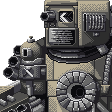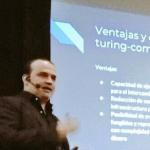Search the Community
Showing results for tags 'Documentation'.
-
Hi Blender users! We have to enhance the doc about how to get things from Blender to BJS. Here the existing one: http://doc.babylonjs.com/resources/blender and also some tips: http://doc.babylonjs.com/resources/blender_tips Github issue can be found here: https://github.com/BabylonJS/Documentation/issues/556 You can use github or this forum to suggest some missing parts, and you can, of course, suggest direclty here content to "copy-paste" If you prepare screenshots, please use the default Blender theme "Flatty light". If you want to see the advancement, here is my doc' fork. --- Nota Bene: (I put here a list which will be updated to easily retrieve some tips/methods/asking) about animation, something to investigate: when animating multiple objects, use have to rename each action with objectName-Action? Another one. about animation, explanations from JCPalmer, contribution to future changelod.md too. Blender animation parenting & pivot issue - instructions http://www.html5gamedevs.com/topic/34026-animation-methodology-review/ http://www.html5gamedevs.com/topic/37162-blender-animations/?do=findComment&comment=212575 http://www.html5gamedevs.com/topic/37272-blender-exporter-scaling-issue/?do=findComment&comment=213037 http://www.html5gamedevs.com/topic/37390-babylon-animations-array/?do=findComment&comment=213651 http://www.html5gamedevs.com/topic/37557-blender-shape-keys-babylon-morphtargetmanager/?tab=comments#comment-214455 animating a child mesh http://www.html5gamedevs.com/topic/37959-animating-a-child-mesh-from-blender-to-bjs/ export multiple actions vs only current : http://www.html5gamedevs.com/topic/37972-blender-exporter-total-frames/?tab=comments#comment-217375 --- todo list canceled for now: about automatic baking : can't be avoid for now
-
documentation for Phaser 3 at Phaser.Types.Scenes.SettingsConfig did’t mention that pack property can receive a files as array of file obj … and file obj type gives error … because it doesn’t have property called `type` it only has :-type PackFileConfig = {key: string;url?: string | any;extension?: string;dataKey?: string;xhrSettings?: Phaser.Types.Loader.XHRSettingsObject;};where to find that Phaser.Types.Scenes.SettingsConfig pack property can recive array of Phaser.Types.Loader.FileTypes.PackFileConfig … where to read that … thank you .
-

phaser3 Camera: Contradiction in Doc for remove() and destroy()?
jamespierce posted a topic in Phaser 3
I apologize in advance if this should be obvious... Regarding destroying / removing cameras that I don't need anymore, I came across these two descriptions in the documentation that sound a bit contradicting to me: Camera.destroy(): CameraManager.remove(camera): So for destroy() it says that I should use CameraManager.remove(). However for remove() it says that I need to call Camera.destroy() to clear all references. @rich What's the "clean" way to do it? Call remove() first and then destroy() after? Or just one of the two?- 2 replies
-
- doc
- documentation
-
(and 2 more)
Tagged with:
-
I want to implement a bitmapData property to skew my sprite, so anybody help me out there..? need to know how to implement search docs in our game..?
-
When we want to go find the documentation for Phaser3 classes, how do we know where to look? For example: this.physics.add.collider(levelData.dynDoors, glPlayer, door_enter); A namespace? You might think that the "Phaser.Physics" namespace was a good place to look (once selecting which graphics engine you're using - Arcade in my case), but, there's no method called "Add" there. [http://localhost/docs/Phaser.Physics.Arcade.html]. A class? So the next thing to try might be to find the class for Phaser.Physics (doesn't exist), so maybe it is Phaser.Physics.Arcade.something . I could guess that it is Phaser.Physics.Arcade.Collider (possibly add.collider is documented in Collider.Add, or something...). There isn't a ".add" in there, but the documentation page does open with a "new Collider(....)" description. So perhaps physics.add.collider invokes a new collider - makes sense! But, the description for new Collider doesn't match the code. Code: levelData.layer = levelData.tilemap.createDynamicLayer(0, levelData.tileset, 0, 0); this.physics.add.collider(glPlayer.body, levelData.layer); this.physics.add.collider(dynCreatures, levelData.layer); this.physics.add.collider(levelData.dynDoors, levelData.layer); this.physics.add.collider(dynBoulders, levelData.layer); As in, add.collider accepts two parameters, but the "new Colldier" description has a list of 7 mandatory parameters. From http://localhost/docs/Phaser.Physics.Arcade.Collider.html. Phaser.Physics.Arcade.Collider [description] new Collider(world, overlapOnly, object1, object2, collideCallback, processCallback, callbackContext) I've tried adding colliderCallback and overlapOnly parameters, but can't get them to work - probably because I haven't found the correct bit of documentation for physics.add.collider. This approach (of looking in Namespaces, Classes, Events, for documentation to match Examples and existing code is very often long-winded and I think my basic method must be wrong. I know the documentation is behind the development, but any ideas?
-
Hello Forum Members, I am starting development using BabylonJS Engine and just wanted to see where is the best place to get understanding the use of the engines api's? I find the documentation section of the official site quite lacking(see image). I have been googling for 4 hours and can't find reasonable examples of how I should be using the api's . I have started watching the 8 hour video series, but wanted to see if there is a good source for referring back to during development. Let me know if I am missing something here? Thanks,
- 9 replies
-
- api
- documentation
-
(and 1 more)
Tagged with:
-
Then i am opening pixi js documentation and click on any links, buttons i got this: Why it happens?
- 2 replies
-
- documentation
- pixi.js
-
(and 1 more)
Tagged with:
-
Hi All I may be missing something very obvious here, but do we know if there is documentation for Phaser 3 publicly available yet? A list of classes, methods, properties etc. I know about http://phaser.io/phaser3/api but was wondering if there is anything more comprehensive at this point. Loving Phaser 3 by the way. Completely brilliant! Thanks!
-
You have probably already noticed a new structure to the documentation. Should you find any broken links or broken redirects from existing links to former documentation please add in a reply.
-
Hi, I'm trying to get Layers/Z-order functionality working and following examples on it. There are two different examples on pixijs site http://pixijs.io/examples/#/layers/zorder.js http://pixijs.io/examples/#/display/zorder.js Both have different approaches. But I could not find the functions described there in my pixijs installation. There's no PIXI.display object, nor is there PIXI.DisplayGroup. Strange thing is the version I'm running is 4.6.0 (from npm) and the examples above also reportedly running 4.6.0. I also do not find the classes like DisplayGroup in API docs, they are only there in the examples. What am I missing?
-
I've been looking at implementing physics into a simple scene, but I feel the documentation is out of date and thus much of the stuff you find online is out of date also. Take for example meshes, in order to activate physics on one, you now need to set the `mesh.physicsImposter` member variable, whereas almost all relevant topics call the (now redundant) function `myMesh.setPhysicsState()`. This is confounded by the fact that oimojs has documentation that fleets between Three, Babylon, and sometimes neither! Could we perhaps update the Babylon playground to contain more physics demos using Babylon 3 at the very minimum? Is anyone else finding the out of date content available online an issue? could we do something more in the documentation?
-
Hello community! As you know, the playground is a very valuable tool if you want to try, experiment and share your Babylon scenes. You can even search for a specific word in the whole snippet database from the documentation website, that make it easy to find and discover a new snippet. And because we know it's a very powerful tool, we worked hard last month with @Deltakosh on a better user experience when searching for playground. From now on, when saving a new playground, you'll have to fill several information: a title, a description and some tags. It will be asked only once at the playground creation, and all next iterations of this PG will share these metadata. You won't be able to redefine it afterwards. For all PG that don't have any metadata, you will be asked to fill it only once. The search has also been improved. You can search for a word in the PG code like usual, but you can also search for a word into a PG title/description, or a specific tag. The overall quality of search had also been improved (ou can now search with several words, that will return all PG that contain these words, and several bugs have been fixed). All this work couldn't have been done without @Jaskar and @DeathSoul who wrote all the code (back and front-end), and @Deltakosh of course So go try it : http://doc.babylonjs.com/playground Please helps us by reporting all bugs you can have in this thread Thank you very much !!
-
The documentation for sprite animation is a bit out of date and a new method setAnimationSpeed(speed) or setAnimationSpeed(identifier, speed) should be added. I have a sprite and an animation this._super(me.Sprite, 'init', [339, 480, settings]); this.addAnimation('normal', [0, 1, 2, 3, 4, 5, 6, 7, 8, 9, 10, 11, 12],100); this.setCurrentAnimation('normal'); This animates at a delay of 100 ms. I can change the animation delay by adding another parameter to the addAnimation method. I could not change the delay afterwards with the solutions I found. I have seen this answer: https://groups.google.com/forum/#!topic/melonjs/mk6mVcMoVKo but it is no longer relevant. this.anim.normal.animationspeed isn't a part of melonjs anymore and changing the other animationspeed settings doesn't have any effect. This is I think, because of a change from a 'global' animation delay to a frame-based animation delay. The new method for changing the speed of an animation should now be: setAnimationSpeed: function(identifier, speed) { for (var i = this.anim[identifier].frames.length - 1; i >= 0; i--) { this.anim[identifier].frames[i].delay = speed; } } There should be a note on the sprite and/or renderable pages about the animation speed able to be individually set on a per-frame basis. It could be useful for example if some character is looking to the left and then turning quickly to the right the frame set wouldn't have to look like this: [0],[0],[0],[0],[0],[0],[0],[0],[0],[0],[0],[0],[0],[0],[1],[2],[3],[4],[5],[5],[5],[5],[5],[5],[5],[5] and could just have a long delay on the 0 and 5 frames. Every X.0.0 version should result in a new version of the wiki and documentation with the changes you're making. Relevant changes to each could be made to affected pages after.
- 2 replies
-
- suggestion
- solved
-
(and 5 more)
Tagged with:
-
There's some mistakes in the documentation for PIXI.BaseRenderTexture. The first example at the top of the page ends with this line: "baseRenderTexture.render(sprite);" But PIXI.BaseRenderTexture doesn't have the method "render" so the example doesn't work. It should use the renderer.render method, like the second example. Also, at the end of the second example there's a comment that says "Renders to center of RenderTexture", but really it renders the sprite to the top left of the RenderTexture, since the sprite's transform is reset before rendering. It's the first example that renders the sprite to the center of the RenderTexture. This mistake shows up again in the documentation for PIXI.RenderTexture. And another mistake in BaseRenderTexture's documentation is in the first example, the constructor is called like this: "PIXI.BaseRenderTexture(renderer, 800, 600)". But renderer isn't a parameter of the constructor so this example doubly doesn't work. All in all a bit confusing, and I wouldn't want anyone else going in circles with this, so hopefully the documentation can get fixed. EDIT: *Yawn* hopefully this makes sense, I'm pretty tired but wanted to write this up before I go to bed and forget about it
- 1 reply
-
- error
- documentation
-
(and 1 more)
Tagged with:
-
Can someone please tell me where can i find melonjs 4.0 doumentation
-
Hello, I can't access to the classes description in the documentation : http://doc.babylonjs.com/classes/2.4/AbstractMesh error 404 for the moment
-
This is a new Guide I am writing for BJS which I think (hope) is ready to be announced even though it is nowhere near finished. (Only just got going really). My original idea was to re-organise the pages of the BJS Docs into a way I preferred. Some of the pages in the Guide are a result of that first idea. Then I came across a questions in the forum that I though I could answer (on rotations) but it turned out my knowledge was not quite up to my own opinion of it. So I set out to try to really understand what it was all about. As I gained understanding (well I think I did) I started to put more explanation in the Guide based on that new understanding which I hope will help others. My aim now is to pick out parts of BJS that interest me, develop my knowledge and add explanations to the guide. Shaders are something I played with once so perhaps I will go for that next. My idea is that the Guide should be complementary to the Docs. Like the BJS Docs I generate my pages from MarkDown files which can be found at https://github.com/BabylonJSGuide/Generator Any feedback is welcome I'll just ignore the bits I don't like
-
Hi, Is there a way to access Pixi v3 documentation please ? some v4 bugs make it's usage impossible for me, so I need to stay on v3 Thank you
-
Is it me or have accepted updates to documentation in github not been appearing on the documentation website? For example a broken link in multi-materials was updated 20days on github but the broken link still exists on the website.
-
Hey Folks, Apologies in advance if this was blindingly obvious and I've wasted a forum topic.... I've just started using phaser and would like to start perusing the different methods/classes etc... I cannot quite seem to find API documentation to this effect however, could anyone please advise? Thanks and Regards, Garry
-
There's currently a small bug on the documentation, regarding the onFire signal of the Weapon class, the order of the parameters is inverted. http://phaser.io/docs/2.5.0/Phaser.Weapon.html#onFire
-
hi all Member http://cdn.rawgit.com/RNasimiAsl/Extensions/master/ShaderBuilder/Documentation/ShaderBuilderReferences.html
-
The phaser.io website is pretty beautiful but there is a problem with documentation that I would like to be solved: whenever I learn about some Phaser class I need to see both public properties and methods. But with current implementation I have to scroll through all the public properties (which may be a long list) to the methods (example: http://phaser.io/docs/2.4.7/Phaser.Group.html). There at least could be an anchor to the Public Methods at the top of the page, but I think it would be better if there was an index of all public methods and properties at the top of a class page. Sorry if this is not the best place to post this kind of a problem.
-
Hi, Phaser Chains was updated to support the last Phaser release (v2.4.7). The plugins for IntelliJ and Eclipse was deprecated. Yet you can embed Chains as a web view on them. The plugin for Brackets was updated. And we migrated from bitbucket to github. Test it online. Regards, Arian.
-
I'm not sure if this should be reported or not but on the classes documentation here: http://doc.babylonjs.com/classes/2.3 when you filter classes by name not all the classes show up E.G.1 if you type vec only SIMDVector3, Vector2 and Vector4 are shown only until you type vector3 that Vector3 will be shown E.G.2 if you type effect only Effect and PostProcessRenderEffect are shown only until you type effectf that EffectFallbacks will be shown