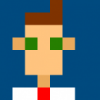Search the Community
Showing results for tags 'Blink'.
-
Good Evening, I'm trying to create a blinking tile. Here's what I have so far: function create() { this.timer = game.time.create(false); this.timer.loop(1000, updateCounter, this); this.timer.start();}function updateCounter() { if (this.burn) { this.burn.kill(); } else { createBurn(); }}function createBurn() { this.burn = game.add.sprite(224, 352, 'burn'); game.physics.enable(this.burn, Phaser.Physics.ARCADE); this.burn.body.immovable = true;}However, when I run this, it simply creates the tile over and over without ever killing it -____- I've toyed around a lot with the Phaser Timer examples, etc. but haven't been able to get it quite right. Any help would be greatly appreciated! Thanks
-
One of the topics that was suggested when I recently took a poll on Twitter/G+ of potential blogging topics was what kind of impact the switch to Blink has had on Chrome's WebGL implementation. I thought this would be a great area to talk about, because it allows me to dig into the guts of how WebGL works a bit more than most of you are used to. If you're not familiar with the situation already, Chrome recently switched rendering engines from WebKit to Blink, which is based off the WebKit source. The fact that we're so early in the life of Blink means that the two rendering engines haven't diverged too much yet, aside from dead-code cleanup on both ends, but even this early there are a few changes in how Chrome handles WebGL. http://blog.tojicode.com/2013/05/how-blink-has-affected-webgl.html