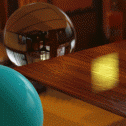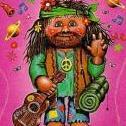-
Posts
43 -
Joined
-
Last visited
Profile Information
-
Gender
Male
-
Location
Bellingham, WA
Recent Profile Visitors
1,042 profile views
Noyogi's Achievements
Newbie (1/14)
8
Reputation
-
 Wingnut reacted to a post in a topic:
Window Texture
Wingnut reacted to a post in a topic:
Window Texture
-
@Wingnut will have some juice of lime squeezed freshly into a cup with some sugar water and carbonated mineral water, thank you bartender. http://www.babylonjs-playground.com/#JDGX2#6 it seems the issue here is that the monitors/windows are displaying the entirety of the rtt cameras' fov's, rather than only what looking through the window would allow, any ideas on how to change that?
-
Is there something like a window texture? http://www.babylonjs-playground.com/#JDGX2#5 This could be similar to replacing a skybox with a plane where there would be a window. It could function like a digital window in an city apartment showing a country side landscape. The picture based on the user's location and the rate of change could be based on how far the features in the picture are. For example: You could have 4 skyboxes, one within the other, each smaller than the latter. Inside of all the skyboxes is your house/office/apartment or just a single window. The window is a plane with the normals facing inward. The texture for the window is based on the sky boxes, the inner most skybox image on top of the second and so on. The section of image pulled from the skybox for the window texture is based on the plane's normals, the distance and angle of the user to the window, and the distance of each skybox to the window. Info is pulled from the sky boxes but there are no active skyboxes or with shapes that aren't boxes Imagine yourself in a field and you are surrounded by mountains, you take a beautiful panorama and isolate the mountains, apply the mountains to a cylinder with no caps and flipped normals, create a sky gif with clouds or stars floating by and apply that to a dome, cylinder section, or plane and so on..
-
Thanks Wingnut. I hadn't noticed this post till just now. I corrected the Playground. http://www.babylonjs-playground.com/#WFLKH#46
-
Update: this sort of works for right arrow rotating free camera around y axis in one direction http://www.babylonjs-playground.com/#WFLKH#45
-
so @Wingnut one can have multiple animations attached to a single mesh and the animations can have different names and you can call an individual animation on a mesh or meshes, outside of this action, but there is no declaring which animation to play when using this action so the action: new BABYLON.PlayAnimationAction is limited to playing all animations that are pushed to which ever mesh you choose, so it's like an AnimateMeshAction, am i on the right track within: scene.actionManager.registerAction(new BABYLON.PlayAnimationAction(BABYLON.ActionManager.OnKeyDownTrigger, box, 0, 30, true)); from http://www.babylonjs-playground.com/#WFLKH#32 there is no reference to the animation, only to the mesh Also the keydown trigger must not be like the clickdown trigger where it is only called once, the keydown trigger seems to keep triggering
-
thank you @Wingnut, and i see that it works now, but i don't understand, if the action is to play an animation wouldn't the target be the animation?
-
you are on a topic, for sure, at the moment I am just trying to get an arc rotate camera to do an elevator movement with up and down keys, baby steps. i will attempt some kind of snap once, i get something as simple as a key press to work ; )
-
oops i pasted the wrong thing, I meant to paste this playground: http://www.babylonjs-playground.com/#WFLKH#30 @Wingnut
-
Hey Nutter aka @Wingnut , In this case the fulcrum's length is irrelevant, as in changing the size of the fulcrum does not effect the placement of the camera, the fulcrum might as well be a 1x1x1 box, no? I tried animating a box as the target it works to just play the animation but it doesn't work to use key down and up to play and stop the animation scene.actionManager.registerAction(new BABYLON.PlayAnimationAction(BABYLON.ActionManager.OnKeyDownTrigger, anibox, 0, 30, false)); thanks for your inputs and consideration
-
Hello there, I have been around and around trying to come up with a camera to use. After looking at the work around's to make a camera work for my purpose I then decide another camera would be better, but then as I am looking at the work around's for this other camera, I either come back to the first or on to a third. So I need to take a break cause I am getting dizzy. I thought maybe I would make a post where I just share some of my camera dreams, please feel free to share any dreams of your own. Or if you have a recommendation, you are welcome to share. This Playground is representetive of the environment that I am using: http://www.babylonjs-playground.com/#WFLKH#25 Snaps: Like the click of the mouse wheel, if an arc rotate camera had rotational snaps, when you swipe on a touch device the camera would only go to the next snap or if you swipe more aggressively the camera would settle 2 or 3 snaps away, maybe a phone vibrates when it settles on the snap. Or maybe you could enter an array of vector3's that were the only possible camera targets, with a bezier between Arc Rotate origin and target: An interesting addition to the arc rotate camera might be a camera origin at the point where the camera rotates around and a target where you want the camera to look which could be on the other side of the origin. Free Camera Up and Down with arrow keys and touch swipe: I am sure this is pretty simple with the input manager I just don't yet understand the API and too get caught up with the arc rotate camera. Rather than move forward and backward with up down arrow and swipe i want to move up and down. Does the new setpivotpoint work for cameras cause that would help me lean towards the freecam.
-
 Wingnut reacted to a post in a topic:
Developing an FPS Camera
Wingnut reacted to a post in a topic:
Developing an FPS Camera
-
 Pryme8 reacted to a post in a topic:
Developing an FPS Camera
Pryme8 reacted to a post in a topic:
Developing an FPS Camera
-
 Wingnut reacted to a post in a topic:
Youtube video as a Source for Video Texture
Wingnut reacted to a post in a topic:
Youtube video as a Source for Video Texture
-

Youtube video as a Source for Video Texture
Noyogi replied to Raghavender Mylagary's topic in Questions & Answers
cut open the end and re-seal it -
my bad, this is what i meant: http://www.babylonjs-playground.com/#WFLKH#20 line 77 works and line 76 does not
-
For FreeCamera I can camera.position = camp; when camp = new bab vector3 it works but does not work for camp = camesh.position; http://www.babylonjs-playground.com/#WFLKH#19 line 76 works line 75 does not
-
I'm a complete noob, so please let me know if I am missing something. Could you create a mesh like a box and have the physics that you wanted applied to the camera applied to the box instead, then have the box be the camera's parent, I think this is the work around that I see suggested when people are having issues with the camera not behaving as one might expect.
-
I tried exporting the vertices from 3ds max as obj , i tried grouping them and exporting as obj, but it doesn't see that there are any vertices.