-
Posts
141 -
Joined
-
Last visited
Recent Profile Visitors
The recent visitors block is disabled and is not being shown to other users.
Gijs's Achievements
Newbie (1/14)
85
Reputation
-
 Gijs reacted to a post in a topic:
Deltakosh out for 2 weeks
Gijs reacted to a post in a topic:
Deltakosh out for 2 weeks
-
@V!nc3r, I like how active the cube is at #3, it looks like a lot of computing/loading is going on!
-
 Gijs reacted to a post in a topic:
MeshBuilder createPlane from sourcePlane
Gijs reacted to a post in a topic:
MeshBuilder createPlane from sourcePlane
-
 sable reacted to a post in a topic:
MeshBuilder createPlane from sourcePlane
sable reacted to a post in a topic:
MeshBuilder createPlane from sourcePlane
-
 Gijs reacted to a post in a topic:
Suggestions about default loading logo
Gijs reacted to a post in a topic:
Suggestions about default loading logo
-
 Gijs reacted to a post in a topic:
Babylon.js v3.3 - Code freeze
Gijs reacted to a post in a topic:
Babylon.js v3.3 - Code freeze
-
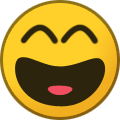 Gijs reacted to a post in a topic:
Babylon.js v3.3 - Code freeze
Gijs reacted to a post in a topic:
Babylon.js v3.3 - Code freeze
-
Hi @Deltakosh, can we make pull requests again?
-
 bghgary reacted to a post in a topic:
How to build a box that's transparent to the outside world, but also hiding what's inside?
bghgary reacted to a post in a topic:
How to build a box that's transparent to the outside world, but also hiding what's inside?
-
 GameMonetize reacted to a post in a topic:
How to build a box that's transparent to the outside world, but also hiding what's inside?
GameMonetize reacted to a post in a topic:
How to build a box that's transparent to the outside world, but also hiding what's inside?
-
 Dad72 reacted to a post in a topic:
How to build a box that's transparent to the outside world, but also hiding what's inside?
Dad72 reacted to a post in a topic:
How to build a box that's transparent to the outside world, but also hiding what's inside?
-
@fateriddle Hi, sorry about that, I just dumped that playground here when it worked! Here's the portal step-by-step: The scene the box is from: http://www.babylonjs-playground.com/#CQNGRK#0 First, make a box around the scene with a shader that makes the color (0, 0, 0, 0): http://www.babylonjs-playground.com/#H7XBW1#0 The result is a white box, because the background of the html document is white. So then render the scene to a render target, which is then used as a texture of a plane that fills the whole screen: http://www.babylonjs-playground.com/#H7XBW1#1 The layerMask trickery is to make the rendertarget see the scene, but the user only the plane. Now adding the main scene (here, createScene is the outer scene, createScene2 is the scene in the box, and createScene3 is for the background): http://www.babylonjs-playground.com/#H7XBW1#2 And syncing the cameras in the render function (scene2 now uses a FreeCamera as well): http://www.babylonjs-playground.com/#H7XBW1#3 Then some portal enter logic (not sure how it works anymore). The important bit is that it uses clip planes to first render what's behind the portal, then what's in front of it (so the main scene is rendered twice, one half each). I used a background scene to reduce the tearing that happens because the camera moves in between rendering the scenes (things intersecting the axis of the portal will have tearing). http://www.babylonjs-playground.com/#H7XBW1#4 As for the skybox, I haven't been able to use it, because you can see the back of the skybox from outside the portal. But there must be a way...
-
 fateriddle reacted to a post in a topic:
How to build a box that's transparent to the outside world, but also hiding what's inside?
fateriddle reacted to a post in a topic:
How to build a box that's transparent to the outside world, but also hiding what's inside?
-
Hi, to get the top position you can pick with a ray: https://doc.babylonjs.com/babylon101/raycasts#raycasts https://doc.babylonjs.com/babylon101/picking_collisions
-
Pinging @trevordev
-
 Gijs reacted to a post in a topic:
Parametric cabinet
Gijs reacted to a post in a topic:
Parametric cabinet
-
 coolroar reacted to a post in a topic:
[Solved] How to make UniversalCamera rotate without mouse down?
coolroar reacted to a post in a topic:
[Solved] How to make UniversalCamera rotate without mouse down?
-
 ShiftedClock reacted to a post in a topic:
[Solved] How to make UniversalCamera rotate without mouse down?
ShiftedClock reacted to a post in a topic:
[Solved] How to make UniversalCamera rotate without mouse down?
-

solved [Solved] How to make UniversalCamera rotate without mouse down?
Gijs replied to ShiftedClock's topic in Questions & Answers
Hi, you can set engine.isPointerLock = true; -
 Gijs reacted to a post in a topic:
solid particles disappear when panning or tilting the camera
Gijs reacted to a post in a topic:
solid particles disappear when panning or tilting the camera
-

solid particles disappear when panning or tilting the camera
Gijs replied to karylo's topic in Questions & Answers
Hi, the problem is that the bounding box isn't refreshed. This works: http://www.babylonjs-playground.com/#WG9OY#177 I don't know if it's supposed to be like this though.. pinging @jerome -
 JohnK reacted to a post in a topic:
How to build a box that's transparent to the outside world, but also hiding what's inside?
JohnK reacted to a post in a topic:
How to build a box that's transparent to the outside world, but also hiding what's inside?
-
 Gijs reacted to a post in a topic:
How to build a box that's transparent to the outside world, but also hiding what's inside?
Gijs reacted to a post in a topic:
How to build a box that's transparent to the outside world, but also hiding what's inside?
-
 jerome reacted to a post in a topic:
SPS Optimization : Feedback Wanted
jerome reacted to a post in a topic:
SPS Optimization : Feedback Wanted
-
Hi, here are some results: Laptop Intel(R) Core(TM) i5-5300U CPU @ 2.30GHz (4 CPUs), ~2.3GHz Windows 7 / 2K / IE11 / 40 fps / 60 fps Windows 7 / 10K / IE11 / 10 fps / 21 fps Windows 7 / 20K / IE11 / 5 fps / 12 fps Laptop Intel(R) Core(TM) i5-4200U CPU @ 1.60GHz (4 CPUs), ~2.3GHz Windows 10 / Edge 42.17134.1.0 / 10K / 30 fps / 33 fps Windows 10 / Edge 42.17134.1.0 / 20K / 15 fps / 18 fps Windows 10 / Firefox 62.0.2 / 10K / 47 fps / 36 fps Windows 10 / Firefox 62.0.2 / 20K / 22 fps / 21 fps Windows 10 / Chrome 69.0.3497.100 / 10K / 32 fps / 45 fps Windows 10 / Chrome 69.0.3497.100 / 20K / 17 fps / 26 fps Smartphone Qualcomm Snapdragon quadcore 2,5 GHz Android 6.0.1 / Firefox 62.0 / 2K / ~23 fps / ~19 fps Android 6.0.1 / Firefox 62.0 / 10K / 6 fps / 6 fps Android 6.0.1 / Chrome 69.0.3497.100 / 2K / ~24 fps / ~44 fps Android 6.0.1 / Chrome 69.0.3497.100 / 10K / 6 fps / 6 fps
-
It works!... sort of. There's another bug, with the bounding box gizmo. When the attached mesh is clicked, mousedown will fire then no longer. It's only the mousedown, and nothing more. pointerdown works fine, both on the JS event system and that of Babylon. Demo: http://www.babylonjs-playground.com/#YLWLLP Note the scene.preventDefaultOnPointerDown = false; I've looked into it, but I haven't found the cause yet ?
-
Hi all, You can see it in the playground below. The gizmos work fine in the right scene (scene2, which was created last), but for the left scene, the gizmos appear in the right scene, and they don't work! If you crate the right scene before the left one, the behavior is switched. http://www.babylonjs-playground.com/#EESWVZ#2 @trevordev do you know what's going on here? And thanks for making the gizmos, can't wait to use them!
-
 Dad72 reacted to a post in a topic:
How to create a splashScreen
Dad72 reacted to a post in a topic:
How to create a splashScreen
-
You're welcome, and I'm glad your ramps are working again as well ?, even better now I just noticed that in the playground I did clearTimeout instead of clearInterval though
-
How about... a GUI Image and some timers: https://www.babylonjs-playground.com/#XCPP9Y#640
-
Hi, from the error in the console it seems that freezeActiveMeshes causes onAfterActiveMeshesEvaluationObservable to be called, and creating an infinite loop. But regarding the meshes, can't you use a TransformNode instead?



