-
Posts
152 -
Joined
-
Last visited
About megmut
- Birthday 10/01/1992
Profile Information
-
Gender
Male
-
Location
United Kingdom
-
Interests
Programming, swimming, photography, music ... programming
Contact Methods
-
Skype
megmut
Recent Profile Visitors
2,755 profile views
megmut's Achievements
-
giupviecnhathienphuc started following megmut
-
 Fenopiù reacted to a post in a topic:
Best Way to Get Screen Size on Mobile Devices?
Fenopiù reacted to a post in a topic:
Best Way to Get Screen Size on Mobile Devices?
-
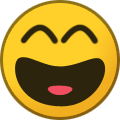 OSUblake reacted to a post in a topic:
Box2D examples
OSUblake reacted to a post in a topic:
Box2D examples
-
@Mat Groves A long time since this was posted I know, but I accessed this link fairly recently but it's broken now. You don't happen to have an old copy on a floppy drive somewhere do you?! Cheers!
-
 8Observer8 reacted to a post in a topic:
Phaser and mutiplayer
8Observer8 reacted to a post in a topic:
Phaser and mutiplayer
-
 jhh1198 reacted to a post in a topic:
Uploading texture to GPU after loading
jhh1198 reacted to a post in a topic:
Uploading texture to GPU after loading
-
I don't know if you are aware of this, but there is a plugin on PIXI. The namespace is PIXI.prepare, and the method, upload. I use this sometimes when preparing states and making sure all the assets are correctly on the GPU memory. You can see more here as well as an example: http://pixijs.download/release/docs/PIXI.prepare.html
-
 Diego Mellizo reacted to a post in a topic:
Spawning enemies at random period
Diego Mellizo reacted to a post in a topic:
Spawning enemies at random period
-
 gcardozo reacted to a post in a topic:
Visual Studio Code Intellisense code completion
gcardozo reacted to a post in a topic:
Visual Studio Code Intellisense code completion
-
 ivan.popelyshev reacted to a post in a topic:
Inverse Masking
ivan.popelyshev reacted to a post in a topic:
Inverse Masking
-
@ivan.popelyshev thanks for the quick response. I took a look into the Stencil Manager and will try this route for a while. I'm assuming that with the workaround, it applies only to primitives shapes, or would graduated alpha's work also? I do have another quick question relating to this one, if I try to manually reduce the pixel alpha when an inverse mask is applied, how would I go about getting the pixel data, re calculating it and then uploading? My guess would be to get both textures, and extract the pixel data using the extract function on the renderer.. then subtract the inverse mask from the texture pixel data, then re-create the texture and apply it. Is there anyway to manipulate the texture without re-uploading it to the GPU or is this not possible? I'm reaching a little beyond my understanding of how the GPU caches textures, and in what format.. an area I think I'll be learning more shortly! Thanks
-
Hey guys, I've trawled through google, here and the github repo but couldn't find a good way to perform an inverse mask. I need the mask to be applied on every rAF, so generating a new canvas and re-uploading the texture to the GPU and rendering is going to be to expensive I think. I've read that this is very easy to do in WebGL, but I would like to keep canvas fallback if possible. I already have a mask texture that I want to apply, but obviously it's being used as a normal mask. Are there any good performant solutions for this?
-
I have gone through the git repo and the documentation and I can't see anything. All that seems to be available is a 'done' callback on the upload function. That being said, if you extend the prepare class, and in the constructor, pass an event / signal.. you could add it to line 155 of http://pixijs.download/release/docs/prepare_BasePrepare.js.html. Then, every time an uploaded item is pushed to the completes array, your event will fire.. and you could pass a parameter of 'this.completes.length / this.queue.length * 100'. This would give you a percentage of the prepare completion. Just a thought
-
@voidmen you are correct. Pixi generates a new canvas, and passes the source SVG along with it's bound box found in the SVG xml. you can see how it's doing it here: https://github.com/pixijs/pixi.js/blob/dev/src/core/textures/BaseTexture.js#L582
-
I have used the builtin tool to screen grab with osx (cmd + shift + 3), however it's actually perfectly crisp..
-
Thanks for the link, was a good read, though nobody seemed to have a solid answer except for hardware and browser differences. Will look deeper into this. Thanks!!
-
yes, I thought this might be the case. I'm not sure if the browser is doing it's own interpolation or something. Any suggestions?
-
You can change the initial velocity in the fiddle on line 8. I've noticed that most html5 games do this now I've started looking, but there hasn't been a resolution or even any good explanation as to why, even if it's not fixable, I'd like to know why this is an issue.
-
Here is a jsfiddle I made showing the blur. At least, it is on my screen anyway. https://jsfiddle.net/gLnzk8zb/
-
I've already tried manually using Math.round(x). Didn't help. I've also just tried swapping the render order, so it renders a frame behind, but this didn't work either. I've removed all resizing, as well as any stage / renderer resize. In addition, I've removed the device pixel ratio from the render options, so everything is basically back to basics.
-
Pretty sure it's not the monitor. I'm using a 13.3 mac book pro and I've tested on other screens. 60 FPS and no frame drops, it doesn't budge from it. Thanks for suggestion rendering round pixels, however that didn't fix the issue. Literally all I'm doing is adding a sprite to the stage and rendering it. I've tried legacy rendering, forcing canvas / webgl, rounding the pixel values myself, removing all scaling, all anchoring. I swapped the sprite for a graphics texture and that didn't help. It's the same on my mobile phone too. I've also tried playing with the FPS, speed and other properties on the Ticker class. To that end, I'm running out of options. Most other PIXI games aren't giving me this issue, but for some reason, mine is I'll put together a demo for you guys to test. I'm not using any current timeStamp method, just using the deltaTime passed by the ticker on the ticker update.
-
Hey guys, I'm experiencing some bad Ghosting. I can't take a screenshot because it's fine when ever I do it. But basically, when a sprite starts to move quickly (not uber fast), the trailing edge gets blurred. Any reasons why or how I could fix this? Thanks, Nick
-

pixi How do I make my canvas look the same on other devices?
megmut replied to IsmaelGames7's topic in Pixi.js
What do you mean 'look the same' Could you elaborate how they don't??- 4 replies
-
- canvas
- resolution
-
(and 2 more)
Tagged with:





