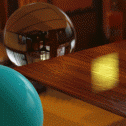-
Posts
1,401 -
Joined
-
Last visited
-
Days Won
44
JohnK last won the day on December 9 2018
JohnK had the most liked content!
Contact Methods
-
Website URL
http://babylonjsguide.github.io/
Profile Information
-
Gender
Male
-
Location
England, Buckinghamshire
JohnK's Achievements
-
OFA168SingaporeCasino started following JohnK
-
Hi You need to head over to the new forum https://forum.babylonjs.com/. This one is retained for reference purposes only.
-
 webdva reacted to a post in a topic:
Particles circle effect
webdva reacted to a post in a topic:
Particles circle effect
-
 DylanD reacted to a post in a topic:
Finish Line Block
DylanD reacted to a post in a topic:
Finish Line Block
-
Hi @WhoAteDaCake well done for finding the answer. Please note that for future questions I suggest you join the new forum. As more and more people have already changed you might find that getting an answer on this one takes longer and longer☺
-
 webdva reacted to a post in a topic:
Absolute Position and Pivot Point
webdva reacted to a post in a topic:
Absolute Position and Pivot Point
-
A vote to leave or remain causes a flashback to the Brexit referendum here in the UK. As I trust Deltakosh and Jerome more than any government leaders I am persuaded by their reasoning so I will ?.
-
 VictorF reacted to a post in a topic:
Look for the good option to make virtual visit
VictorF reacted to a post in a topic:
Look for the good option to make virtual visit
-

solved Look for the good option to make virtual visit
JohnK replied to cstfan's topic in Questions & Answers
Hi @cstfan and welcome to the forum from me. Have a look at this https://doc.babylonjs.com/how_to/multi_scenes and see if it helps. Also instead of loading /unloading you could do as in this post -
ScollViewer now enhanced by DK. Docs updated.
-
 JohnK reacted to a post in a topic:
AmmoJS support
JohnK reacted to a post in a topic:
AmmoJS support
-
Hi @gamedev44 and welcome to the forum. Have you seen this https://doc.babylonjs.com/how_to/customizing_camera_inputs in the docs? hi
-
 JohnK reacted to a post in a topic:
Interactive facial expressions of my housemate
JohnK reacted to a post in a topic:
Interactive facial expressions of my housemate
-
Nor do I ! Well done to @Deltakosh for doing what was wanted but other than two different colors where would you use it?
-
 JohnK reacted to a post in a topic:
Scissor Rects
JohnK reacted to a post in a topic:
Scissor Rects
-
Sorry I still do not understand need to wait until someone more skilled or experienced comes along.
-
In this PG https://www.babylonjs-playground.com/#MXCRPS#4 there are two different scenes in two different viewports. If you need to share some meshes with different properties in each scene there is still plenty of work to do. Not entirely clear about your use case. Multi-scenes documentation
-
 JohnK reacted to a post in a topic:
3D Text library
JohnK reacted to a post in a topic:
3D Text library
-

Best way to use playground with external ressources
JohnK replied to Sybaris's topic in Questions & Answers
Unfortunately https://rawgit.com/ is now closed. Existing RawGit links will remain until October 2019. Need to find easy to use alternatives. -
 JohnK reacted to a post in a topic:
Tutorial Talk
JohnK reacted to a post in a topic:
Tutorial Talk
-
Have found where the changes are necessary and have done a PR for the docs. PG now example of a spray emitter https://www.babylonjs-playground.com/#V07WF8#10 Built in shape emitters https://doc.babylonjs.com/babylon101/particles#shape-emitters
-
Apparently a createCylinderEmitter - https://doc.babylonjs.com/babylon101/particles#cylinder-emitter - has since been added to BJS itself so none of the added code is needed https://www.babylonjs-playground.com/#V07WF8#6 So really we need a new example to show how to create your own emitter.
-
Back up and running again. Hope everything legit this time!
-
Sorry don't know the reason why. Just following @Deltakosh's advice http://www.html5gamedevs.com/search/?&q=setenabled&type=forums_topic&author=Deltakosh&nodes=28&search_and_or=or&sortby=relevancy
-

Questions on "Building house from floor plan".
JohnK replied to oschakravarthi's topic in Questions & Answers
1. (a) Because there is a black ceiling (black because (i) no material applied to ceiling, (ii) light does not reach ceiling) Ceiling constructed on line 848 in this PG#9 and PG#21 but 849 in this PG https://www.babylonjs-playground.com/#1Z71FW#22 with added color and light 1. (b) If you remove the ceiling (comment out line 848) then you can see the inner roof provided you set its backFaceCulling to false as in https://www.babylonjs-playground.com/#1Z71FW#21 2? Floor already there? 3. as Sebavan says it is down to the uv setup which currently uses a texture map of two images for the exterior walls and interior walls see line (816 or 817) and uv values calculated so that the textures appear at the same scale on each wall. By using more images in the texture map it would be possible to apply different areas of the image to different walls. An alternative would be to build the interior walls as separate and individual polygon meshes kept together by a mutual parent and each with its own material. You could do something similar with the exterior walls and then you could have different textures on different exterior walls. More on uvs at https://doc.babylonjs.com/how_to/custom#texture