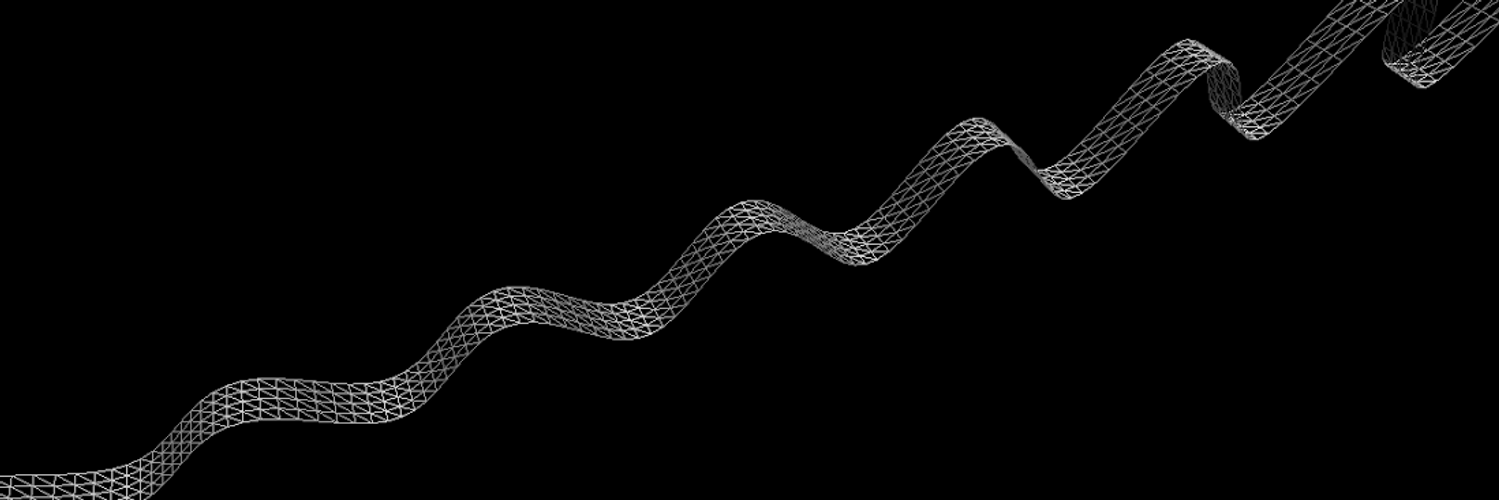-
Posts
2,138 -
Joined
-
Last visited
-
Days Won
52
Everything posted by RaananW
-
these are required ependencies, if you use the module-inspector. I added those as dependencies in package.json, and they should be installed next time you update the inspector to the latest package
-
@Hersir - Say, can you try including babylonjs-gui, loaders and serializers in your build and let me know if there is a different error?
-
Interesting issue. I wonder if it is really the webpack version or something different. I am checking this, and will update here soon. Thanks a lot for the info!
-
Hi @Hersir, What environment is running your code? Browser? Can you check if "https://preview.babylonjs.com/inspector/babylon.inspector.bundle.js" is being downloaded in the background for me? You are right about the dependencies, this is being taken care of Another small request (with huge thank-you, of course): Can you try, instead of the .show function, to create your own inspector? Import Inspector from the package, and: new Inspector(this._scene, false, 0, null);
-

solved [SOLVED]Physics and character animation
RaananW replied to Anemol's topic in Questions & Answers
you can use the parenting system for that (for example like this - https://www.babylonjs-playground.com/#CRMQZP#9, lines 146 and 147). Is this what you meant? -
i might need you to explain it again, i didnt understand what you meant in the first post. Sorry
-
When you miscalculated a position or any of the joint's values (or, well, whenever I make a mistake developing the physcis plugins), there is a chance the physics engine will react rather aggressively and will throw the body "somewhere" in a single frame. If you can reproduce this in the plyground I will be able to help with finding what went wrong
-
god, sorry for the late response. Any luck getting to a point you are happy with?
-

solved [SOLVED]Physics and character animation
RaananW replied to Anemol's topic in Questions & Answers
@Deltakosh - https://www.youtube.com/watch?v=MLxTEV5vpyg Hello friends! So, we need to move a character on a surface, while making sure it interacts correctly with the scene. That's a wonderful task It all depends on the accuracy you wish to achieve. if you want to create a football game, you would want to make sure each leg is a separate impostor, and create joins to knees and hips. Moving the character will be done using motors that turn the legs, just like a regular football player. The torso, in this case, can be a simple box impostor that is connected to those legs. In this case, the floor must also be phyiscs-enabled! Which could reduce performance, in case the floor is very complex. An alternative is to use babylon's collision system together with physics. It depends on the usecase really. If you want to share a bit more information I will be happy to suggest (what i think is) the best course of action. -
Oh, and please create an issue for the second request (removing a specific joint, if more than one is connected to the same impostors). It requires a small architecture change, which I am not sure we will do in 3.3. Thanks
-
that's an interesing one A spring joint is actually not a joint, it is an external constraint that calculates the forces it applies on each frame. This is why removing a spring joint doesn't work. It is specific to this joint and this physics engine. This should, however, be working, as we do abstract the spring aas a joint. To overcome this (temporarily) you can do the following: https://www.babylonjs-playground.com/#4J9JBX#2 I will add this as an issue.
-
Hi! If you are asking why it is needed - some objects are not centered, but physics engines don't support it. so, before sttep "centers them" for the physics engine to have the right data, and after step is putting back in place. To your question (if I understood correctly) - why is it still executed when the delta is 0,0,0? no reason, not needed, you can submit a PR and add me to review and skip this step if it's 0,0,0
-
it is integrated already, the demo you provided had the physics plugin redefined. see here - https://playground.babylonjs.com/#MARWS6#10 about the debug mode - a fix will be merged soon.
-
Seems like oimo is loaded incorrectly on debug mode. We'll take care of this soon. About the bug - it should already be integrated, I will check and update here.
-
Oimo is not that quick in accepting fixes (see - https://github.com/lo-th/Oimo.js/pull/70 from March). So, this is the best way to do it updatePosition with 0 delta means 0 ms passed, but - please update the body's position and rotation. It is not needed if the body has a mass, but a mass - 0 means the body is technically sleeping and doesn't have its position updated. What drinks do I get?
-
PR submitted - https://github.com/BabylonJS/Babylon.js/pull/4722
-
As wingnut said, it is an oimo issue. Since we moved to a build earlier than the one we used before, I had to change the way rotation is calculated, which seems to be wrong. I will work on that tomorrow and submit a PR.
-

Is there a way to modify material ID of imported meshes?
RaananW replied to Dilshad Roshan's topic in Questions & Answers
WOuld be my guess as well. before exporting, make sure your material has a unique id in the software you are exporting from- 6 replies
-
- babylon.js
- import mesh
-
(and 1 more)
Tagged with:
-
it is all because of right hand and left hand systems, and the fact that everyone work a bit differently. I dont like this negative scaling as well (there is also a rotation on the y axis ). But this is something you simply need to accept and know. once you know it's there, it is easy to solve those kind of problems.
-

Is there a way to modify material ID of imported meshes?
RaananW replied to Dilshad Roshan's topic in Questions & Answers
I guess the best would be to change the material ID before exporting. Is it a possibility?- 6 replies
-
- babylon.js
- import mesh
-
(and 1 more)
Tagged with:
-

Playground throws "Internal server error."
RaananW replied to AndyBlend's topic in Questions & Answers
The example you pasted can be found here - https://playground.babylonjs.com/#J5E230#54 you can download a zip containing all needed files to see it locally -
How about using the SPS? http://doc.babylonjs.com/how_to/solid_particles